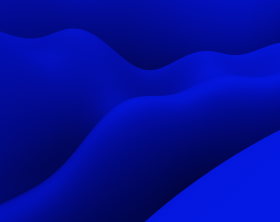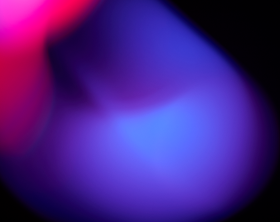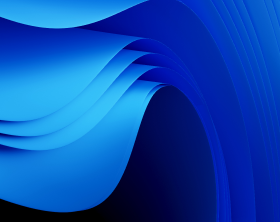The Future of Applications Packaging: Main Trends to Consider
Application packaging has been on the market for over 20 years and evolutionized along with the technological advancements. Businesses strive to keep their infrastructures as stable as possible, providing security, lowering financial expenditures, and ensuring smooth and continuous operations. The applications packaging market becomes more complex and demanding, urging continuous improvement and technological advancements.
Here, we cover major applications packaging trends that will dominate the market in the near future to help companies maintain their infrastructures, provide security, lower financial expenditures, ensure smooth and continuous operations, and gain a competitive edge.
Applications packaging: Heading to New-Generation Package Formats Support
The application packaging industry is currently on the fence about which technologies are better — the old-school but time-tested MSI, App-V, Configuration Manager (ConfigMgr), or the new but promising MSIX and IntuneWin. With the newest Microsoft 11 in October 2021, almost everyone expected a massive change in application packaging. However, it did not happen. The desktop operating system was built using the same core architecture as the previous version. So applications of all formats can be installed and run smoothly on both Windows 10 and Windows 11.
To ensure an easy and streamlined application packaging process, businesses related to app packaging will continue to seek solutions that support multiple package formats (MSI, MSIX, App-V, Thinapp, IntuneWin). Companies will keep repackaging existing installations into MSI and looking for ways to enhance the packaging process’s quality, safety, and velocity.
Automation and Standardization of Applications Packaging Processes
Modernization and automation of IT processes (including application packaging testing and creation) has become rather a rule than a trend.
To stay in tune with it, organizations are looking to IT automation to not only manage their application processes, but also their entire packaging workflow. You need the ability to create robust and complete installation packages to be installed in the unattended mode.
Will MSIX Take Over After All?
Typically, tech vendors have delivered software to users in one of the traditional formats — MSI or EXE. However, in 2018 Microsoft introduced the format — MSIX.
MSIX has become the most advanced app package format. It ensures higher safety when deploying, removing, and maximizing disk space. It is also crucial to note that MSIX packages are highly secure and the MSIX package update is much faster compared, for example, to MSI.
At the moment, MSIX cannot replace MSI because it has some limitations that prevent a majority of applications from being run inside an MSIX container despite its many advantages. Primarily, the format is not suitable for every application. As Microsoft is slow on improvements, many old software products come with legacy code, and MSIX might not run correctly.
So, does it mean that the future of MSIX is not as bright as everyone thought it would be?
On the contrary, it is expected that during this decade, organizations will be urged to learn the basics of the technology and its operational aspects, as they’ll get more and more applications in MSIX from software vendors. In addition, Microsoft continues to invest heavily in MSIX technology and widen its community.
The End-of-Life of AppV
Using, admins can make apps available to users without needing to install them directly on their computers. With AppV, applications become centrally handled services that never need to be installed, and conflicts with other software don’t arise.
On January 10, 2023, AppV 5 versions (AppV 5.1 for Remote Desktop Service and Windows Desktop) will be end of life. And on April 14, 2026, the technology upgrade will be discontinued. Thus, engineers must upgrade to a supported version before the stated date.
AppX is Becoming Far Less Usable
Introduced in 2013 with the release of Windows, an AppX distribution file format has provided users with quite a few benefits, like making your application available in the Microsoft Store and guaranteeing additional security because apps run as per user rather than a machine. However, AppX did not gain a mass movement in the app packaging community and didn’t win popularity with large corporations.
Moreover, Microsoft seems to enumerate all AppX packages upon a user’s first login. Having to specify, associate, and configure an AppX package is a time-consuming process. It also takes longer if you have more AppX packages. Simply put, as your amount of AppX packages grows, Windows Registry operations become slower.
With the onset of Microsoft 10 in 2016, the new MSIX format started to replace AppX, only offering support to AppX users by Microsoft.
Microsoft IntuneWin Packaging Continues to Evolve
Microsoft Intune is a cloud-based service with a prime focus on mobile device and application management launched in 2011 by Microsoft. MS Intune can be considered one of the most promising cloud solutions for the business world as more companies want to embrace cloud-based management, tight integration with Windows 10, and the newest Windows 11 release.
However, to fully adopt the Microsoft Intune service, organizations will have to convert their Win32 applications to IntuneWin files, a file format for Windows deployments helping to solve any obstacles by offering up-to-date packaging. Applications for Microsoft Intune should be packaged or wrapped in the .intunewin format, which can be easily repackeged with PACE Suite.
Evergreen IT Management
A growing number of bigger corporations are implementing digital transformation initiatives, which calls for increased agility, dexterity, and flexibility. These initiatives also help reduce technical debts, remove potential security flaws, and minimize business disruptions. These goals can be achieved by embracing and fully utilizing Evergreen IT management.
Evergreen IT Management is a new approach to managing information technology that focuses on continuous and gradual improvements rather than one-off periodical transformation projects.
Using it helps to modernize and automate IT processes such as application packaging and testing and keep up with the latest app packaging standards.
MSIX is not yet ready for enterprise deployments. Still, IT organizations should evaluate and experiment with the new packaging format since MSIX will continue to increase in popularity as a way to create Windows packages.
Automation and Standardization of Applications Packaging Processes
Modernization and automation of IT processes (including application packaging creation and testing) have become rather a rule than a trend. Organizations are looking for IT automation to manage their application processes and packaging workflow.You need the ability to create robust and complete installation packages to be installed in the unattended mode.
Extensive automation of application packaging operations
IT companies today require a holistic packaging solution to automate major packaging processes. The tools they use must ensure that packages are safe, clean, and ready for deployment without spending too much time on reviews and fixing mistakes.
Automation of app packaging workflow
Application packaging teams still face many difficulties, be it too many apps to package, complex projects, excessive manual work, and ineffective and hardly customizable tools. That’s why standardization & partial automation of your workflow should be on the primary straight-to-the-point demand to provide a steady, reliable, and smooth application packaging process.
Companies will aim at getting a centralized workplace for multiple isolated projects with repository management for package delivery, covering the whole application packaging life cycle starting from receiving orders directly from your clients in the solution, maintaining communication with customers, and task and team workload management.
All in all, the complete automation of the app packager’s work in the most logical & optimized way will be one of the most critical trends in the industry.

Focus on Quality Assurance
Installation process must result in a properly configured software that will run error-free. That means, not only the installation parameters have to be set and pre-configured. All necessary setting rules should be specified and checked before a package is made, including those settings that are modified at or after the initial launch of an application. That’s why Quality Assurance (QA) is an inevitable part of the application packaging process. Testing is a complex and cumbersome process that is much faster with automation tools.
Before deployment in the enterprise, MSI packages must be tested and checked for package consistency. MSIX packages must be checked for readiness for deployment and compliance with the Microsoft Store and Windows Desktop Bridge requirements.
The perfect solution must enable testing for safety, and compatibility.
PACE Suite provides testing support with Quality Approver – an in-built tool that automates package quality control, all the way down to preparing a test report for your packages. It works with the most popular package formats: MSI, MSIX, APPX.
Conclusion
Following market trends ensures higher productivity, cost savings and competitiveness today. To make your application packaging processes faster, preserving quality and technological velocity, a tool-driven approach is an inevitable part of any application packaging process.
Companies need to reduce the effort while advancing with this transition or staying in “the middle” for a while because changes are inevitably coming and bring a lot of uncertainty with them.
Having an application packaging solution is the winning option for enterprises and IT service providers, as it enables them to save costs and time, and determine the right strategy.
Bring the change to your application packaging operations with PACE Suite and organize your work processes and ensure better customer-packager interactions, improve Task management flow and integrate repositories, with PACE Packager Hub.
These two products work seamlessly together, enabling better performance and driving dramatic positive changes to your business, allowing you to stay on the top of the global application packaging trends.