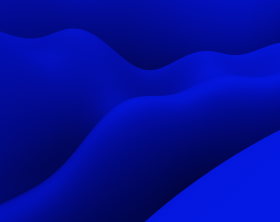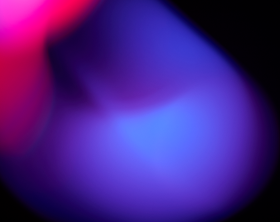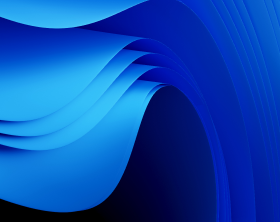MSI vs MSIX: An Ultimate Overview and Comparison
Expansive changes are happening now within enterprises: management and executives, IT teams, and business units are driving digital transformation, more gradual but more frequent software upgrades, and more automation and self-service in IT services centralization. MSIX supports all this better than any other packaging technology ever has, but MSI software stays afloat as well with its numerous advantages that no other package type is able to one-up.
Together with our partner clearByte, we have prepared an ultimate MSI vs MSIX overview of advantages, disadvantages and differences between these packages.
What is MSI
Windows Installer, also known as MSI, is a Microsoft technology introduced with Office 2000 intended to create more coherency in the area of application deployment and management on Windows.
MSI packaging refers to converting installers that do not use Windows Installer to do so and to customize the installers that are already using it.
A typical MSI file is a database that contains the necessary information to install the application properly on a desktop or server.
Pros of MSI
- Self-Healing: MSI software packages have the ability to restore the missing and corrupted files. By utilizing these added capabilities and efficiencies, your organization can expect to achieve a lower Total Cost of Ownership.
- Little limitations on alterations on the low-level that enable easy and smooth integration of necessary elements into the system – MSI allows to install low-level drivers and integrate anything on this level.
- Consistent standards for how to deploy packages silently and with various settings.
- Easier management of package upgrades and replacements.
- Wide support across multiple versions of Windows.
- Sector-wide acceptance by all major deployment systems.
- On-demand installation that allows installing apps via shortcut when necessary and enables disc space optimization.
- Shared resources management prevents the deletion of common files that are used by other applications.
- Patching enables users to update existing files without full reinstallation of the package.
- A powerful instrument according to installations of win32apps with all of its shared components and corresponding system integrations.
Cons of MSI
- File size limitations. MSI was developed back in 90-s and has 2GB per one file limitations on the number of components (large package MATLAB with all add-ons cannot be installed).
- Security issues: allowing interactions with low-level is at the same time remaining one of the largest security issues of application packaging.
- Non-obligatory signature validation: packages can be installed without signatures, meaning that it may include malware changes and significantly damage the system after installation.
- Problems with MSP (patch) installation: new versions of the packages may not work properly if patches were previously installed.
- Windows S Mode doesn’t support MSI (as a non-Windows store app); in the future further Windows OS versions may stop supporting MSI.
- Complexity. To build a proper MSI with all its great features like self-healing and install on demand or rollback-functions it needs a trained and fit engineer otherwise it could cause unwanted side-effects like a loop of self-repairs by starting up different products using the same shared components or not working entry-points.
- MSI was build and designed for win32 apps.
What is MSIX
In 2018, MSIX was announced by Microsoft as the new universal package format for Windows 10 apps with the later support on desktop, mobile, and other Windows 10 devices. MSIX is a new unified packaging format that allows organizations to create secure and high-performing applications. It runs applications inside an isolated MSIX container that enables safe and reliable app performance across the lifecycle and provides a clean uninstall. The MSIX package has a very similar package structure, manifest, and behavior to the APPx format. In contrast to APPx, MSIX packaging has better support for Win 32 apps.
MSIX is a young technology and comes with its peculiarities, some imperfections and some serious limitations. It is, though, the future of application packaging.
Pros of MSIX
- Because an MSIX app lives inside a virtual application container, it creates a strict isolation between the app and the OS.
- The benefits of predictable simplified deployments and clean uninstalls for end users. Forget complex scripts or tables. Welcome to a declarative multi platform installation manifest.
- A disk space optimization scheme for organizations. MSIX packaging tool eliminates duplication of files across apps, since Windows OS manages the shared files, and updates do not impact other apps that share the file.
- A clean uninstall is guaranteed even if the platform manages shared files across apps.
- Better network optimization capabilities for streaming installs and app updates, because MSIX files decrease the impact to network bandwidth through downloading only the 64k block. MSIX is designed for modern systems and the cloud.
- The MSIX platform keeps an inventory of the apps to track any changes, and it pulls only the bits that are needed.
- Elimination of DLLHell and WinROT, decoupling of the OS updates, app updates, and customizations, as well as containerization.
Cons of MSIX
Some of the disadvantages of using MSIX include:
- Strict limitations on changes on the low-level of the system (unable to install drivers).
- Impossibility to run apps that require the admin access .
There may be issues with MSIX you will need to address if any of the items listed below apply:
- Application’s modules are loaded in-process to processes that are not in your Windows app.
- Your application requires the Command-line arguments .
- An app writes to the registry or to the AppData folder intending to share data with another application.
- The current working directory is utilized by your application.
- An app changes the HKEY_LOCAL_MACHINE registry hive.
- An application writes to the install directory for your app.
- A dependency in the System32/SysWOW64 folder is used by your application.
Despite available limitations, companies are adopting the new packaging format and releasing their applications as MSIX.
Differences between MSI and MSIX packages
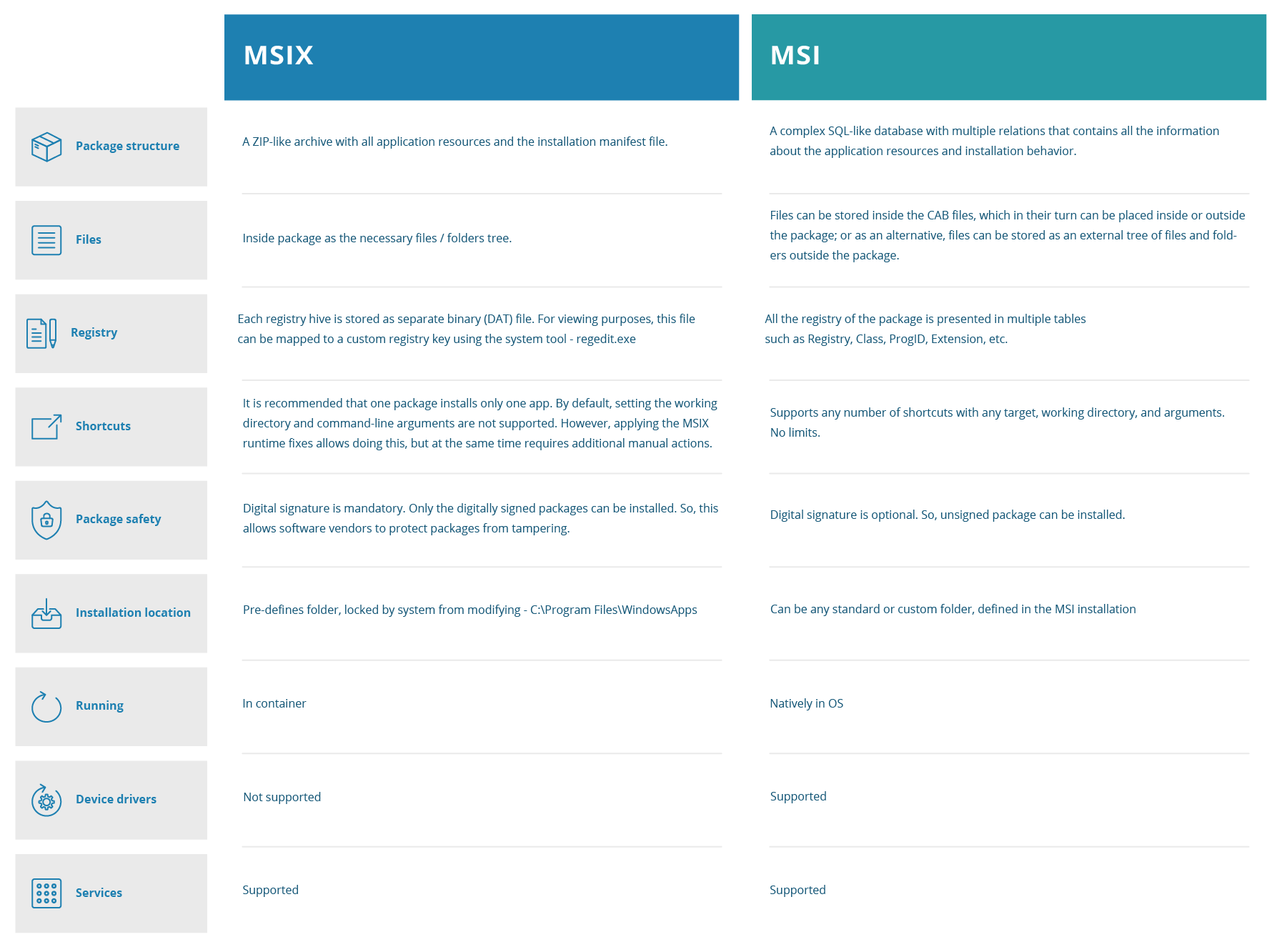
PACE Suite works with both MSI and MSIX formats, its fastest ever MSI Generator enables quick capturing and repackaging of existing installations into MSI and MSIX.
To get utmost from your packaging experience,