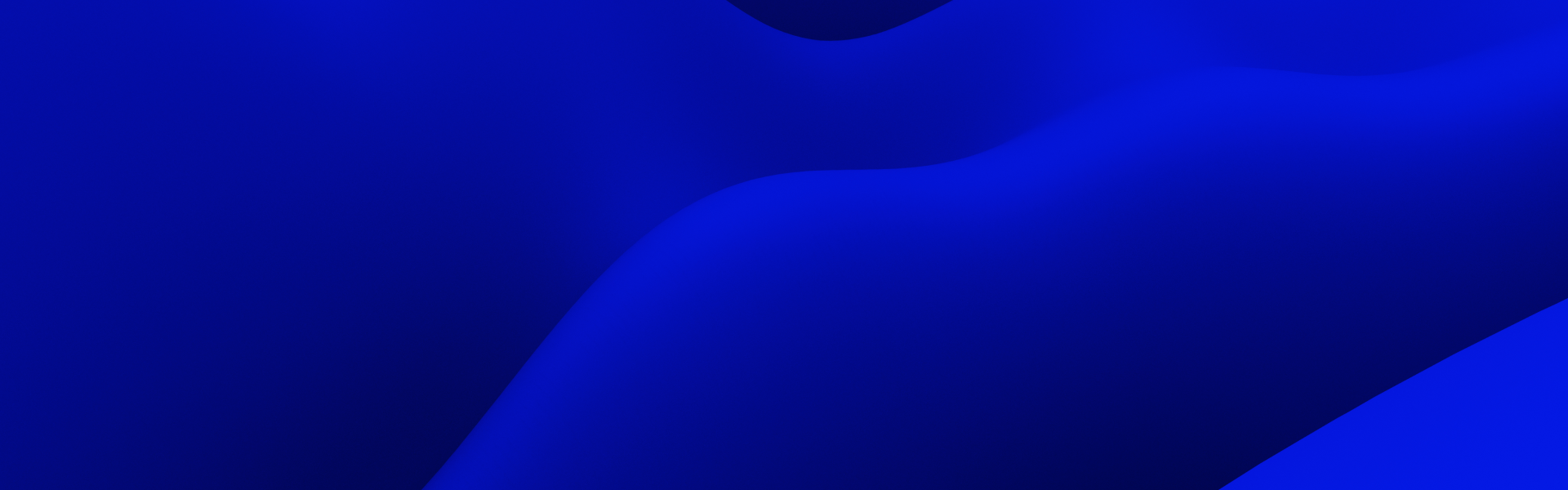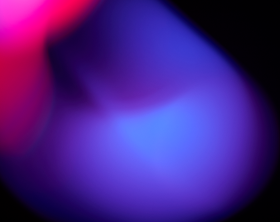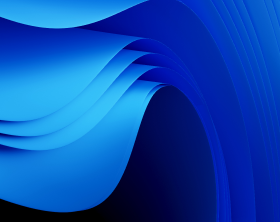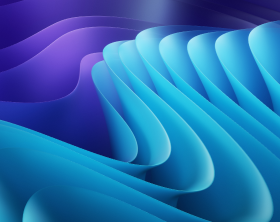WixToolset vs. PACE Suite Comparison for Enhancing CI/CD Workflow
CI/CD process helps organizations continuously improve their products and services by uniting software development (Dev) and operations (Ops), breaking down silos between the two, and ensuring continuous integration and delivery. Besides, many tools are being used during the CI/CD process, and application packaging is no exception. In this piece, we will look at two solutions — WixToolset and PACE Suite — in more detail, focusing on their benefits.
Automation of Continuous Integration, Delivery, and Deployment
Continuous integration (CI) is a CI/CD practice that automates code integration from multiple developers into a shared repository. Developers frequently merge their code changes into the main branch, which helps in the early detection of code conflicts and keeps the project’s progress transparent, reducing divergence among team contributions.
Continuous Delivery (CD) is part of the
CI/CD process where code is pushed to a different environment after developer approval and automated tests. This requires a developer to trigger the next stage manually. In contrast, Continuous Deployment automatically releases code into a production-like environment without human intervention, which is the key difference between the two.
To automate the CI phase’s code, build, and test stages, developers use various tools, such as GitHub, GitLab, and Subversion for coding and committing, and Gradle, Docker, Kubernetes, etc. for building. Also, at the build stage, when dealing with the MSI installer, developers can use software like WixToolset and PACE Suite.
WixToolset & PACE Suite: Pros and Cons
This solution allows engineers to create an installer for Windows applications . It includes a set of build tools that create Windows installer packages applying the same build principles as the rest of their products: source code compilation, .exe setup bundles, .msi installation packages , and .msp patches.
However, as a Windows Installer tool for simple packaging scenarios, Wix Toolset does not provide extensive functionality for more complex packaging. Thus, a Wix Toolset alternative, such as PACE Suite, one of the most flexible and best installer software with the MSI in CI/CD feature, can be considered, and its CI/CD feature can be easily integrated into most widely used CI/CD solutions.
Price
- Wix Toolset: Free of charge, making it an attractive option for those looking to minimize costs.
- PACE Suite: Not free, but the investment may be justified by its features and ease of use.
Ease of Use
- WixToolset: Complex and requires manual changes to numerous XML files, which can be time-consuming and costly.
- PACE Suite: Much simpler and more user-friendly. It features an intuitive editor that makes it easy to understand and use without extensive training.
User-Friendliness
- WixToolset: Has a steep learning curve, requiring users to spend time learning how to use it effectively.
- PACE Suite: Quick and intuitive entry point, allowing users to start working immediately without a steep learning curve.
Supported Formats
- WixToolset: Primarily supports MSI files.
- PACE Suite: Supports multiple formats, including MSI, MST, MSIX, APPX, APPV, and THINAPP.
Documentation
- WixToolset: Limited documentation, often requiring users to experiment and test to find solutions.
- PACE Suite: Extensive documentation, providing answers and guidance for various tasks and issues.
Functionality
- WixToolset: Primarily focused on packaging.
- PACE Suite: Offers broad functionality beyond packaging, including capturing , analysis, and quality approval.
Conclusion
In summary, while Wix Toolset is a cost-effective solution, PACE Suite offers greater ease of use, better user-friendliness, support for multiple formats, extensive documentation, and a wider range of functionalities.