Note
You are not reading the most recent version of this documentation. See the latest version available.
ICE validation¶
Validate the MSI package using the Internal Consistency Evaluators (ICE).
Important
Precondition: Open an MSI package that you need to validate in MSI Editor (see Open MSI/MST).
- Select MENU > Validation > Full MSI validation suite (ICE).
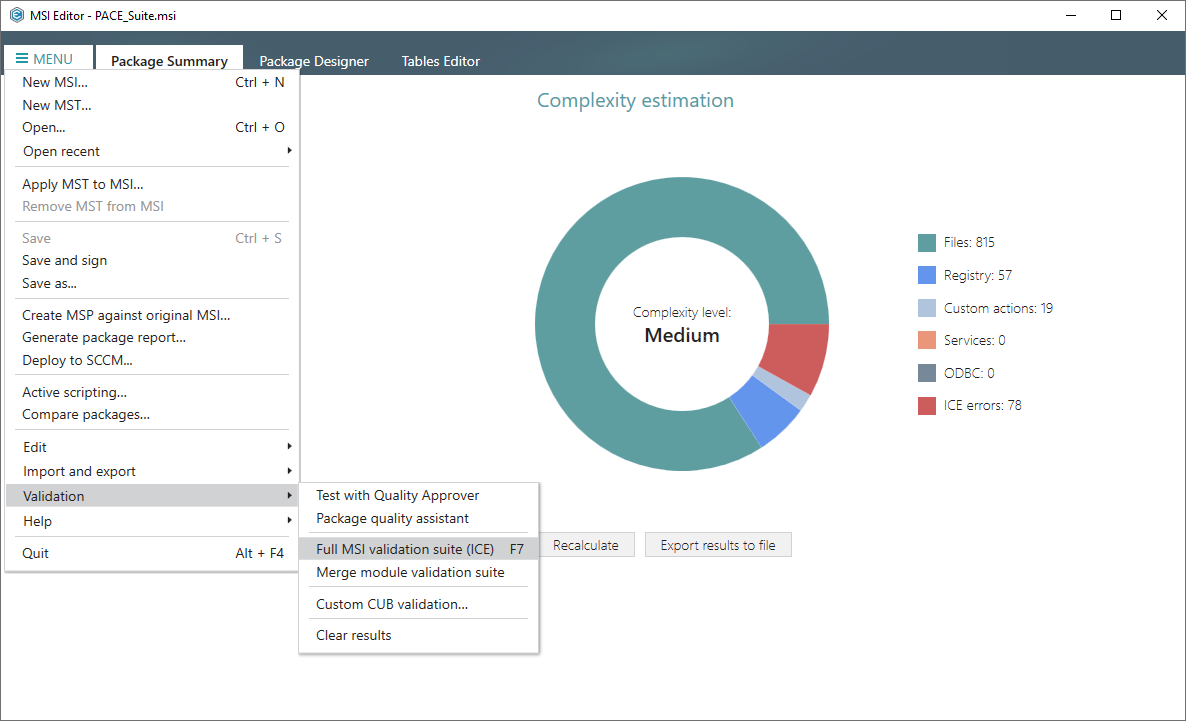
- Wait while MSI Editor is validating the opened package.
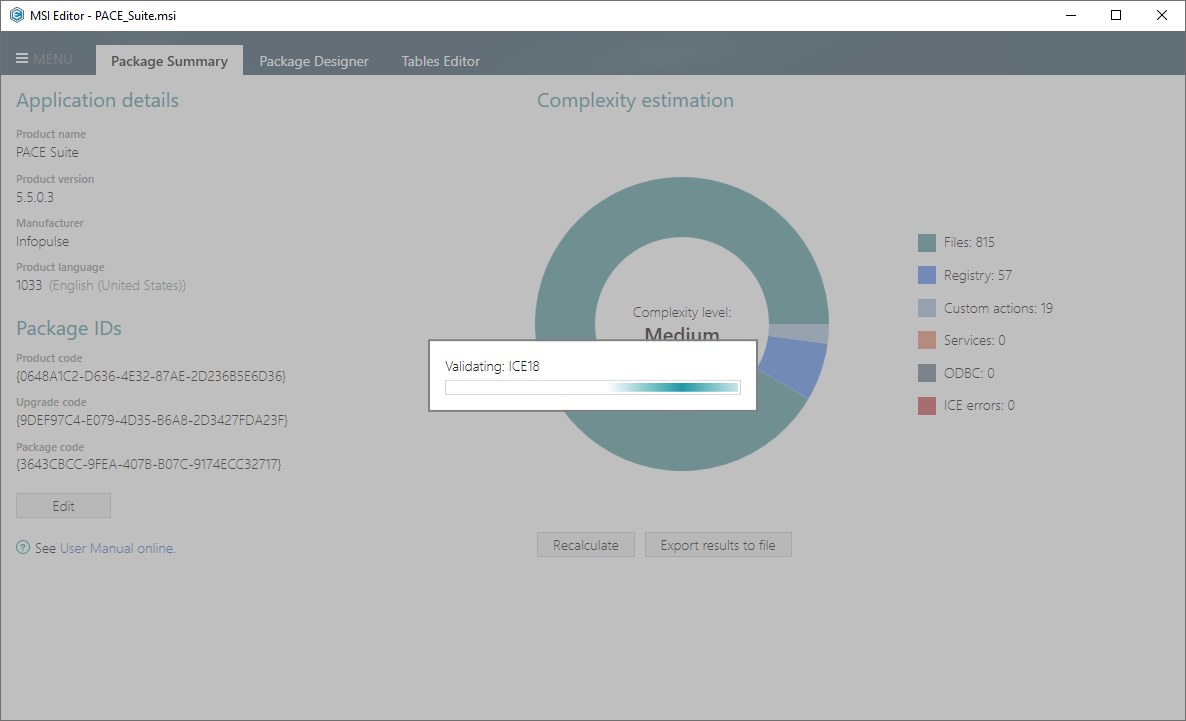
- Find the validation results in the ICE validation section of the Tables Editor tab.
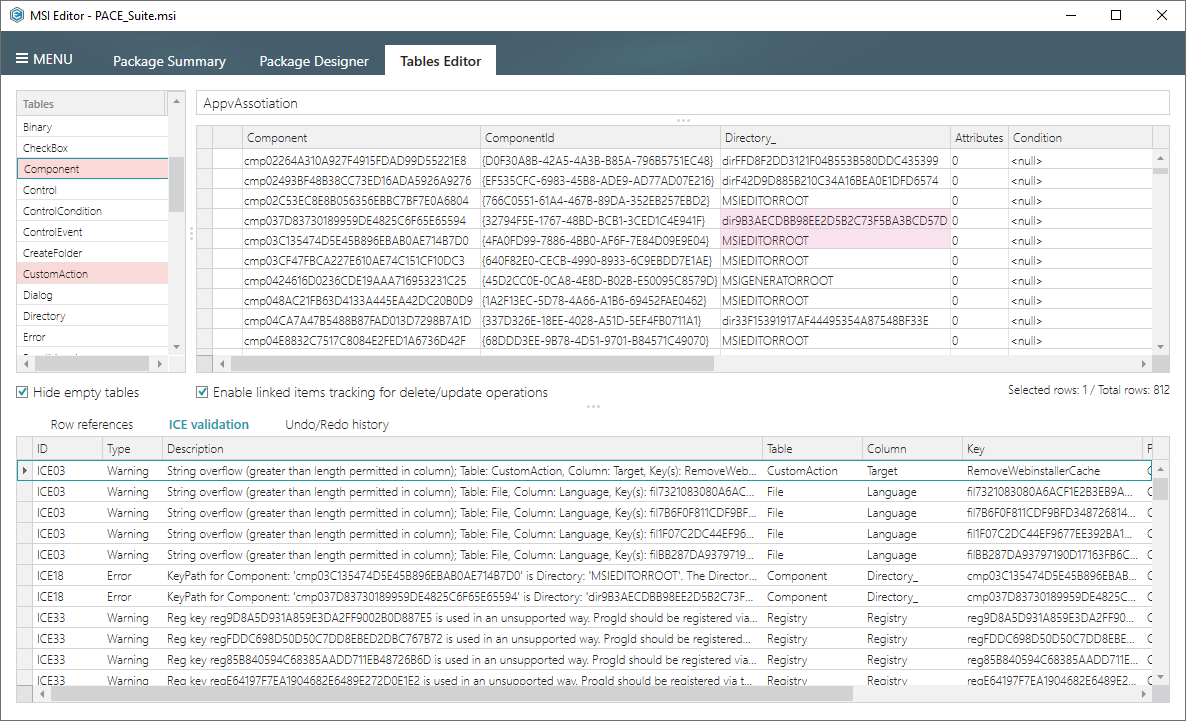
Note
PACE Suite covers the whole range of application packaging tasks - learn more.
Try PACE Suite for free - 21 days no obligations unlimited trial with all functions unlocked.
