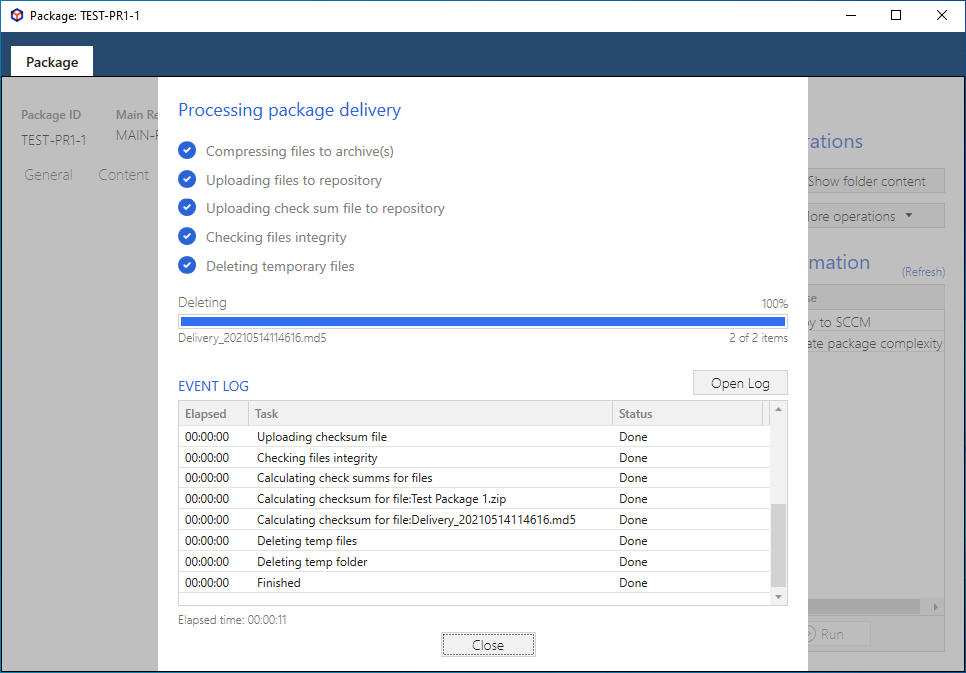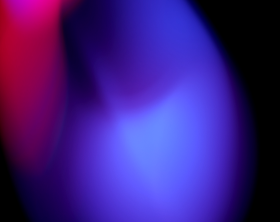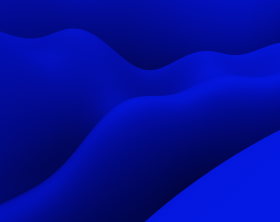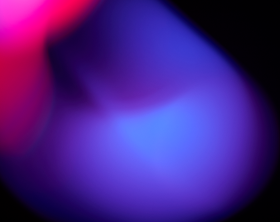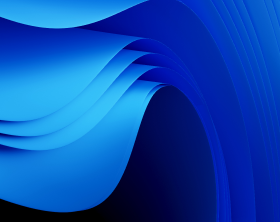An A-Z Guide to Supervising the Workflow of Application Packaging Teams
One size does not fit all, especially when it comes to workflow management software for application packaging teams. No matter how good Asana, Trello, or Jira alternatives are, application packagers require a solution that would take into account the specifics of their technical craft.
This is the first piece in the series of articles focusing on workflow management in application packaging teams.
Application Packaging Workflow Management Tool
PACE Packager Hub is a customizable digital workflow solution created solely for application packaging teams to handle the complete cycle of app packaging workflow. Its main objective is to boost the productivity of each team member, streamline collaboration processes between customers, engineers, and supervisors, as well as reduce time-to-market in delivering packages.
To make the managing of the workflow more efficient and secure by providing a single point of contact and collaboration for all parties involved in application packaging, the solution offers three predefined user roles, each with a fixed set of permissions to view and run functions:
- Customer
- Engineer
- Supervisor
We’ll focus on the supervisor role with administrator access to the PACE Packager Hub workflow management tool.
How Can a Supervisor Use PACE Packager Hub
Who is the supervisor in the application packaging workflow app? It is the person who’s responsible for orchestrating the work of the entire app packaging team. Supervisors can perform all operations and functions allowed in the solution, such as:
- Managing users
- Handling projects
- Customizing project settings
- Managing orders
- Viewing existing and deleted orders
- Handling the complete lifecycle of app packaging
- Capturing insights in the dashboards section
- Generating reports
- Controlling project documentation
- Tracking order SLA
Read how PACE Packager Hub helps teams tackle workflow management challenges.
Let’s see some supervisor functions in action.
Service-Level Agreement Management
The integrated Service-Level Agreement Tracker in the workflow solution system is a powerhouse for the supervisor. Here, they can register all service agreements required to service clients according to different service levels. With the help of the SLA module, the supervisor can standardize the terms of cooperation with both customers and application packagers.
To activate a new service agreement, the supervisor must set up a calendar, indicate the actual duration of the agreement, and specify all the necessary parameters and SLA metrics, such as order type, the level of a package’s complexity, its priority, and technology behind it.
Moreover, the supervisor can quickly analyze service agreements to assess service quality, track app packagers’ communication with clients, and evaluate service agreement breaches using statistics on overdue cases.
Order Management in PACE Packager Hub
The supervisor of the workflow management solution can easily manage the entire lifecycle of an order. The tool helps them gain:
- the bird’s-eye view of all app packaging processes
- full control over those processes
They can easily manage orders within the PACE Packager Hub by creating new orders and suborders and tracking their changes to see when and who modified them. The supervisor can also import orders from their current workflow management tool to PACE Packager Hub from a CSV file.
The solution allows supervisors to collaborate with clients and packagers — they can communicate about a specific order, read and respond to customer requests, write comments, and mention someone in messages. In addition, they can upload and download additional documentation and other necessary files or artifacts to their messages to keep everything in one system.
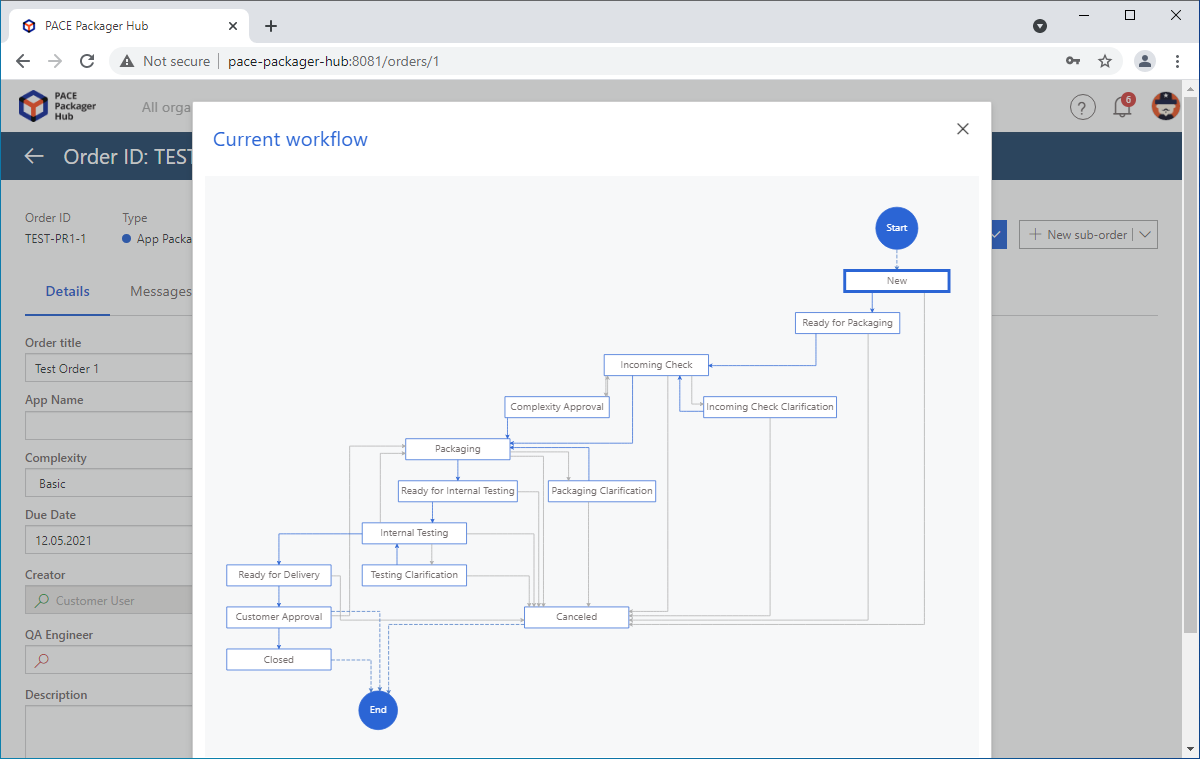
REST API in PACE Packager Hub
PACE Packager Hub can be seamlessly integrated with the client’s software ecosystem with the help of REST API. Users can remotely interact with the PACE Packager Hub server through the REST API to obtain or set required information.
PACE Packager Hub API uses the following:
- standard HTTP methods like GET, PUT, POST
- standard HTTP status codes
- JSON communications format in the request body
In addition, the workflow tool also has out-of-the-box integration with PACE Suite, an innovative and user-friendly application packaging solution.
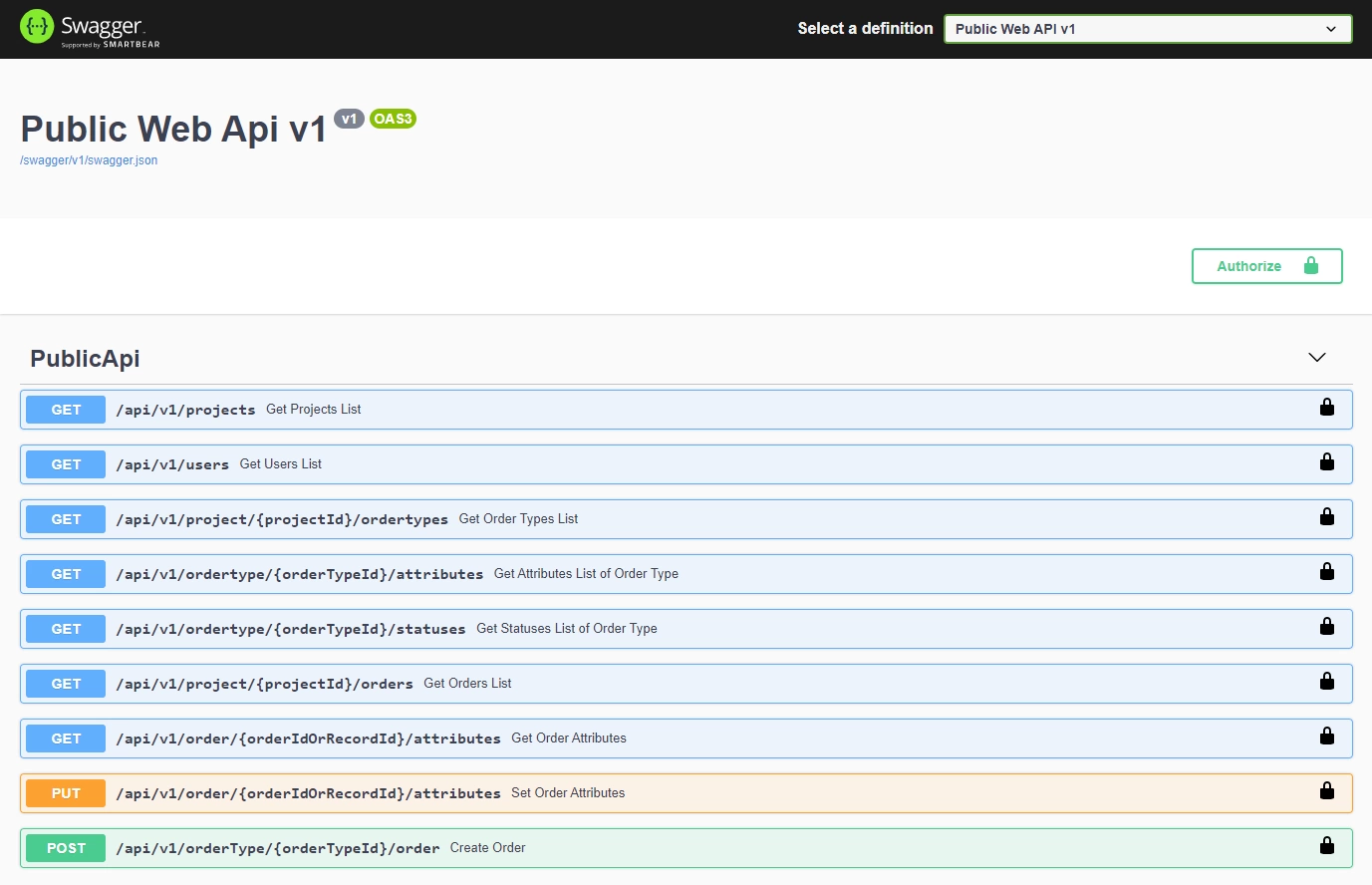
User & Project Management
Unlike engineer and customer roles, the supervisor will have absolute control over user management in PACE Packager Hub. It is their responsibility to oversee both the administration and configuration of workflow management as well as to make sure it works properly, and the solution can simplify and automate this process for them.
Only supervisor can has the authority to manage projects in the application packaging workflow management tool:
- Start a new project for your team
- Invite the team to project
- View all projects
- Create project
- Block/Unblock project
- Delete project
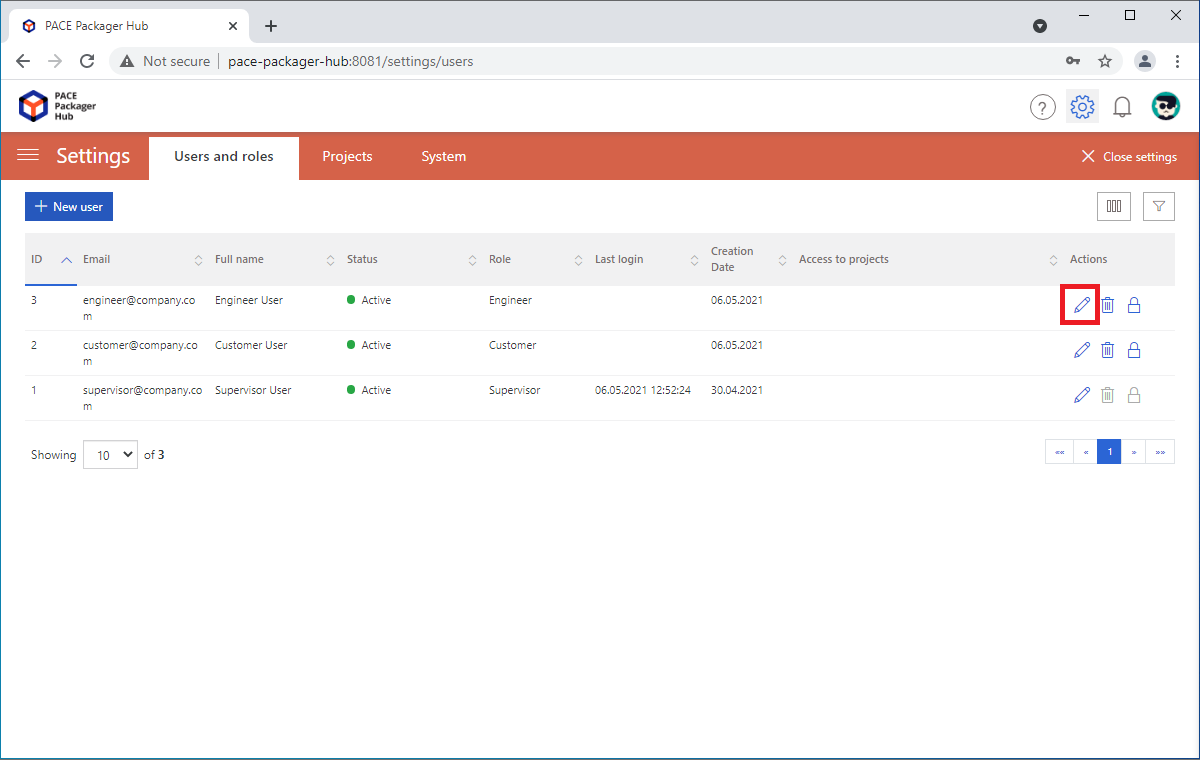
Starting New Project for App Packaging Team
PACE Packager Hub already comes with the recommended workflow suitable for most application teams, and every task undergoes pre-defined stages. However, the supervisor can customize the existing workflow to suit their team’s specific needs.
To start a new project with the suggested workflow, the supervisor needs to configure it according to their requirements, as well as invite the team and clients (if needed) to this project. If the team and clients don’t have access to PACE Packager Hub, the supervisor must create the necessary user accounts for engineers and customers.
Once it’s done, the supervisor has to simply configure:
- Main operational repository to store all packages of a particular project.
- Delivery repository to upload the output packages of the project based on the delivery process.
- Settings of the Repository Manager (non-mandatory) for managing package attributes and defining the automation scripts and/or command lines.
- Order artifacts to store those artifacts.
- The Task Manager’s settings (non-mandatory) to define order types, workflow for each order type, etc.
The supervisor can also invite team members and clients to the project.
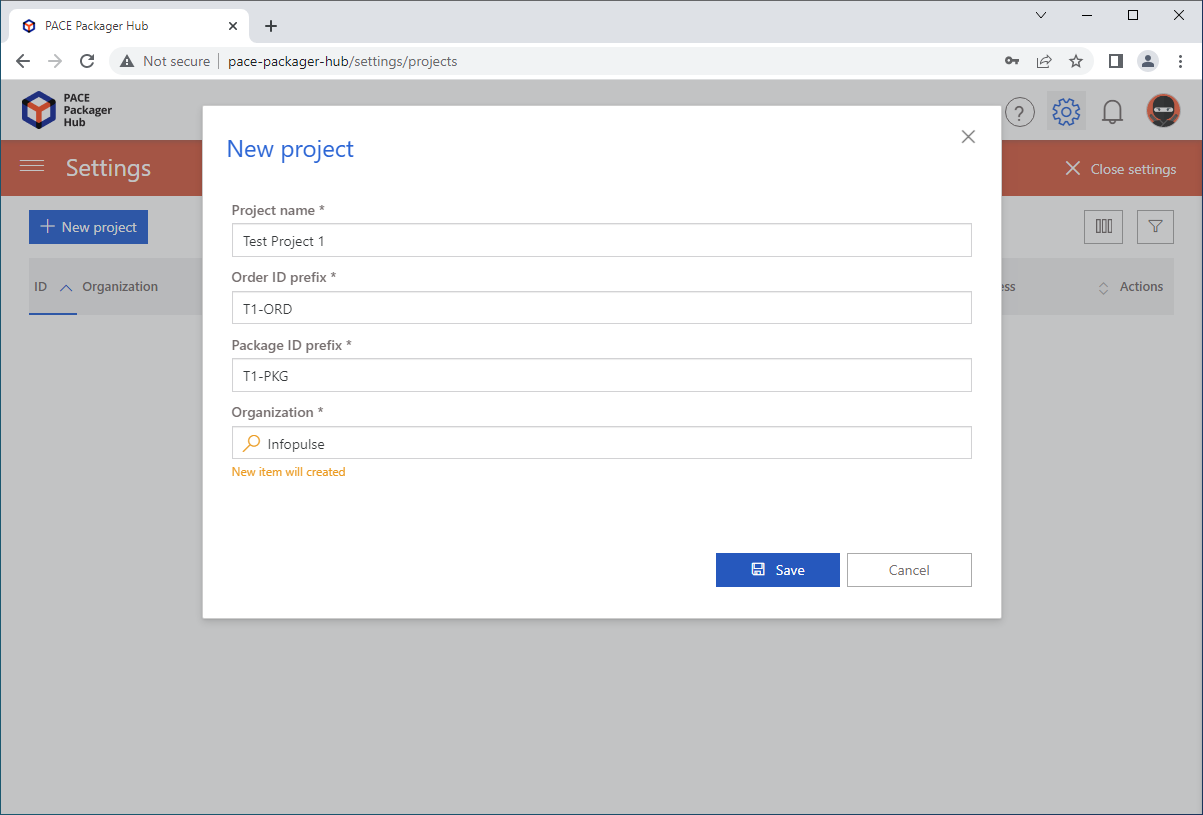
Delivering Ready Packages
When the package is ready and tested, the supervisor can deliver or upload it to the customer to the defined project repository. The client, in turn, can download the package from the PACE Packager Hub web portal or directly from the repository (e.g., via FTP client if the used repository is an FTP server).