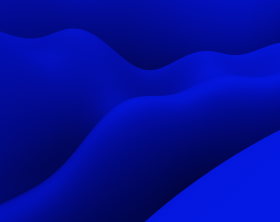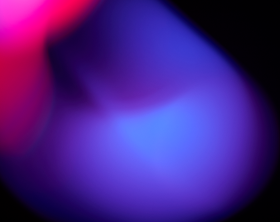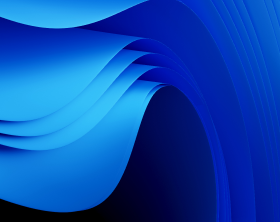An Ultimate Overview of MSIX Packaging Format
After the rise of Windows 10 in 2018, the MSIX installer is becoming a go-to format for software developers. To hack the secret of its growing popularity, let’s review what’s inside and what this package format has to offer.
What is MSIX?
Most of the applications we use today are provided as installers, with EXE and MSI being the most popular. In most cases, the installation process involves writing application files and creating special registry entries into the Windows file system, with system utilities often used for registration purposes.
Most specialists prefer the MSI installer because it uses a set of tables that are easy to manipulate and configure. In comparison, an EXE-based installer is often less transparent and considered a “black box” that requires close monitoring to understand what it does.
MSIX is an app package format, designed to wrap and install software on devices running on Windows 10 and higher. It was initially introduced as a next-generation format, intended to replace AppX packages.
On top of keeping the functionality of the existing app packages or installers, the MSIX format empowers and modernizes Win32, WPF, Windows Forms, and other classic apps packaging and deployment.
MSIX Basic Components
As we’ve already mentioned, MSIX was designed to replace AppX installers. That’s why the structure of MSIX and AppX/App-V packages is alike. At its core, all of them are a specifically composed archive with app files and XML configuration files.
Here’s how the components typically look in an MSIX package:
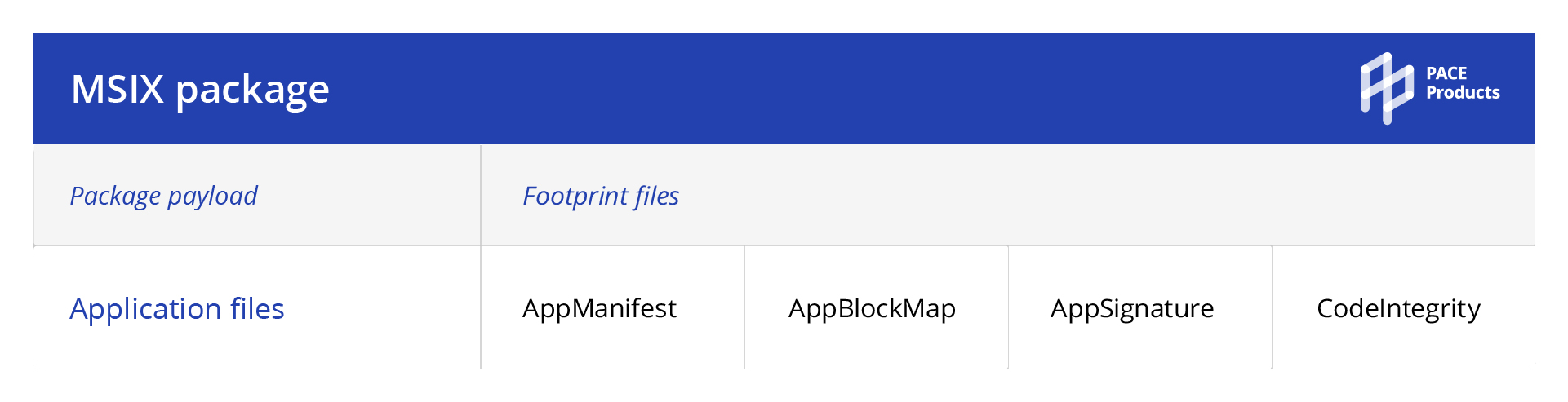
Let’s quickly review what each of the components means.
- Package payload files are application binaries and other assets, developed during app creation.
- AppBlockMap is an XML file, containing the listing of all app’s files, indexes, and hashes that are used for downloading and validating MSIX packages incrementally, performing delta (partial) updates, and checking the system’s integrity. AppxBlockMap goes through verification and is protected with the digital signature during app signing.
- AppManifest is an XML file with the data OS requires for launching, displaying, and upgrading an MSIX application. The data covers all package characteristics, including identity, dependencies, system requirements, graphics, etc.
- AppSignature is created when the package is signed, as MSIX packages should be signed before installing them on any Windows device.
How Does the MSIX Format Differ From Its Predecessors?
One of the MSIX benefits we’ll cover later is that it doesn’t leave a footprint on the device it is or was installed. Unlike EXE and MSI, MSIX supports clean uninstallation by default. This means no residuals are left after you remove the application from the machine.
Another thing that makes MSIX stand out among its predecessors is that you can automate its launch through scripts. Thus, you can achieve unattended installation.
Find more distinctive features in our detailed overview and comparison of MSI and MSIX formats.
Why Choose MSIX Packaging Format: Key Features and Benefits
Sometimes, it’s hard to tell the functionality from the advantages it offers. That’s why we’ve decided to unify the MSIX features and benefits overview.
- A lightweight app container minimizes influence on the system. MSIX packages virtualize the file system and registry. They enable the launching of the apps in an isolated container, reducing the possible impact on the system.
- Cleaner installation and uninstallation. This point comes straight from the previous one. MSIX apps don’t leave any clutter on the machine due to containerization.
- More efficient use of resources, like disk space, CPU, and network bandwidth. MSIX installers don’t create file duplicates and allow better management of shared files across different applications. If different apps use the same files on one machine, each of the applications will just get hard links to those files, with no need to install them again. Also, thanks to downloading the 64Kb blocks only, MSIX packages optimize the usage of the network bandwidth.
- High reliability. Microsoft states that MSIX ensures a 99.96% install success rate. In its turn, it results in guaranteed uninstallations.
- Automating unattended installation. To enable user-agnostic installation, you can program MSIX packages via scripts. This will allow your DevOps to install and update apps even remotely, with no need to go from desk to desk.
- Auto-updates and self-healing settings. You can configure the Windows apps that are distributed without the use of the Microsoft Store for automated updates. These settings are set up in the App Installer file. Upon each launch, the application will check if there are any updates and even block the usage until the required updates are installed.
Altogether, these advantages empower enterprises to have smooth application management and reduce TCO (total cost of ownership).
MSIX Challenges and Limitations
Still, the MSIX format isn’t perfect. When adopting MSIX installers, you can face a few challenges.
Though running an app in an isolated container has its advantages, it can also impose limitations on customization. Additionally, it can make communication between apps and access to shared files more complicated.
Another issue you may come across is a steep learning curve. In case you (or your team) haven’t worked with MSIX before, you’ll have to learn how to create such packages. Of course, you can reduce that time by hiring a team of experienced engineers.
Opt for a packaging tool like PACE Suite that will cover your needs for a reasonable price.
Conclusion
To summarize, MSIX has the potential of becoming a unified app format for Windows devices due to combining the best of the EXE, MSI, App-V, and AppX formats. For that, it still needs a broader adoption.
If you need any details on how to create an MSIX package, we’ll be happy to help. Meanwhile, you can try our advanced packaging tool to start your journey into the future of app packaging.