Start new project¶
Create a new project from scratch, configure it according to your needs, invite the team and customers to this project.
Important
Precondition 1 : You have the Supervisor role.
Precondition 2 : Sign In on Web Portal of PACE Packager Hub.
- First, Create new project.
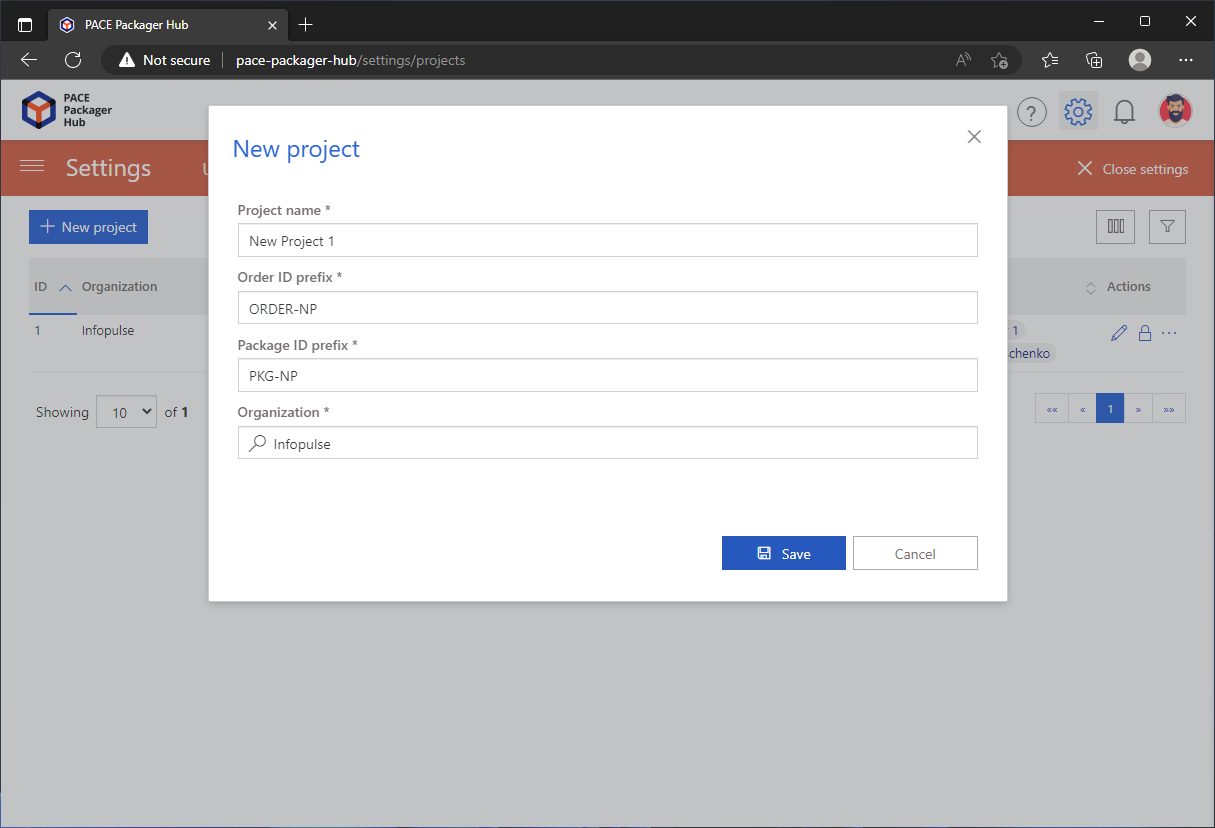
- Configure the Set repository for all project packages, a location where the packages of this project will be stored.
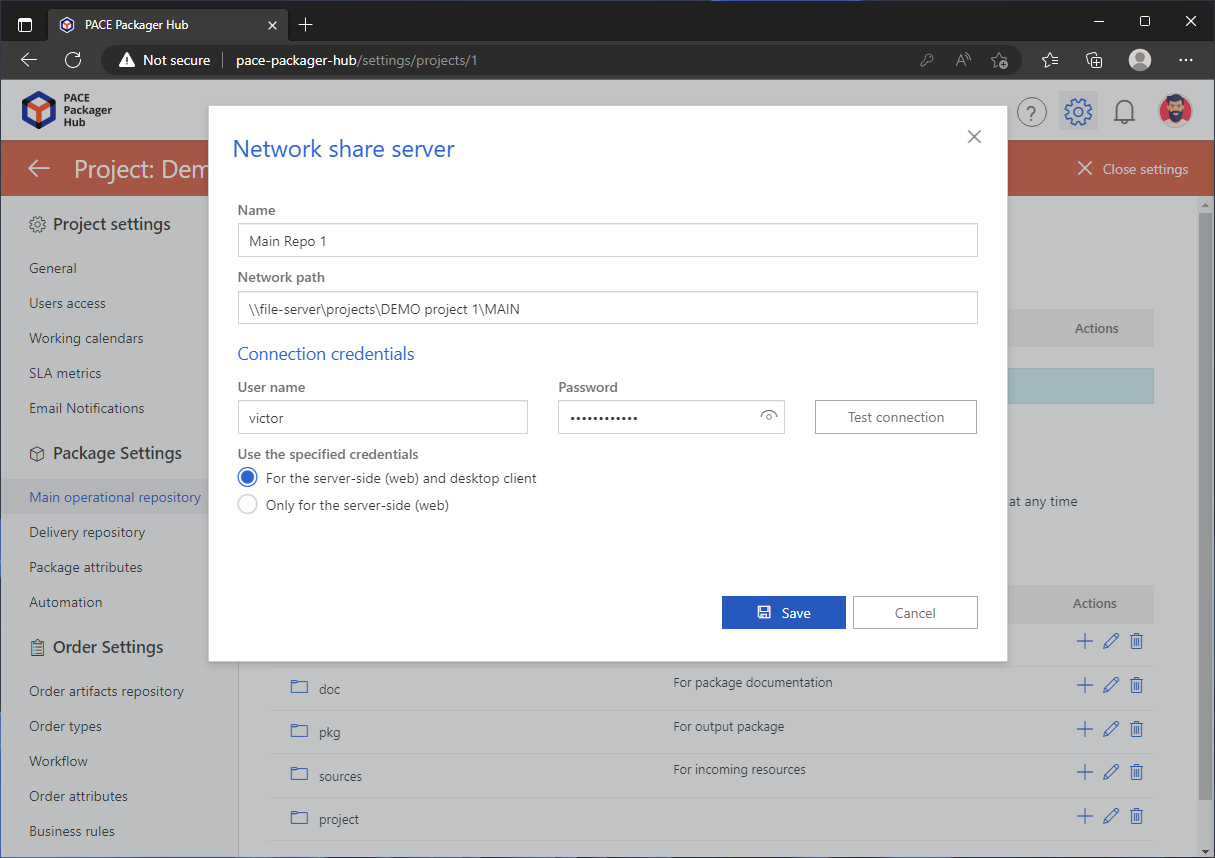
- Configure the Set repository for delivered packages, a location where the output packages of this project will be uploaded.
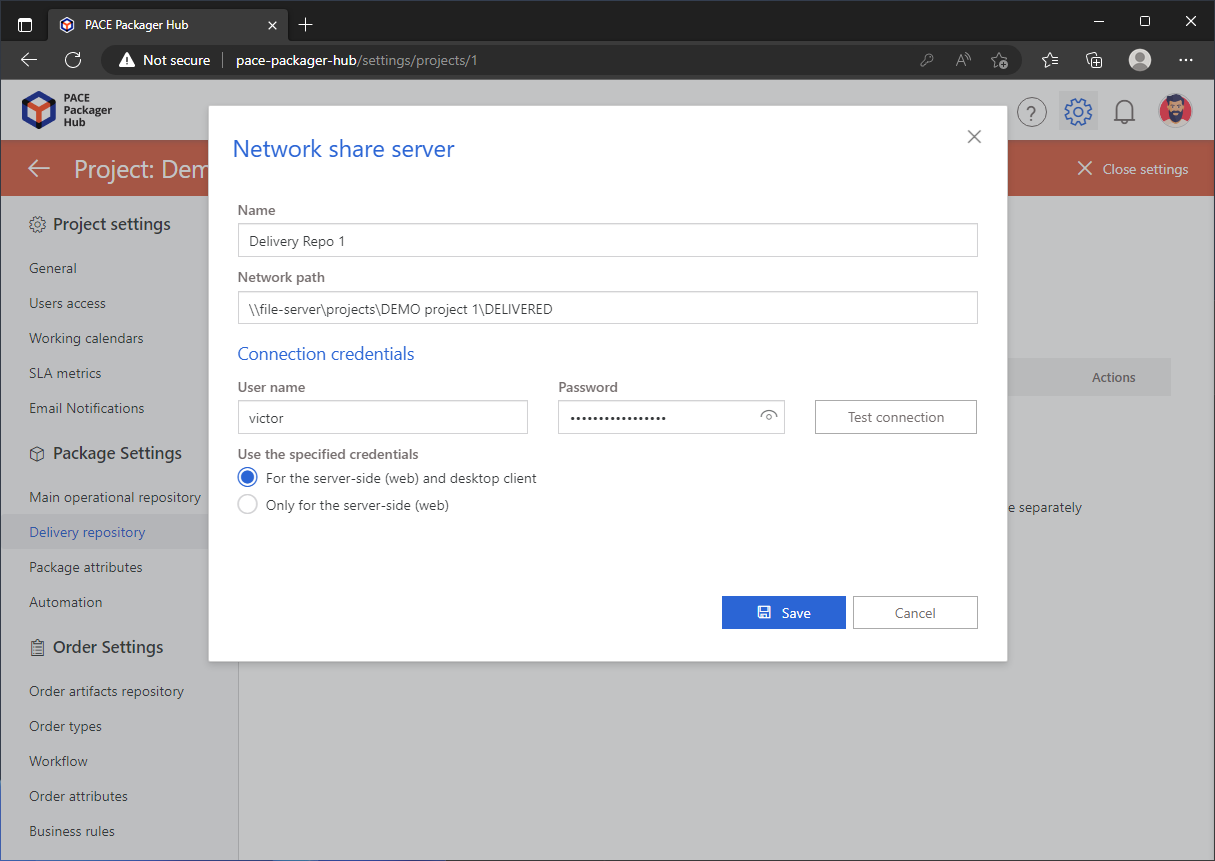
- Configure the Set repository for order artifacts, a location where the artifacts (files), attached to the Order, will be stored.
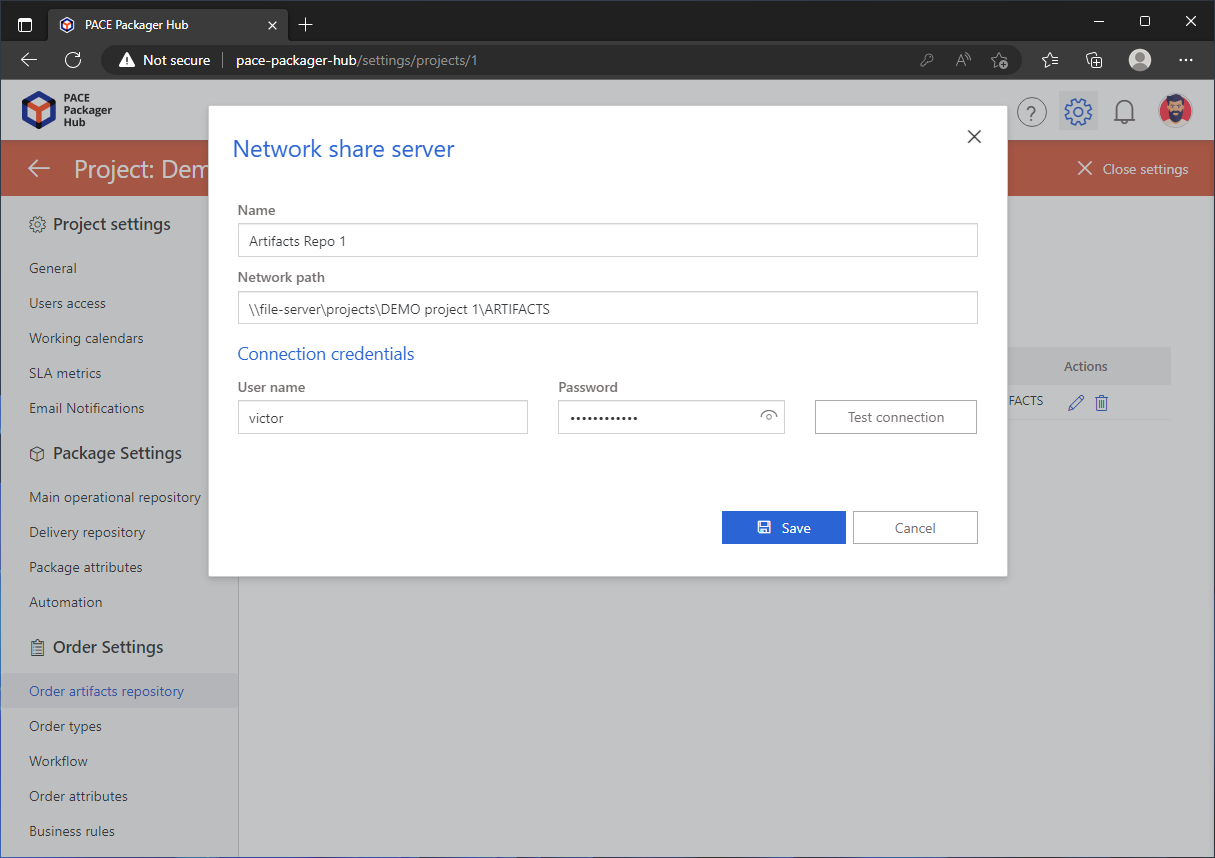
- (Optional) Review and customize other non-mandatory settings of your project:
- Define which Edit order types the project can have. Each Order type defines the Order workflow and a set of Order attributes.
- Define the Edit order workflow for every Order type of your project. A workflow is a set of statuses that the order can have and transitions between these statuses.
- Configure the available Manage order attributes for every Order type.
- Configure the available Manage package attributes.
- Define the Add automation scripts, CMD for Packages scripts/command lines that the Engineer can run against packages of this project in the desktop client.
- Customize the template of Customize email notifications that will be sent to the Order followers.
- Finally, invite your team and customers to this project.
- If needed, Create new user account for engineers and customers.
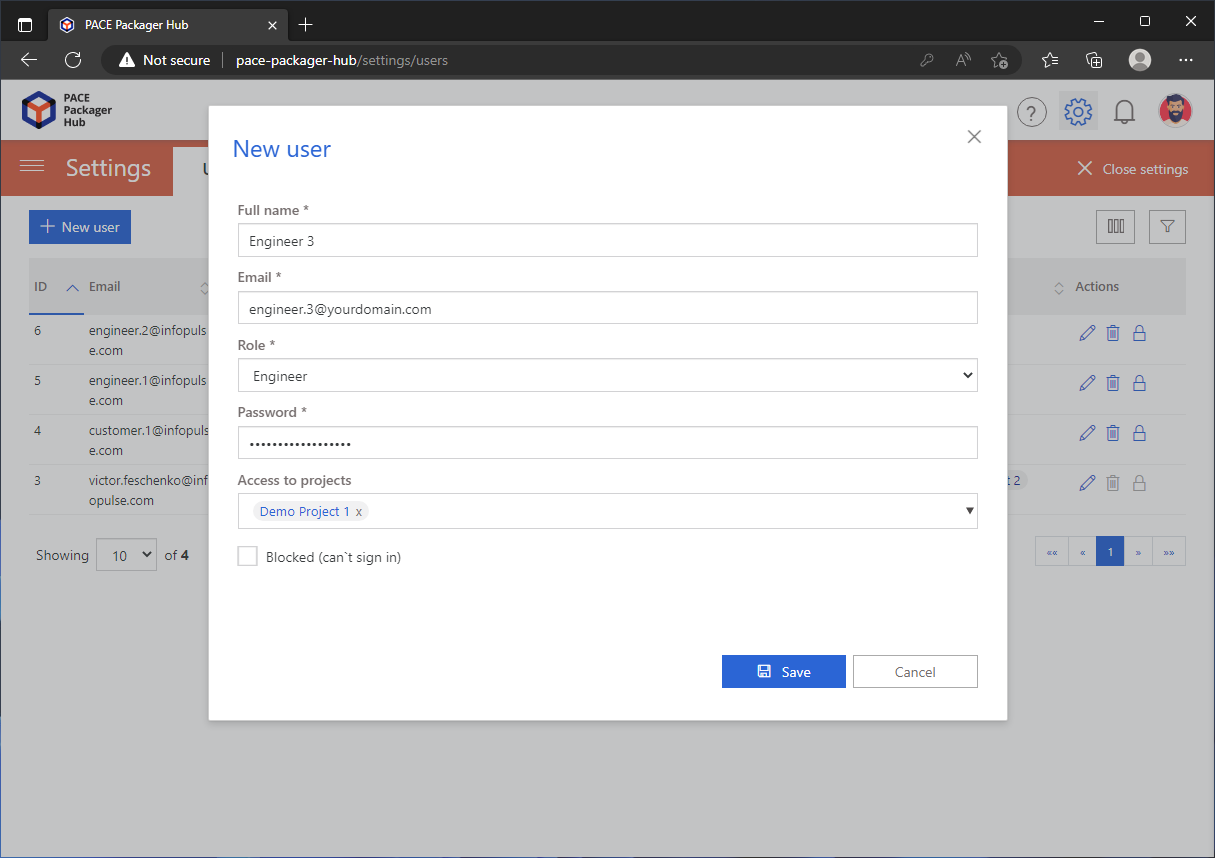
- Assign the required users to your project. See Manage user access.
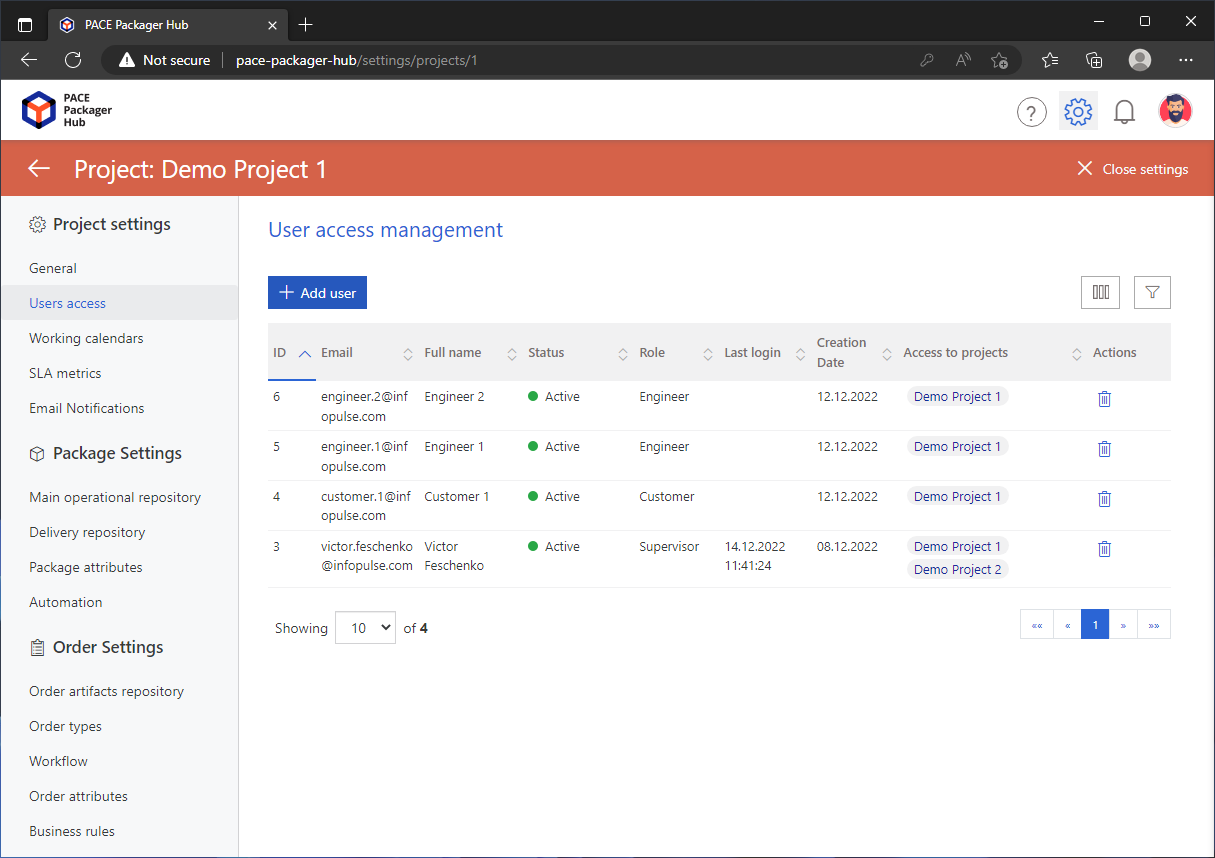
Note
PACE Packager Hub PACE Packager Hub is an end-to-end ecosystem that is fully dedicated to customer servicing, teamwork, and management of packaging tasks in teams of any size - learn more.
Try PACE Packager Hub for free - 21 days no obligations unlimited trial with all functions unlocked.
