Set repository for order artifacts¶
Configure a location where artifacts (files), added to the order will be stored.
Important
- Go to the project settings. See manual Open project settings.
- Open the Order artifacts repository tab and click New server to specify a location where the order artifacts will be stored.
One project can have multiple repository servers. Only the first server from the list will be used for storing newly added order artifacts. Use drag-n-drop to change the server sequence.
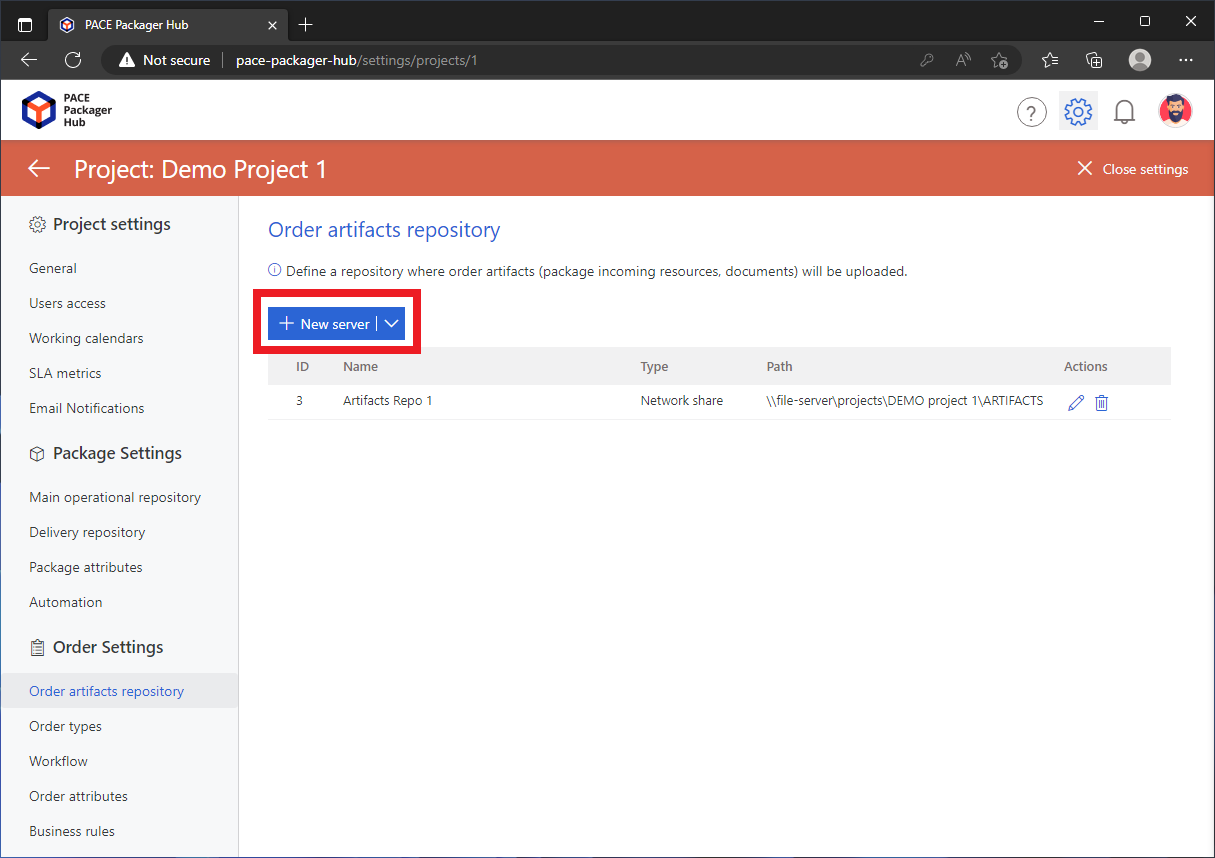
- Specify a symbolic Name for the repository server, Network path, and the Connection credentials. Then, click Save.
Warning
The specified Connection credentials are stored in database in the encrypted form. Check that you are connected to PACE Packager Hub using HTTPS to ensure that your data and the specified Connection credentials are transmitted securely.
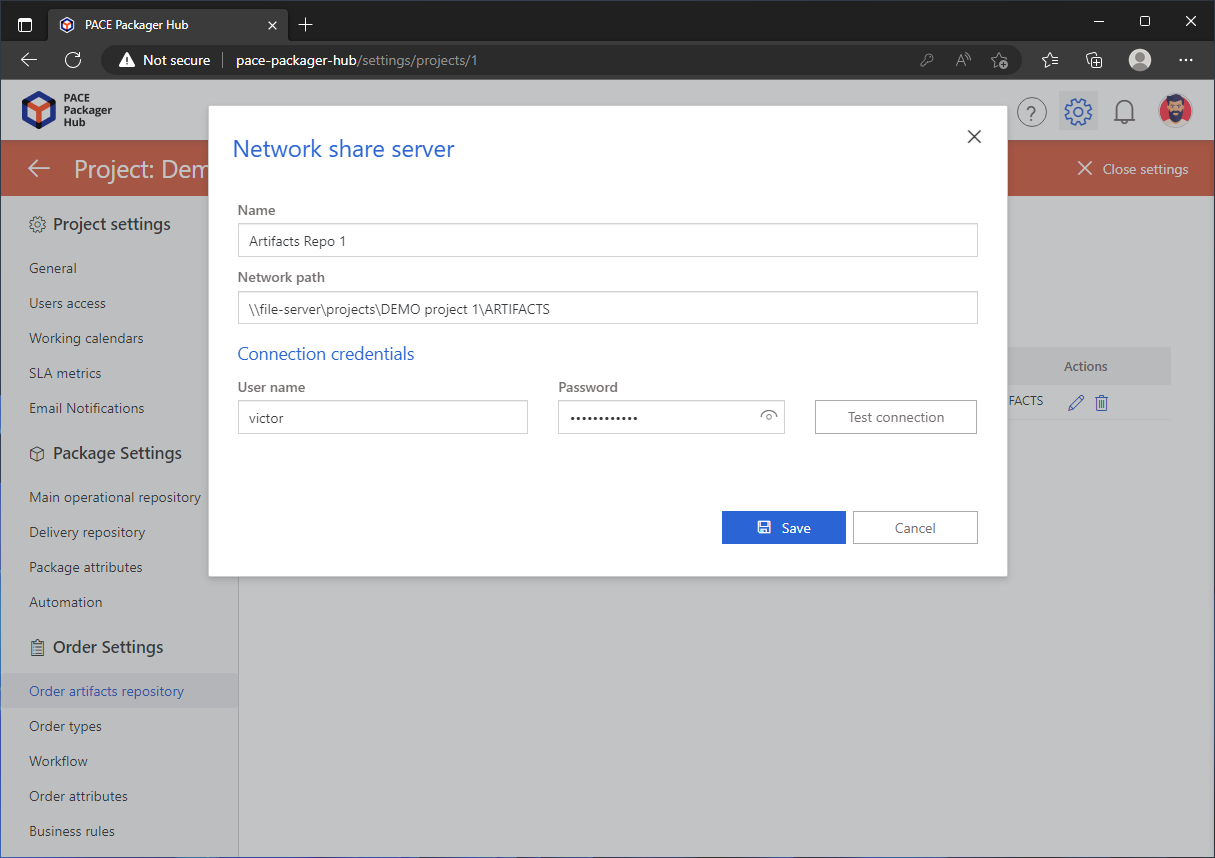
Note
PACE Packager Hub PACE Packager Hub is an end-to-end ecosystem that is fully dedicated to customer servicing, teamwork, and management of packaging tasks in teams of any size - learn more.
Try PACE Packager Hub for free - 21 days no obligations unlimited trial with all functions unlocked.
