Set repository for all project packages¶
Configure a location where the packages of the project will be stored. Also, customize a template of the folder structure that is automatically created in the repository for every new package.
Important
- Go to the project settings. See manual Open project settings.
- Open the Main operational repository tab and click New server to specify a new location for the packages.
One project can have multiple repository servers. The engineer can select which of servers to use when creates a new package.
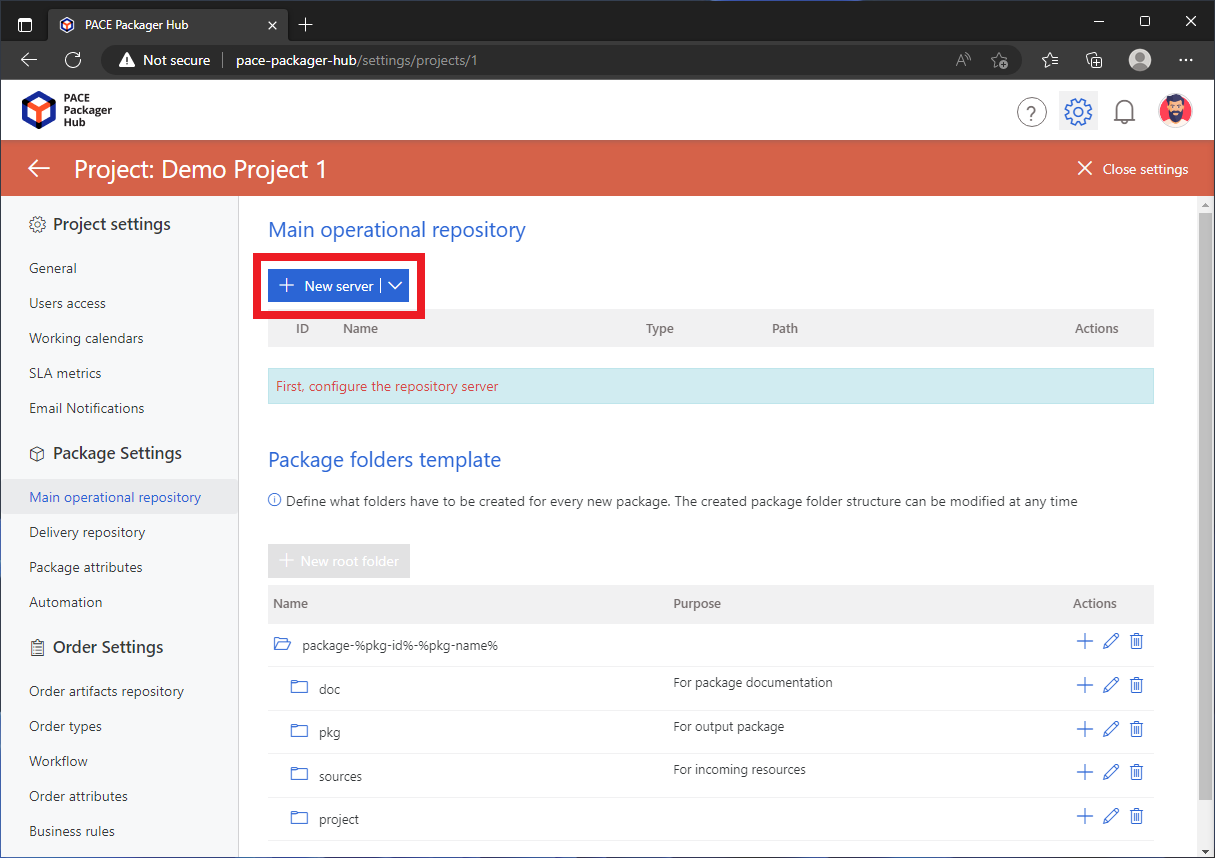
- Specify a symbolic Name for the repository server, Network path, and the Connection credentials. See table below to choose the right option. Then, click Save.
Warning
The specified Connection credentials are stored in database in the encrypted form. Check that you are connected to PACE Packager Hub using HTTPS to ensure that your data and the specified Connection credentials are transmitted securely.
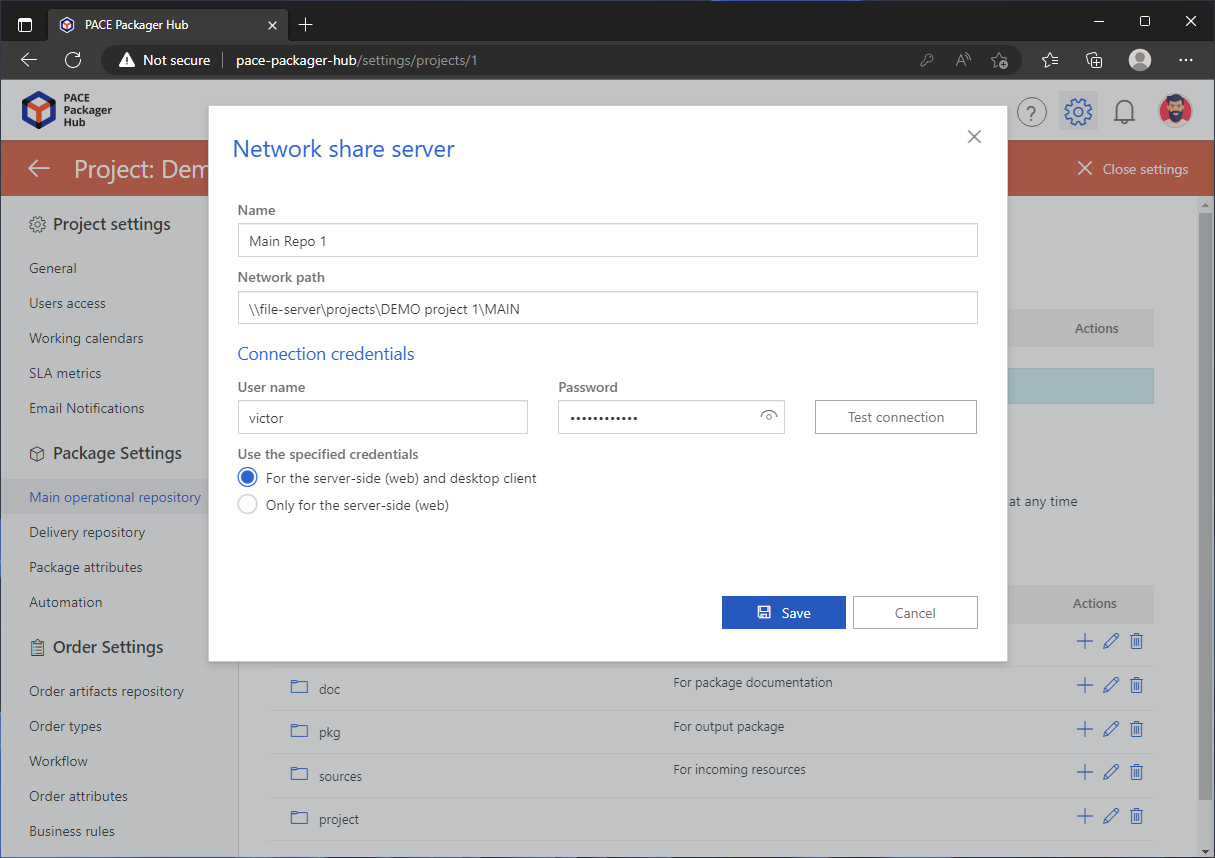
Parameter
Description
For the server-side (web) and desktop clientMeans that both (1) PACE Packager Hub server and (2) users of the desktop client will use the specified credentials to connect to this repository server.
Only for the server-side (web)Means that only PACE Packager Hub server will use the specified credentials to connect to this repository server. Users of the desktop client will be prompted to enter personal credentials. Their credentials will not be saved.
- If needed, customize the folders structure that is automatically created for every new package.
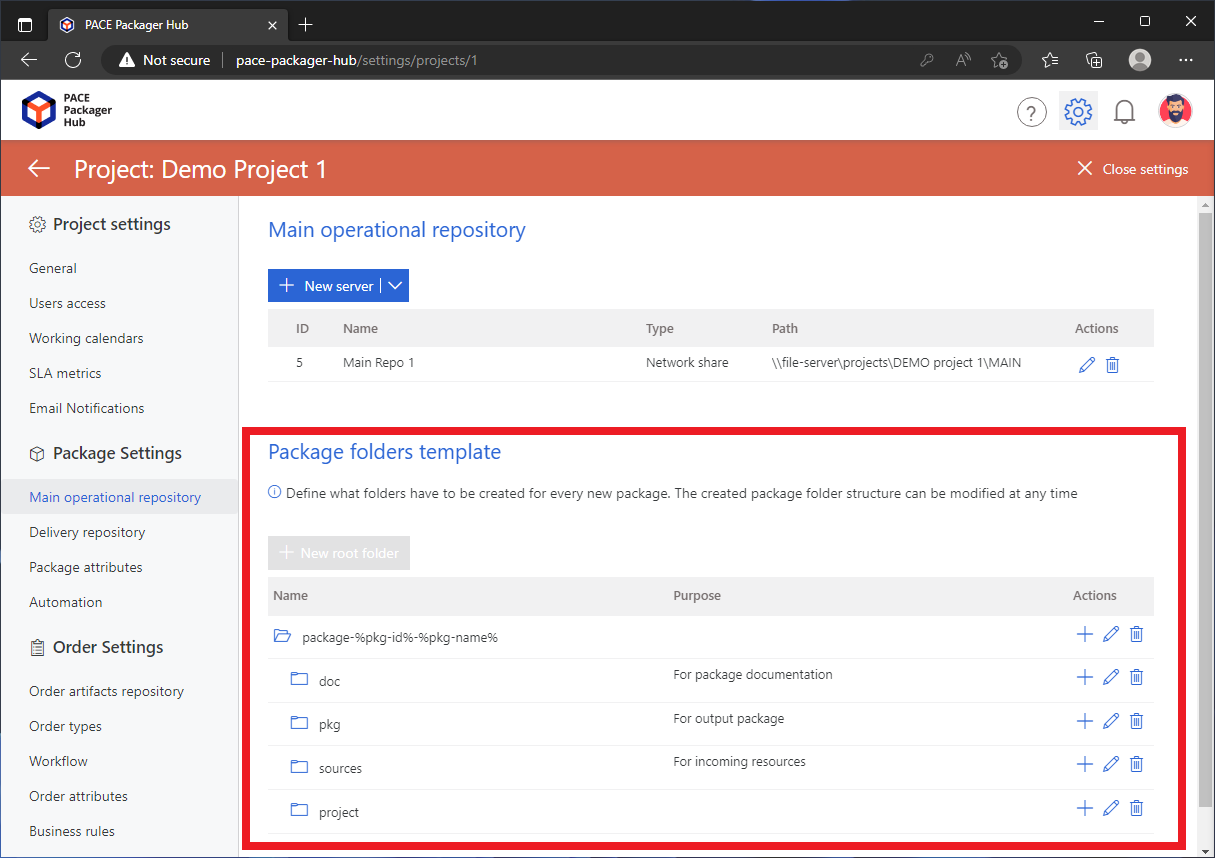
- When adding/editing a folder of the Package folders template, take into account:
Folder name can have a combination of a static sting and variables (see table below). However, the root folder must contain at least one variable to unify the name among other folders in the repository.
Folder purpose flag is used by Add automation scripts, CMD for Packages to get a path to the specific folders:
Output package folderPackage documentation folderIncoming resources folder
A folder can have none or only one purpose flags. One purpose flag can only be used once.
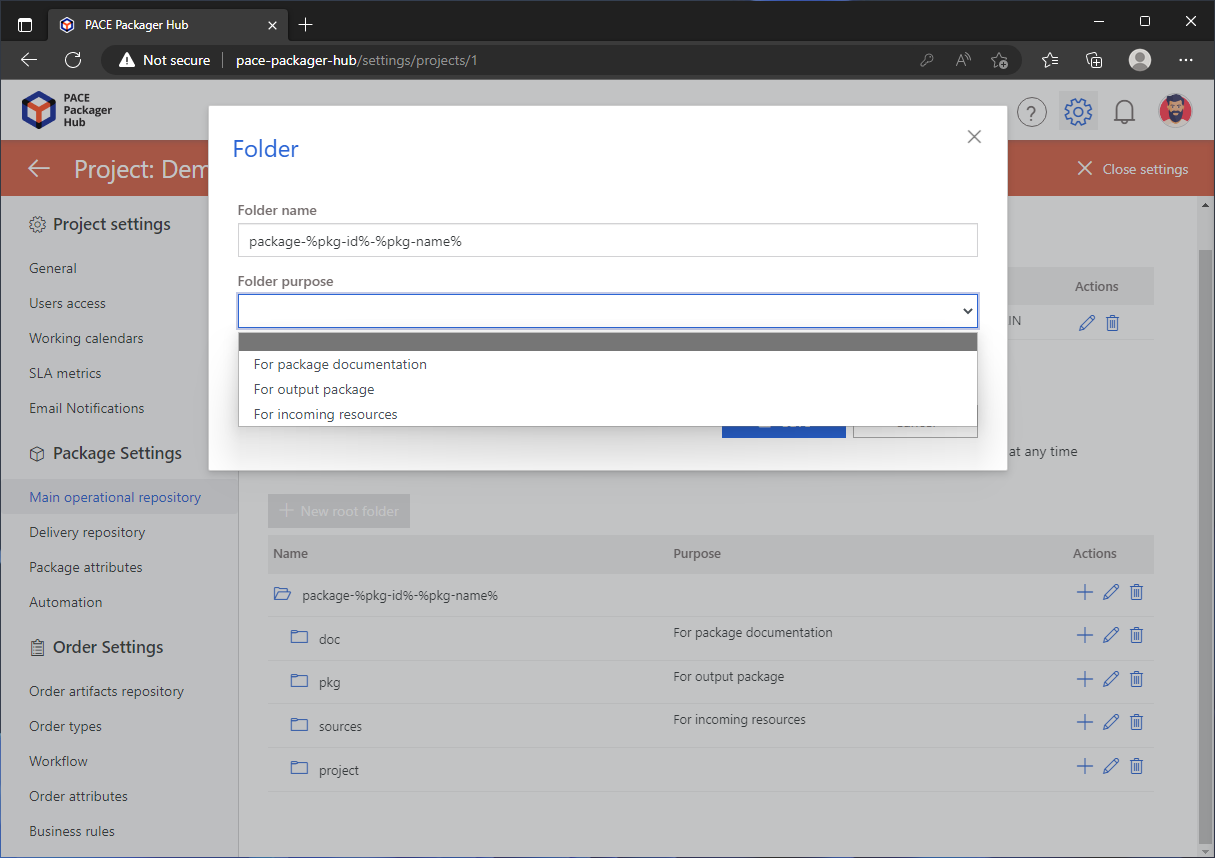
Variable
Description
%pkg-name%A value of the Package Name attribute of the Package.
%pkg-id%An ID of the Package.
%pkg-tech%A value of the Packaging technology attribute (e.g. MSI, MSIX, APPX, APPV, etc.) of the Package.
%pkg-arch%A value of the Architecture attribute (e.g. x86, x64) of the Package.
%pkg-creation-date%A value of the Creation Date attribute in format YYYYMMDD-HHMMSS.
Note
PACE Packager Hub PACE Packager Hub is an end-to-end ecosystem that is fully dedicated to customer servicing, teamwork, and management of packaging tasks in teams of any size - learn more.
Try PACE Packager Hub for free - 21 days no obligations unlimited trial with all functions unlocked.
