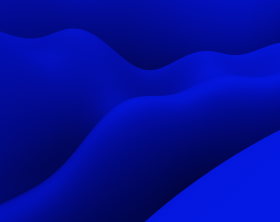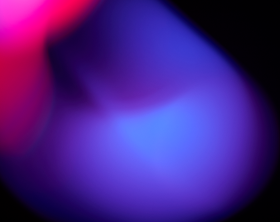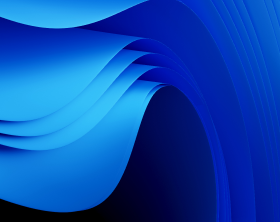Repackage to Universal Windows Platform app package
This video guide shows how to bring your desktop app to Universal Windows Platform by repackaging it as AppX package.
This is an outdated video tutorial. Please watch the newest one

It’s worth mentioning that there is no need to deep-dive into the details of the APPX technology, install Windows SDK components, and prepare peculiar environments to repackage your installer into AppX package. PACE Suite 4.4 can build APPX packages independently in your standard packaging environment under Windows 10 or Windows Server 2016.
Please note that there are some technical limitations that you need to take into account before you package your desktop app as Universal Windows Platform app package. We recommend getting acquainted with these requirements on the Microsoft website.