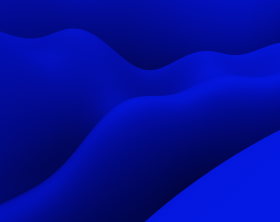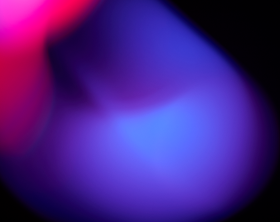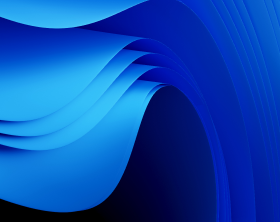Repackaging .exe to .msi: a video tutorial [version 4.1]
Originally published: December 20, 2016
How to repackage EXE to MSI
This video tutorial is based on older PACE Suite version 4.1. Please view the most recent guide on
Repackaging EXE to Windows Installer (MSI) package is one of the most widespread tasks in managing any IT environment. The typical use case is to run a silent installation that does not require any interactions with the end user.
If you want to learn more about MSI packages, read this article.
The video uses the older version of app packaging tool PACE Suite. Please proceed to requesting the latest version PACE Suite:
The video guide using PACE Suite 4.1: