PACE Suite 5.4 is the older version of the app packaging tool. Please proceed to requesting the most recent PACE Suite release:
Meet two new members of the PACE Suite family and enjoy other major improvements, from extended command line support to enhancements to Quality Approver, that PACE Suite 5.4 brings.
The 5.4 release brings many improvements that ultimately allow you to save time and minimize the cost of the packaging process by making it more automated. You can now find the necessary features of PACE Suite faster, decreasing the on-boarding time and strengthening the fact that no additional training is required to package with PACE Suite.
This release introduces two new members to the PACE Suite family of applications – Launcher and Setup Capture. Launcher is created to combine all PACE Suite tools in one place and unify the access to major functions. We have grouped the commonly used packaging tasks according to the package lifecycle stages. You can run these tasks directly from Launcher, which makes the whole process quicker and more efficient.
Setup Capture is a capturing tool that runs repackaging on the local host and remote virtual machines. This is a small app that does not require PACE Suite license – simply copy and run it where you need. We have reworked and significantly improved the capturing engine and capturing wizard, which we moved from MSI Generator. Setup Capture can perform the fully automated and unattended capturing on a remote VM.
We significantly extended our support of Command Line in this release: you can now greatly increase the efficiency of your packaging process by automating nearly all packaging tasks. Creating scripts for repackaging, building and testing your packages will decrease the possibility of errors and simplify the quality management.
New tools: Launcher
The newest member of the PACE Suite family of applications combines all your favorite tools in one place. Launcher takes the guided approach to application packaging to the next level and aligns various workloads with respective stages of the application packaging lifecycle. You can find the clickable list of all PACE Suite apps on the Home tab and the interactive diagram of package lifecycle stages. A click on a stage opens the list of appropriate functions on the Tasks tab.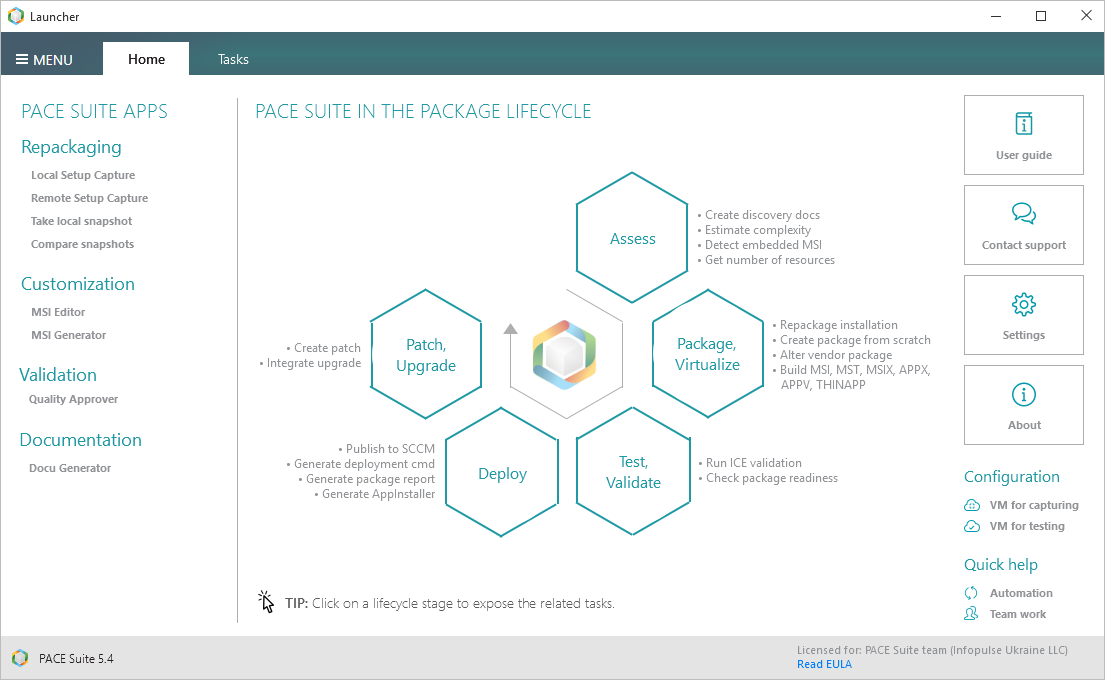
For instance, you can review all functions of the Package and Virtualize stage on the Tasks tab and run them right there. There is no need to explore menus of various PACE Suite tools anymore – let Launcher quickly guide you to the right app and speed up the completion of your packaging tasks.
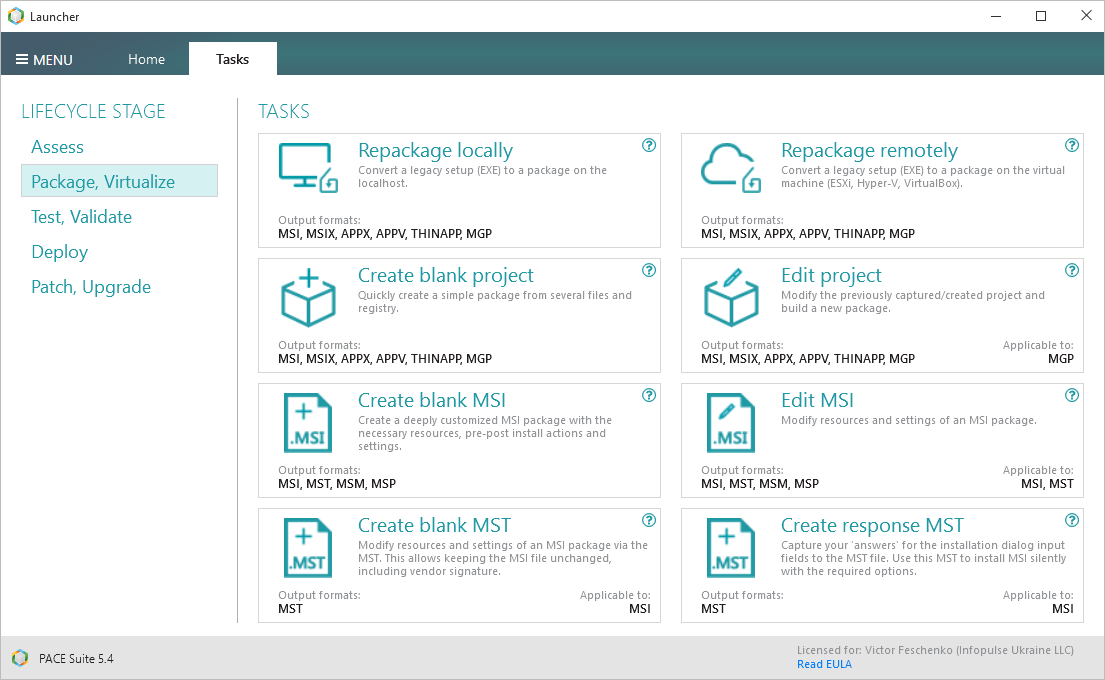
Find little tool tips near every task – get a quick tip anytime you are not sure how to proceed.
New Tools: Setup Capture
Another new tool coming to PACE Suite is Setup Capture, which is now responsible for capturing/repackaging. We separated the capturing functionality from MSI Generator and significantly redesigned it. Brand new Setup Capture is a small portable app that does not require PACE Suite license. You can run it wherever you want to capture source installations or manual configurations.
Setup Capture functions as two wizards: first one is for capturing on the local host in the manual and automated modes, while the second one is for capturing on VMware ESXi, Microsoft Hyper-V and Oracle VirtualBox virtual machines in the manual and automated modes. Additionally, Setup Capture has separate single-window functions to manually take and compare snapshots on the local host. All these functions can be run via the command line.
Making Setup Capture a truly portable tool allows you to avoid setting up PACE Suite on a physical and virtual machine you only use for capturing, greatly reducing the overall time from capturing an installer to delivering the final package.
Command line support
You can now save even more time and efforts by running PACE Suite apps with the command line. Now you can write scripts to automate even more routine packaging tasks, such as local/remote capturing, generating packages of various formats, testing and more. Using scripts speeds up the packaging processes and brings the quality management to a new level.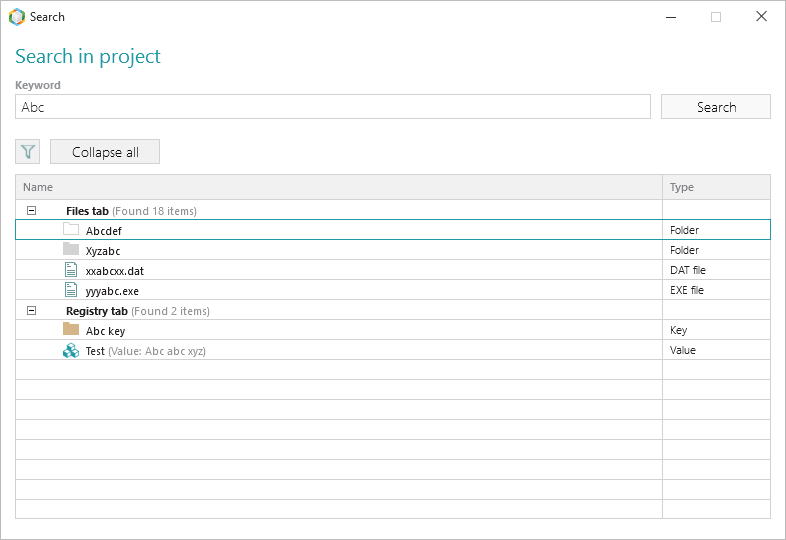
Supported command line switches:
Setup Capture:
- Take a system snapshot on the local host
- Compare two snapshots on the local host
- Execute capturing on remote virtual machine (includes taking 1st snapshot; running installer in silent mode; taking 2nd snapshot; comparing snapshots and creating the project in an unattended mode)
- Build MSI from the project (list of parameters is extended)
- Build MSIX from the project
- Build APPX from the project
- Build APPV from the project
- Test MSI against the Windows 10 Desktop App Certification Program
- Test MSIX against the Windows Store requirements
- Test APPX against the Windows Store requirements
Search
We introduced the ability to search for the project resources in MSI Generator. This can significantly ease removing/modifying the resources in a large packaging project.
Other Improvements
Launcher
- Generate the deployment (install, repair, uninstall) CMD scripts for the MSI package.
- Deactivate the current license in the Help > About menu.
- Activate the entire PACE Suite by entering the license key in a single application.
Quality Approver
- Re-connect to the virtual machine.
- Copy long files in small parts to/from virtual machines.
- Highlight the virtual machines, which are currently in use, in the list of configured ones.
- Auto-upgrage previous versions of PACE Suite Tuner on a virtual machine.
- Search for the VM in the list of configured ones.
MSI Generator
- MSI Generator now does not require administrative privileges to build MSI, MSIX, APPX. Note that generation of APPV packages still requires the admin rights.
There’s so much more to enjoy in this new release! Check PACE Suite 5.4 Release Notes for the complete description of all the new stuff. Don’t forget to check our online PACE Suite User Manual – your go-to guide to software packaging with PACE Suite.

