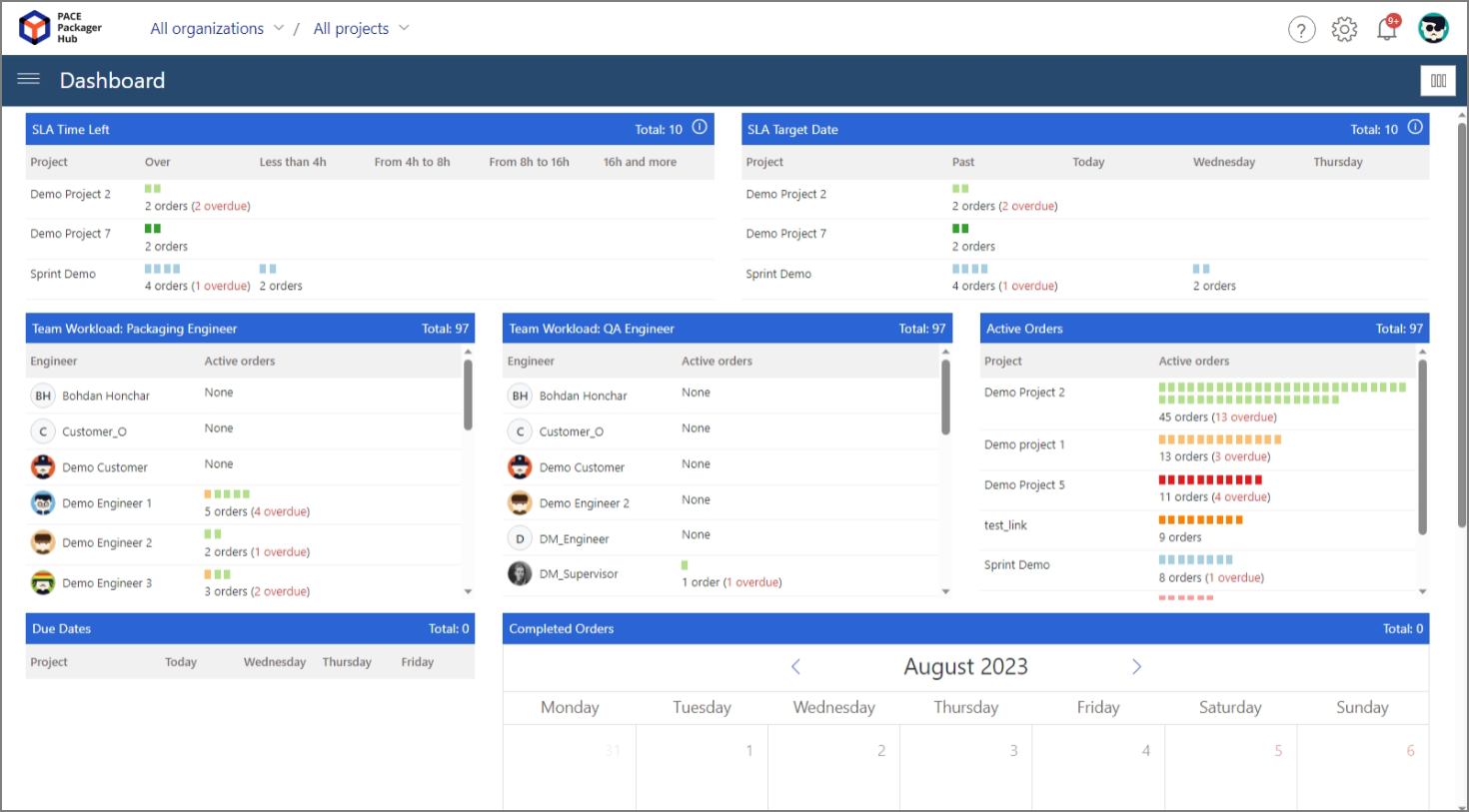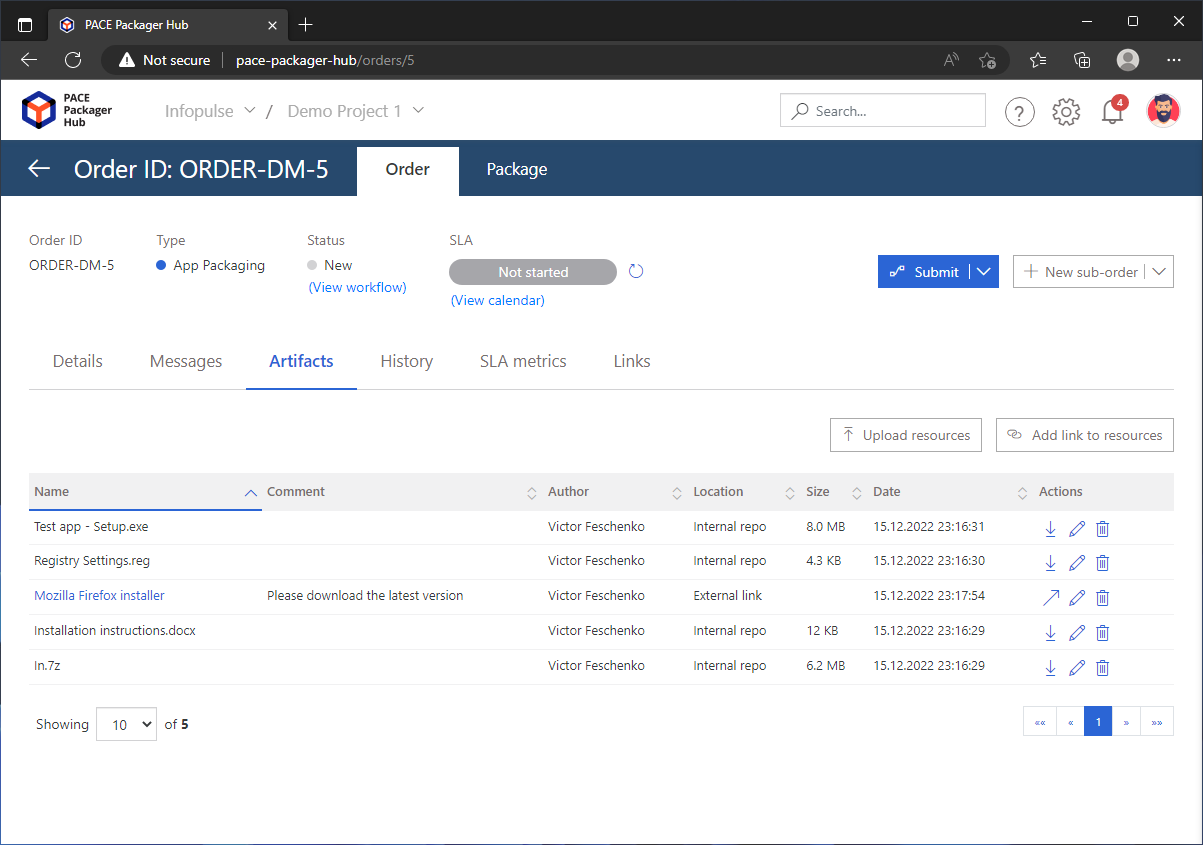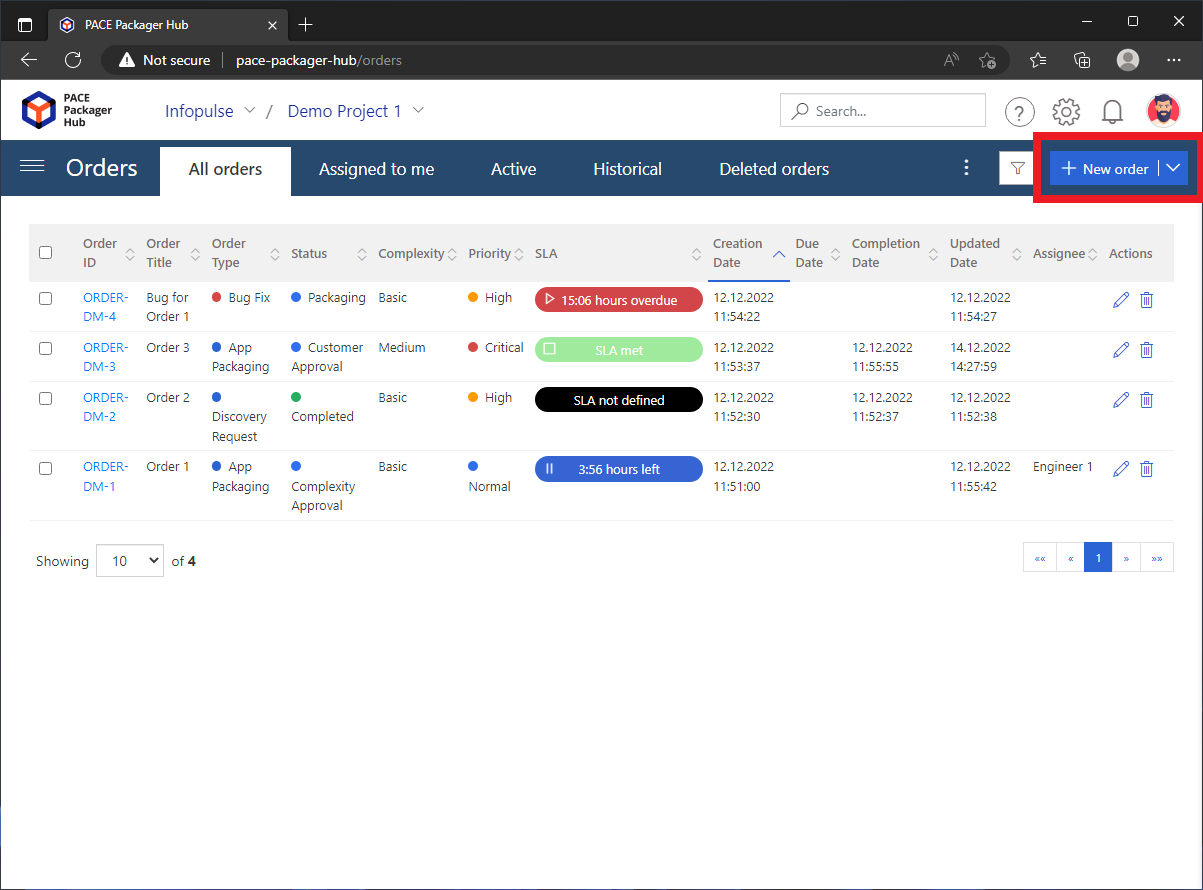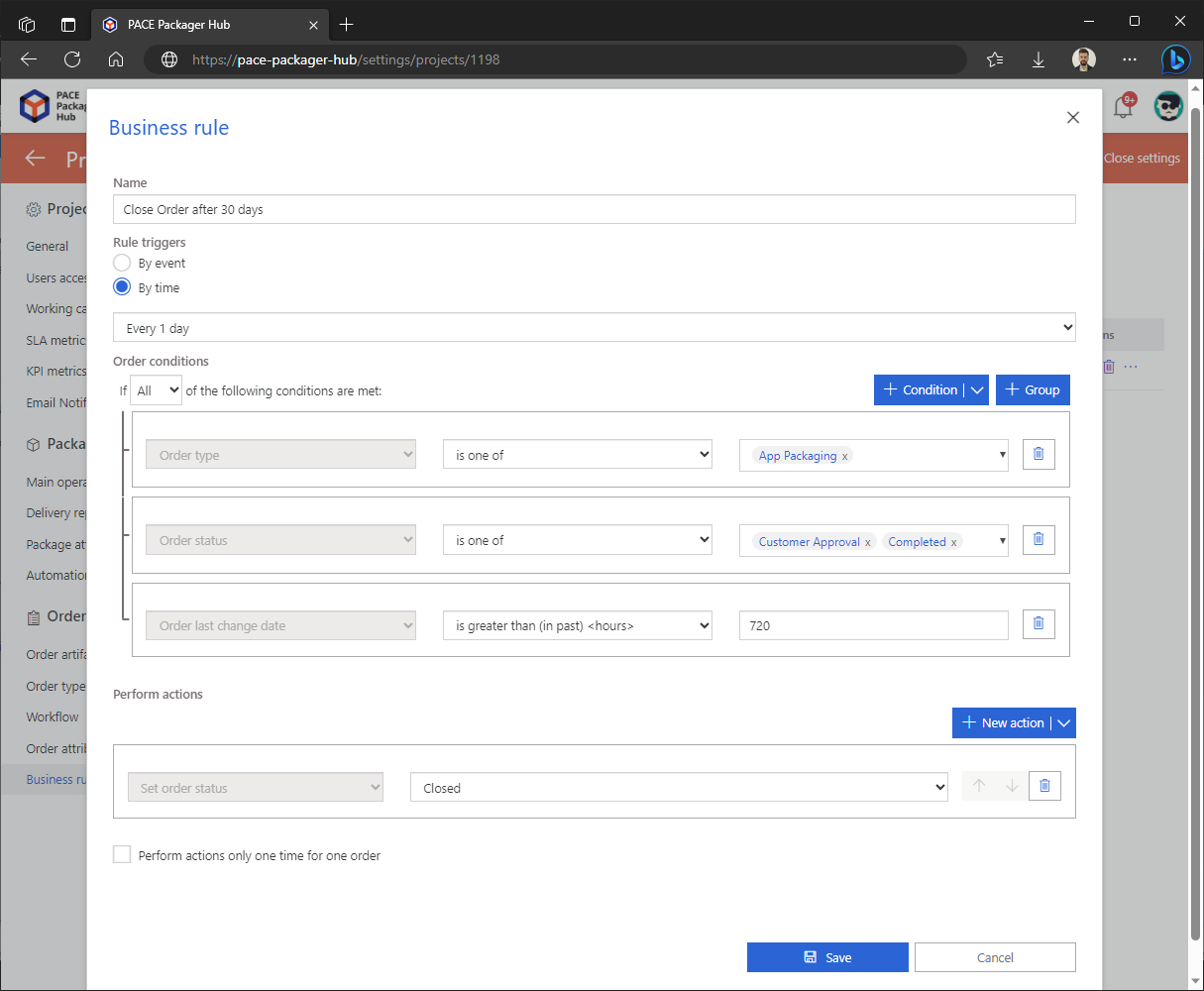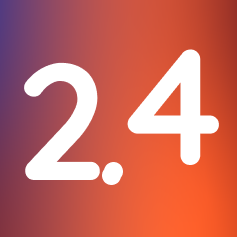Features
Workflow
- Multiple isolated projects
- Preconfigured for app packaging processes
- Flexible workflow, status, and transition structures
- Permissions for workflow transitions
- Use of templates
- Implement your approval processes within the workflow
- Different workflows for different order (task) types in one project
Orders, packages, documentation
- Central storage for all orders (tasks) and packages
- Create, process, and control the completion of orders (tasks)
- Track the complete history of order changes
- Bulk edit of orders
- Define order dependencies (sub-orders)
- Rich text messages in orders (tasks)
- Customize fields for orders (tasks)
- Catalogue the created packages
- Securely store project requirements, agreements, docs
- Import data from existing projects
File exchange
- Attach huge files to orders (tasks)
- Deliver prepared packages to defined repositories
- Use defined delivery templates
- Auto-check file integrity (MD5 checksum)
- Support of network share, FTP, SFTP repositories
Automation
- Run your business rules (custom triggers, conditions, actions)
- Receive automatic notifications on selected changes
- Run your per-project scripts (PS, CMD, VBS, etc.) against packages
Analytics and dashboards
- Capacity and workload management
- Tracks SLA and KPI metrics
- Get reports on engineers’ work
- Export list of orders for invoicing
Personalization
- Customize views
- In-app/email notification on the subscribed orders (tasks)
- Choose what to subscribe to
- Configure personal notification settings
- Customise the project’s emails template
Key Benefits
- Manage your packaging tasks from desktop and web applications
- Keep all packaging orders and packages themselves in a centralized store
- Track statuses for all packaging orders/tasks
- Automate routine operations and store the results
- Track SLA and KPI metrics
- Manage packages and files on various repositories
- Support multiple isolated projects
- Integrate the task management software into the client’s ecosystem via REST API.
Gallery