System calendar¶
The system calendar globally defines working hours on weekdays, weekends and holidays. These settings are mainly used by the SLA and KPI trackers (if this calendar is selected in the metrics). For additional information, see manual
Here you can configure the system calendar and manage calendar templates that can be used in different projects.
Important
Precondition 1 : You have the Supervisor role.
Precondition 2 : Sign In on Web Portal of PACE Packager Hub.
- In the top-left corner, select
 > Settings >
System settings.
> Settings >
System settings.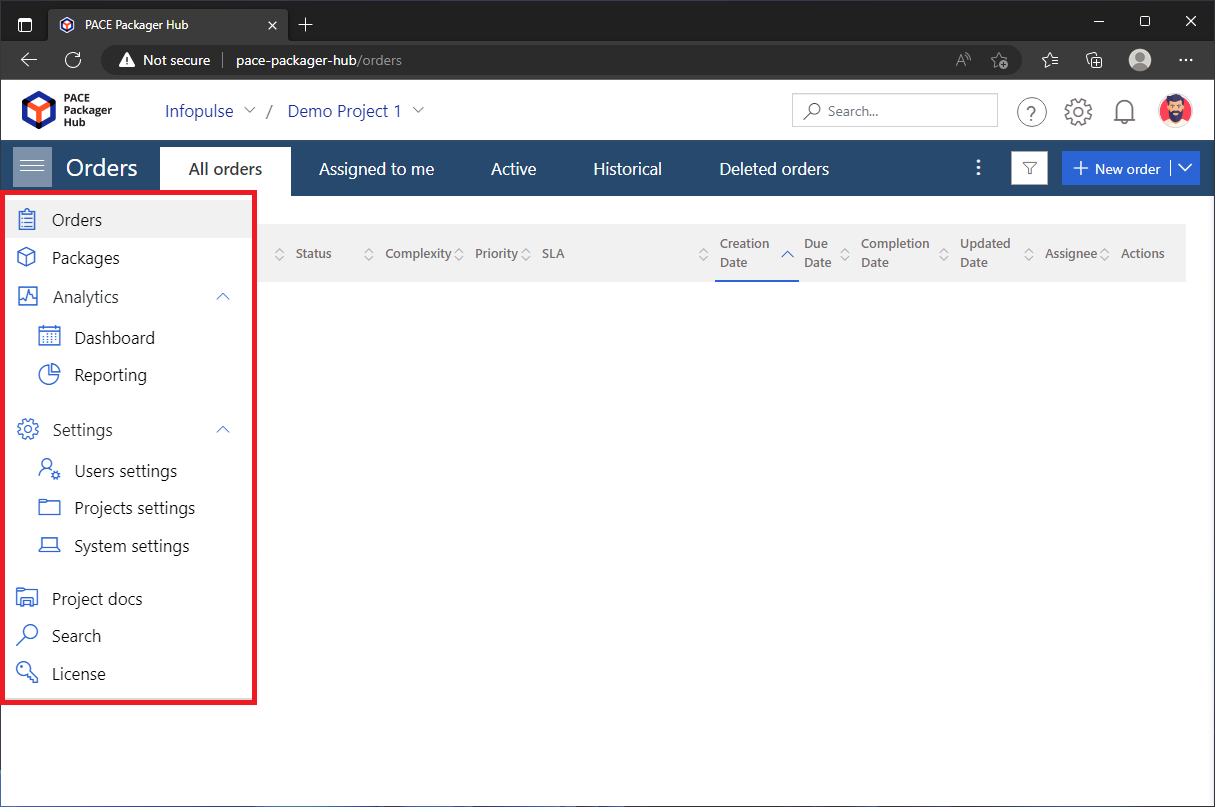
- Open the System calendar tab.
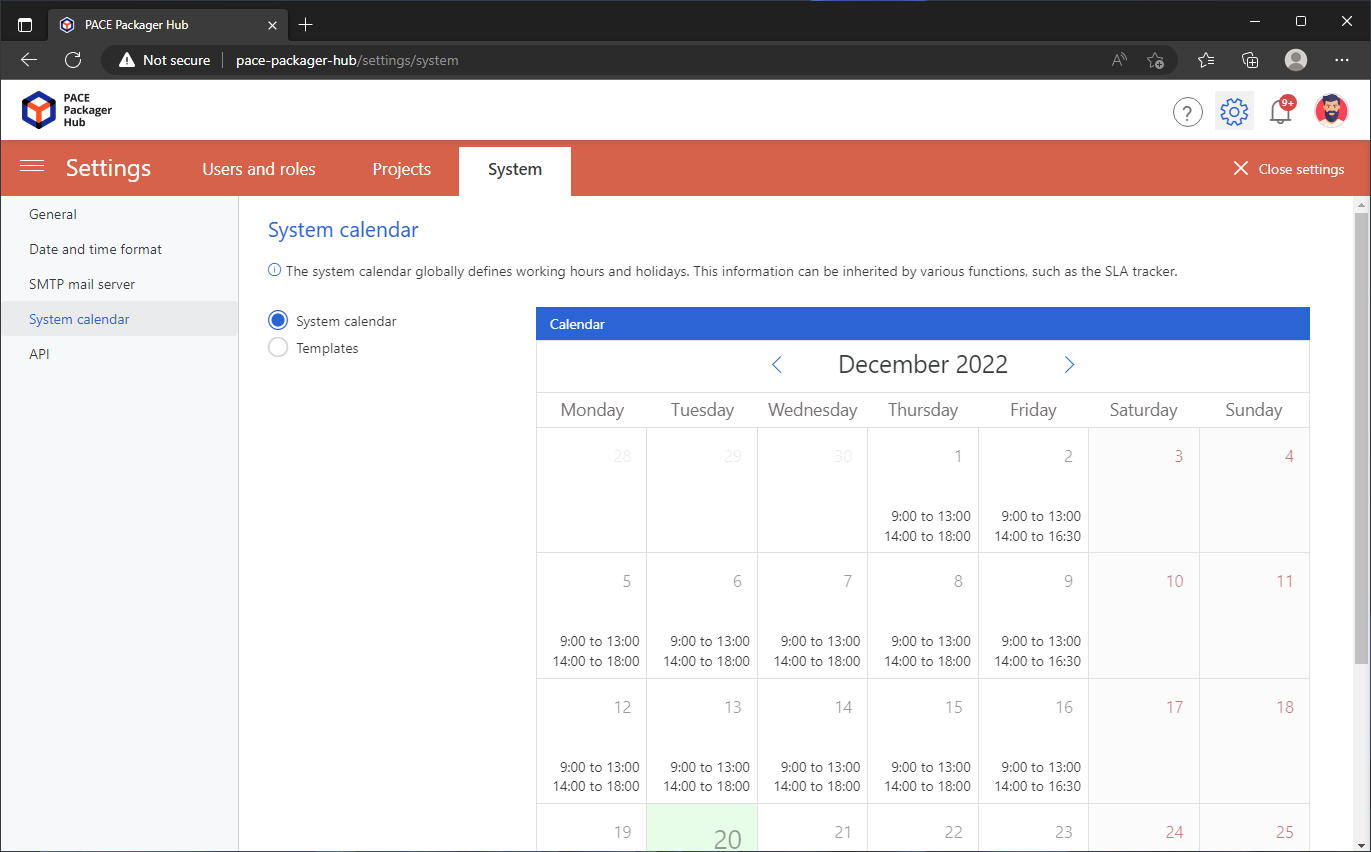
- To set normal business hours for weekdays and weekends, first make sure that the System calendar radio button is selected (located on the left), then click Working hours.
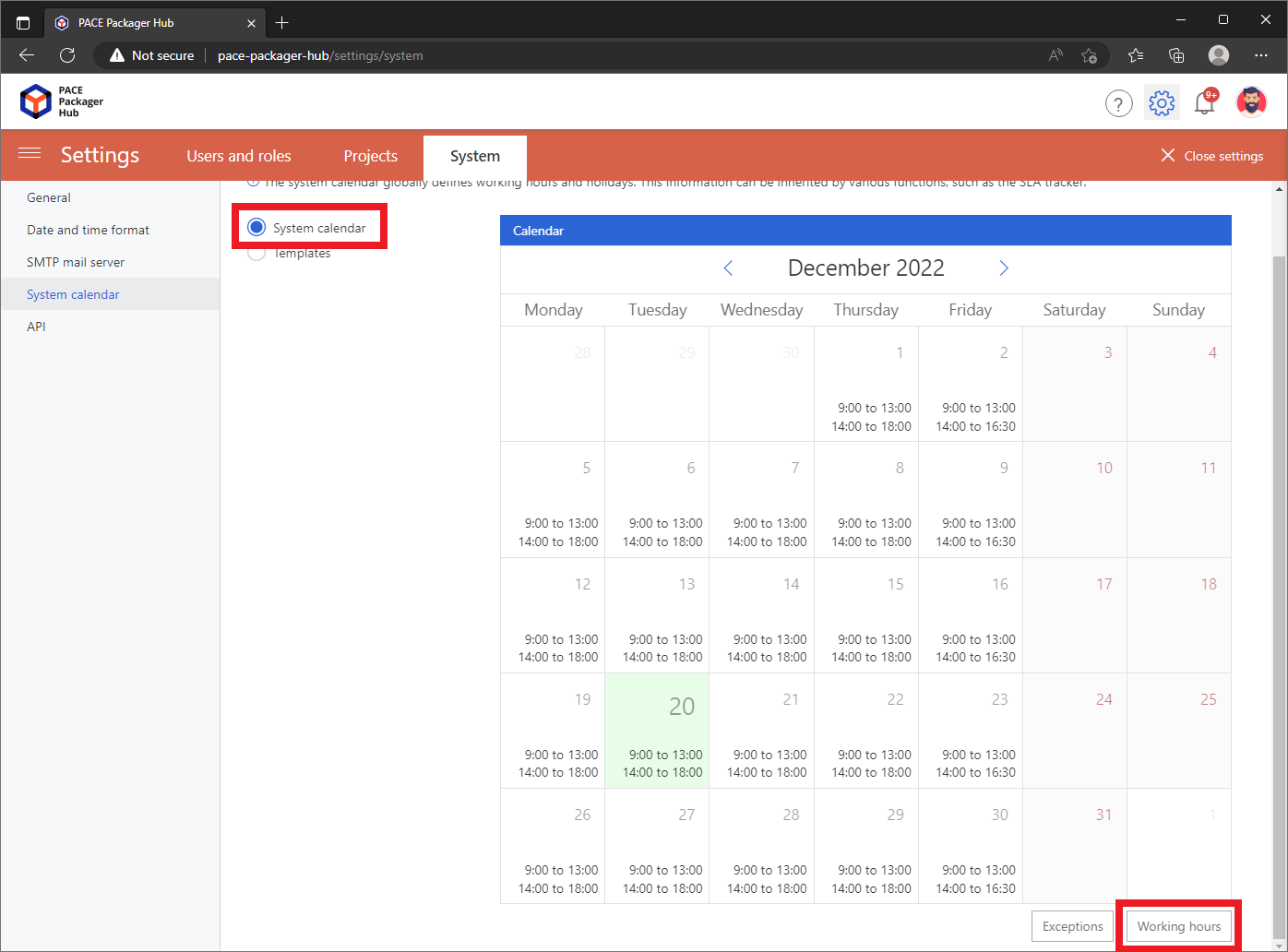
- To set a day as a working day, tick the checkbox next to that day and add one or more business hour ranges. Then click Save.
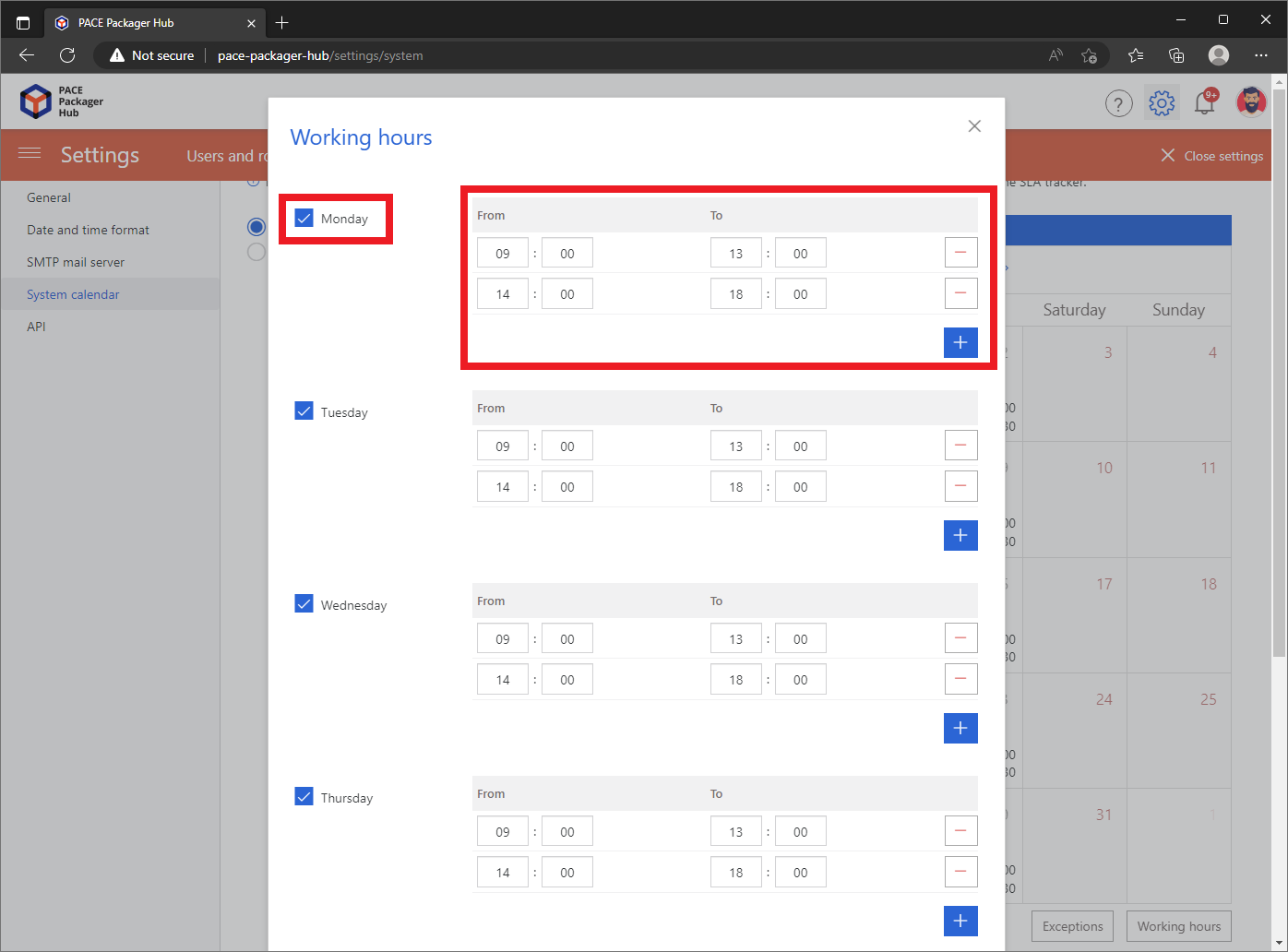
- To add holidays to the calendar, change the standard working before the holidays, or move the working day to the weekend, first make sure that the System calendar radio button is selected (located on the left), then click Exceptions.
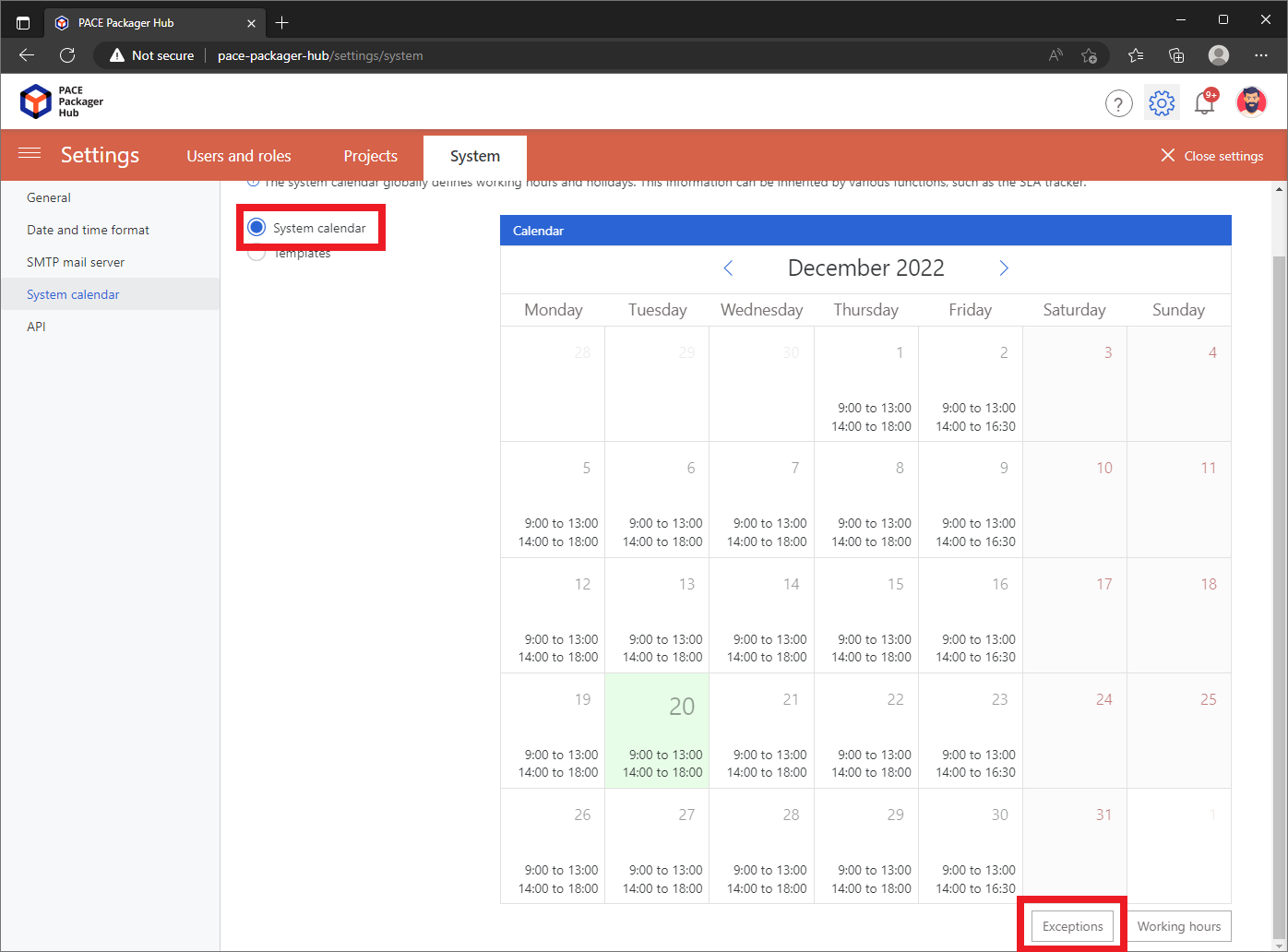
- Click New exception to add the exception to the system calendar.
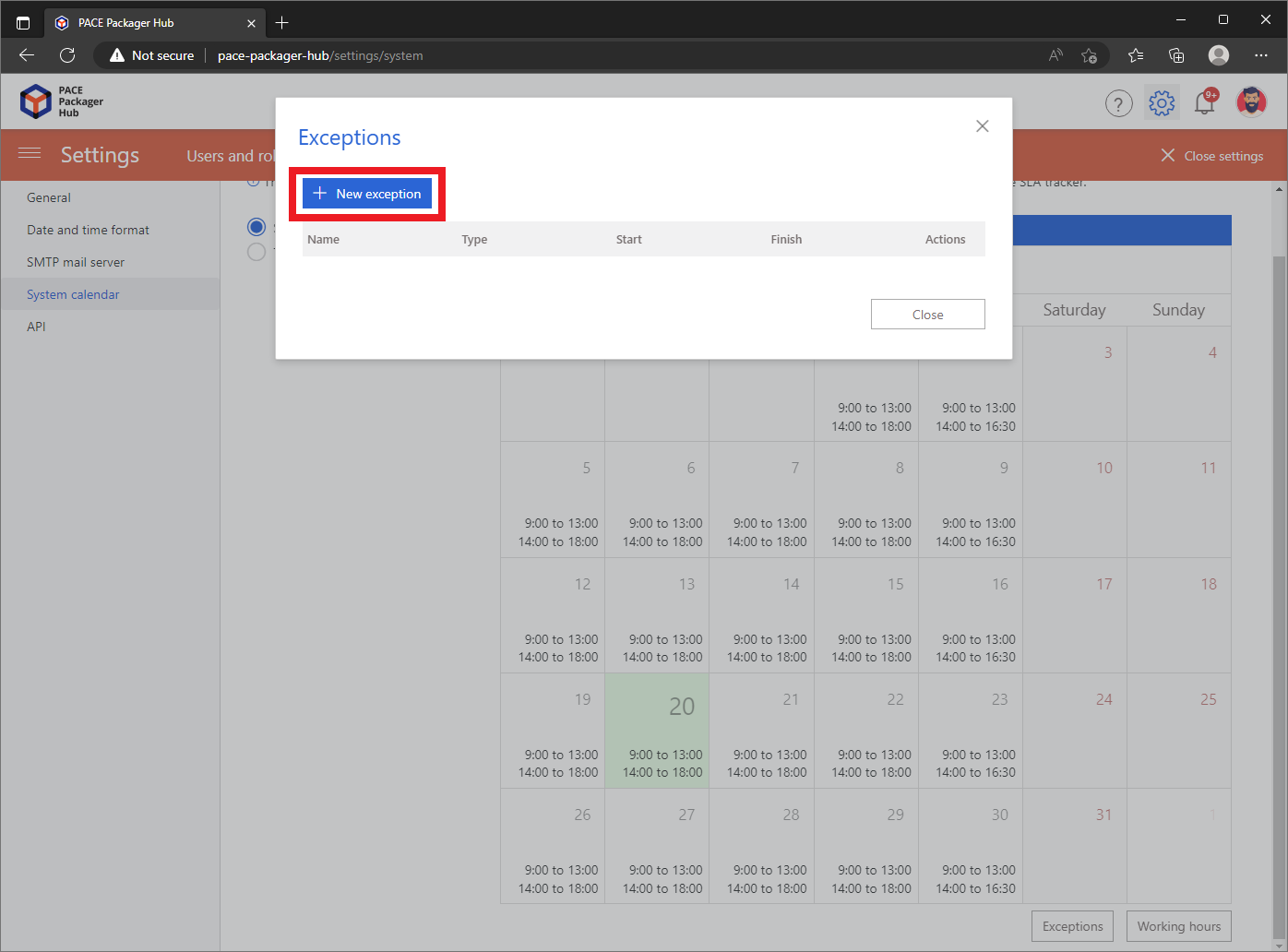
- Enter the exception Name, select an exception Type (see list of types below), Start and Finish dates for this exception, then click Create.
- Non-working day - is used to set some of normal working days as non-working days (holidays).
- Working day - is used to set some of non-working days (weekend) as working days. If this option is selected, you have to specify one or more business hour ranges.
- Custom working hours - is used to change the standard business hours for some of working days.
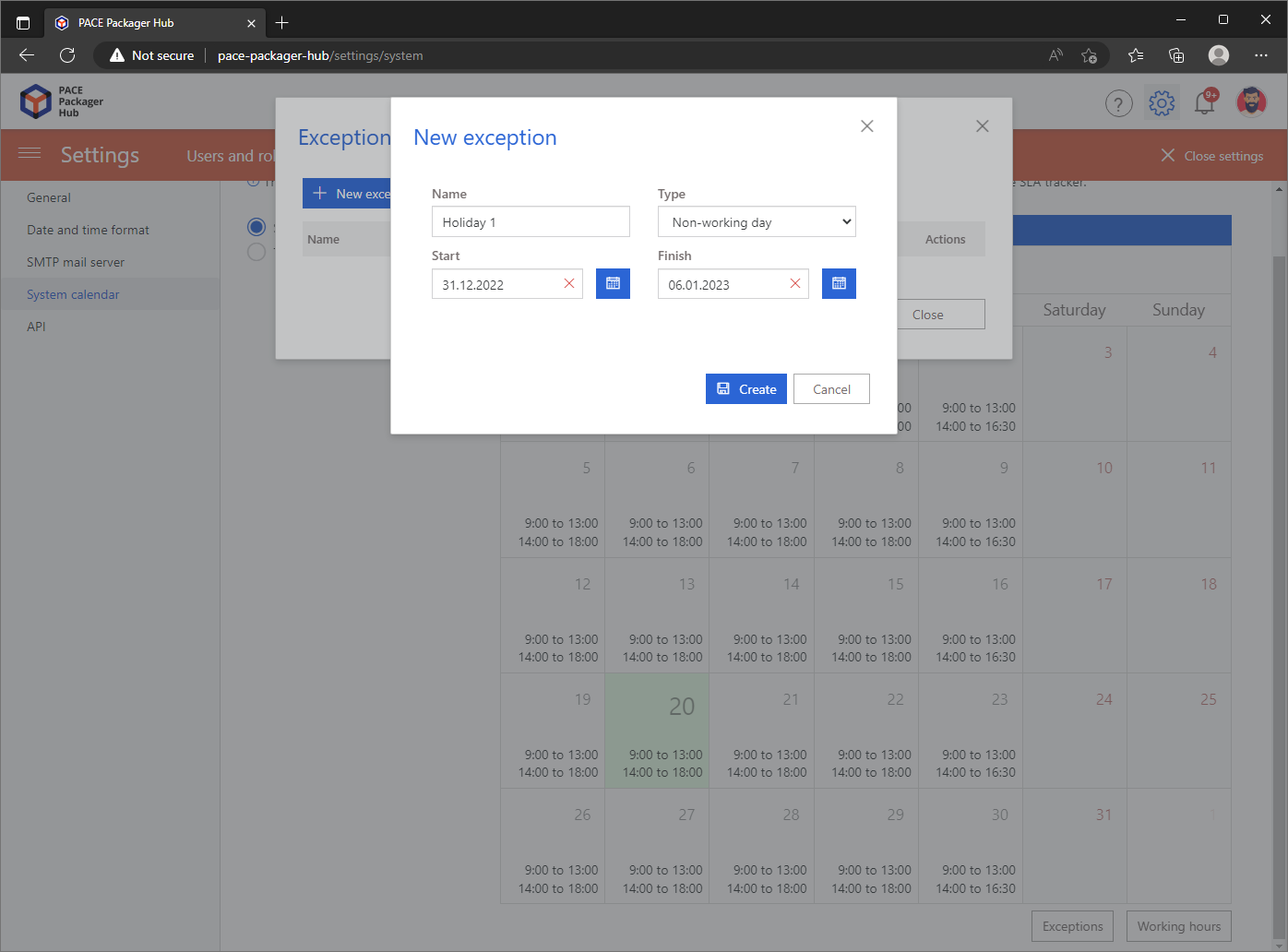
- After defining all the necessary exceptions to the system calendar, close the Exceptions dialog to review the changes in the calendar view.
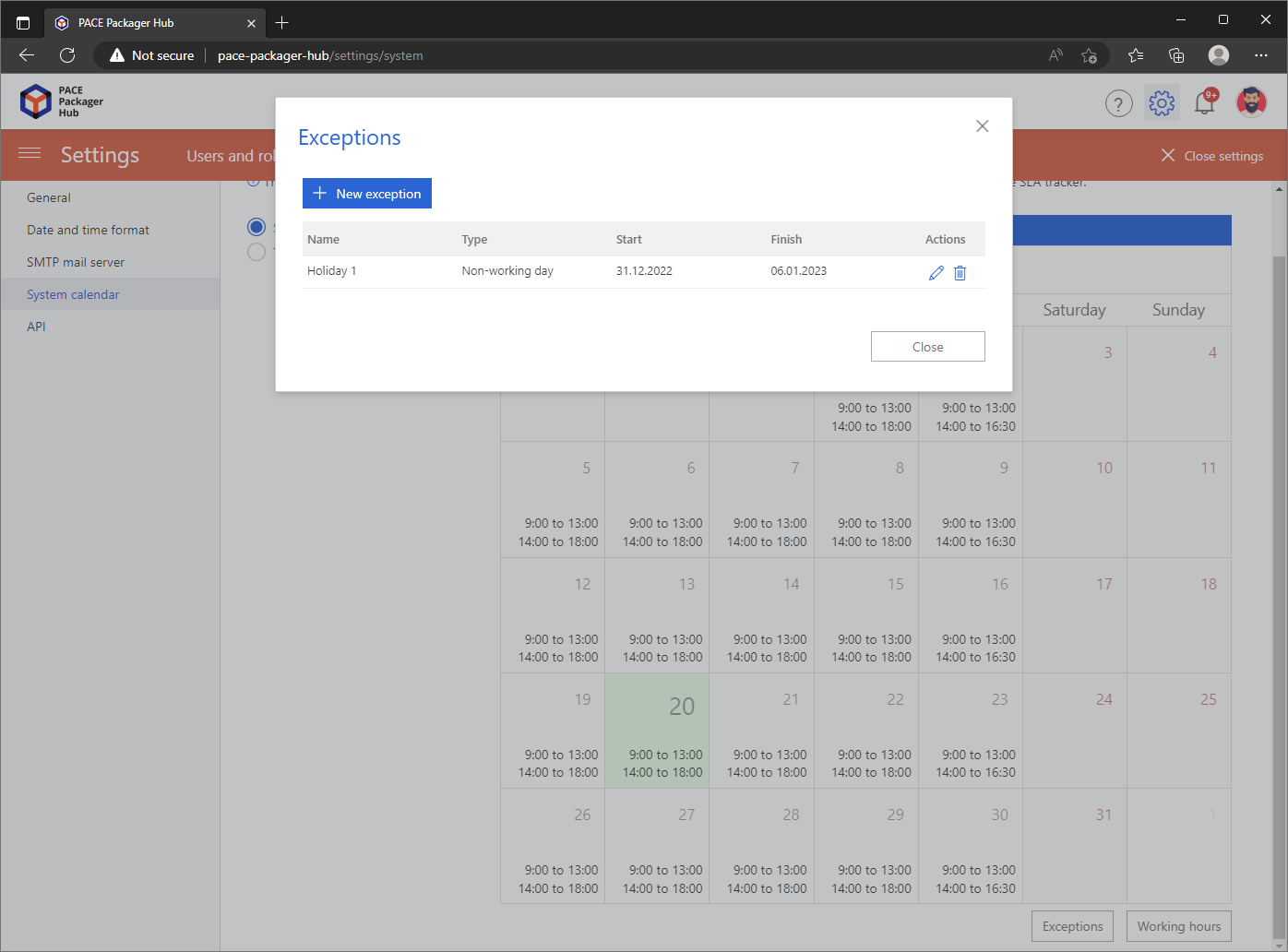
Note
PACE Packager Hub PACE Packager Hub is an end-to-end ecosystem that is fully dedicated to customer servicing, teamwork, and management of packaging tasks in teams of any size - learn more.
Try PACE Packager Hub for free - 21 days no obligations unlimited trial with all functions unlocked.
