Note
You are not reading the most recent version of this documentation. See the latest version available.
[MSI Build] Files harvesting¶
The File Harvesting feature will add any dynamic set of files generated by compiling the program code to the MSI installer.
This functionality finds and imports all files and subfolders from the specified harvesting folder into the output MSI that are not present in the project. Sources of files that are explicitly specified in the project will be obtained from the harvesting path, specified for each file separately.
To find only the required files you can configure the include/exclude
filters. The harvesting path can be saved as absolute and
relative, and support user-defined variables in paths
(e.g. bin\<%variable-name%>\App files).
- Open the existing PACEMSI project for editing. For this, run PACE Suite Launcher either from the Start Menu or Desktop shortcut on your work station (PC).
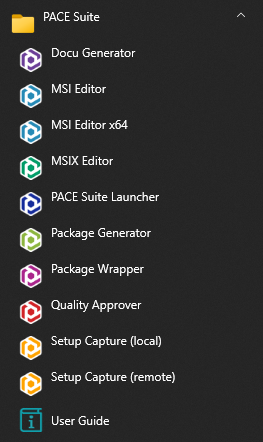

- Select DevOps Tasks > Create App Installer > Edit MSI installer project.
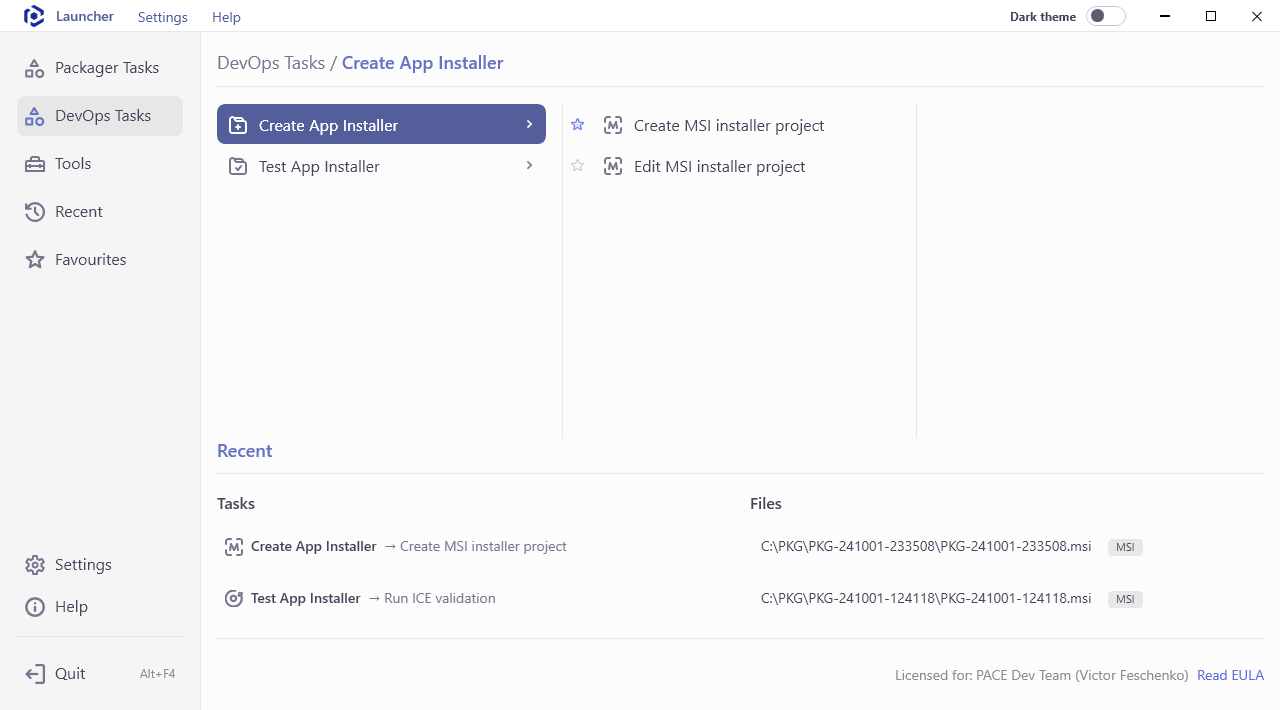
- Choose a PACEMSI project file and click Open.
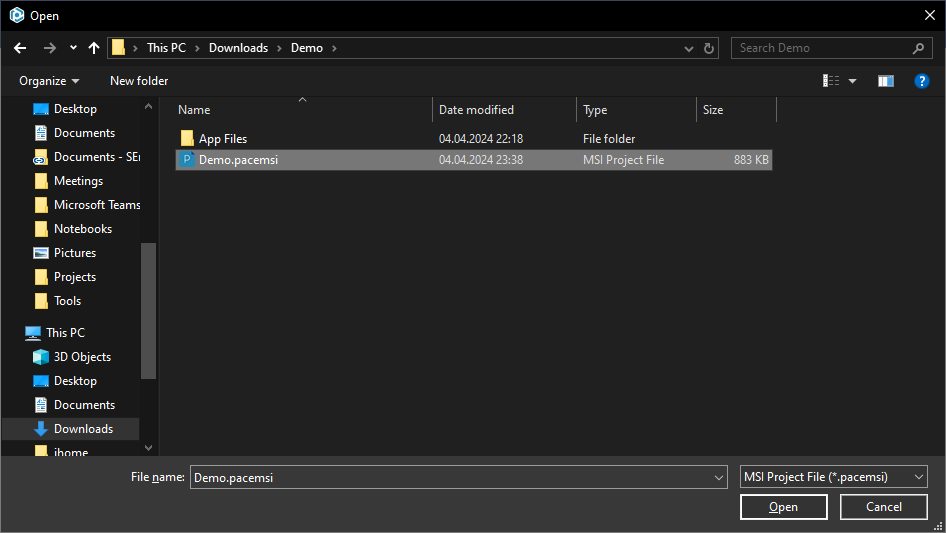
- Navigate to the Package Designer > Files and folders tab and select Edit from the context menu of a folder for which you want to configure new (or edit existing) file harvesting options.
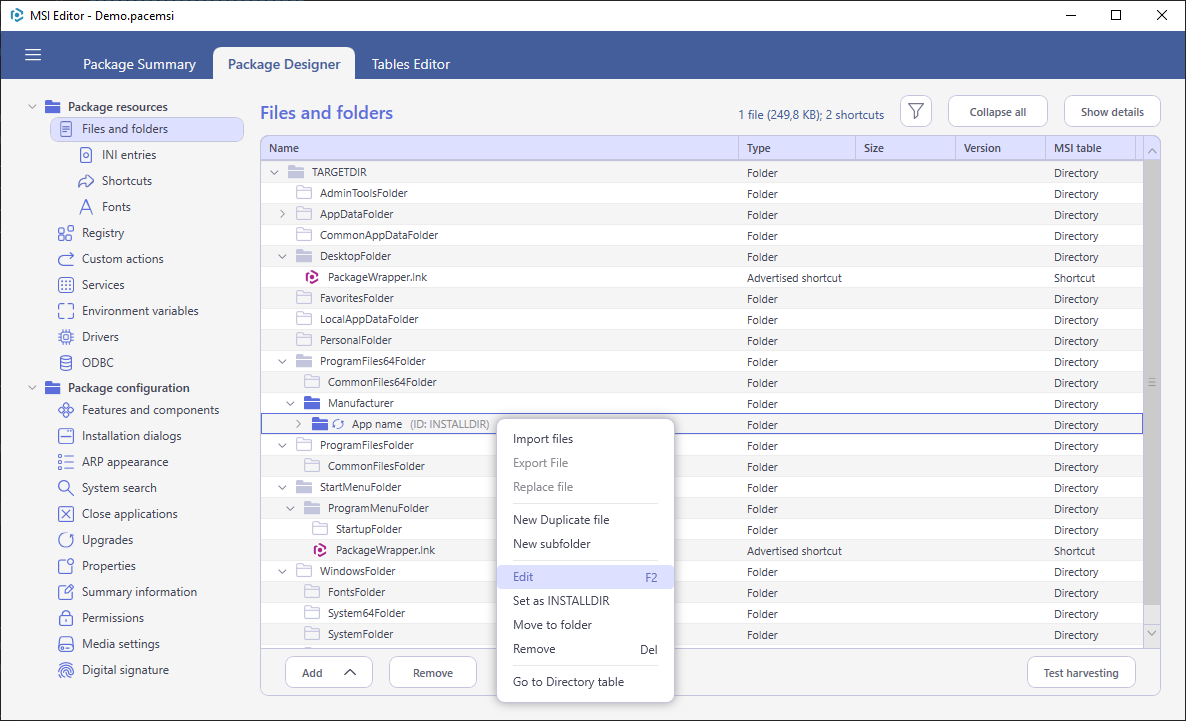
- Open the Harvesting tab, make the necessary changes (see description below) and then click Save.Harvesting folder - a path to folder, content of which will be automatically harvested and added to the output MSI package each time you run [MSI Build] Command line to build MSI. If the newly selected Harvesting folder and the PACEMSI project file locate on the same drive, it will ask you to save the selected path as relative, instead of absolute one. Recommended to use relative path.Feature for harvested files - an MSI feature to which the created components with the harvested files will be assigned.Include/exclude rules - RegEx rules that are applied to the full path of each file and folder to filter out the unnecessary resources. If both include and exclude rules are defined, first it applies the include rules and only then applies the exclude rules to the results of working the include rules. Example of RegEx rule to identify .LOG files
^.*\.log$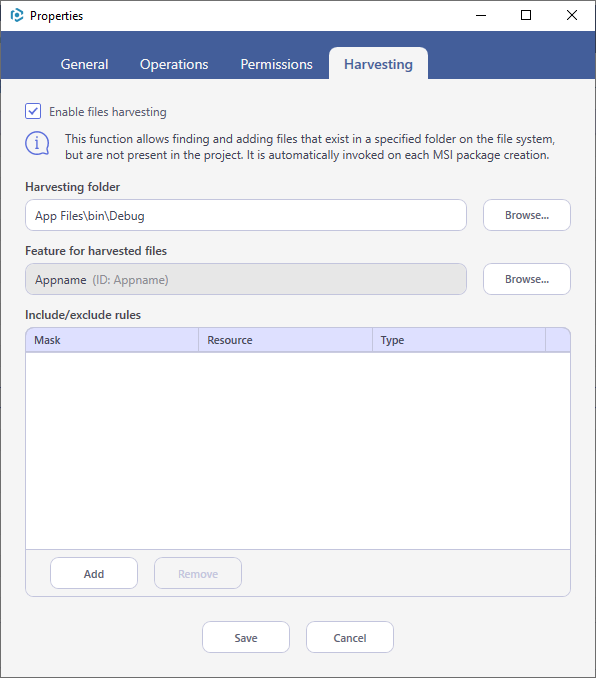
Note
PACE Suite covers the whole range of application packaging tasks - learn more.
Try PACE Suite for free - 21 days no obligations unlimited trial with all functions unlocked.
