Note
You are not reading the most recent version of this documentation. See the latest version available.
Activation¶
Activate your copy of PACE Suite.
Attention
It is recommended that PACE Suite be installed and activated on an engineer’s computer with Internet access.
PACE Suite components for capture and testing tasks can be run on any number of virtual machines without Internet access and do not require licensing.
- Run PACE Suite Launcher.

- Click Enter license.
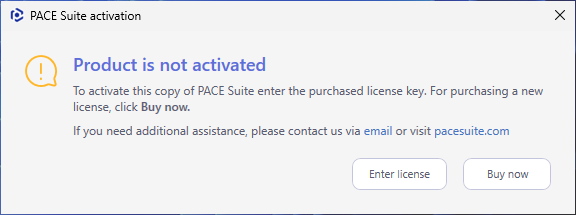
- Enter your license to the License Key field and click Register.
If you receive an “Invalid Key” error message after copying your license key from Microsoft Outlook, see the Product key is invalid manual.
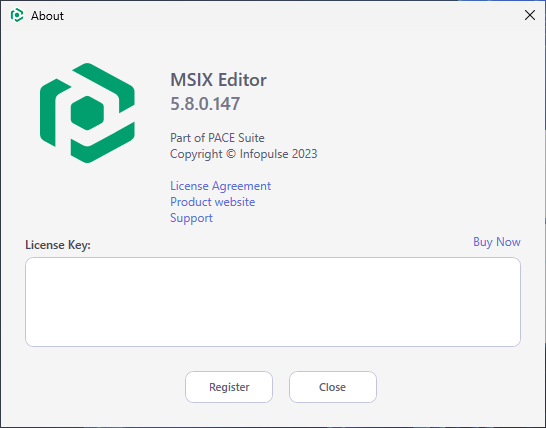
- If the product cannot be activated automatically via the Internet, you will be prompted to perform an offline activation.
Send your Request code (as a text) to the PACE Support by email or submit a ticket to get the activation Response code.
Attention
The product may require re-activation if you change the computer hardware and just once in a while depending on the conditions of use.
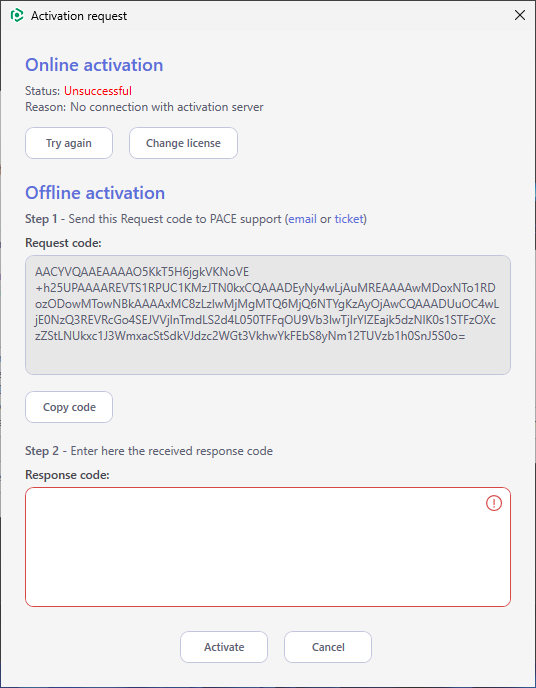
Note
PACE Suite covers the whole range of application packaging tasks - learn more.
Try PACE Suite for free - 21 days no obligations unlimited trial with all functions unlocked.
