Note
You are not reading the most recent version of this documentation. See the latest version available.
Deactivation and uninstall¶
Deactivate and uninstall your copy of PACE Suite.
- Run PACE Suite Launcher.

- Select Help > About from the menu.
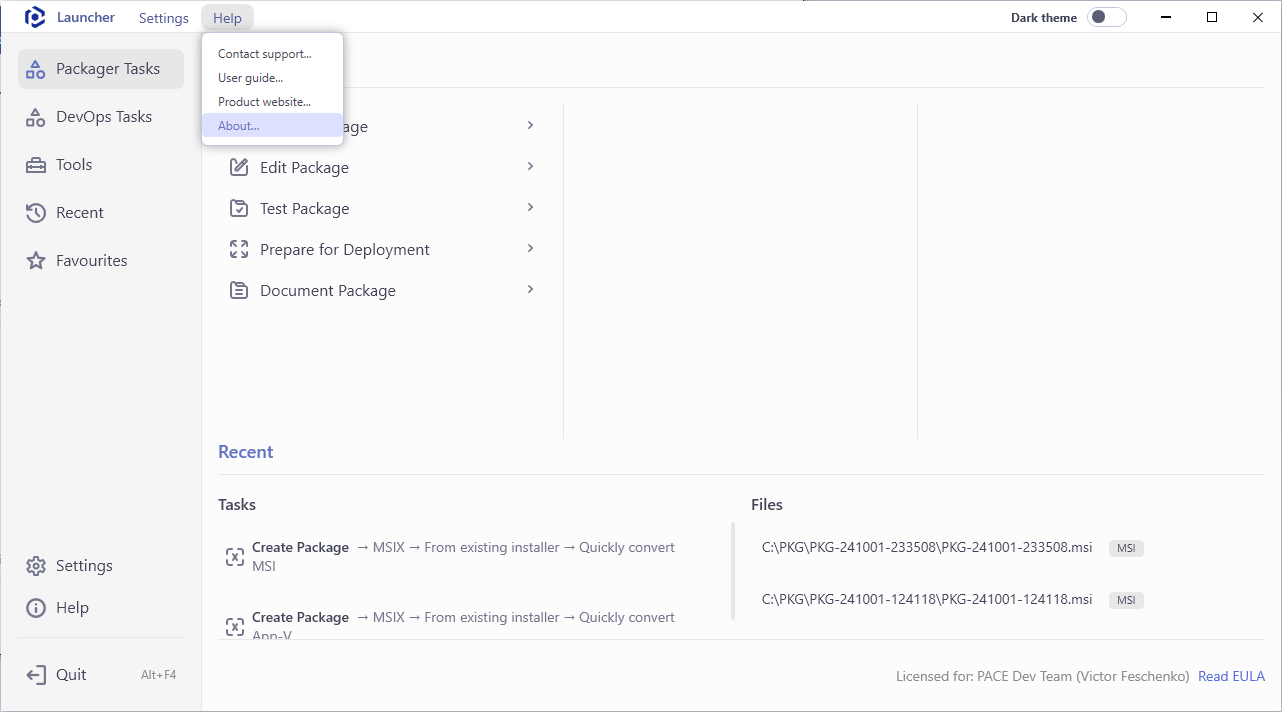
- Click Remove license.
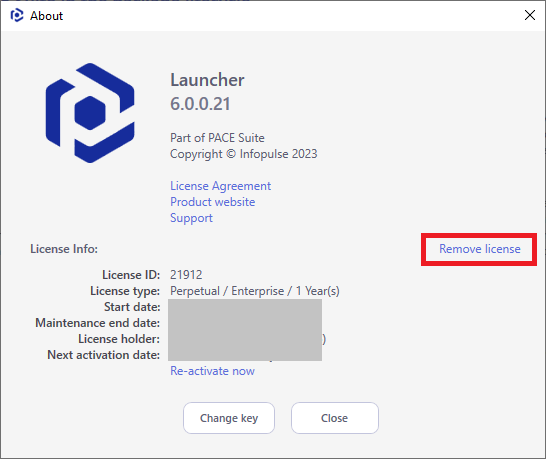
- Close all instances of PACE Suite.
- Open the list of installed programs (On Windows 11: System settings > Apps > Installed apps), find PACE Suite and click Uninstall.
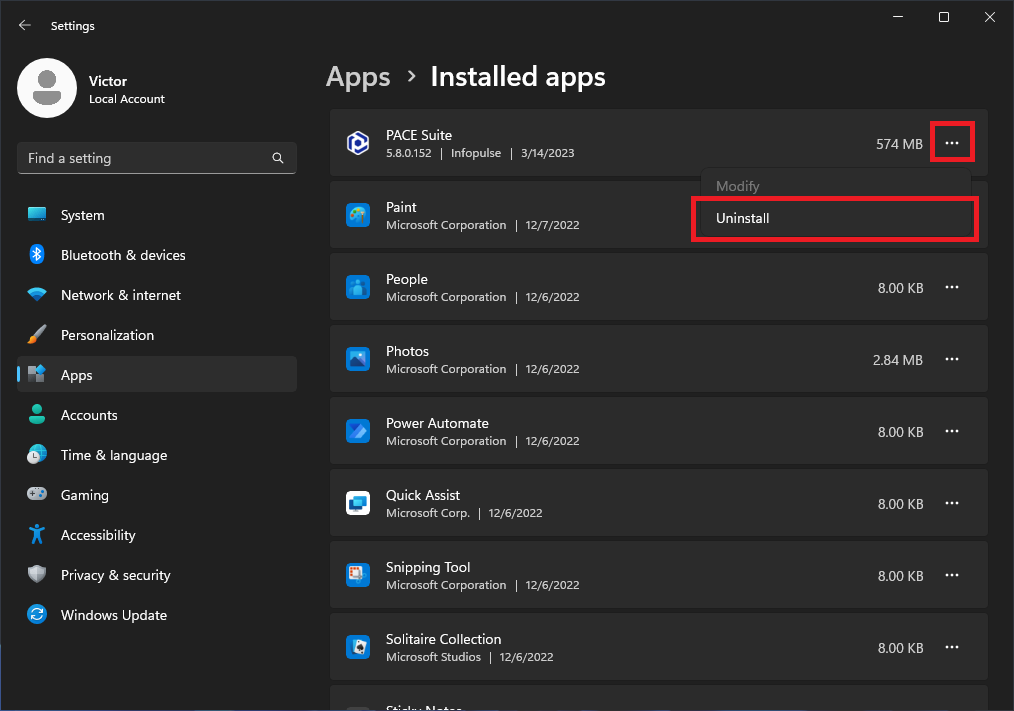
Note
The user’s configuration files of PACE Suite apps and results of work (projects, packages, etc.) will remain on the system.
Note
PACE Suite covers the whole range of application packaging tasks - learn more.
Try PACE Suite for free - 21 days no obligations unlimited trial with all functions unlocked.
