Note
You are not reading the most recent version of this documentation. See the latest version available.
[MSI Build] Command line to build MSI¶
Command line to build MSI installer from your application from the PACEMSI project. This command line can run from a pipeline of your CI/CD tool.
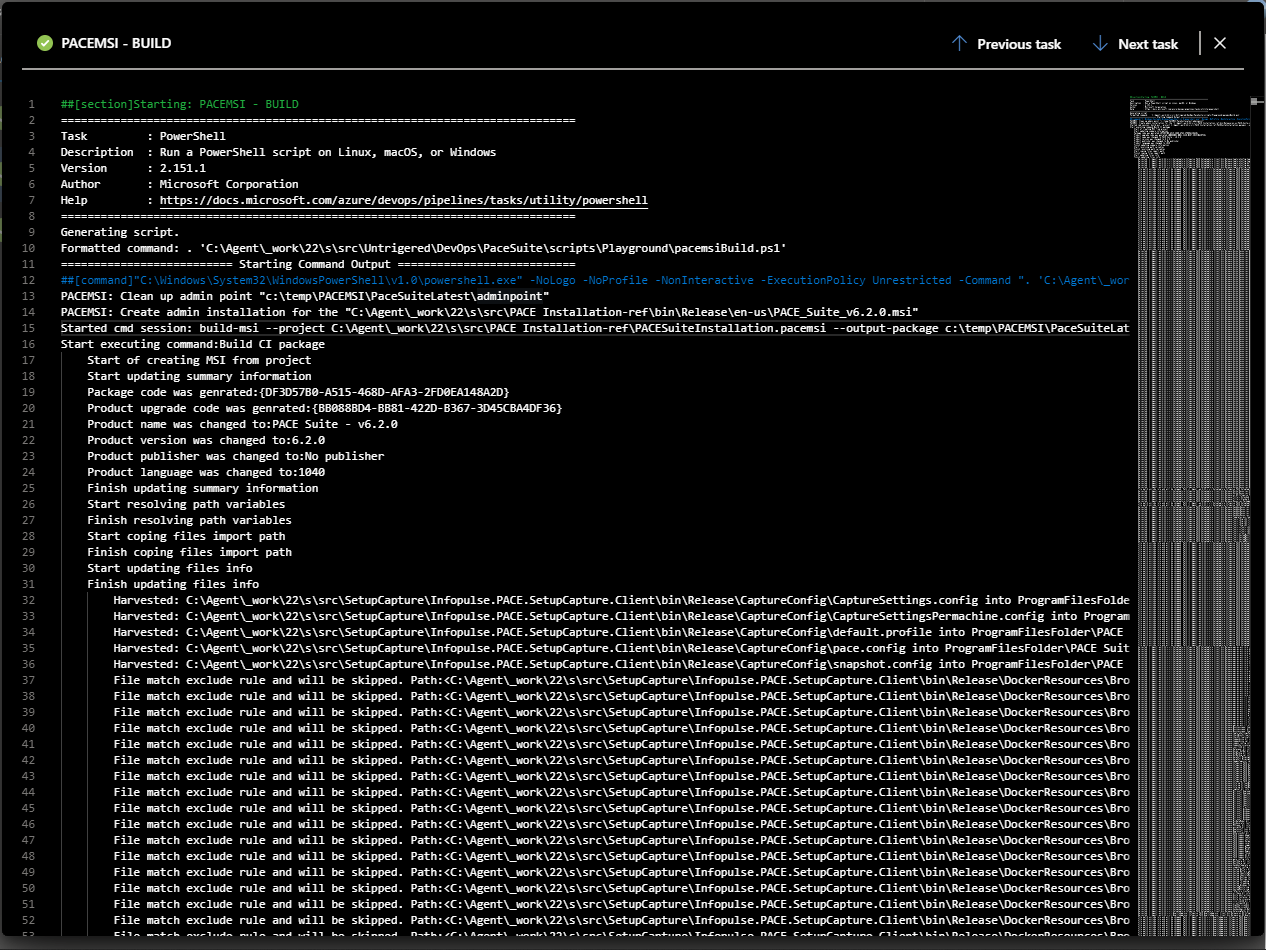
Syntax:
"MsiEditor.exe" <command> [--parameter "value"]
Usage:
"MsiEditor.exe" build-msi --project "C:\My App\Installer Project.pacemsi" --output-package "C:\My App\Setup.msi" --path-variable "<%profile%>=Debug" --product-version "10.10.10"
The default installation path of MsiEditor.exe is:
x64 OS:
C:\Program Files (x86)\PACE Suite\MSI Editor\x86 OS:
C:\Program Files\PACE Suite\MSI Editor\
Parameters of the build-msi command:
Parameter |
Obligatoriness |
Description |
|---|---|---|
|
Required |
Defines a path to the PACEMSI project file from which the MSI package will be generated. Example: |
|
Optional |
Defines a path and a name of the MSI file that will be generated.
If the parameter is not set, the MSI package will be created in the
Example: |
|
Optional |
Defines values for the user-defined variables that were used in the
harvesting folder paths. You can define as many variables as needed. Format
of variable used in a harvesting path: To set a variable value specify name-value pairs in format:
Example: |
|
Optional |
Re-defines the current relative path to the custom one. Relative path is may be used during the file harvesting if the harvesting folder path is saved as relative. If the parameter is not set, the relative path will correspond to a location of the project file. Example: |
|
Optional |
Defines a password for the selected certificate, used to digitally sign the package. If no password is specified, but the Enable package signing option at the Package Designer > Digital signature tab is enabled, you will get the error message. Example: |
|
Optional |
Re-defines a value of the ProductName property in the output MSI package. This property in the project file is not updated. If the parameter is not set, the default value from the project will be used. Example: |
|
Optional |
Re-defines a value of the ProductVersion property in the output MSI package. This property in the project file is not updated. If the parameter is not set, the default value from the project will be used. Example: |
|
Optional |
Re-defines a value of the Manufacturer property in the output MSI package. This property in the project file is not updated. If the parameter is not set, the default value from the project will be used. Example: |
|
Optional |
Re-defines a value of the ProductLanguage property in the output MSI package. This property in the project file is not updated. If the parameter is not set, the default value from the project will be used. Example: |
Note
PACE Suite covers the whole range of application packaging tasks - learn more.
Try PACE Suite for free - 21 days no obligations unlimited trial with all functions unlocked.
