Note
You are not reading the most recent version of this documentation. See the latest version available.
[MSI] Review dialogs tree¶
View not only flat list of existing dialogs but also the sequence how these dialogs are invoked. Get the instant preview of each selected dialog.
Important
Precondition: Open an MSI package in MSI Editor (see Open MSI/MST).
- Go to the Package Designer > Installation dialogs tab and click Show preview in the upper right corner of the window.
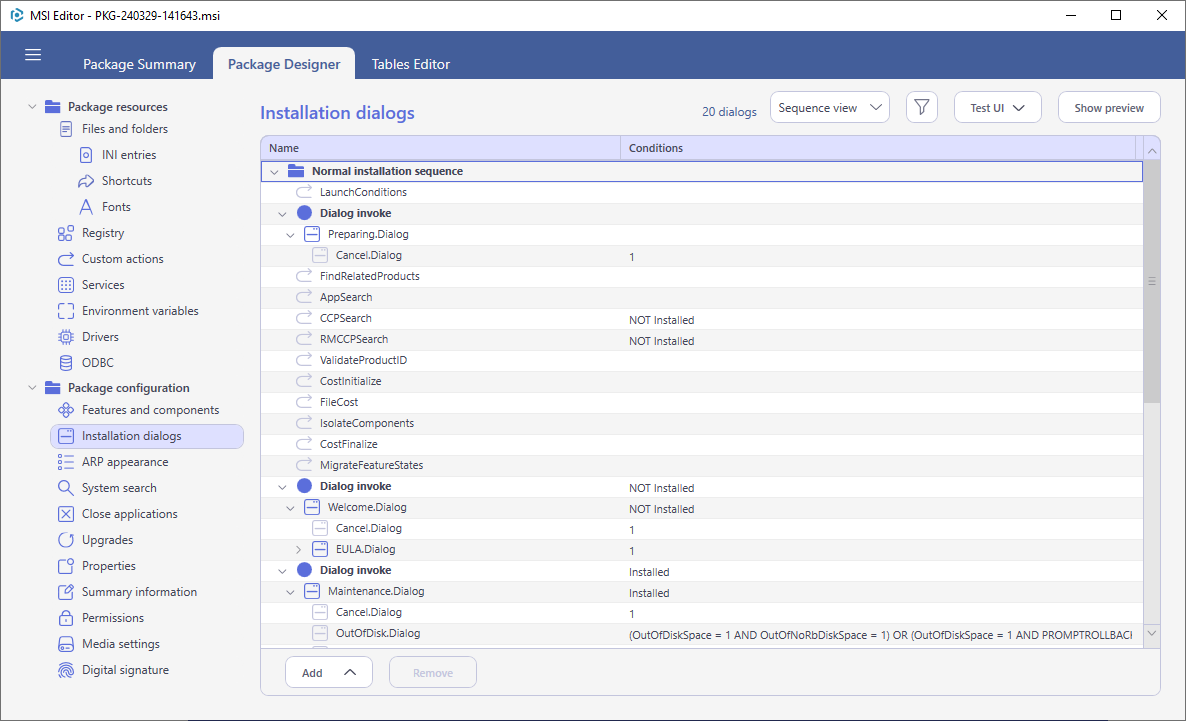
- Navigate through the installation sequence to learn how the dialog tree is organized in an open MSI package.The Sequence view displays tree of dialogs in order how they are invoked. One dialog may appear multiple times in different places.To simplify the searh of the required dialog, switch to the Flat list view that displays only unique dialogs in the alphabetical order.
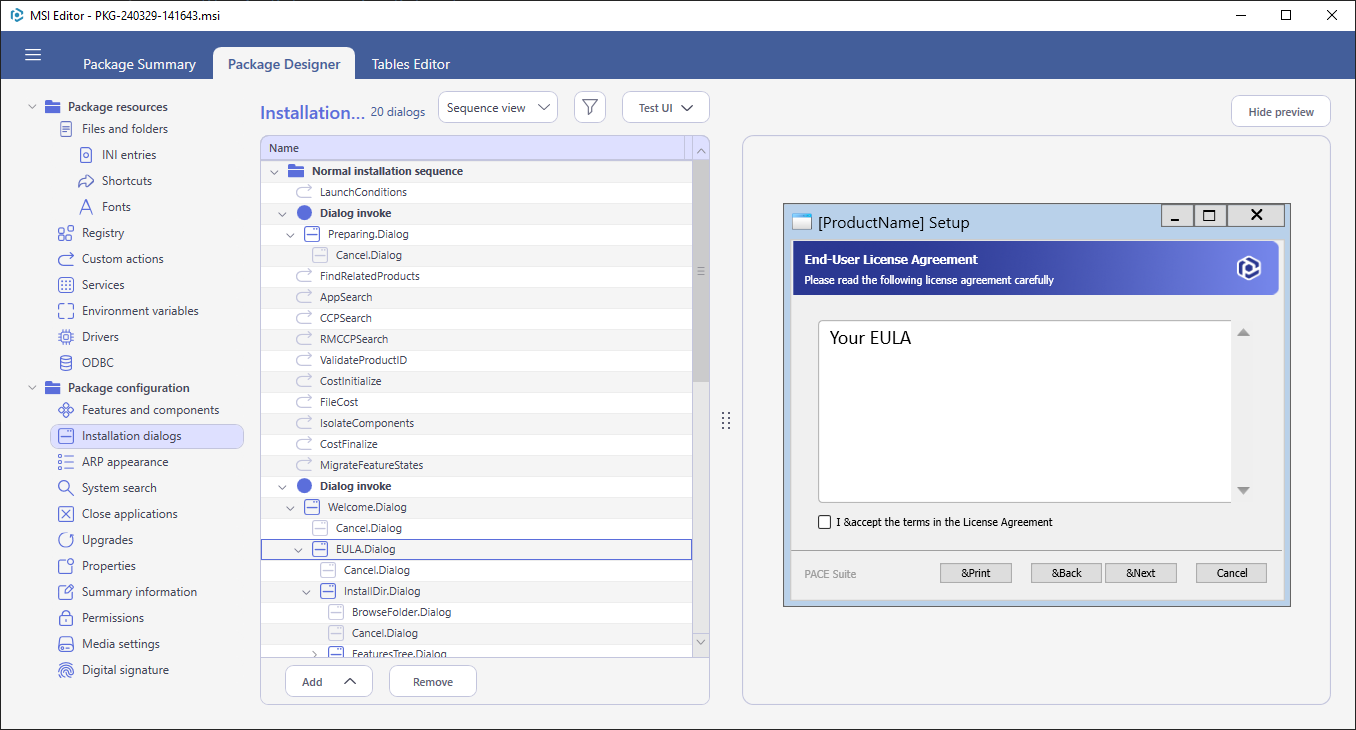
- Find the special dialogs that are displayed in the end of the installation, depending on the exit code of the installation.Dialogs that have no direct references from other dialogs are displayed in the Unreferenced dialogs section. Note that dialogs with (Reserved dialog) and (Required dialog) label must be placed in this section.
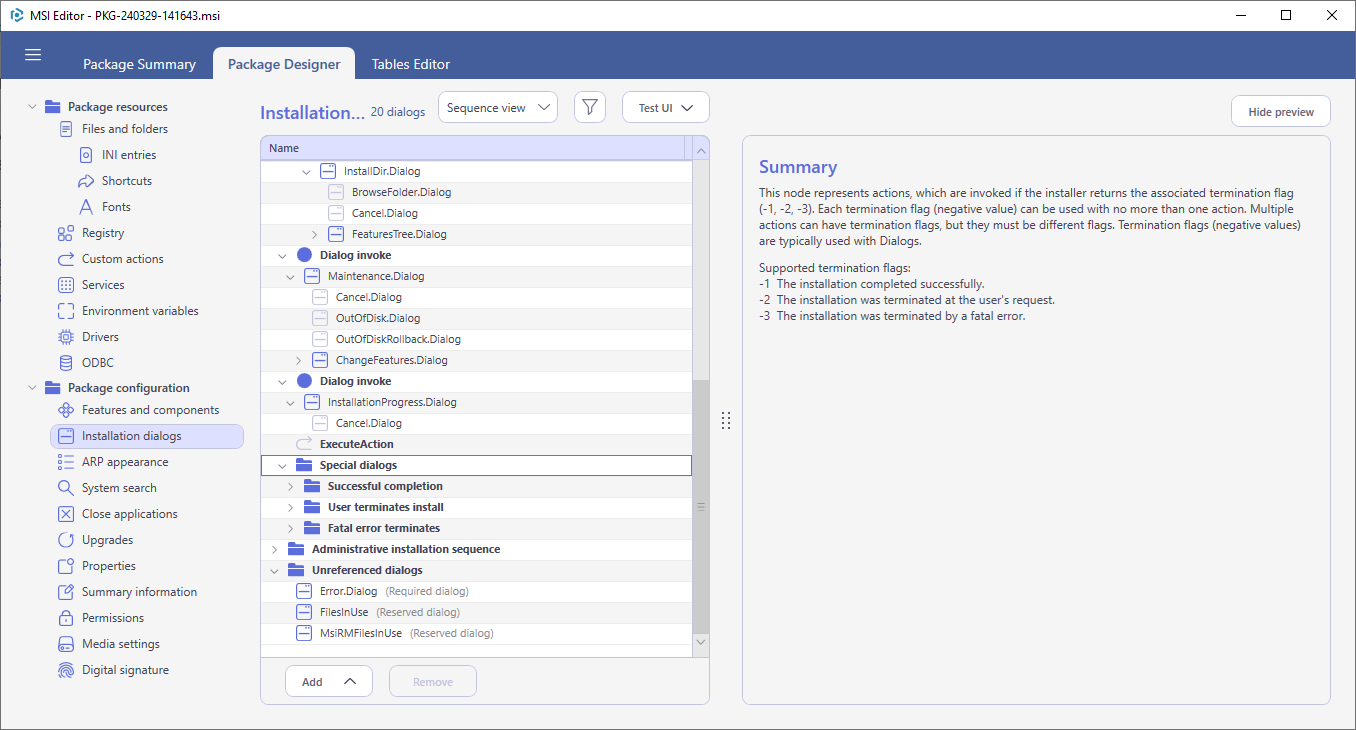
Note
PACE Suite covers the whole range of application packaging tasks - learn more.
Try PACE Suite for free - 21 days no obligations unlimited trial with all functions unlocked.
