Create automation Business Rules for Orders¶
Configure the Business Rules in PACE Packager Hub to automate the process flow and minimize manual work.
A Business Rule is a set of actions, which are run automatically by the selected trigger if the defined conditions are met. For example, a business rule can automatically close old Orders; notify users when a new Order is created, or requires approval.
Important
- Go to the project settings. See manual Open project settings.
- Open the Business Rules tab and click New to create a new Business Rule.
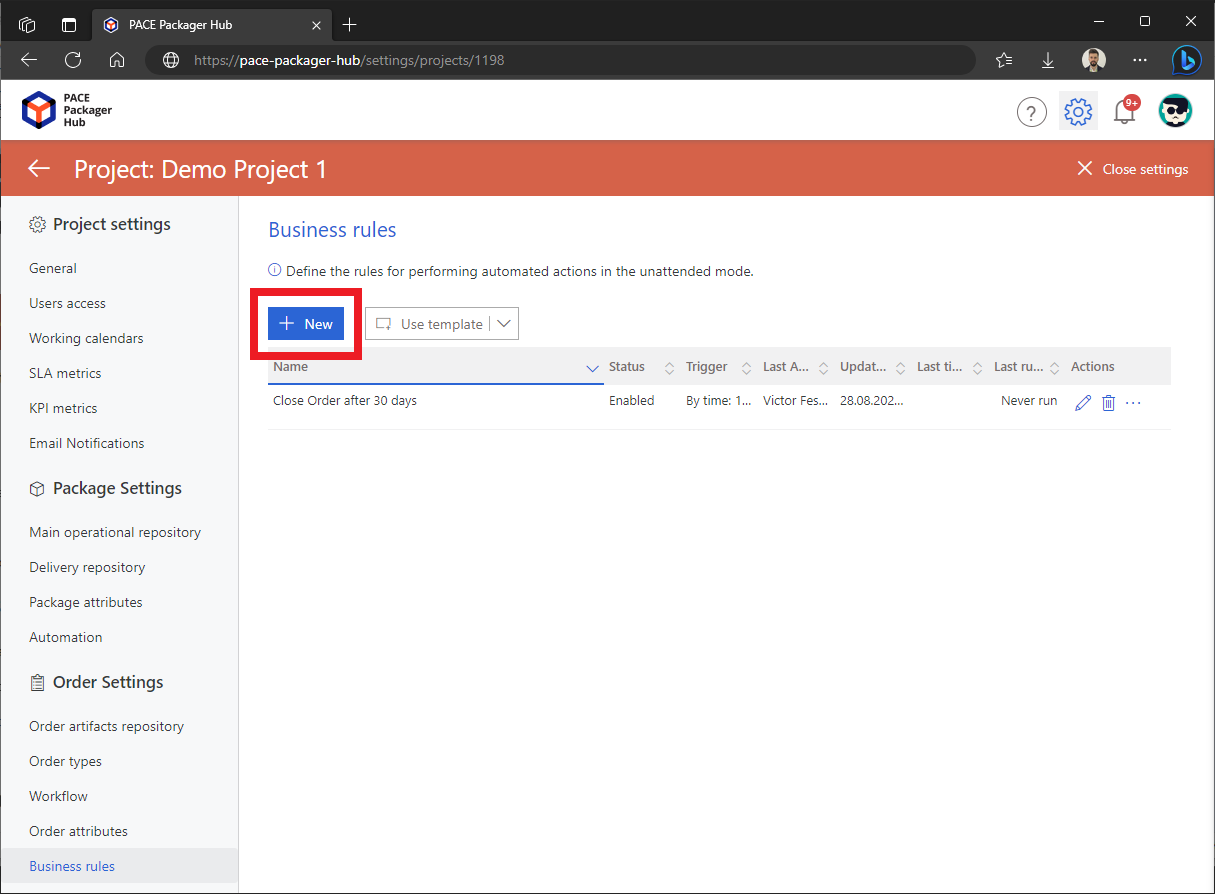
- Define the Business Rule parameters (described below) and click Save.
Name - the rule name to be displayed in the Order History.
Rule triggers - the event (e.g. creation of a new order, change of order status, etc.) or period of time (every N minutes, hours, days, month) when the rule runs.
Order conditions - the set of conditions that are checked when the rule is run. Only if the condition expression is validated as True, the defined below rule actions will be executed. The condition expression may consist of separate conditions and groups with combined conditions.
Perform actions - the list of rule actions that are performed one-by-one (in the specified sequence) if the Order conditions are met. Please note that the rule actions may be executed only once for a particular Order if the Perform actions only one time for one order option is selected. If at least one rule action cannot be executed, all supervisors of this project will be notified by email about the issue.
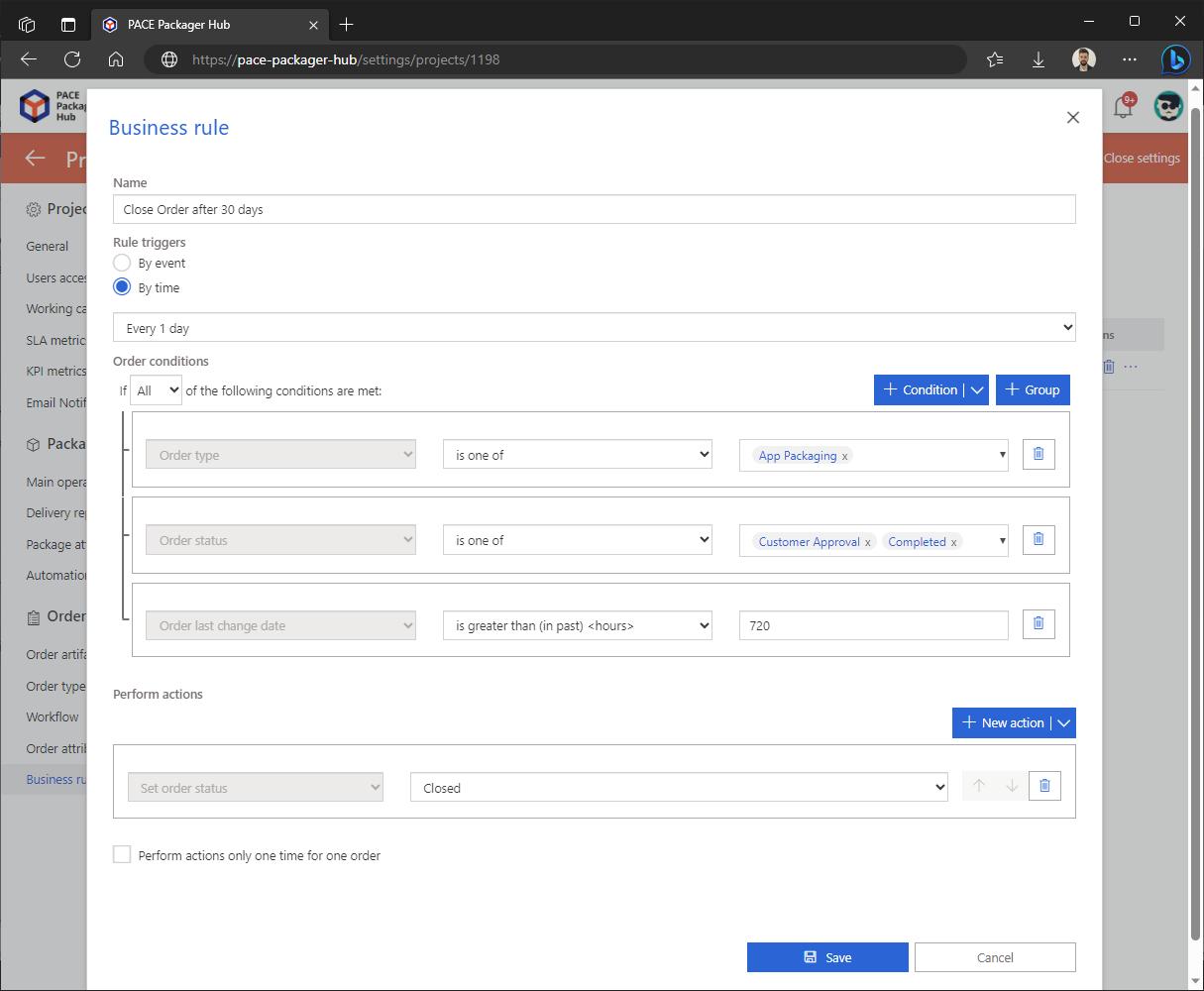
- Additional functions that can be useful for working with Business Rules:
To check the correctness of the specified Business Rule conditions, select More
 > View rule matching Orders. This will
show all Orders of the project that match this rule conditions.
> View rule matching Orders. This will
show all Orders of the project that match this rule conditions.To run the Business Rule right now and do not wait for the defined Rule triggers to fire, select More
 > Run now.
Note that this feature is available only if Rule triggers =
“By time”.
> Run now.
Note that this feature is available only if Rule triggers =
“By time”.To view the history of all runs of the Business Rule and the list of Orders, for which the rule actions were executed, select More
 > View history.
> View history.
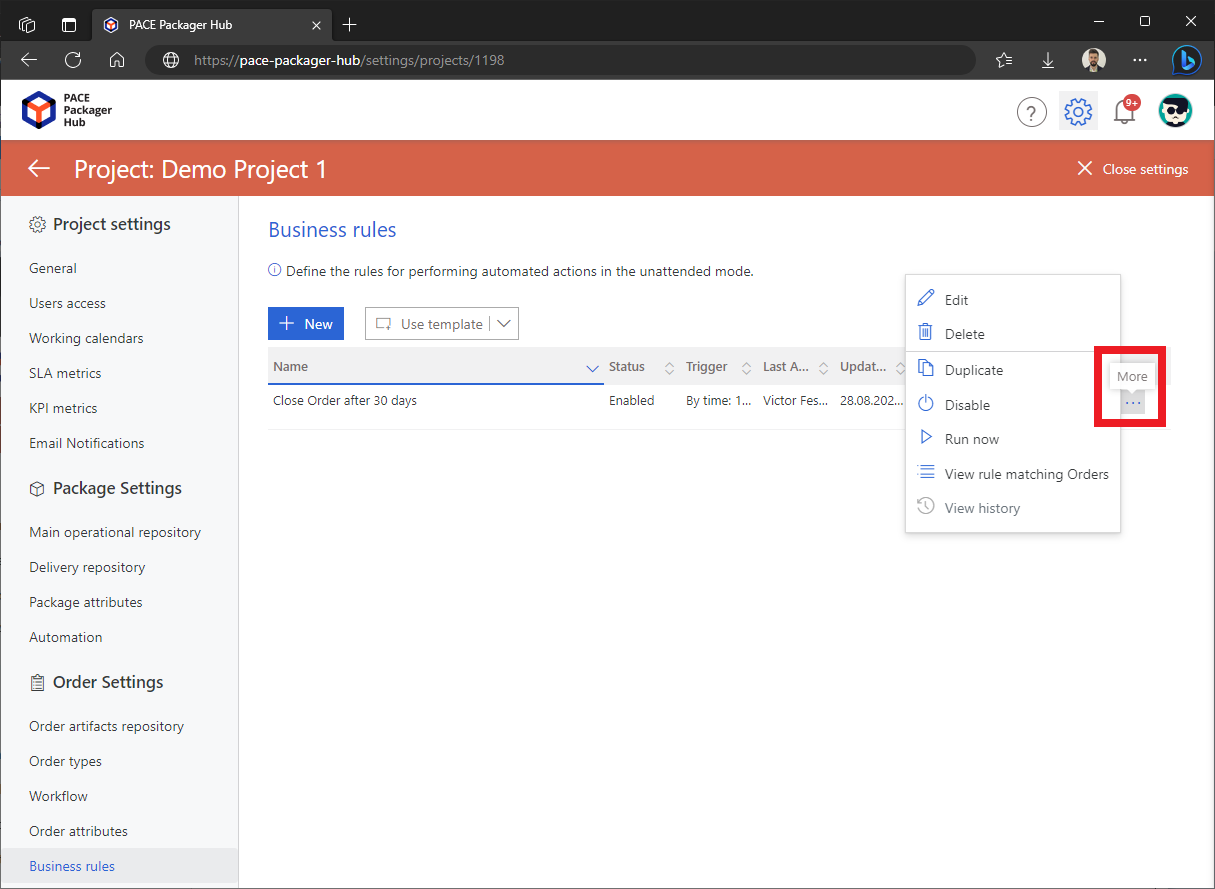
Note
PACE Packager Hub PACE Packager Hub is an end-to-end ecosystem that is fully dedicated to customer servicing, teamwork, and management of packaging tasks in teams of any size - learn more.
Try PACE Packager Hub for free - 21 days no obligations unlimited trial with all functions unlocked.
