Find and open package¶
Find the necessary package to review and track it.
Important
Precondition 1 : You have the Engineer or Supervisor role.
Precondition 2 : Run and Sign In on Desktop Client app of PACE Packager Hub.
- As specified in the Precondition 2, run and Sign In on Desktop Client app of PACE Packager Hub.
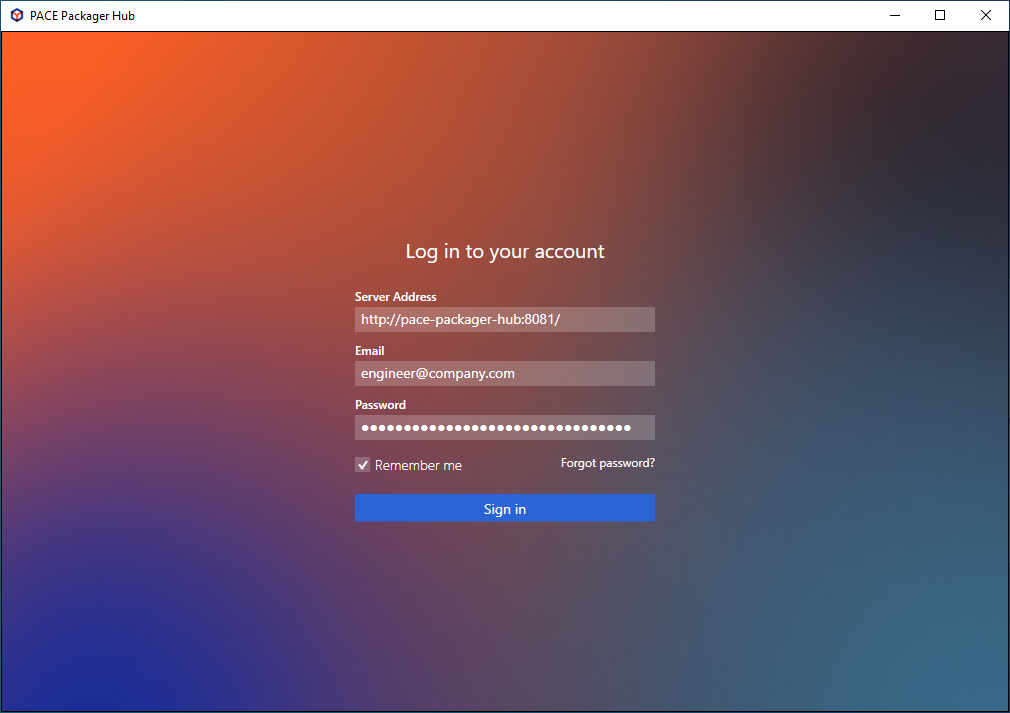
- First, choose an Organization and Project in the top-left corner you will work with. The list shows only those projects to which you are assigned.
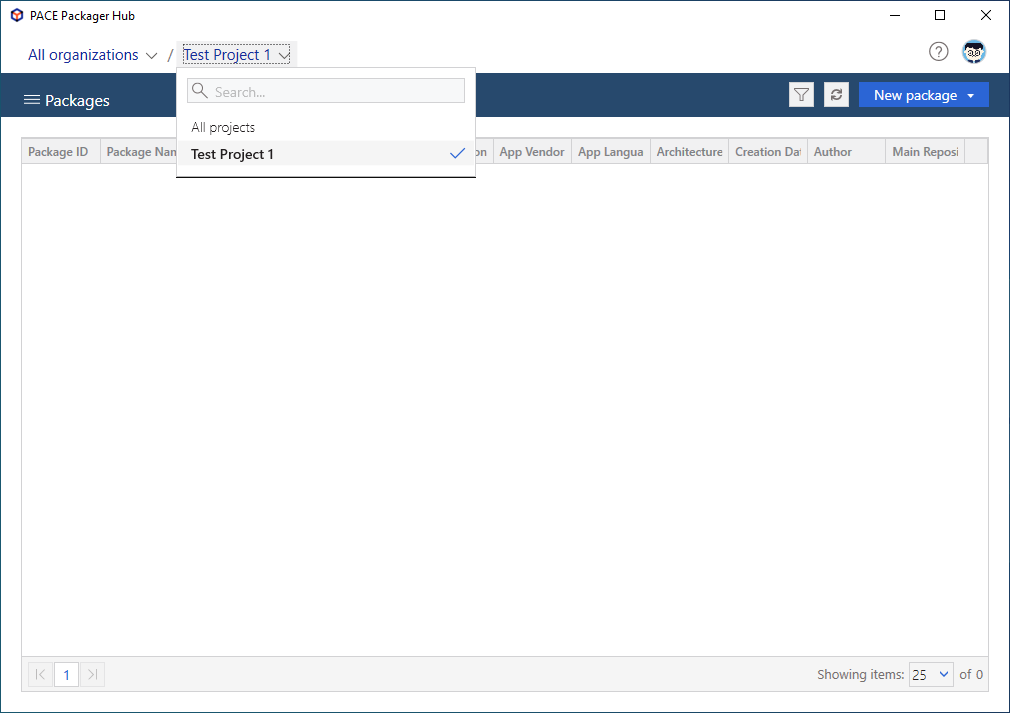
- Find the necessary package using the following features:
Apply filters
 to view packages with the specific package name,
packaging technology (e.g.
to view packages with the specific package name,
packaging technology (e.g. MSI), etc.Invoke context menu on the table headers to configure the columns, or click on a column header to sort data by this column.
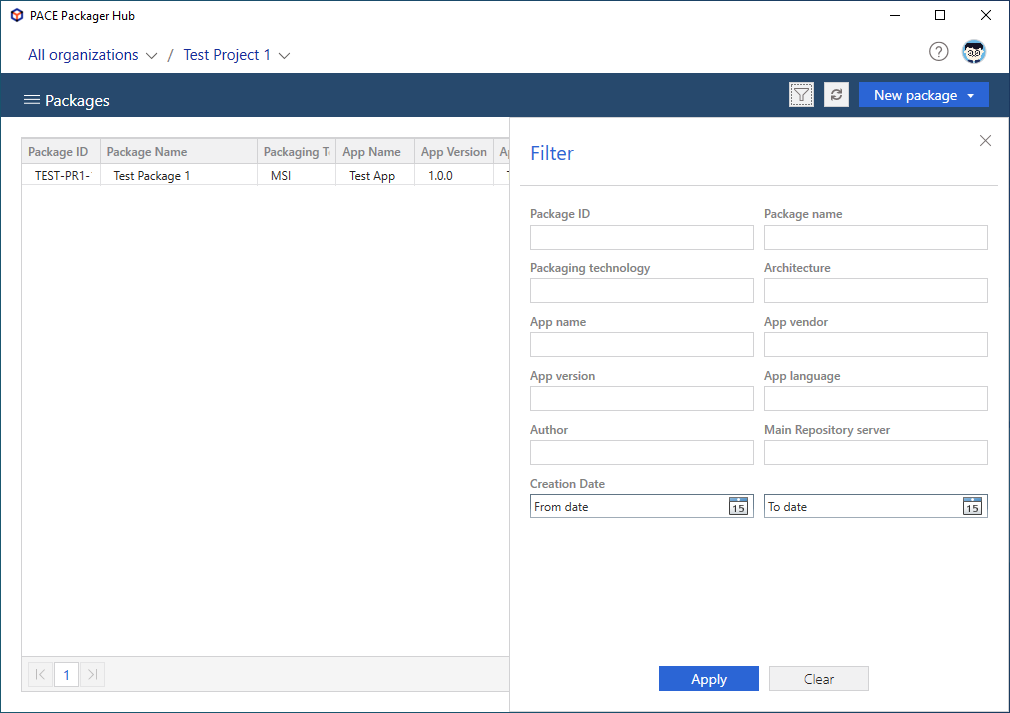
- Double-click on a table row to open the necessary package or, first select it from and then press the hotkey F2.
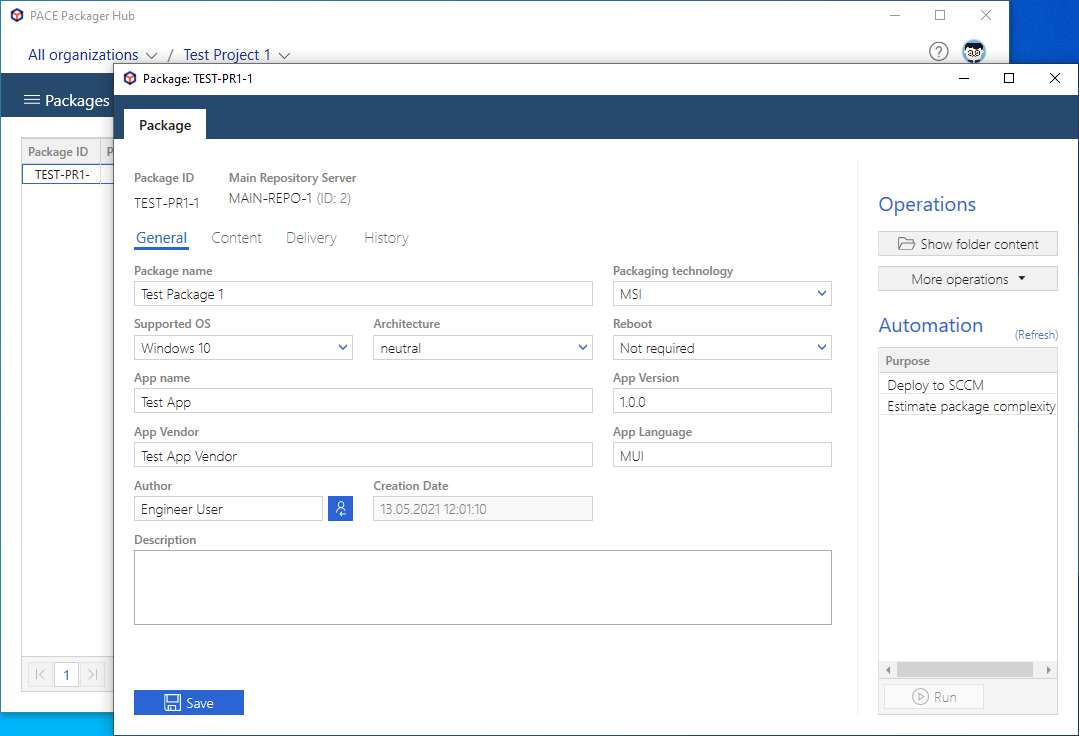
Note
PACE Packager Hub PACE Packager Hub is an end-to-end ecosystem that is fully dedicated to customer servicing, teamwork, and management of packaging tasks in teams of any size - learn more.
Try PACE Packager Hub for free - 21 days no obligations unlimited trial with all functions unlocked.
