PACE Suite Features
Repackaging
Repackage any source installer into a project file and build packages in all formats and versions from a single project:
- Capture at localhost / virtual machine (ESX, Hyper-V, VirtualBox) / Windows Sandbox / Docker
- Run capturing anywhere without a license
- Detect hidden MSI and implicit permission changes
Wrapping
Wrap any installer or set of installers and configure the pre-/post-installation configuration steps:
- Convert installer into IntuneWin format
- Wrap installers with PSAppDeployToolkit
- Advanced editor with IntelliSense and validator for the PSADT script
Windows Installer
Create and edit resources for the MSI package directly, via MST.
- Create MSI, MST, MSP, MSM
- Edit MSI directly/via MST
- Highlights all changes and allows undo/redo them
- Provide UI for Files, INI, Fonts, Registry, CA, Dialog Boxes, ODBC, Drivers, Services, Env Vars etc.
- Digitally sign the package
- Use advanced Tables editor with row reference tracking
- Publish package to MS Intune / SCCM (Configuration Manager)
- Run MSI validation
- Generate complexity report and package documentation
MSIX
Create and edit resources of MSIX/APPX package:
- Create MSIX, APPX, BUNDLE, App Attach
- Repackage existing installers into MSIX
- Quickly convert MSI and APPV to MSIX on the fly
- Edit package resources, settings and manifest
- Integrate Package Support Framework (PSF) fixups
- UI for Files, Registry, Services, Apps, Package Properties, etc.
- Test MSIX against the Microsoft Store and Desktop Bridge requirements
- Publish to Intune
App-V & ThinApp
Create and manage App-V, ThinkApp packages:
- Create App-V and ThinApp from scratch
- Convert existing installers to App-V, ThinApp
- Define App-V virtualization levels, Apps, FTA, PVAD, streaming options, etc.
- Manage ThinApp entry points, primary data container, isolation mode, etc.
Key Benefits
- Reduce delivery costs
- Automate and optimize the work of application packaging engineers
- Ensure high quality and integrity of packages
- Support easy distribution of software across an organization
- Get reliable technical support from dedicated experts
- Deliver apps to end-users faster
- Get professional training from app packaging pros
Gallery
.png)
.png)
.png)
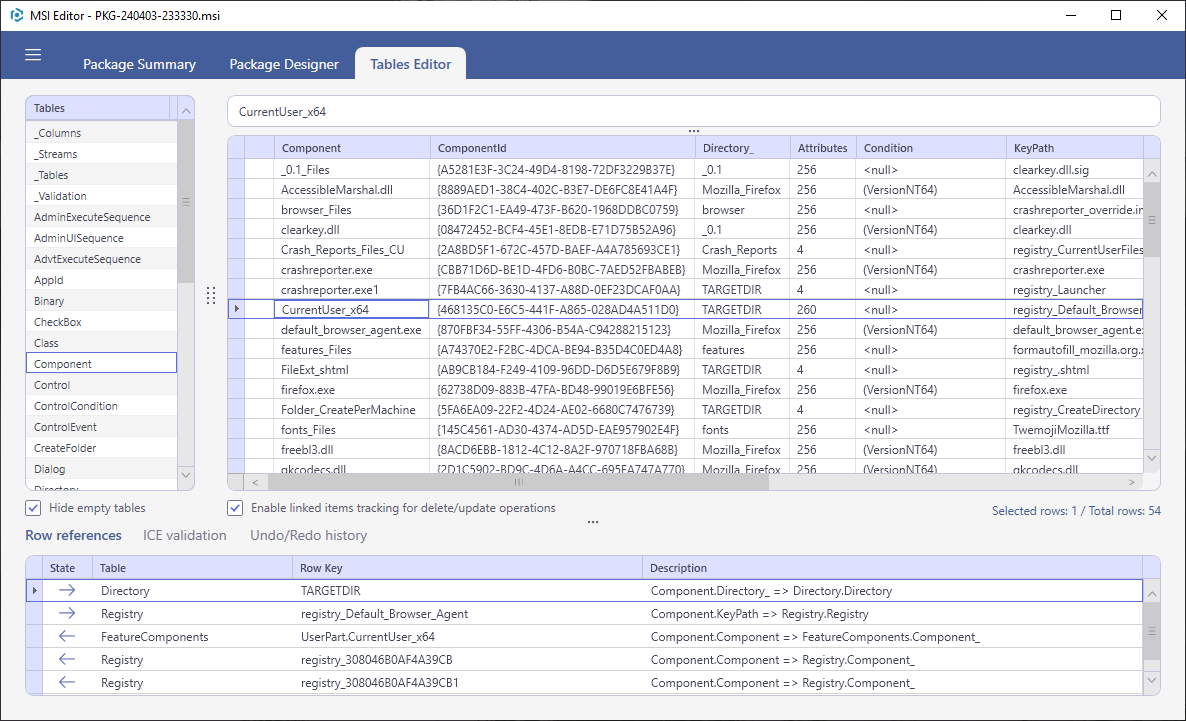
Our Partners

clearByte GmbH
“PACE Suite technical support is clearly outstanding! Wishes and changes are very welcome and taken seriously. We are more than happy about the cooperation with Pace Suite technical support.”

Open Line
“... We needed a tool that allows us to create high quality packages in a minimum of time. For us, PACE Suite is the complete alternative for Wise Package Studio™ which matched this criteria!”

Swisscom
“... We needed a tool that allows us to create high quality packages in a minimum of time. For us, PACE Suite is the complete alternative for Wise Package Studio™ which matched this criteria!” – Benoît Richoz, Head of Software Packaging at Swisscom IT Services


_1.png)
.png)
.png)
.png)
.png)
.png)
.png)
.png)
.png)