Note
You are not reading the most recent version of this documentation. See the latest version available.
[MSI] Summary Information¶
Edit the Summary Information properties of the MSI package.
Important
Precondition: Open an MSI package in MSI Editor (see Open MSI/MST).
- Go to the Package Designer > Summary Information tab.
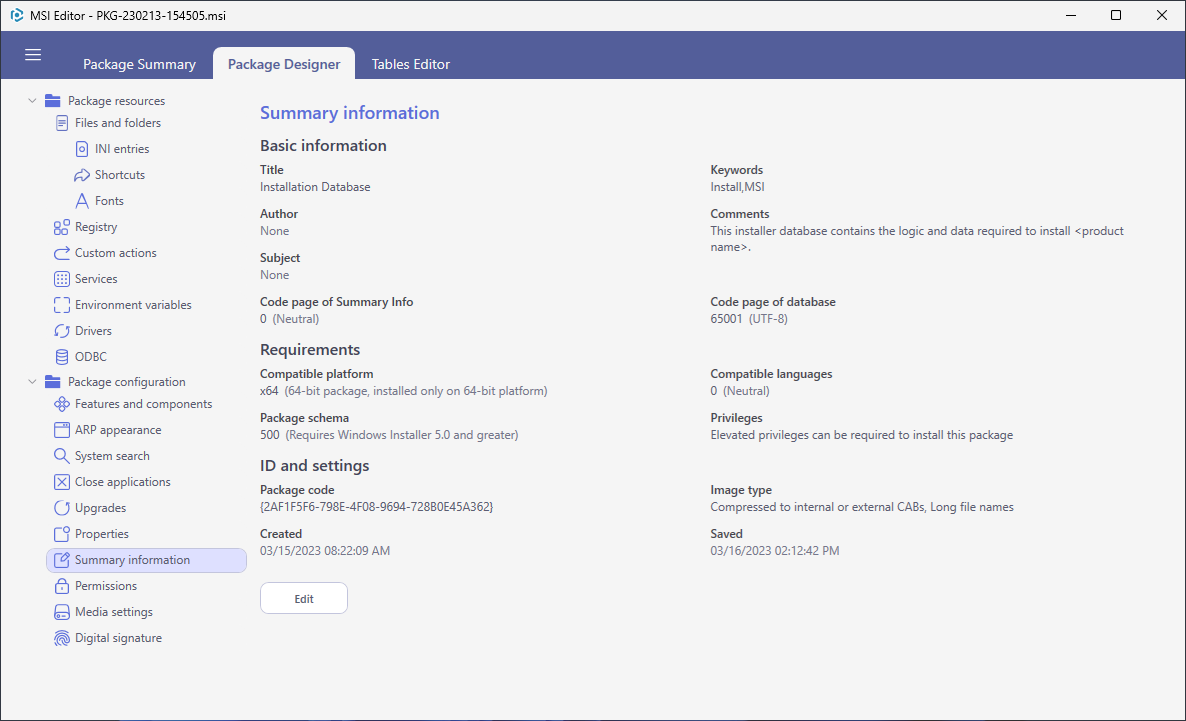
- Click Edit to modify the Summary Information properties.
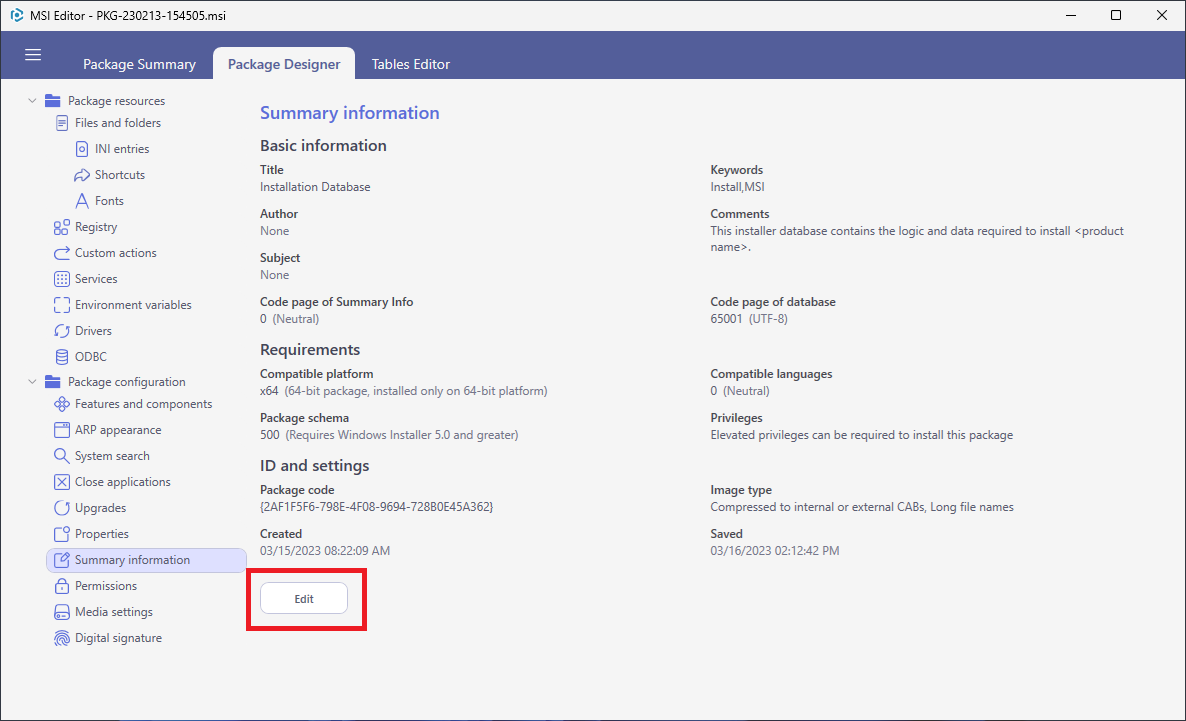
- Update the necessary values such as title, author, compatible platform, package schema and the like. Afterwards, click Save.
Warning
To change the files compression type, go to the Package Designer > Media settings tab (see [MSI] Change media (compression type)). Do not edit Image type in the Summary Information because it only defines where to find files.
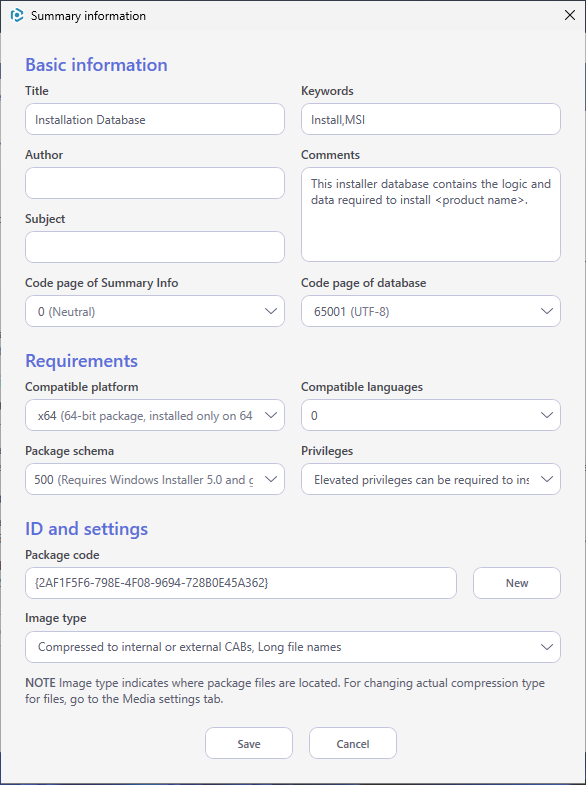
Note
PACE Suite covers the whole range of application packaging tasks - learn more.
Try PACE Suite for free - 21 days no obligations unlimited trial with all functions unlocked.
