Note
You are not reading the most recent version of this documentation. See the latest version available.
[MSI] ARP appearance¶
Manage the appearance of the MSI package in the App list (i.e. Add & Remove
Programs) located at Control Panel\All Control Panel Items\Programs and
Features.
Video manual:
Important
Precondition: Open an MSI package in MSI Editor (see Open MSI/MST).
- Go to the Package Designer > ARP appearance tab.
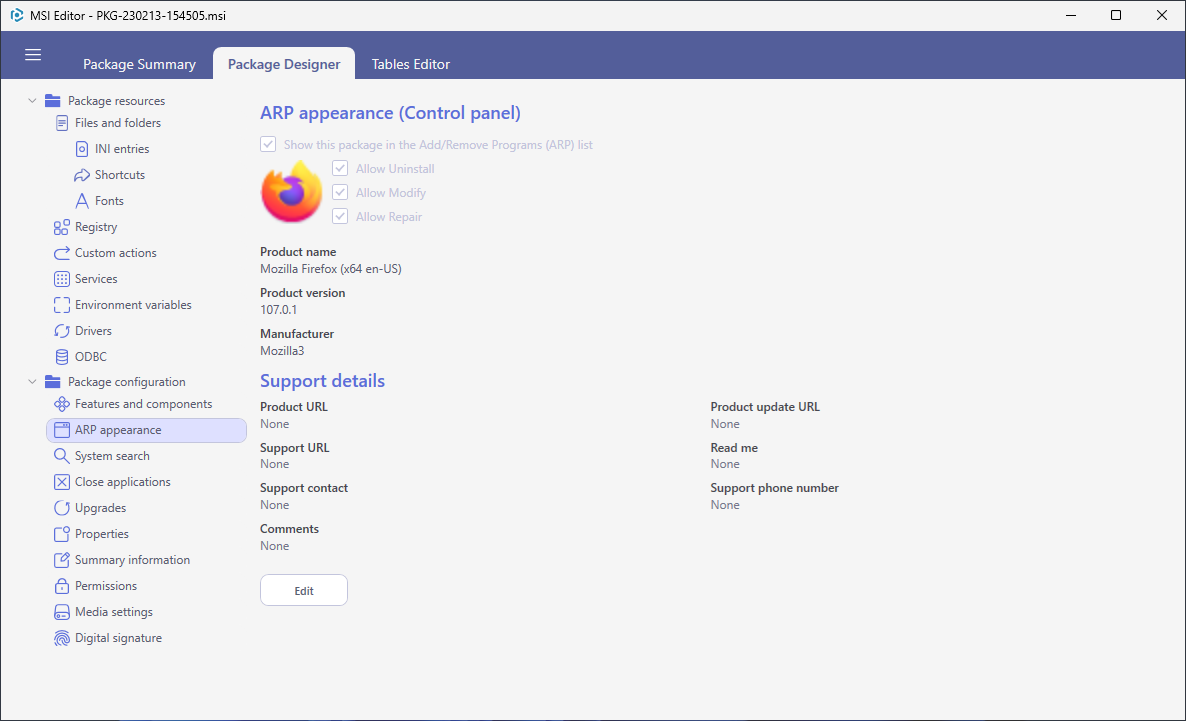
- Click Edit to modify the ARP properties.
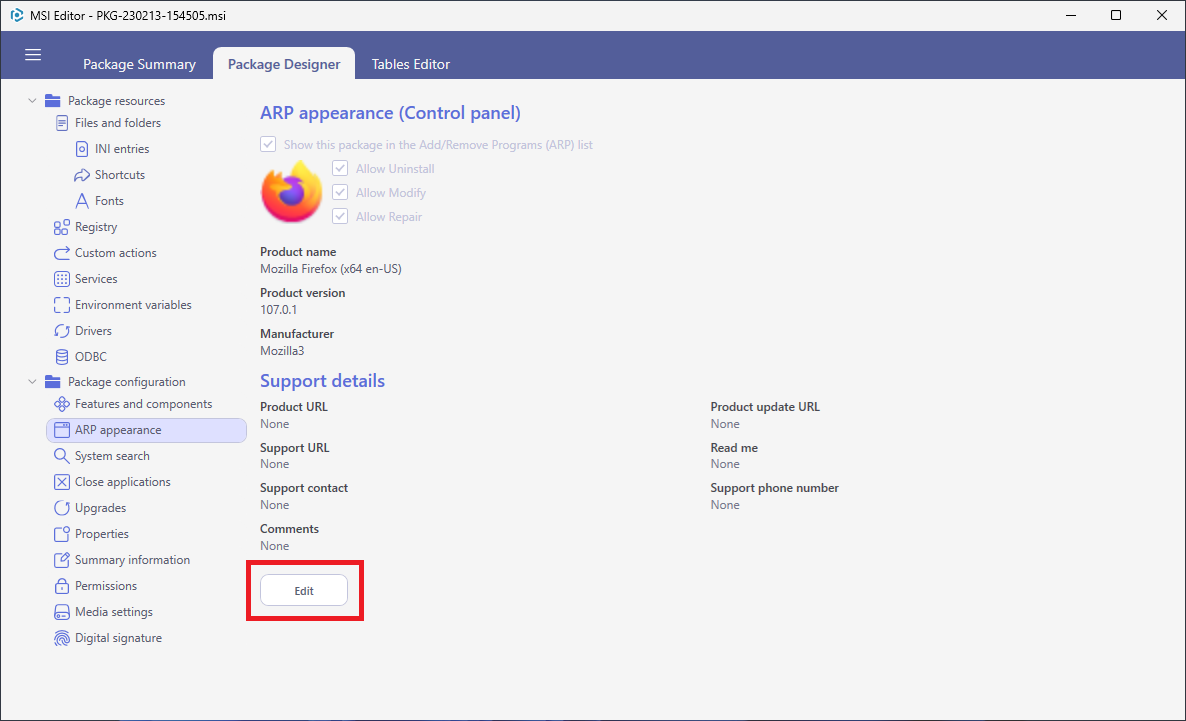
- Update the necessary values such as package icon, availability of the Uninstall, Modify, Repair buttons, application name, version, manufacturer and support details. Afterwards, click Save.
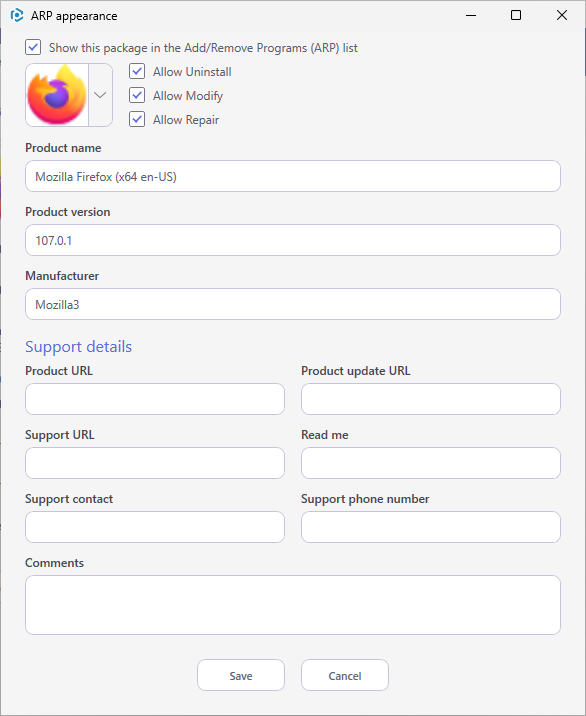
Note
PACE Suite covers the whole range of application packaging tasks - learn more.
Try PACE Suite for free - 21 days no obligations unlimited trial with all functions unlocked.
