Note
You are not reading the most recent version of this documentation. See the latest version available.
Quickly convert App-V to MSIX¶
Quickly convert App-V package to MSIX format with no need of manual repackaging.
Quick converion has three stages: (1) extracts resources like files, registry, apps, FTA, protocols from the selected App-V package; (2) creates the Package Generator’s project and imports all these resources to it; (3) builds the MSIX package from this project.
This approach allows you to open the project at any time, apply the required changes and build a new version of the package.
- Run PACE Suite Launcher either from the Start Menu or Desktop shortcut on your work station (PC).
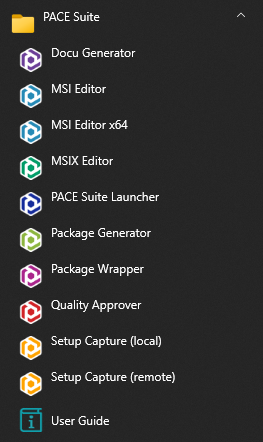

- Select the Packager Tasks > Create Package > MSIX > From existing installer > Quickly convert App-V.
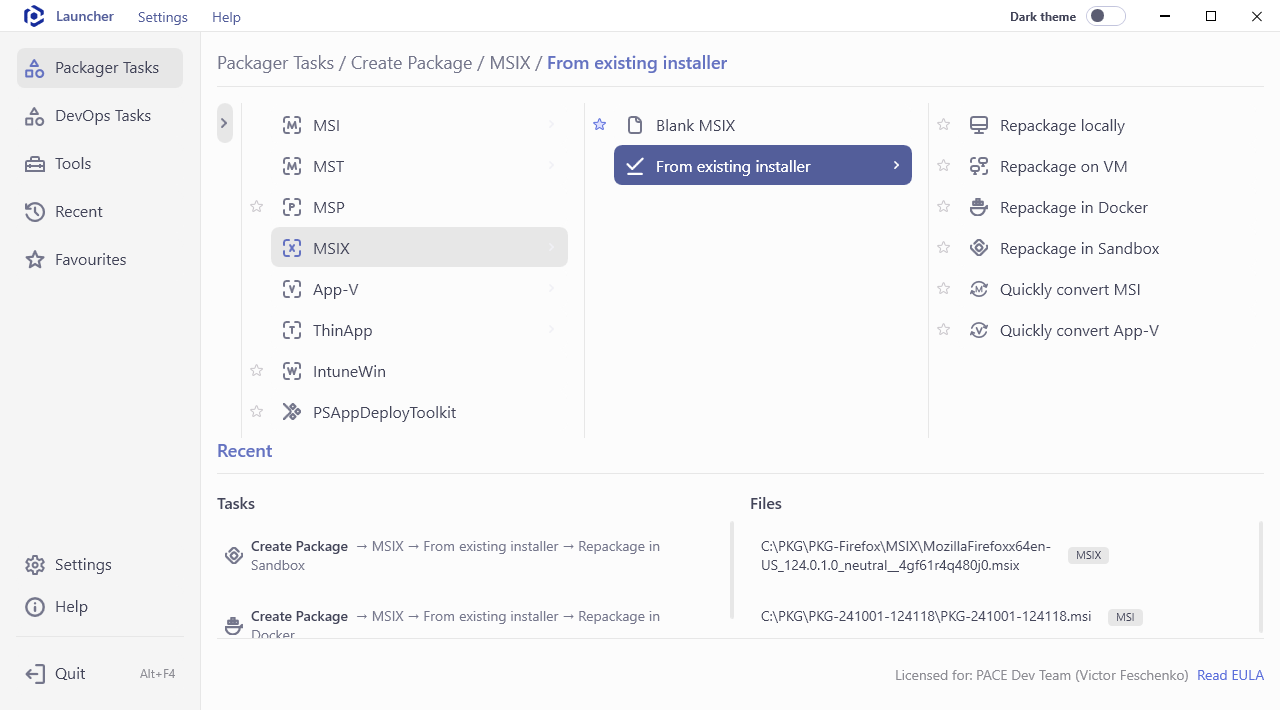
- Select the App-V package that you need to convert to MSIX format. For this, click Browse…, located next to the APPV file field. Then, click Next.
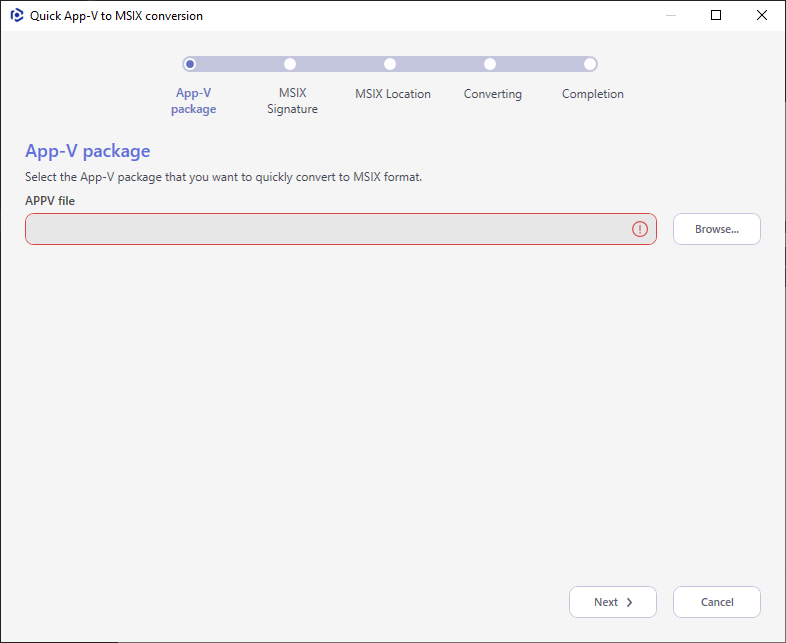
- Define the digital signature settings for the converted MSIX package. Note that you will be able to re-/sign the package later in MSIX Editor. Then, click Next.
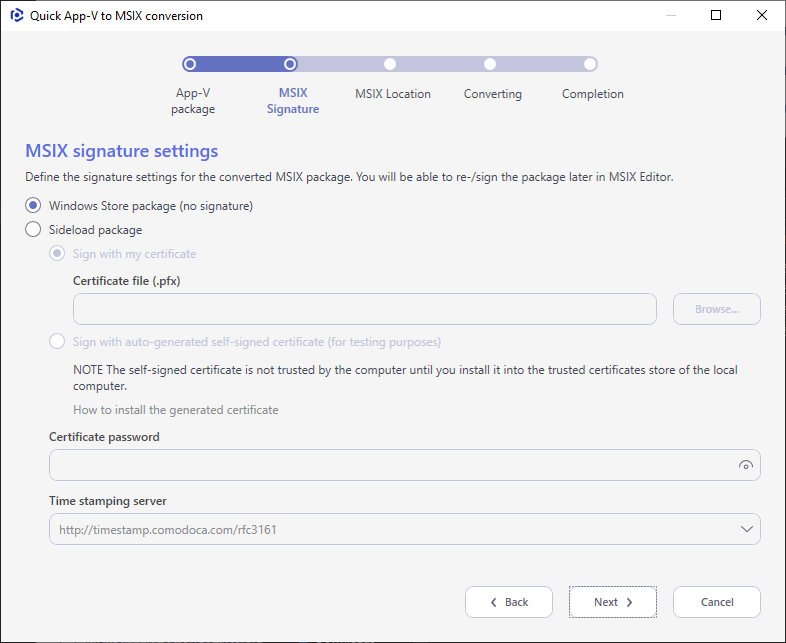
- Finally, select the folder where the ouput MSIX package and project file will be created. To change the default location, click Browse and select the new output folder. Then, click Next.
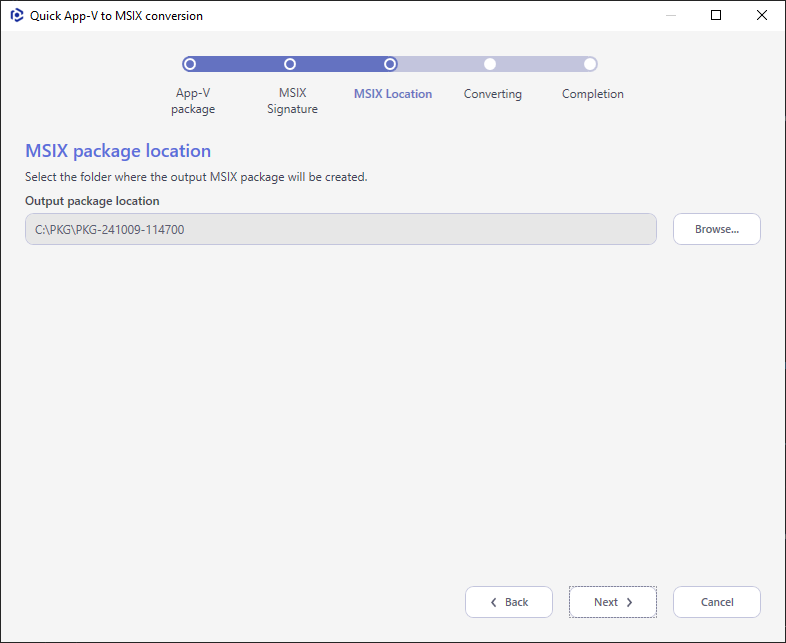
- Wait for the package conversion to complete.
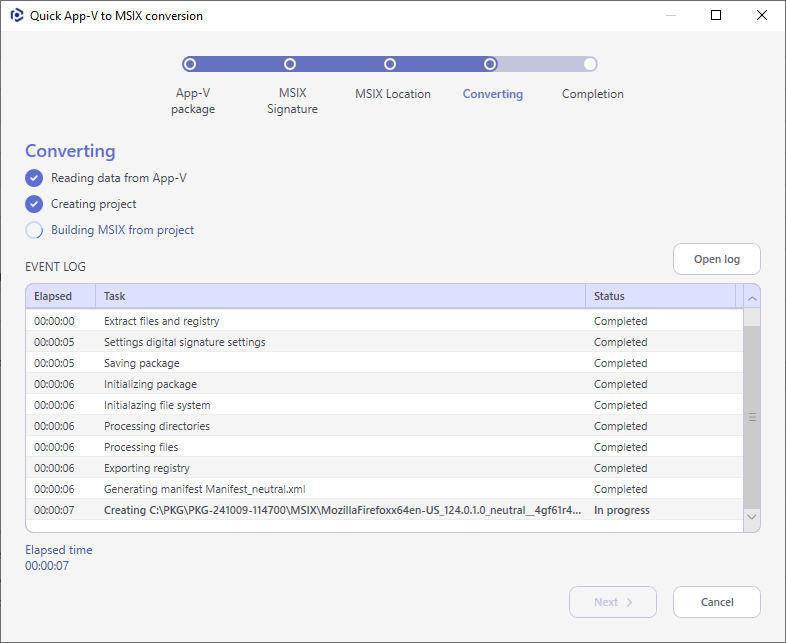
- This wizard’s step is opened once the conversion process is completed. Click on hyperlinks in the Summary section to open the output folder with the created MSIX package and the projct file. Click Finish to close the wizard. Note that by default, the created package will be automatically opened in MSIX Editor.
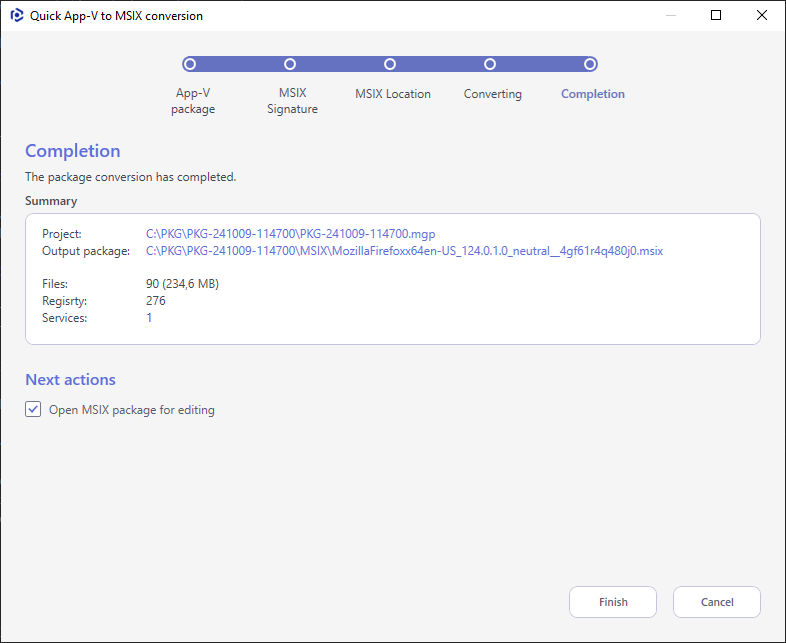
Note
PACE Suite covers the whole range of application packaging tasks - learn more.
Try PACE Suite for free - 21 days no obligations unlimited trial with all functions unlocked.
