Download package¶
Get the ordered package.
Important
Precondition 1 : You have the Customer role.
Precondition 2 : Sign In on Web Portal of PACE Packager Hub.
- First, find and open the necessary order. See manual Find and open order
- Switch to the Package tab of the opened order. Get acquainted with package details on the General tab.
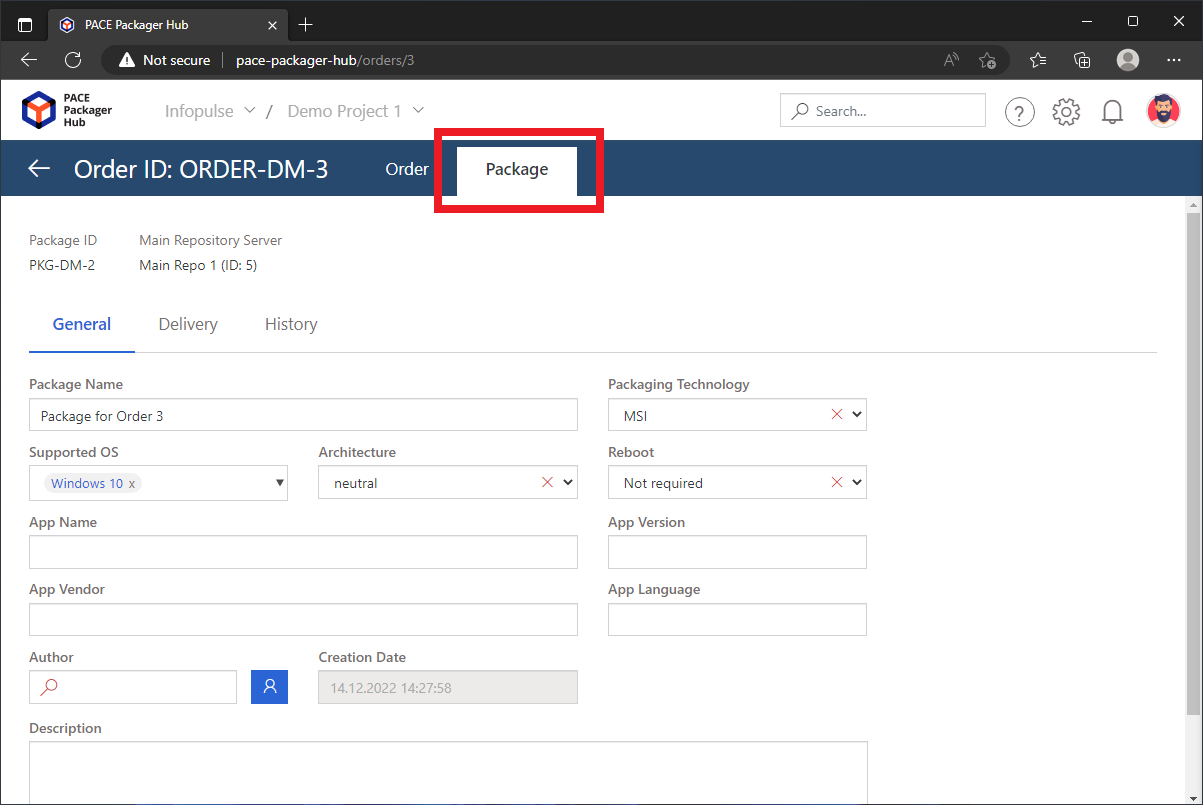
- To download the delivered package, switch to the Delivery tab and click
 Download next to the file you want to download.
Download next to the file you want to download.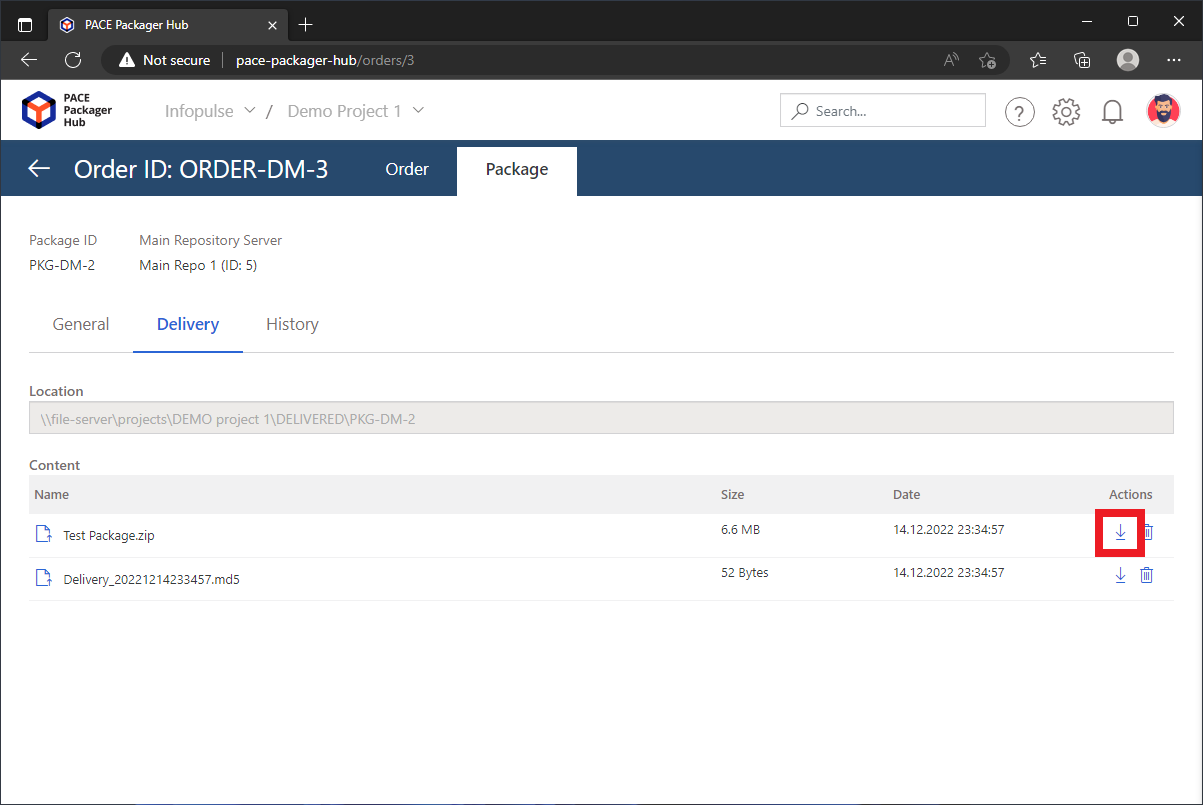
- After the passing or not passing the UAT phase, consider setting the respective order Status to let the packaging team know that the package is accepted or a bug fix is required. See manual Change order status (move by workflow)
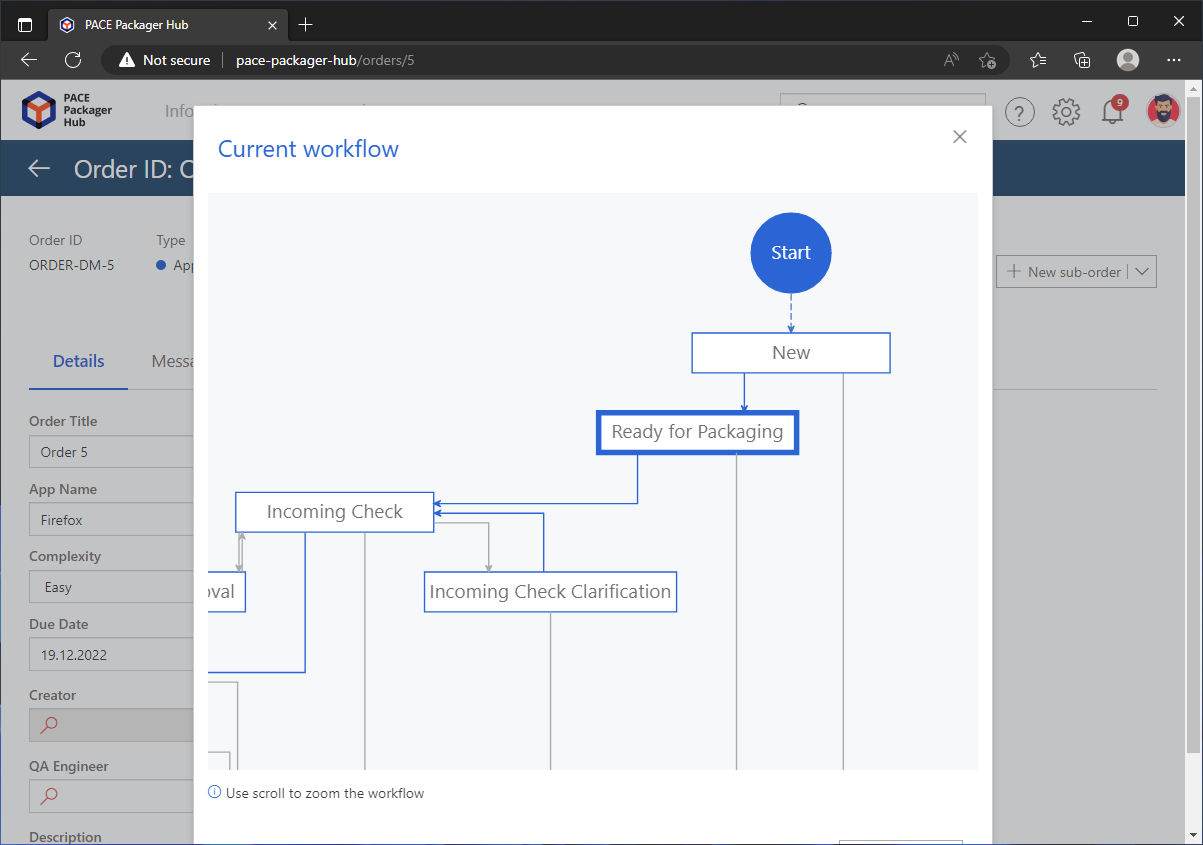
Note
PACE Packager Hub PACE Packager Hub is an end-to-end ecosystem that is fully dedicated to customer servicing, teamwork, and management of packaging tasks in teams of any size - learn more.
Try PACE Packager Hub for free - 21 days no obligations unlimited trial with all functions unlocked.
