Note
You are not reading the most recent version of this documentation. See the latest version available.
Upload/download order artifacts (files)¶
Manage artifacts (files), attached to the order.
Important
Precondition 1 : Sign In on Web Portal of PACE Packager Hub.
First, find the necessary order and open it as described in manual Find and open order
Select what action you need to perform:
Upload order artifact (file)¶
Upload a document, installation file or any other file to the order. The source of the file will be saved on the configured internal repository.
Note
The maximum size of a file is determined by the Web Server individually.
- On the Artifacts tab, click Upload resources.
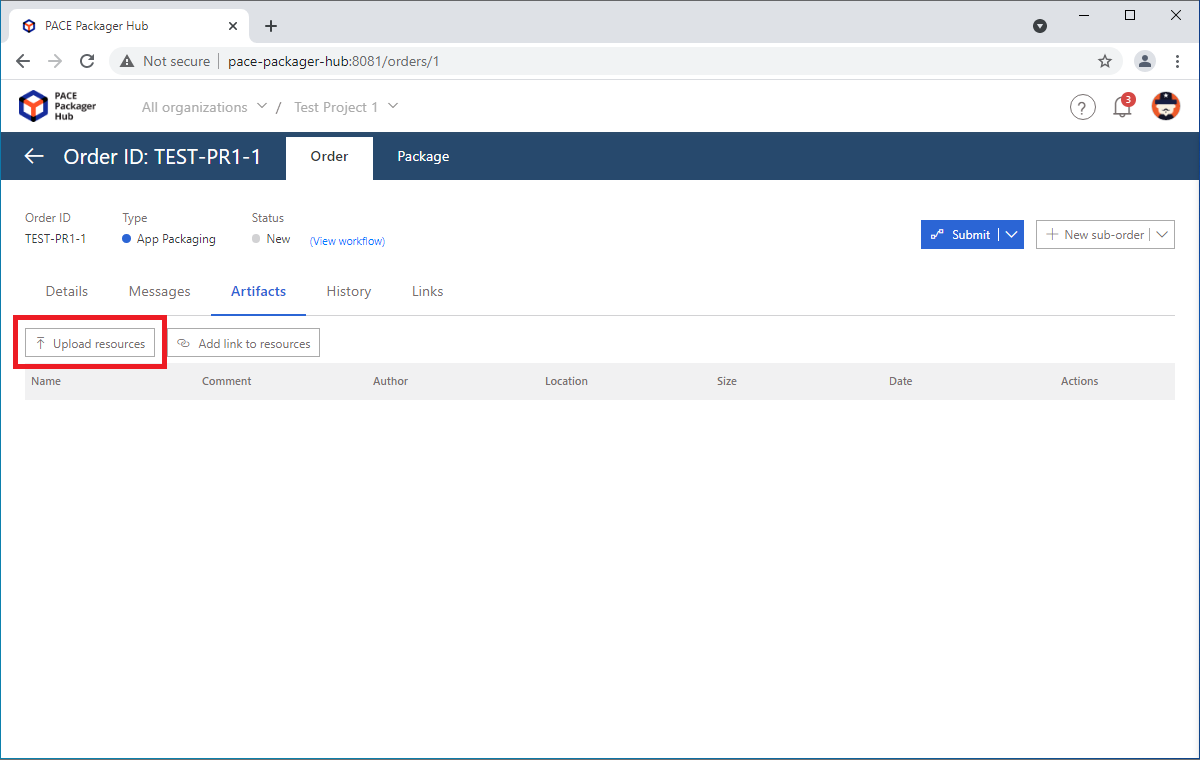
- In the opened dialog, click Browse and choose the file you need to upload. Then, specify the symbolic resource Name to be displayed in the list and, if needed, provide any additional information in the Comment field. Finally, click Save.
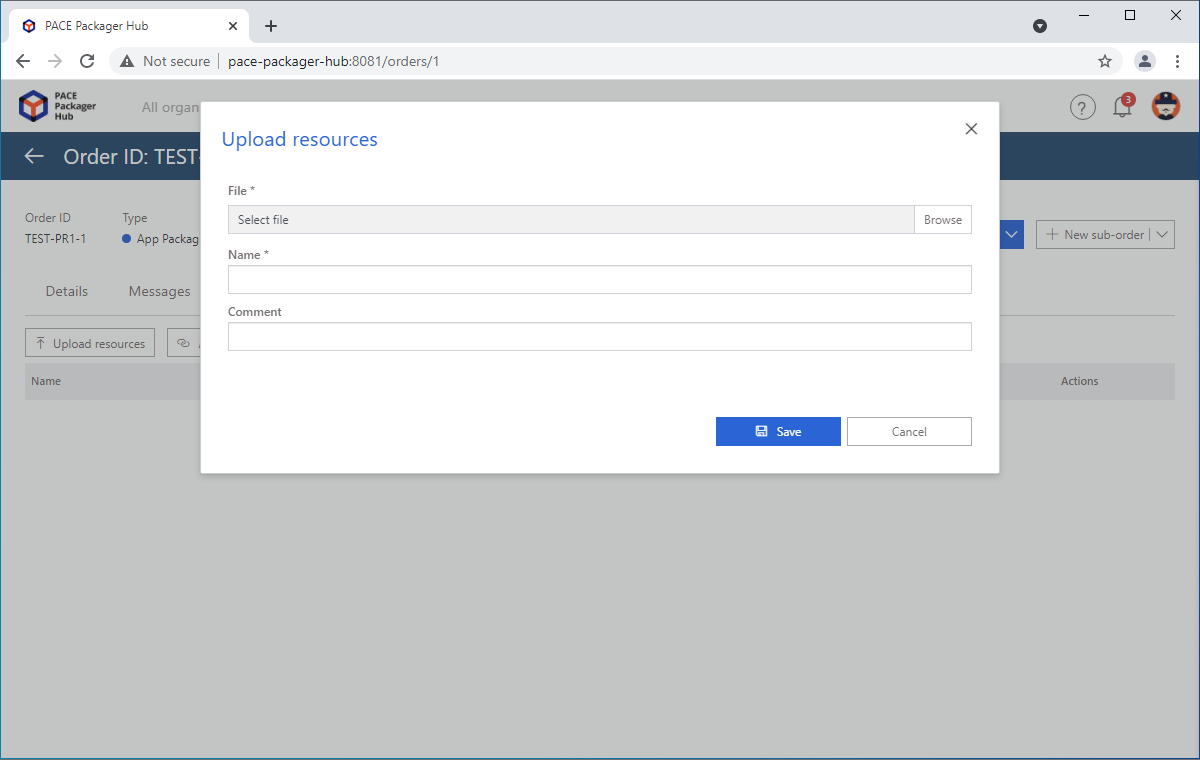
Download order artifact (file)¶
Download the order artifact, saved on the configured internal repository.
- On the Artifacts tab, click
 Download next to the
order artifact you need to get.
Download next to the
order artifact you need to get.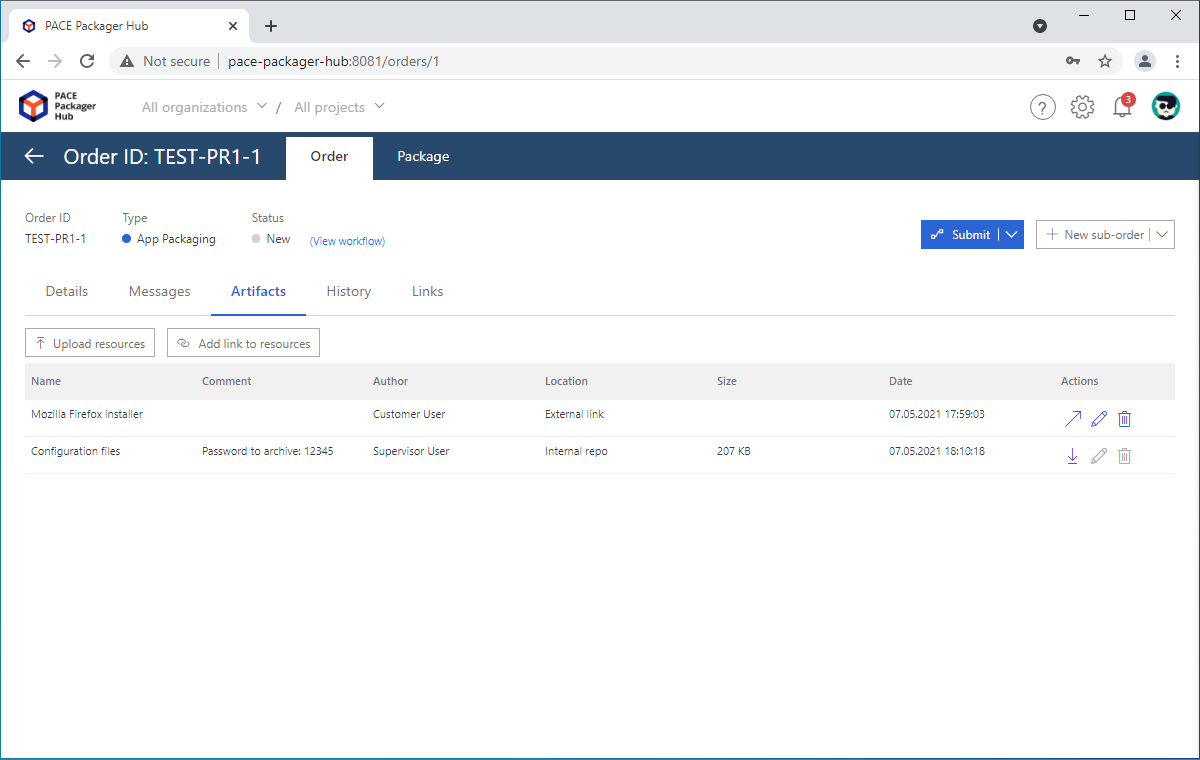
- The file will start downloading automatically in your web browser. Wait for completion.
Attach order artifact (file) by external link¶
Save a URL to any resources.
- On the Artifacts tab, click Add link to resources.
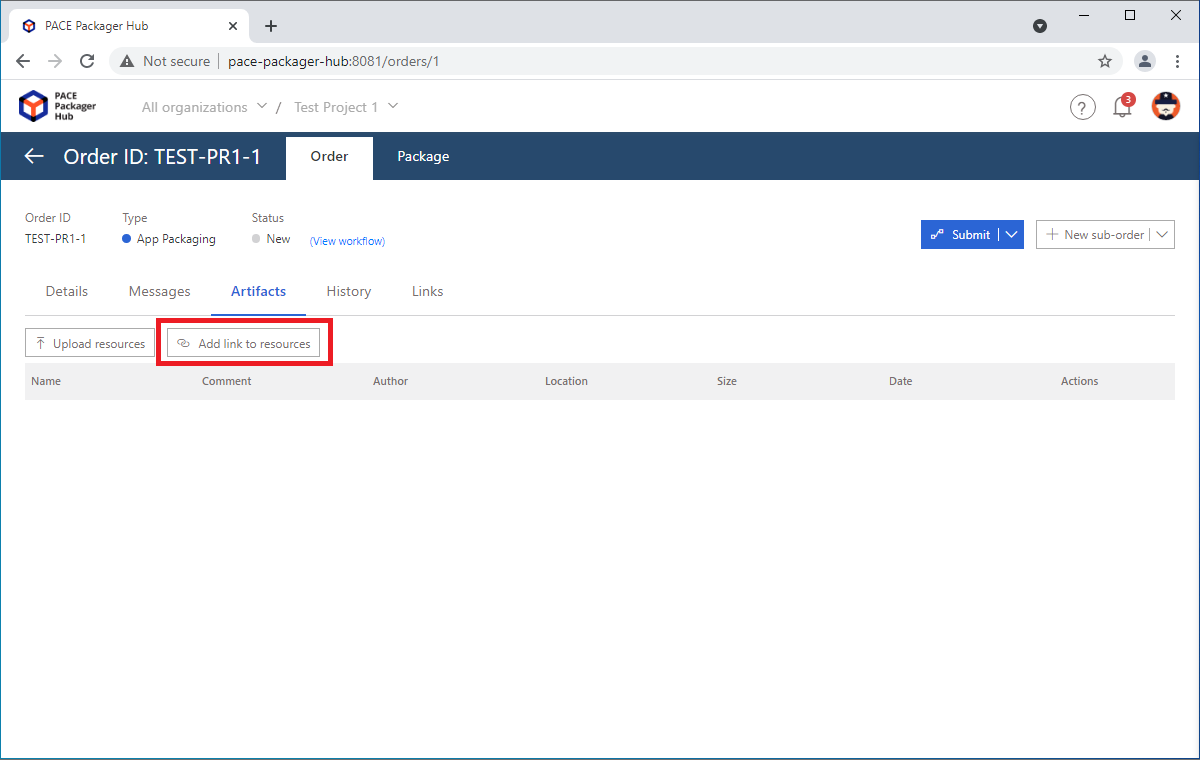
- In the opened dialog, enter a URL to the resource, the symbolic resource Name to be displayed in the list and, if needed, provide any additional information in the Comment field. Finally, click Save.
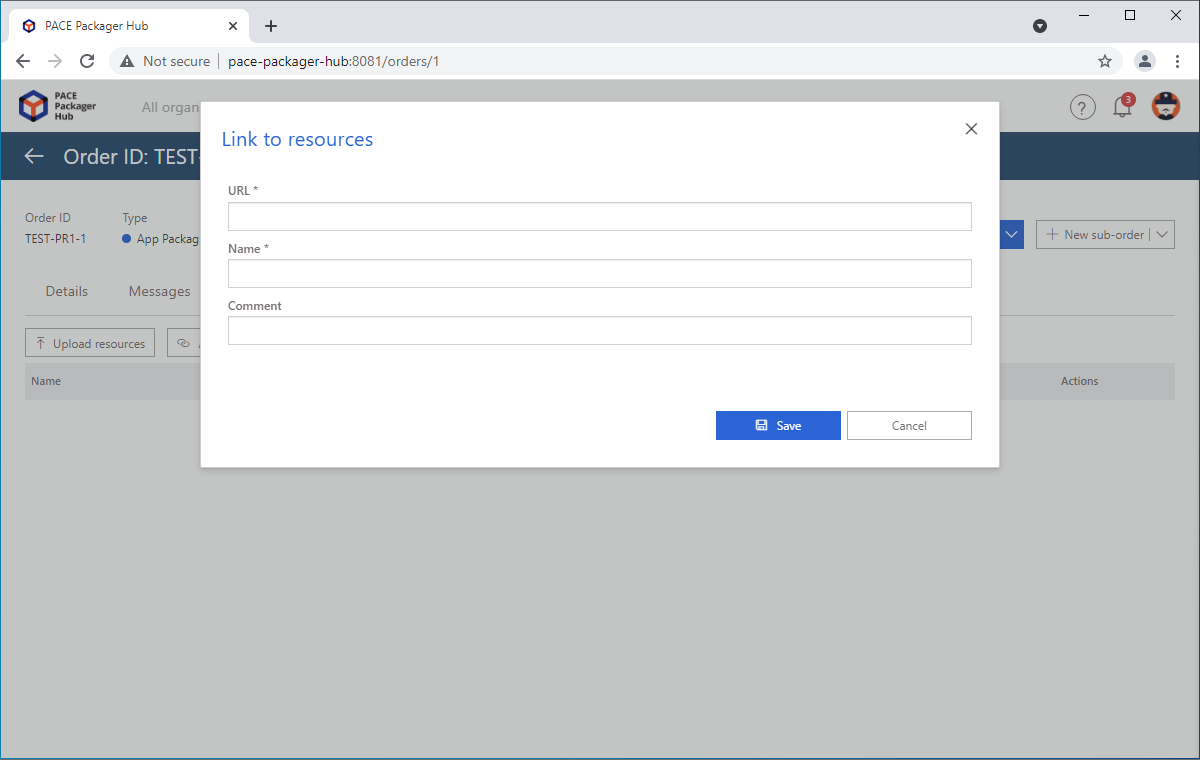
Get order artifact (file) by external link¶
Get a resources by the saved external link.
- On the Artifacts tab, click
 Open link next to the
order artifact you need to get.
Open link next to the
order artifact you need to get.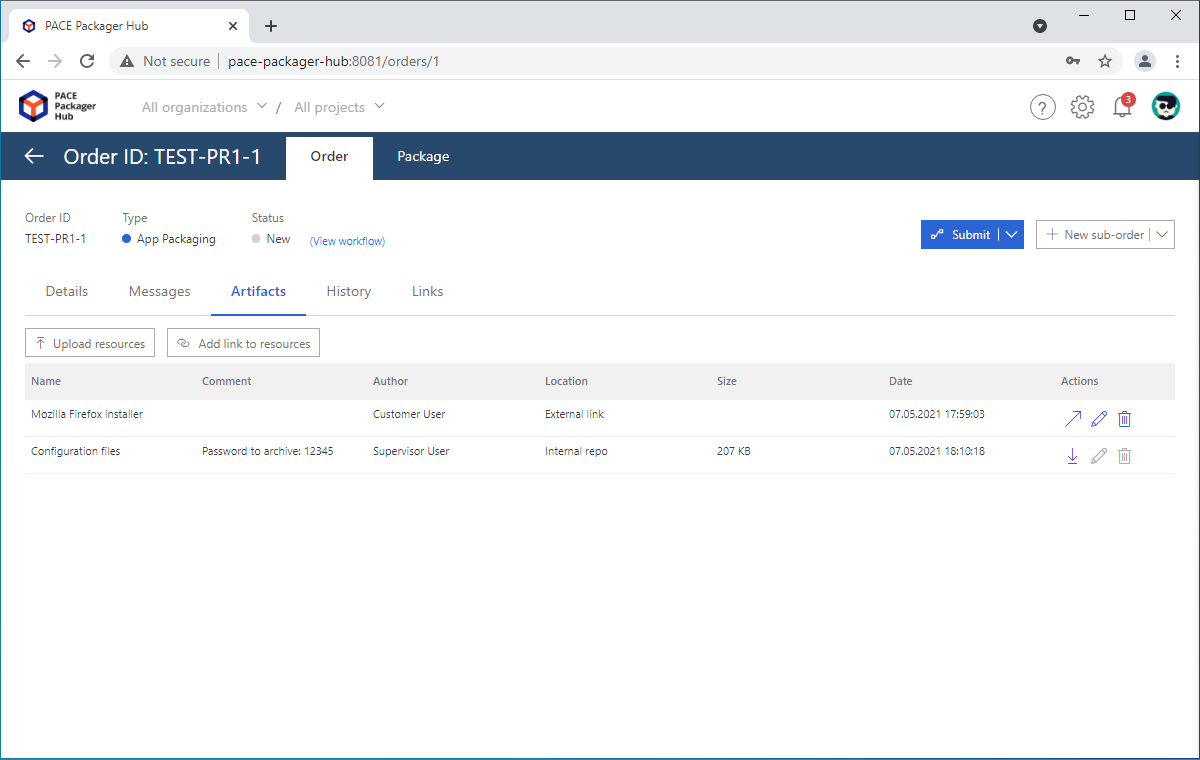
- Get the resource by link, opened in the new tab of your web browser.
Edit order artifact details¶
Edit details of the added order artifact.
Note
You can only edit your own artifacts.
- On the Artifacts tab, click
 Edit next to the
order artifact you need to edit.
Edit next to the
order artifact you need to edit.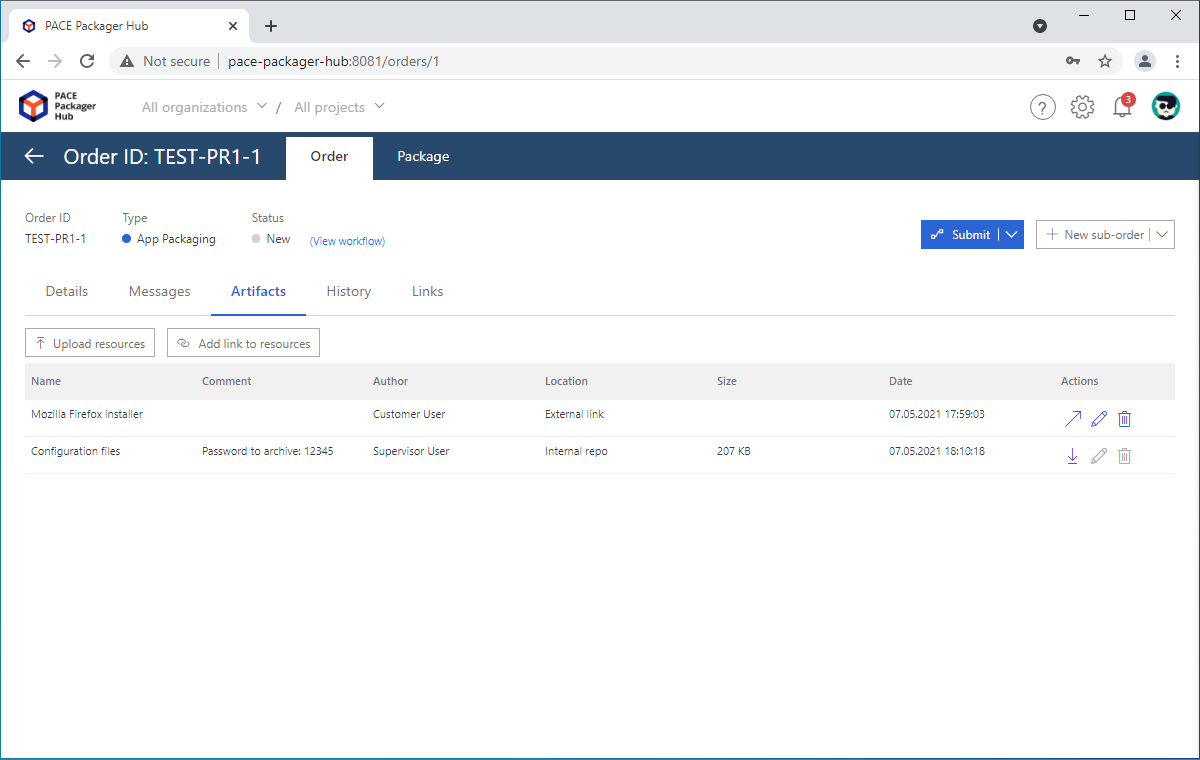
- Update the required artifact details and click Save
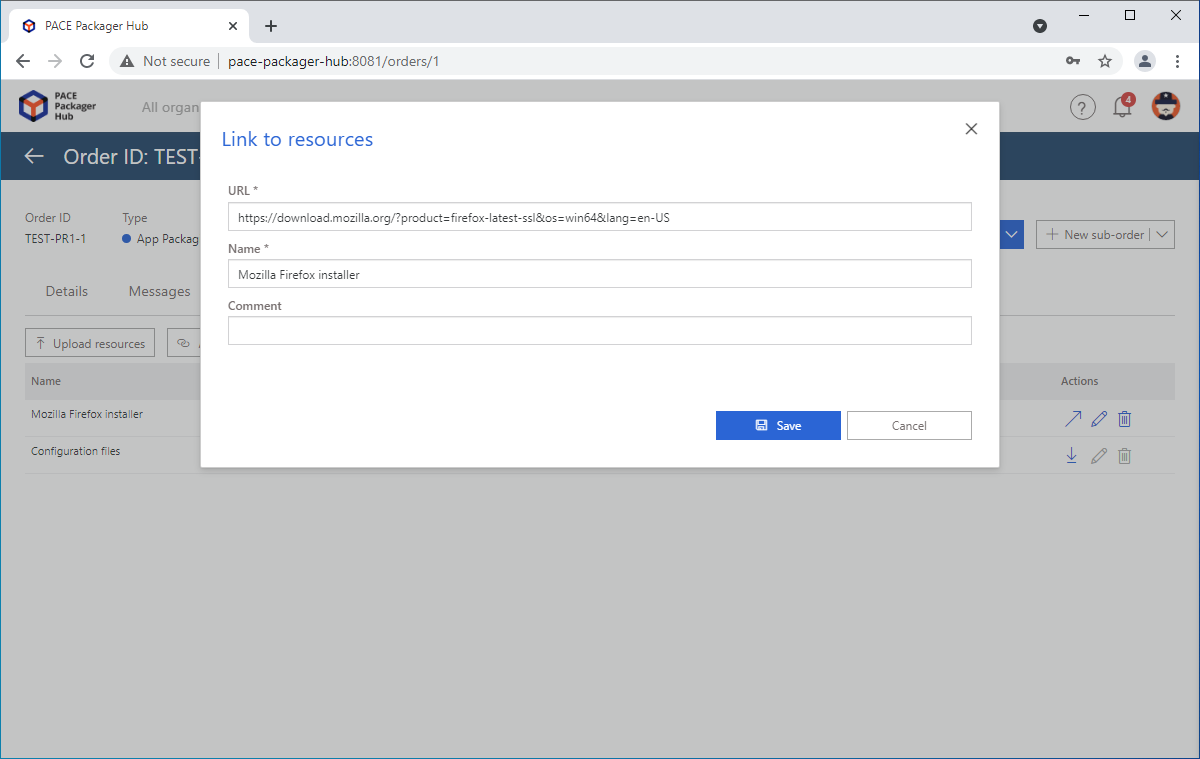
Delete order artifact¶
Delete the unnecessary order artifacts.
Note
You can only delete your own artifacts.
- On the Artifacts tab, click
 Delete next to the
order artifact you need to delete.
Delete next to the
order artifact you need to delete.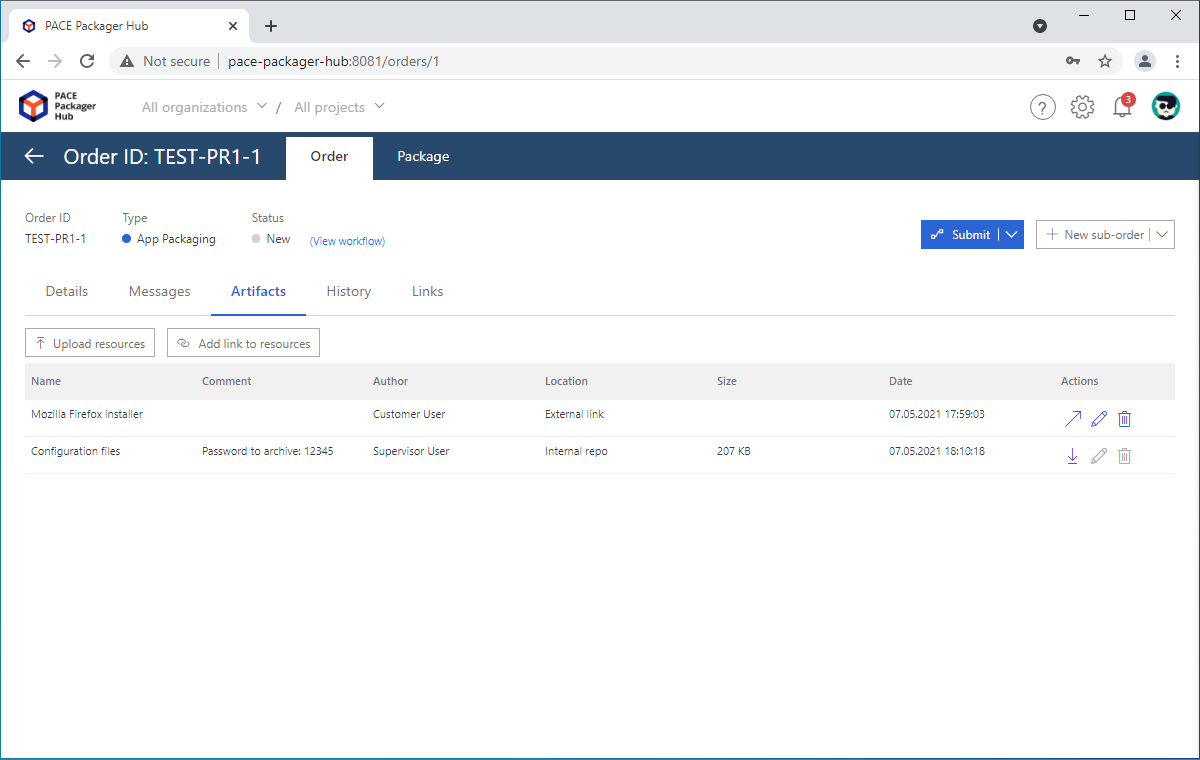
- Confirm the artifact deletion.
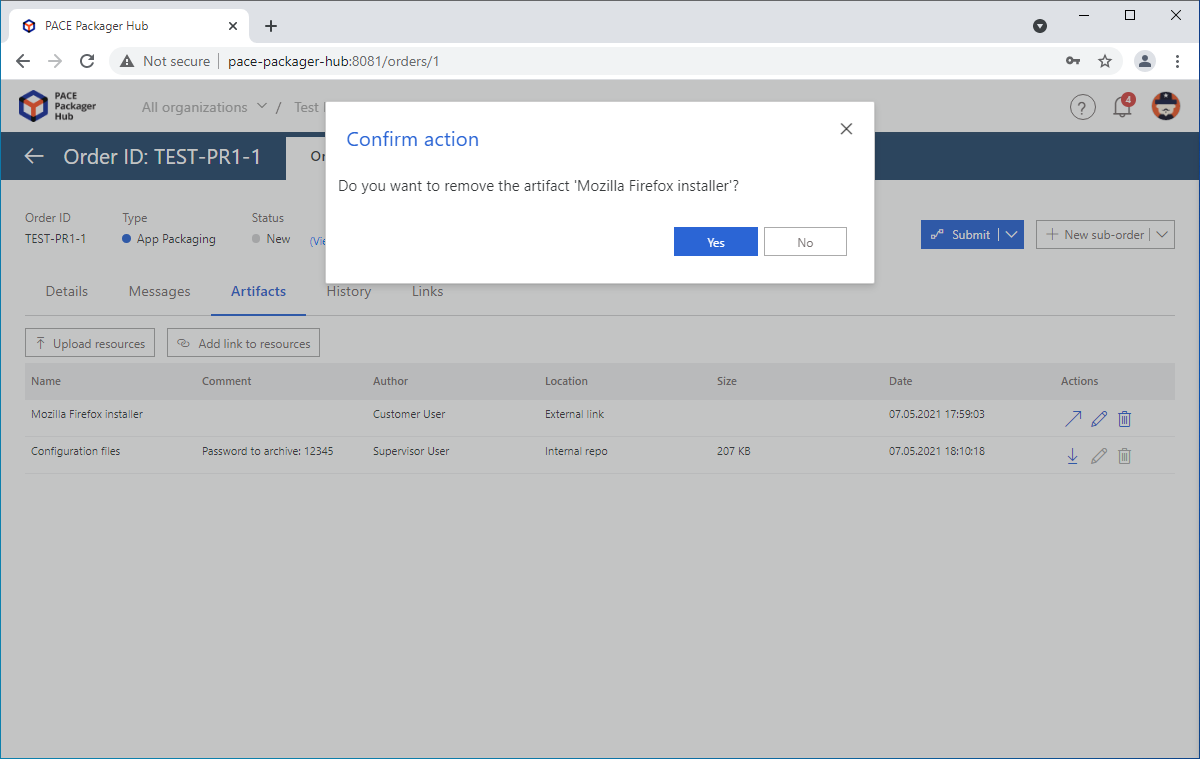
Note
PACE Packager Hub PACE Packager Hub is an end-to-end ecosystem that is fully dedicated to customer servicing, teamwork, and management of packaging tasks in teams of any size - learn more.
Try PACE Packager Hub for free - 21 days no obligations unlimited trial with all functions unlocked.
