Note
You are not reading the most recent version of this documentation. See the latest version available.
Find and open order¶
Find the necessary order to review and track it.
Important
Precondition 1 : Sign In on Web Portal of PACE Packager Hub.
- First, choose an Organization and Project in the top-left corner you will work with. The list shows only those projects to which you are assigned.
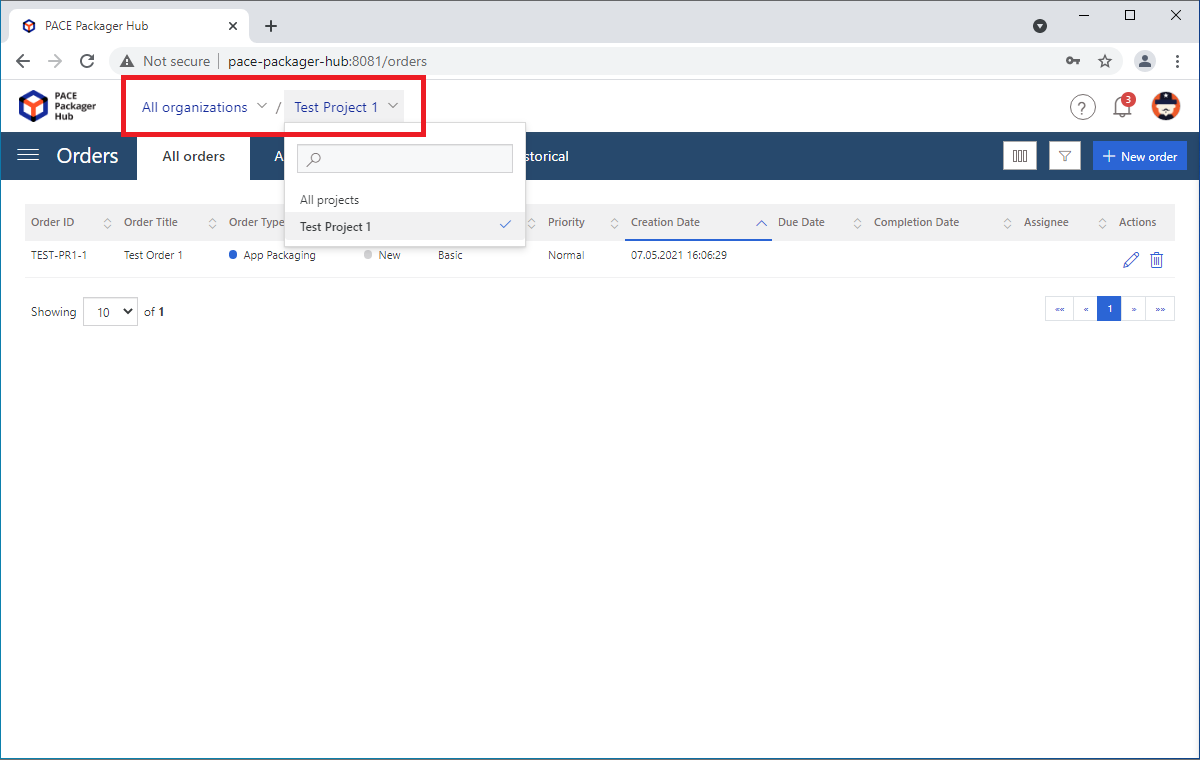
- Find the necessary order using the following features:
Apply filters
 to view orders in the specific status (e.g.
to view orders in the specific status (e.g.
Customer Approval).Configure the list columns
 and sort by column to view
orders in the specific order.
and sort by column to view
orders in the specific order.Open the Assigned to me tab to view orders that are currently assigned to you.
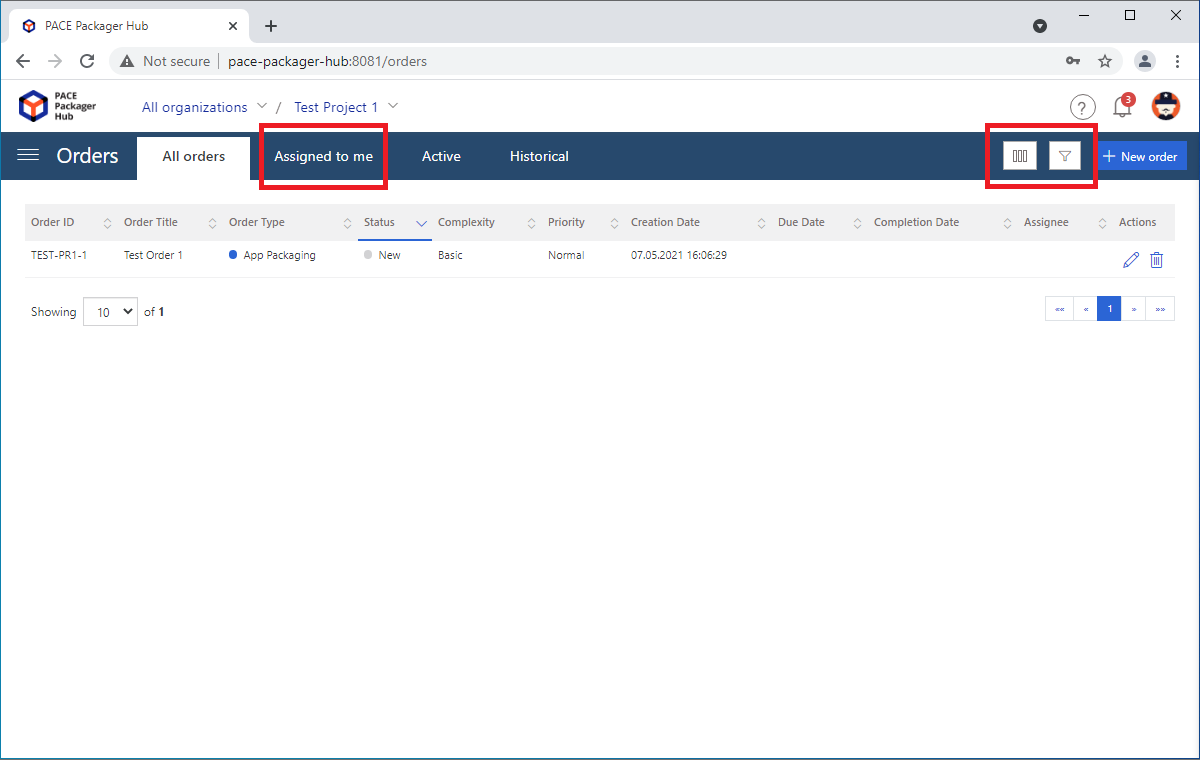
- Click Edit
 to open the necessary order.
to open the necessary order.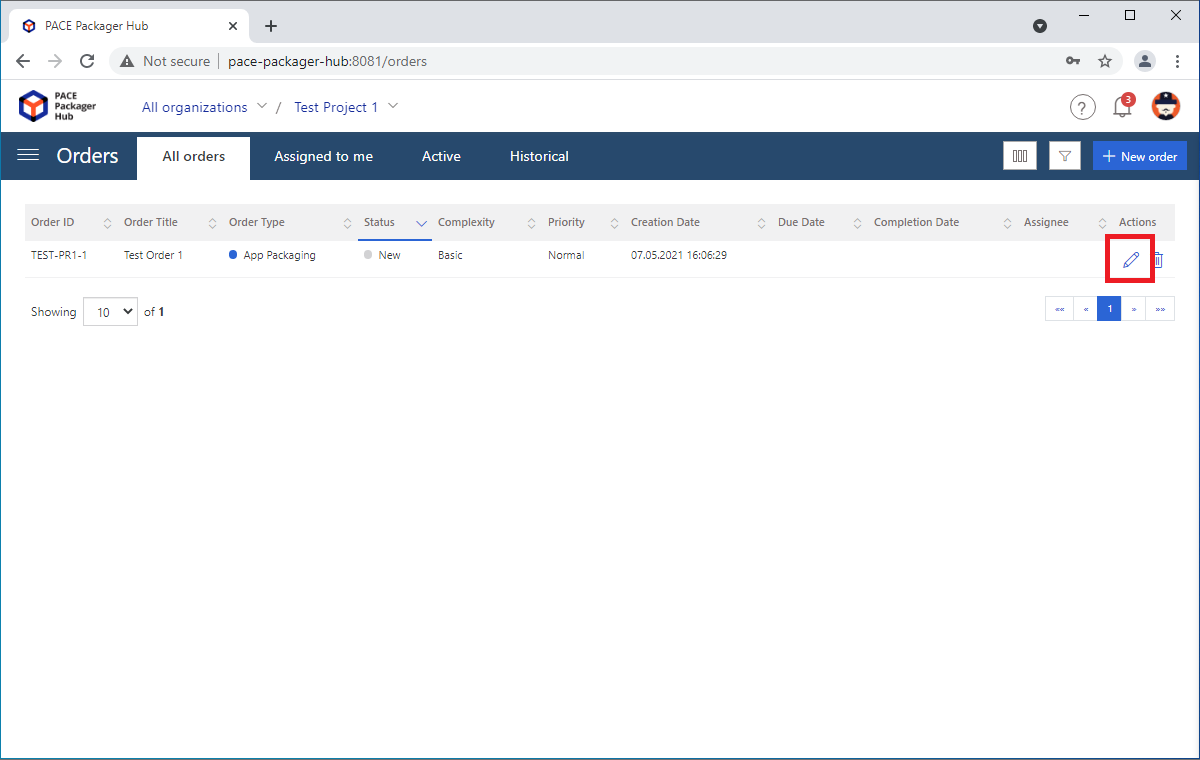
- Find the necessary order details, status, messages, artifacts, links and the whole order history on respective tabs of the opened order.
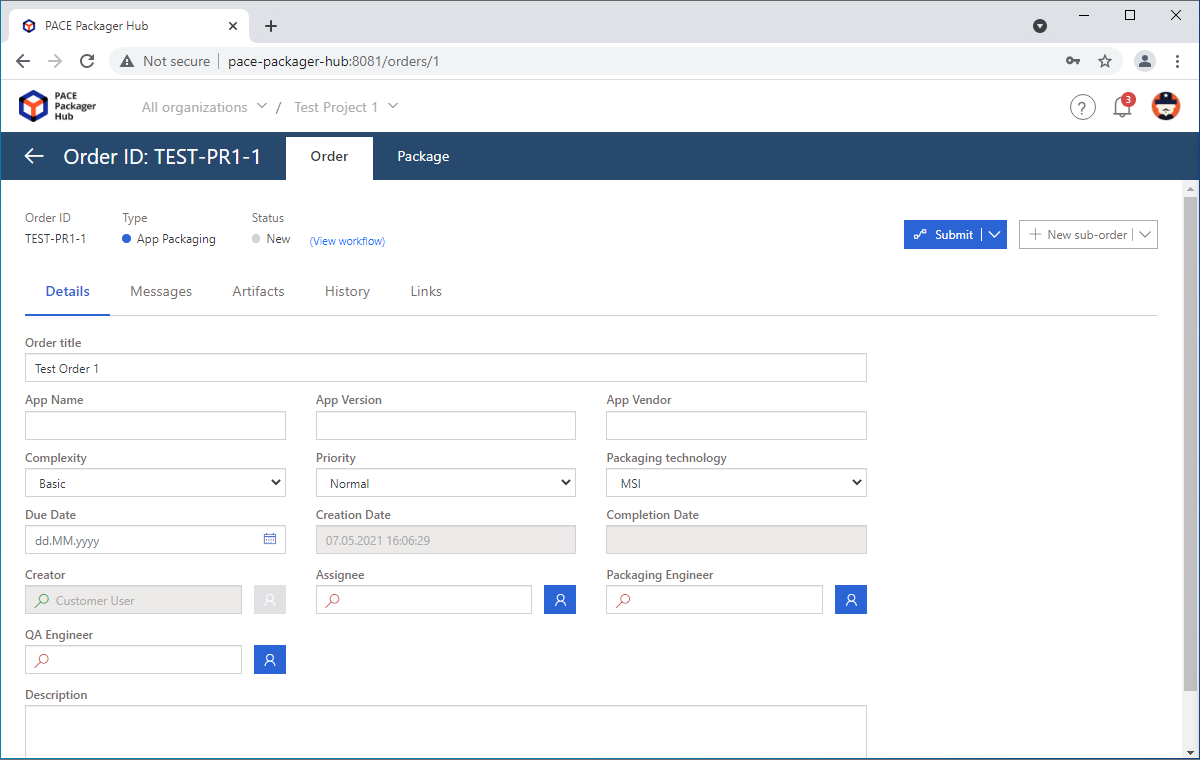
Note
PACE Packager Hub PACE Packager Hub is an end-to-end ecosystem that is fully dedicated to customer servicing, teamwork, and management of packaging tasks in teams of any size - learn more.
Try PACE Packager Hub for free - 21 days no obligations unlimited trial with all functions unlocked.
