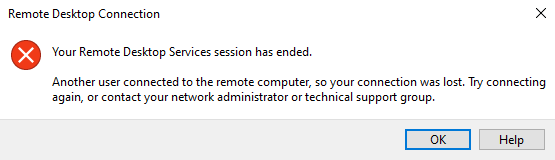Note
You are not reading the most recent version of this documentation. See the latest version available.
Your Remote Desktop Services session has ended¶
SYMPTOMS:
When you run remote testing or capturing on a virtual machine, hosted on the Hyper-V, and then you try to connect to this VM using Remote Desktop Protocol (RDP), you receive the following error messages:
Your Remote Desktop Services session has ended.
Another user connected to the remote computer, so your connection was
lost. Try connecting again, or contact your network administrator or
technical support group.
Screenshot:
SOLUTION:
Check that Enhanced Session Mode is disabled (by default it is disabled).
- Run Hyper-V Manager.

- Select Hyper-V Settings… from the Actions tab.
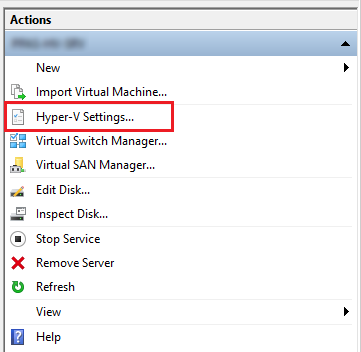
- Navigate to the Enhanced Session Mode tab and untick Use enhanced session mode.
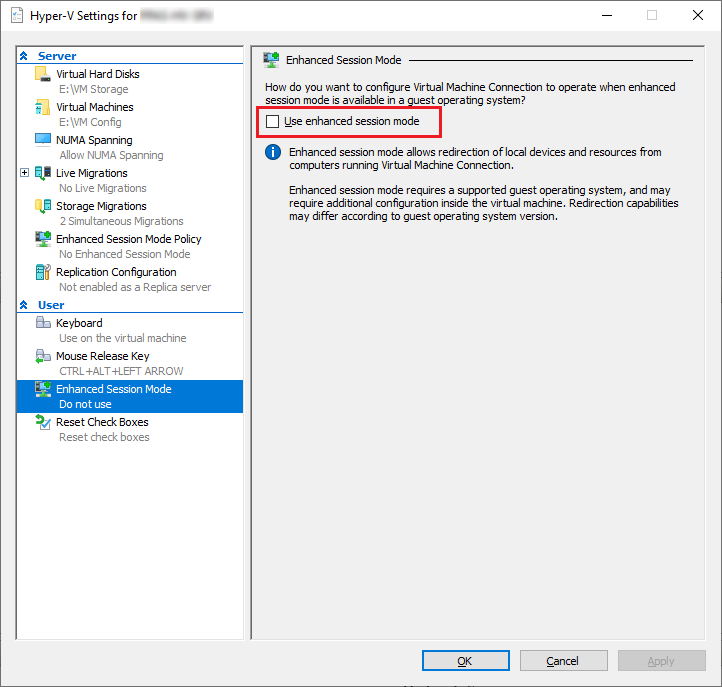
Note
PACE Suite covers the whole range of application packaging tasks - learn more.
Try PACE Suite for free - 21 days no obligations unlimited trial with all functions unlocked.