Note
You are not reading the most recent version of this documentation. See the latest version available.
Open PSAppDeployToolkit¶
Open the installation package, created with the help of PowerShell App Deployment Toolkit, to review and author the package content.
- Run Package Wrapper from the Tools tab of PACE Suite Launcher (or from the Start Menu shortcut).
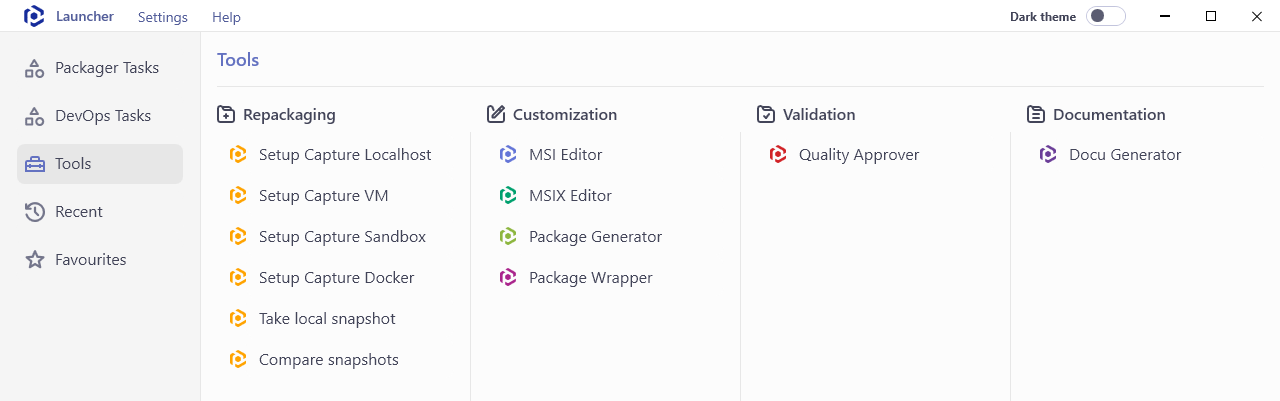
- Click Open in the Tasks list of the start screen.
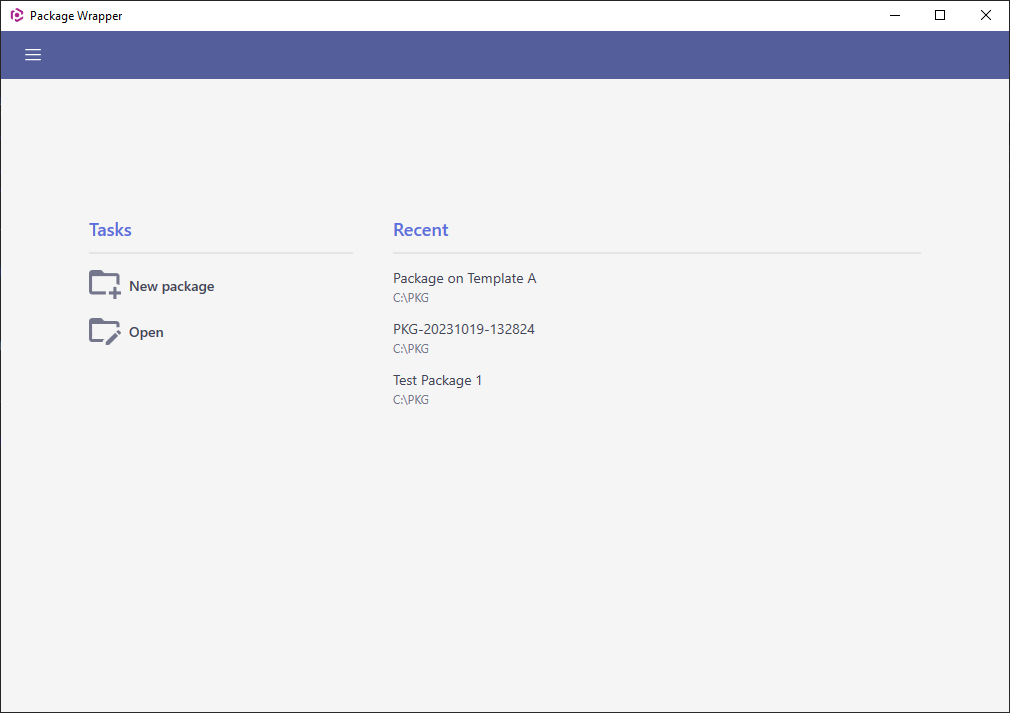
- Choose the root folder of the PSAppDeployToolkit installation package, where the
Deploy-Application.ps1file is located and click Open.Note
The opened package is automatically validated for the integrity of the logical structure of the
Deploy-Application.ps1andAppDeployToolkit\AppDeployToolkitConfig.xmlfiles.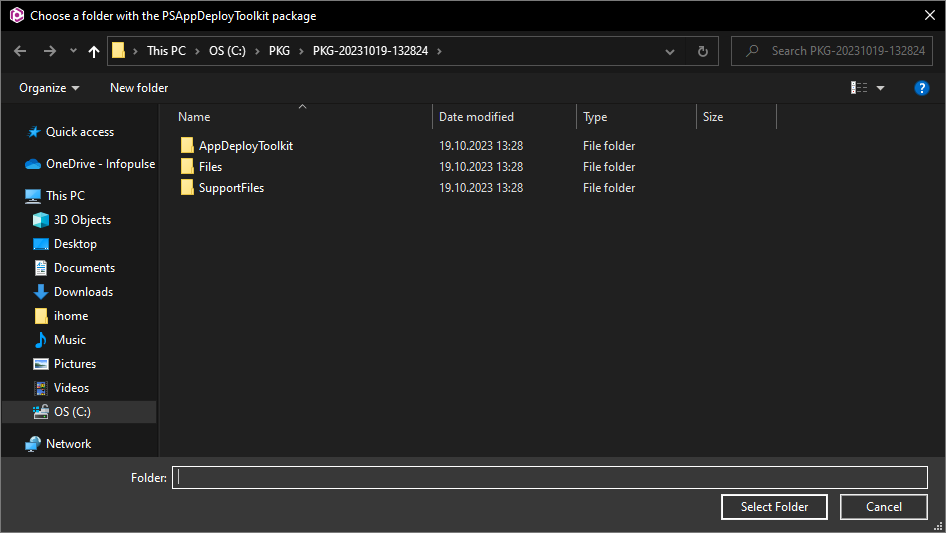
Note
PACE Suite covers the whole range of application packaging tasks - learn more.
Try PACE Suite for free - 21 days no obligations unlimited trial with all functions unlocked.
