Note
You are not reading the most recent version of this documentation. See the latest version available.
[MSIX] Add registry key¶
Add a new registry key to the MSIX/APPX package.
Important
Precondition: Open the MSIX package in MSIX Editor (see Open MSIX/APPX).
- Go to the Package Designer > Registry tab.
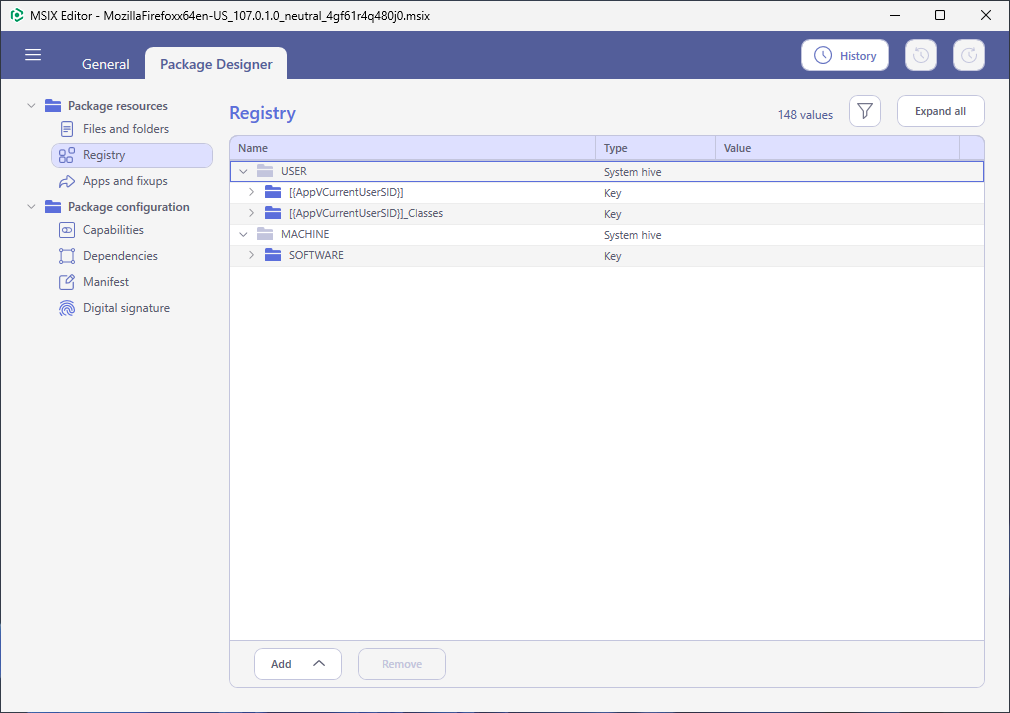
- Select New key from the context menu of a registry hive or key, where you need to create a new key.
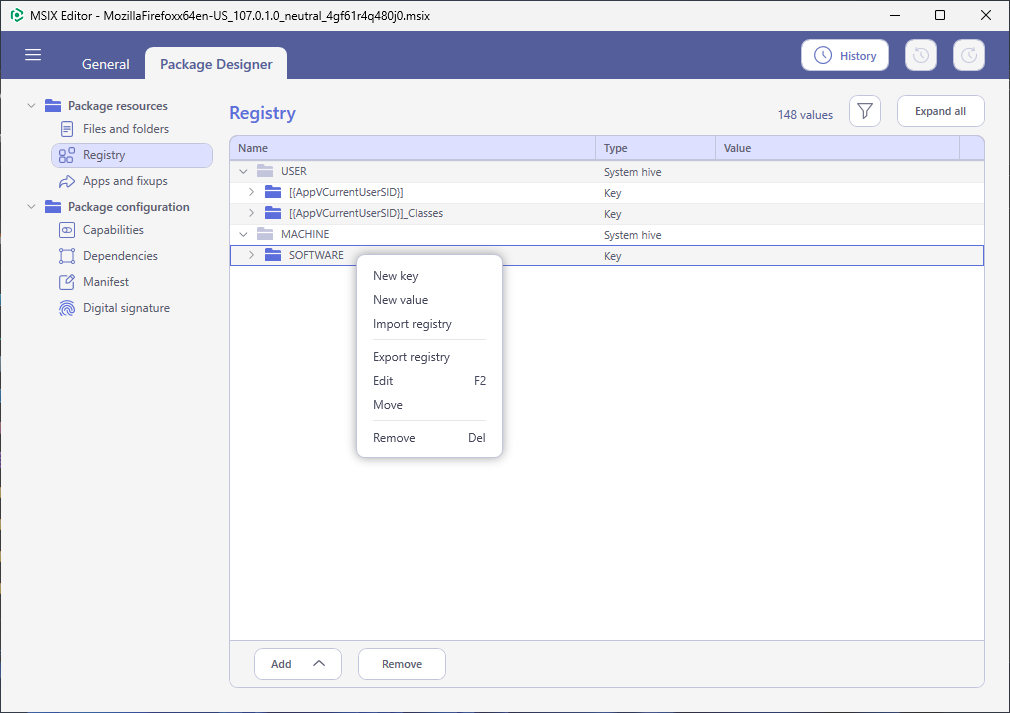
- Enter a key name or path (multiple keys, separated by slash
\) and then click Save.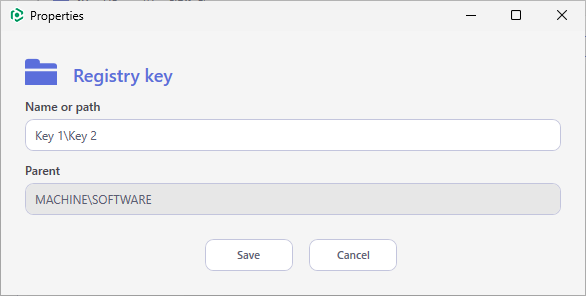
- The created registry key(s) will be highlighted with a green background and automatically selected.
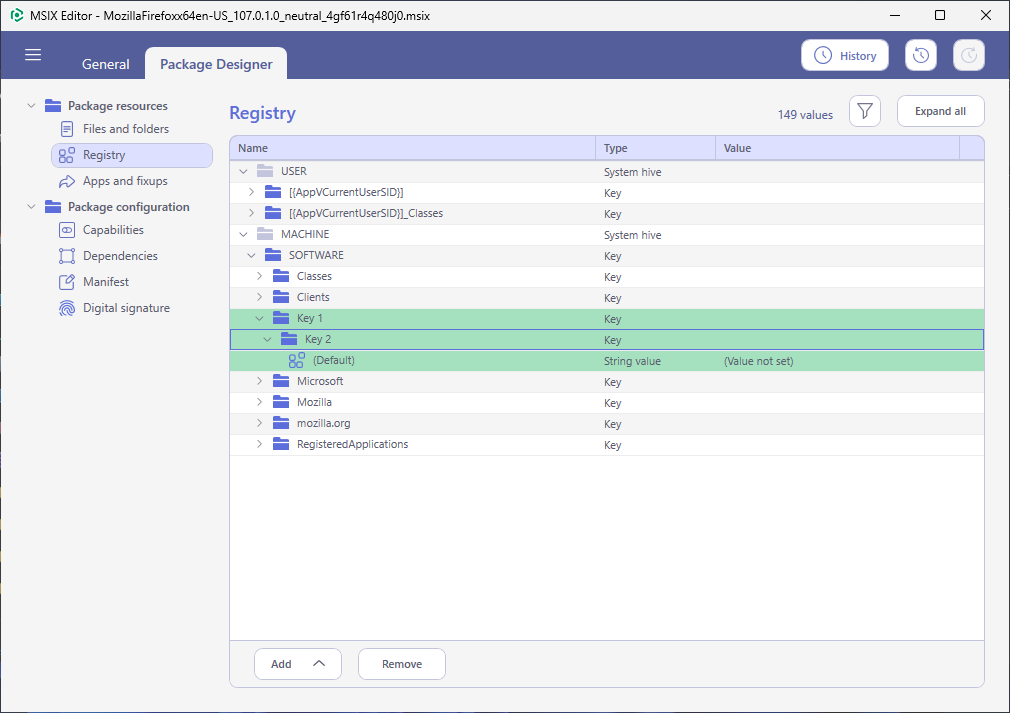
Note
PACE Suite covers the whole range of application packaging tasks - learn more.
Try PACE Suite for free - 21 days no obligations unlimited trial with all functions unlocked.
