Note
You are not reading the most recent version of this documentation. See the latest version available.
[MSIX] Apply Registry Legacy fixup¶
This fixup remediates registry calls to an MSIX/APPX friendly way.
When to use: When your packaged application is unable to launch due to requesting unnecessary parameters in Registry calls. Common indicators are ‘Access Is Denied’.
The fixup will be applied using the Package Support Framework (PSF) - an open source kit that allows applying runtime fixes to the repackaged Win32 app that fails to run in an MSIX container.
Important
Precondition: Open the MSIX package in MSIX Editor (see Open MSIX/APPX).
- Go to the Package Designer > Apps and fixups tab.
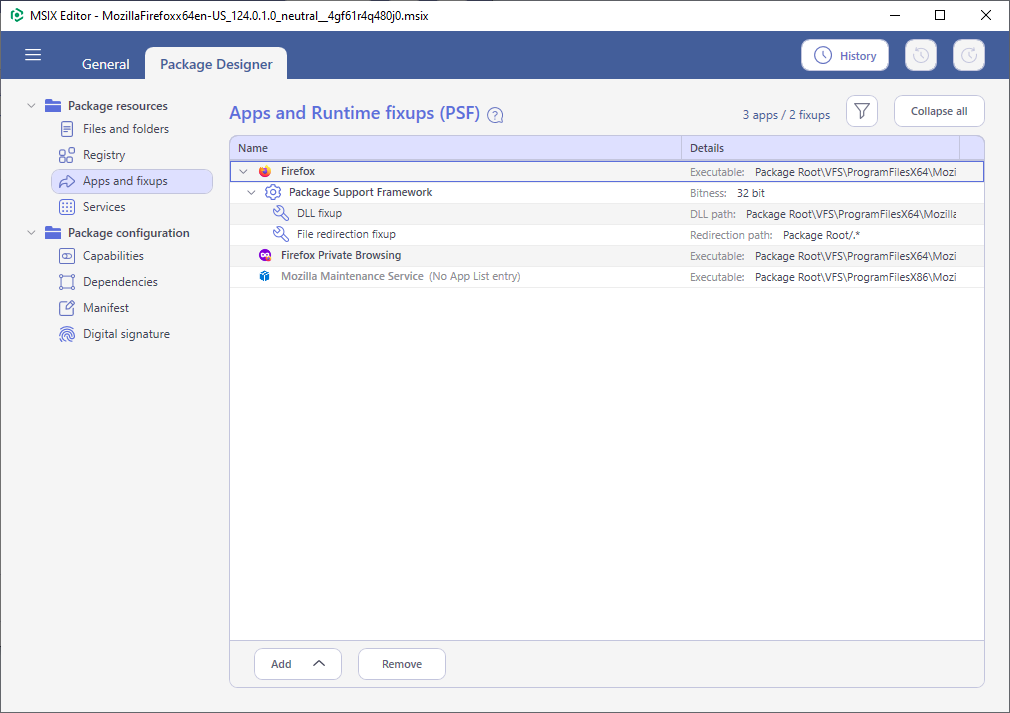
- Select New fixup > Registry Legacy fixup from the context menu of the application that fails.
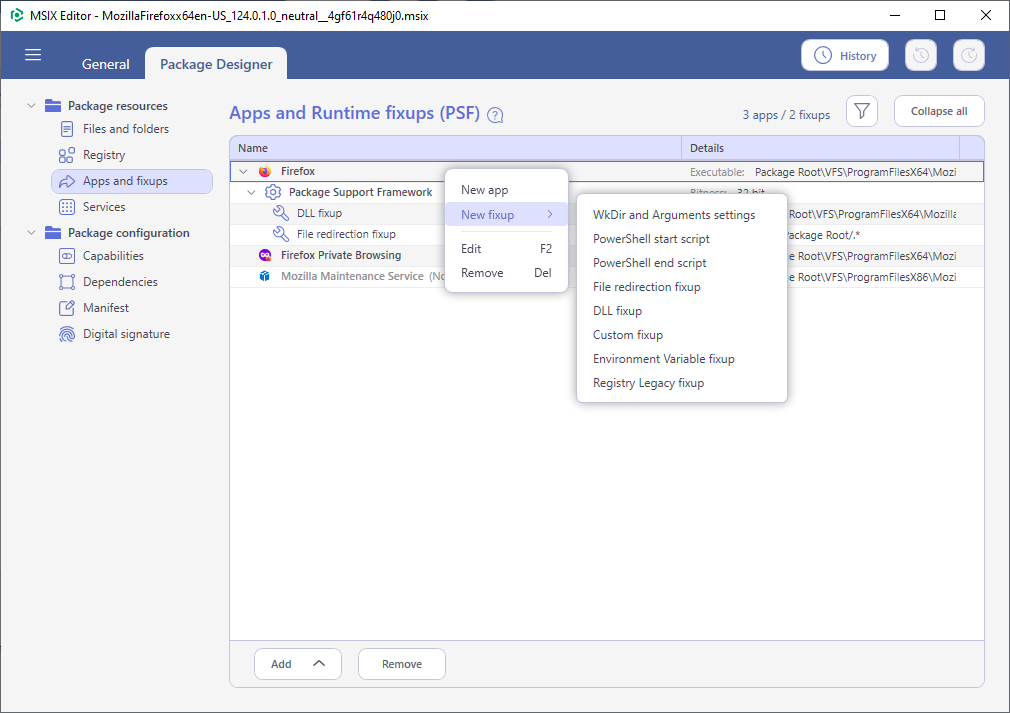
- Select the registry Remediation type (find description in the tooltip), Hive, specify the Keys pattern and other parametrs based on the selected remediation type. Then, click Save.
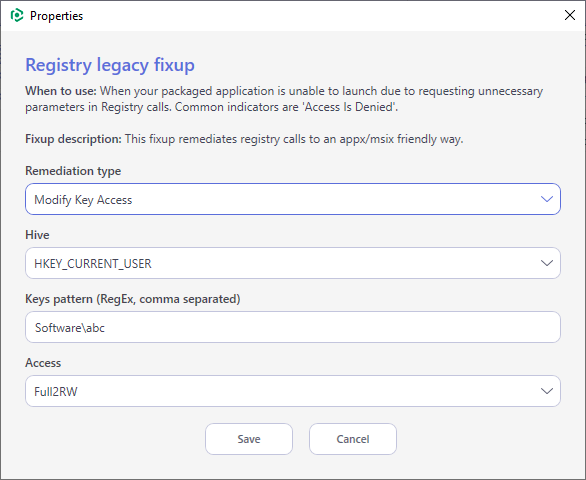
Note
PACE Suite covers the whole range of application packaging tasks - learn more.
Try PACE Suite for free - 21 days no obligations unlimited trial with all functions unlocked.
