Note
You are not reading the most recent version of this documentation. See the latest version available.
[MSI] Add registry value¶
Add a new registry value to the MSI package.
Important
Precondition: Open an MSI package in MSI Editor (see Open MSI/MST).
- Go to the Package Designer > Registry tab.
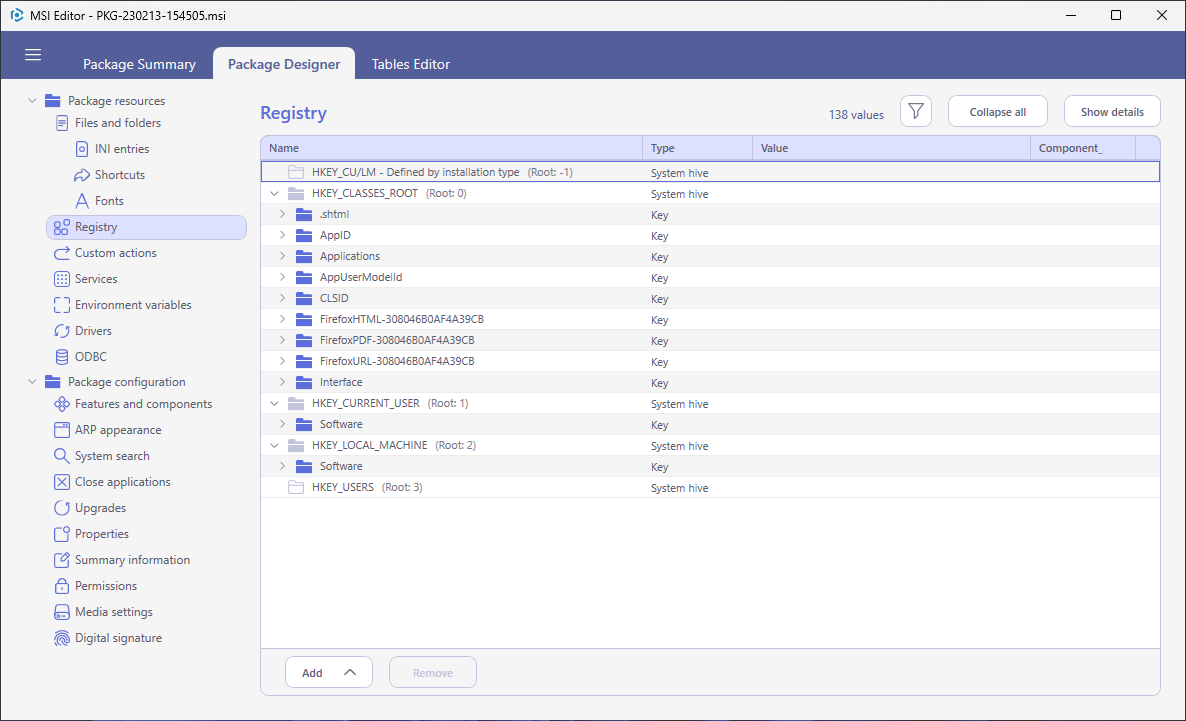
- Select New value from the context menu where you need to create a value.
Warning
Creating values directly in the registry hive (root) is prohibited.
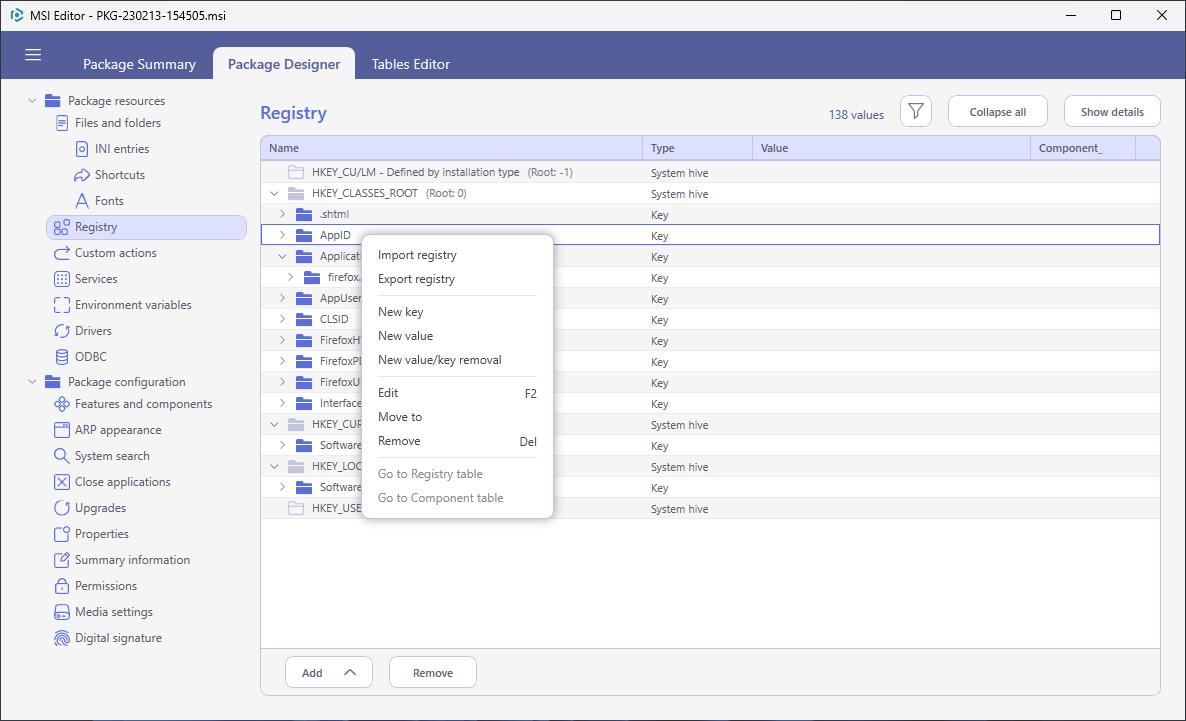
- To create an ordinary value, enter Name, Value and select an associated Component that will control the installation of the registry value. Afterwards, click Save.
Note
Parsed value helps to create a registry value of the proper type. Raw MSI value represents a value in the MSI format as it will be saved.
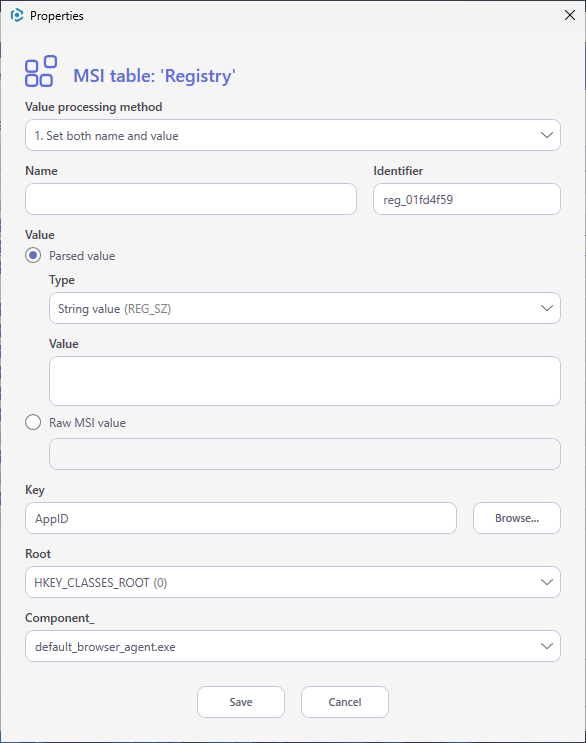
- To create the ‘Default’ value of the key, or special purpose value that secures an empty key creation or removal, change the Value processing method.
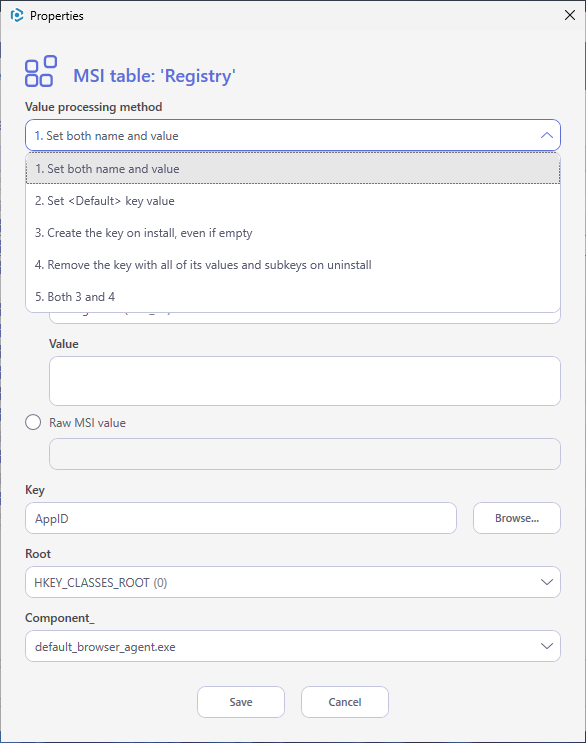
Note
PACE Suite covers the whole range of application packaging tasks - learn more.
Try PACE Suite for free - 21 days no obligations unlimited trial with all functions unlocked.
