Note
You are not reading the most recent version of this documentation. See the latest version available.
[MSI] Add ODBC data source¶
Add a new ODBC data source to the MSI package to install it on the target system.
Important
Precondition: Open an MSI package in MSI Editor (see Open MSI/MST).
- Go to the Package Designer > ODBC tab.
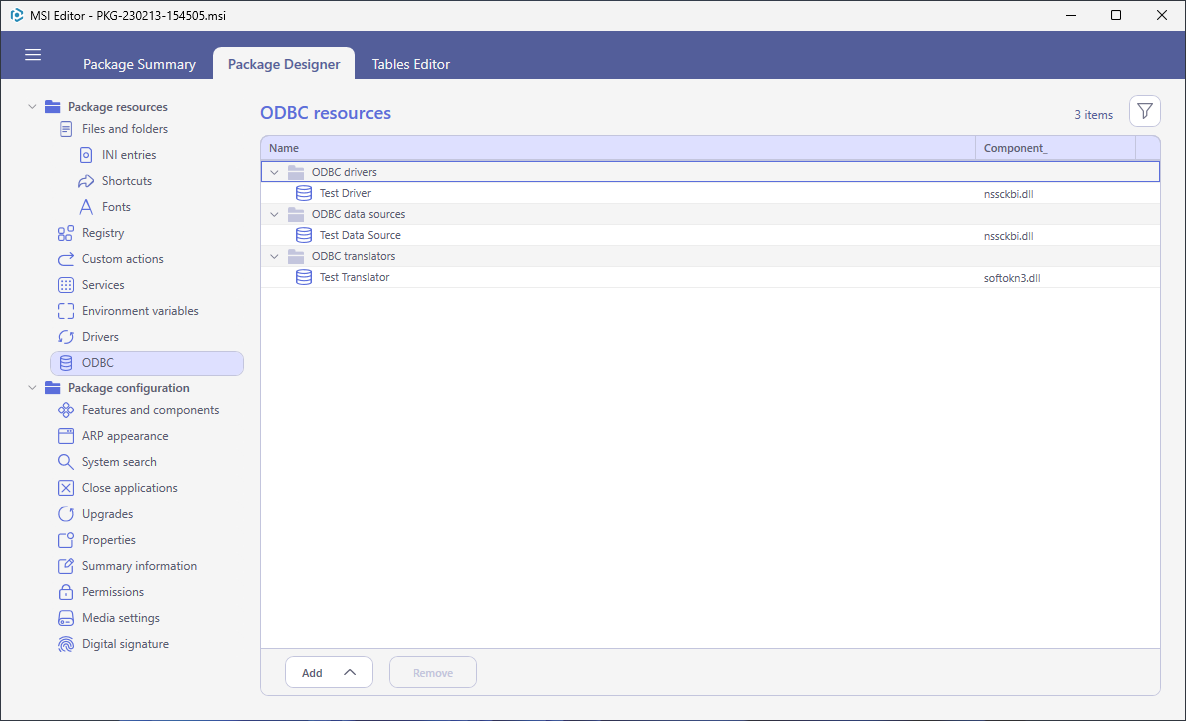
- Select Add > ODBC data source from the toolbox.
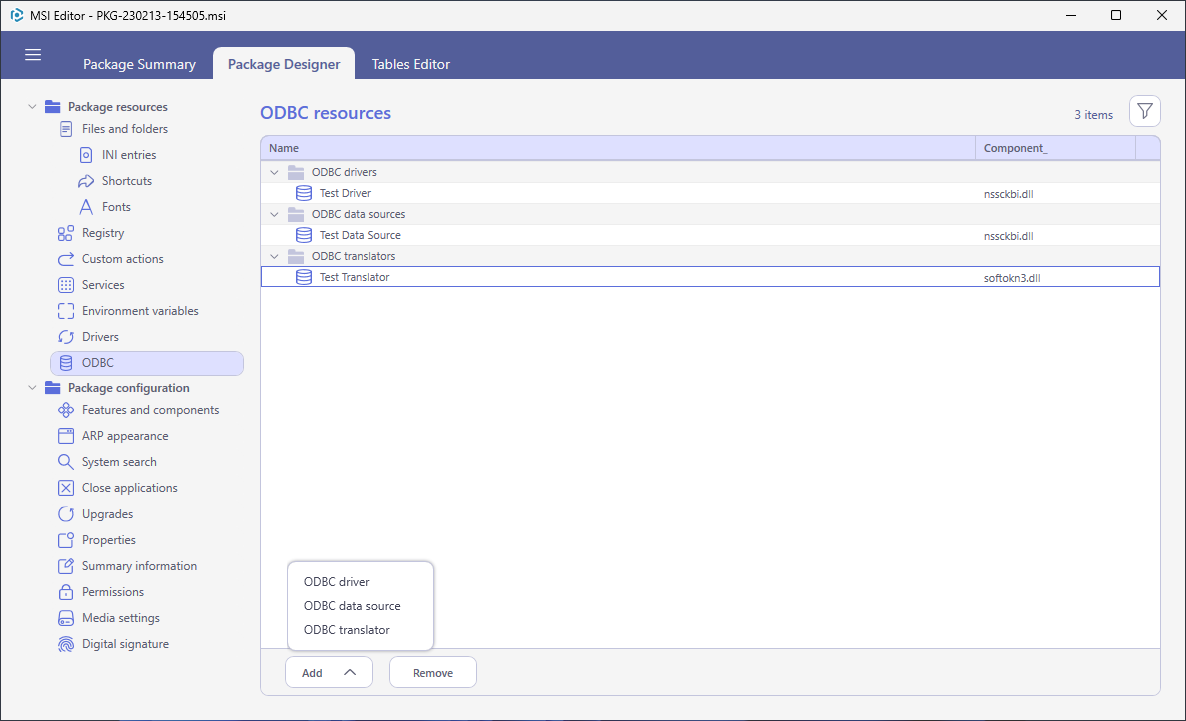
- Enter a Name for the ODBC data source and specify the associated ODBC driver (either select a driver from this package or enter a driver name, pre-existing on the system). Set a data source registration Type (per-machine or per-user) and a Component_ that will control the installation of this data source. If needed, add the Attributes and click Save.
Warning
ODBC data source Name cannot exceed SQL_MAX_DSN_LENGTH.
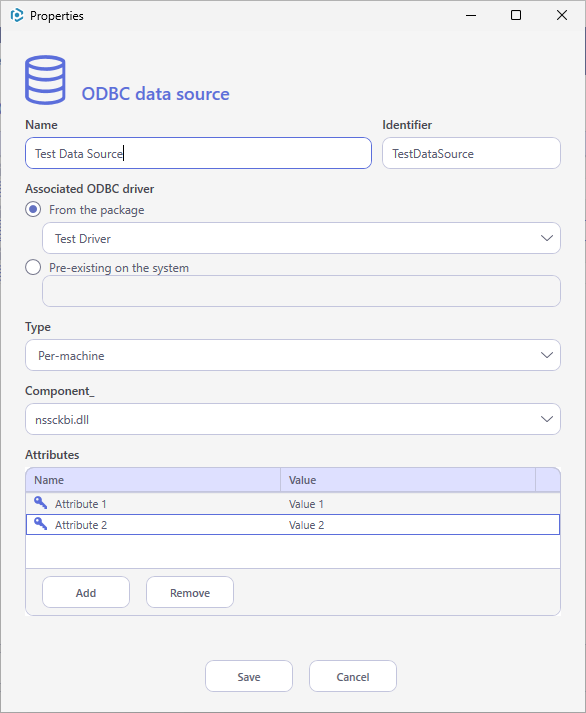
Note
PACE Suite covers the whole range of application packaging tasks - learn more.
Try PACE Suite for free - 21 days no obligations unlimited trial with all functions unlocked.
