Note
You are not reading the most recent version of this documentation. See the latest version available.
[MSI] Create empty folders on install¶
Specify folders that do not contain files, but should be created as empty ones on MSI package install.
Note
By default, Windows Installer does not create a folder, if there are no files to install to that folder.
Important
Precondition: Open an MSI package in MSI Editor (see Open MSI/MST).
- Go to the Package Designer > Files and folders tab.
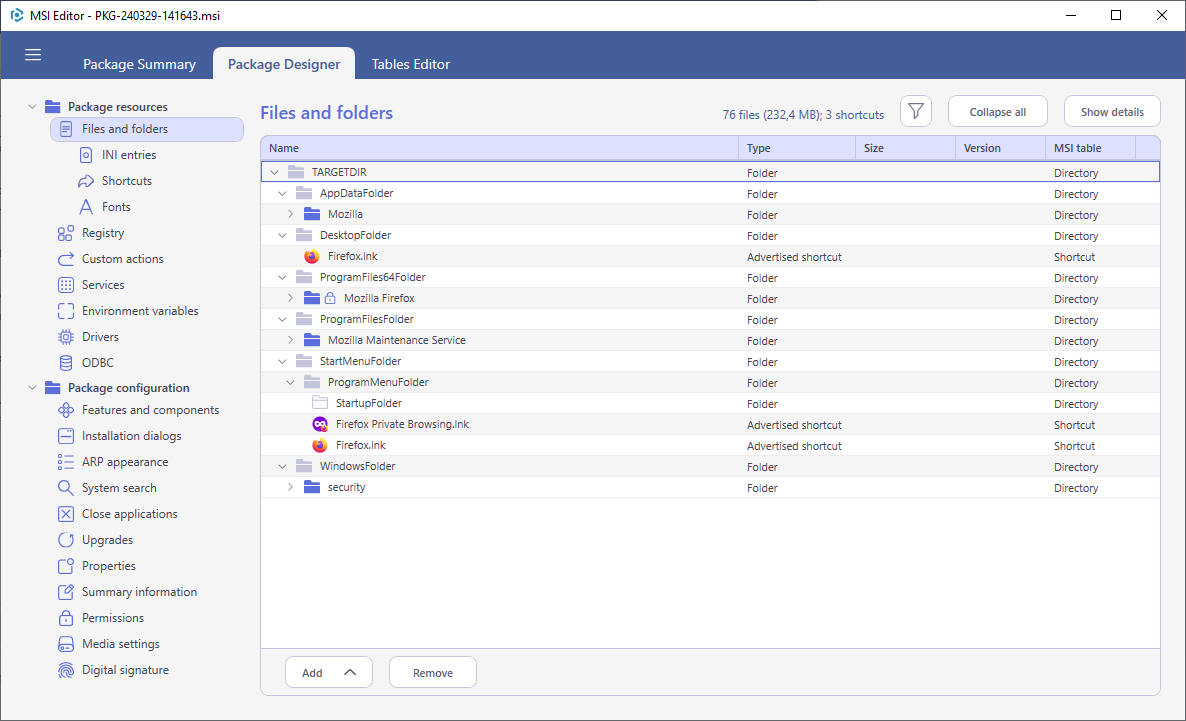
- Select Edit from the context menu of the necessary empty folder.
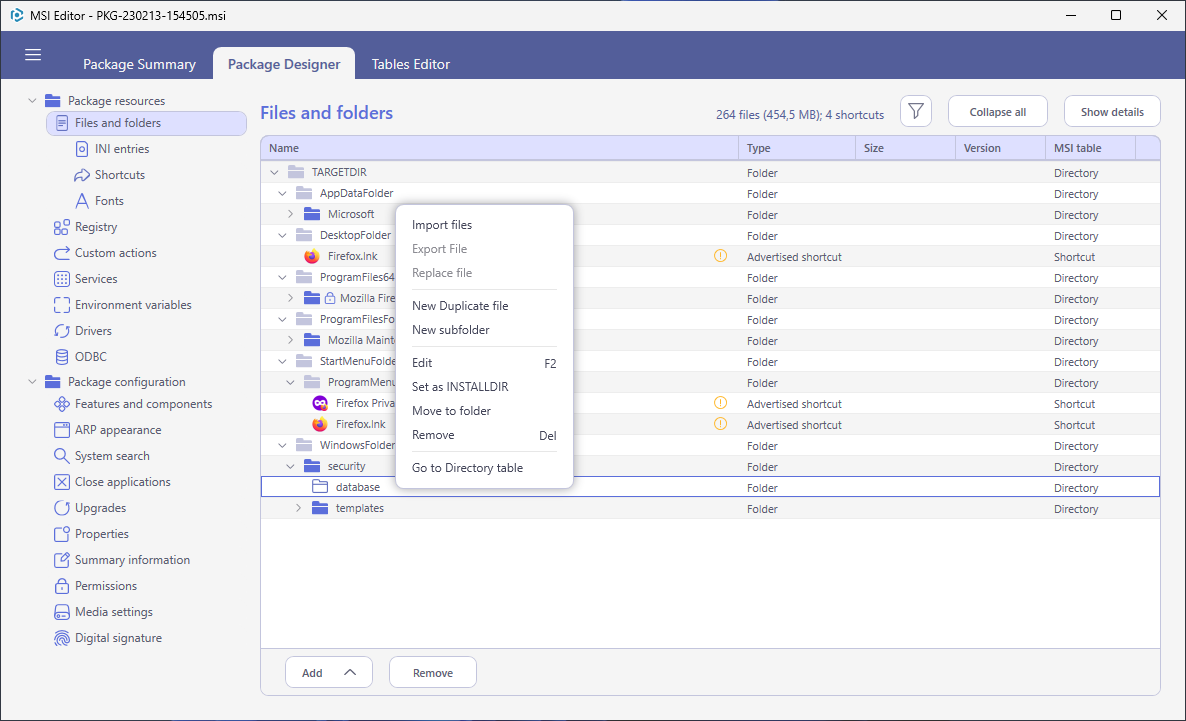
- Go to the Operations tab.
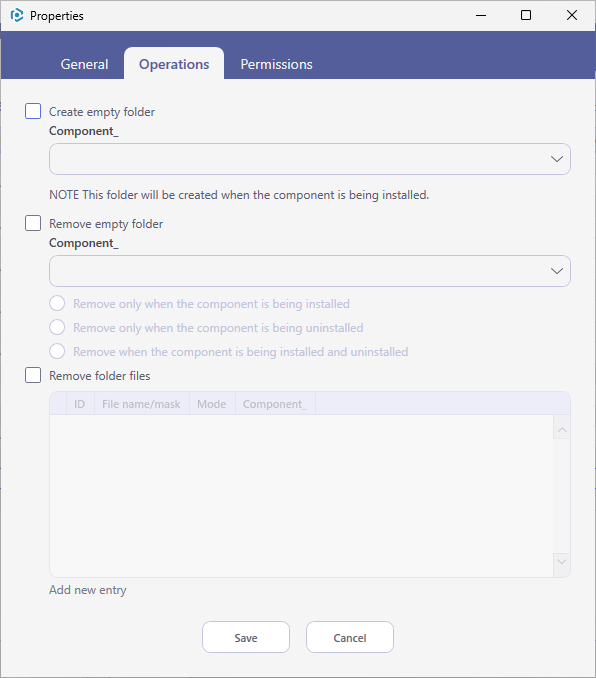
- Tick the Create empty folder option and select a component. The folder will be created when the component is set to install, and be removed when the component is set to uninstall. Afterward, click Save.
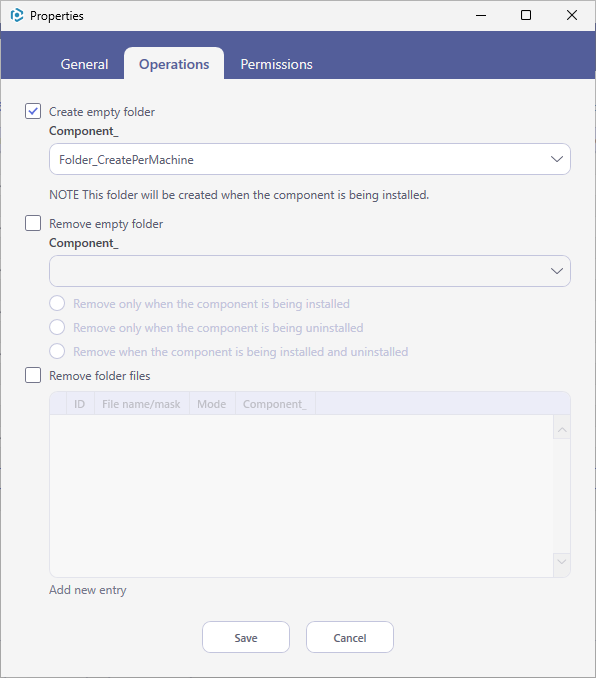
Note
PACE Suite covers the whole range of application packaging tasks - learn more.
Try PACE Suite for free - 21 days no obligations unlimited trial with all functions unlocked.
