Note
You are not reading the most recent version of this documentation. See the latest version available.
[MSI] Review component resources¶
Review resources (files, registry, shortcuts, etc.) that belong to the component of the MSI package.
Important
Precondition: Open an MSI package in MSI Editor (see Open MSI/MST).
- Go to the Package Designer > Features and components tab.
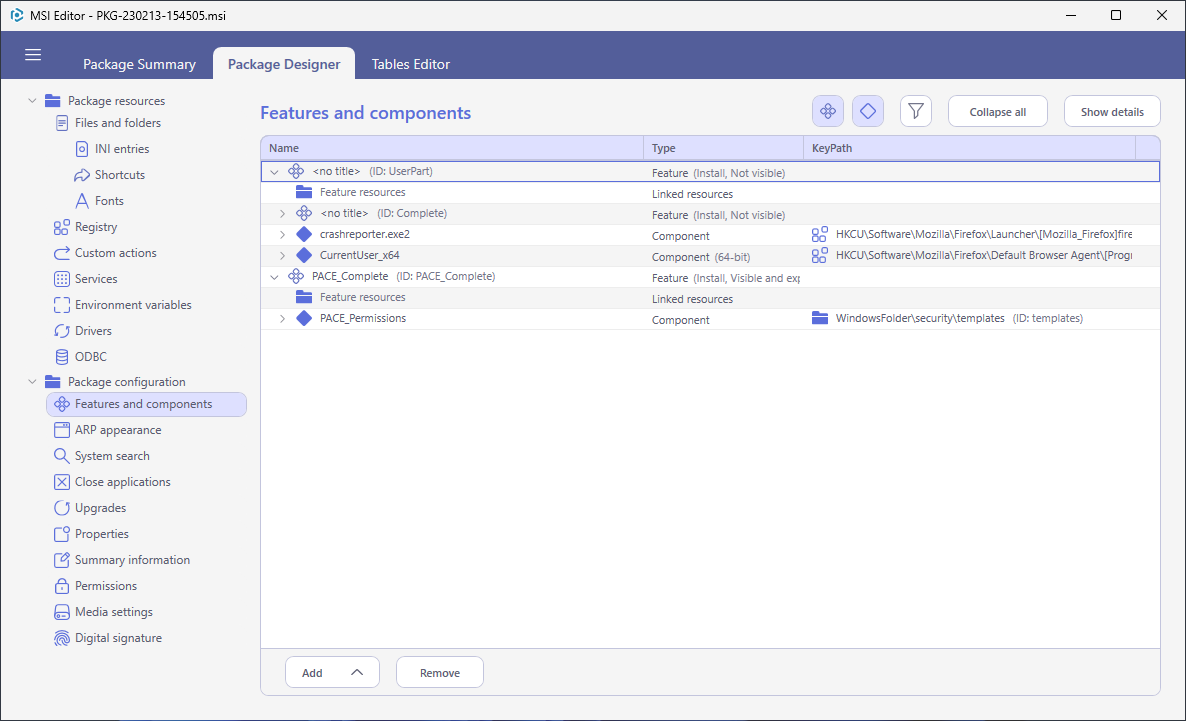
- Click
 for the required component to expand the list of
the linked resources. The linked resources are grouped by tables, from
which these resources are read.
for the required component to expand the list of
the linked resources. The linked resources are grouped by tables, from
which these resources are read.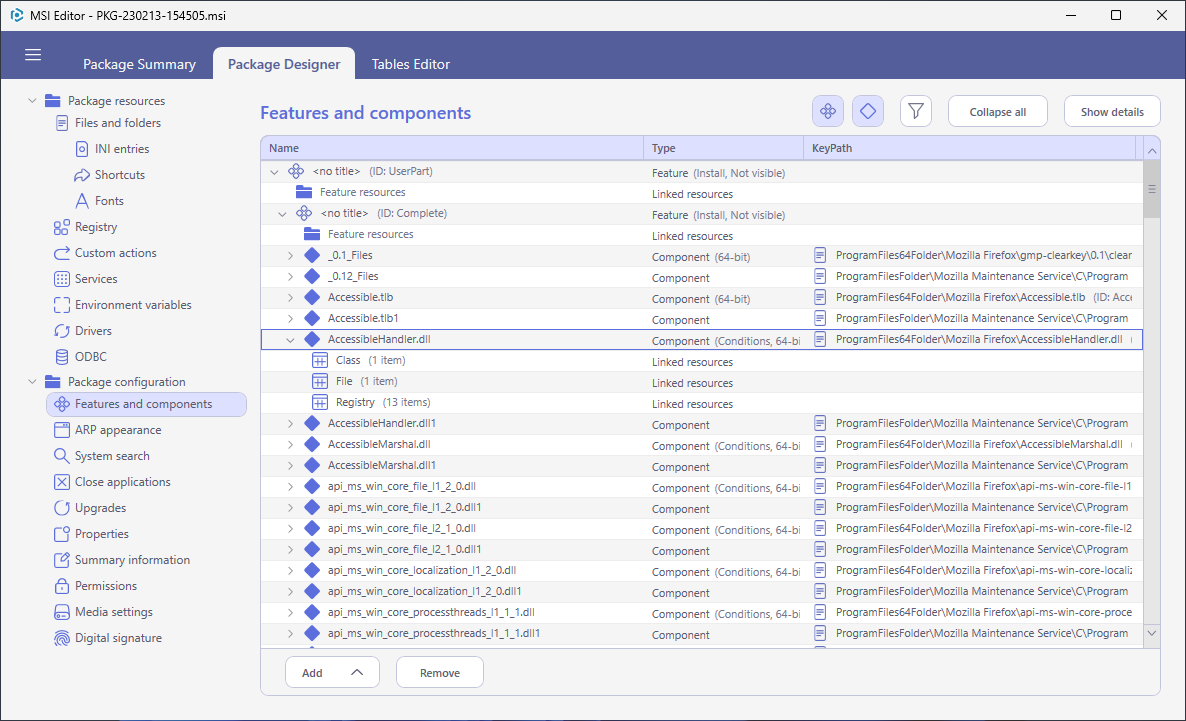
- Select Edit from the context menu of a resource you need to review.
Alternatively, you can review these resources in the Details pane clicking Show details.
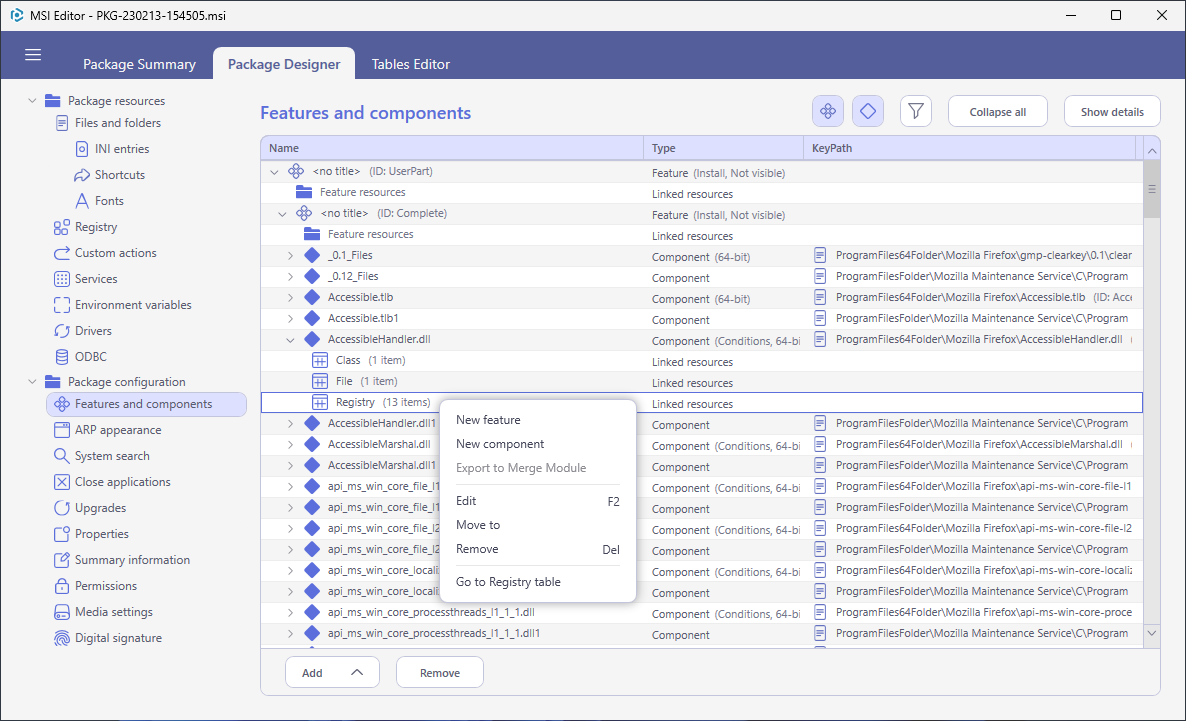
- Find resource details in the opened grid view.
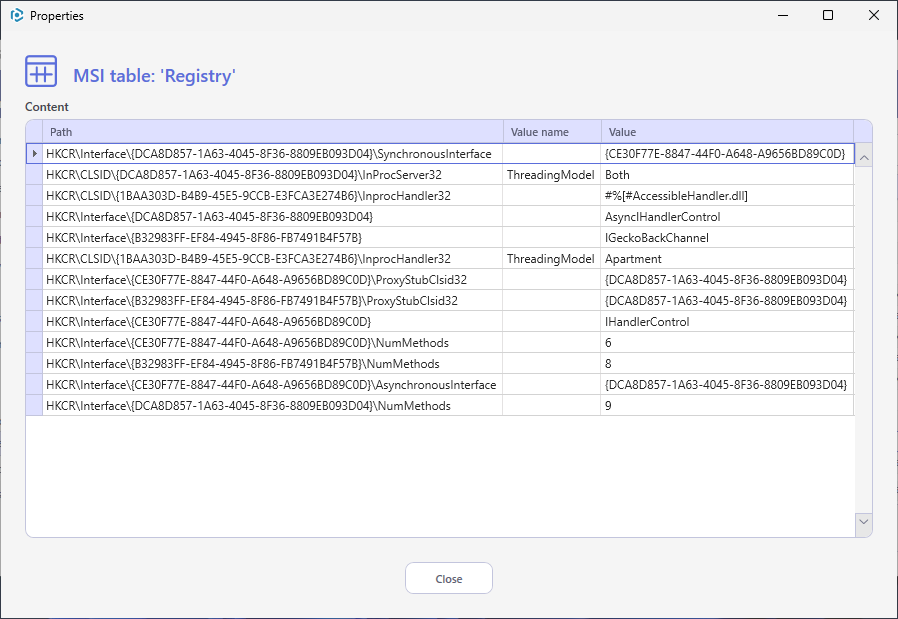
Note
PACE Suite covers the whole range of application packaging tasks - learn more.
Try PACE Suite for free - 21 days no obligations unlimited trial with all functions unlocked.
