Note
You are not reading the most recent version of this documentation. See the latest version available.
[MSI] Find and delete empty components¶
Find empty components that have no resources and remove them from the MSI package.
Important
Precondition: Open an MSI package in MSI Editor (see Open MSI/MST).
- Go to the Package Designer > Features and components tab.
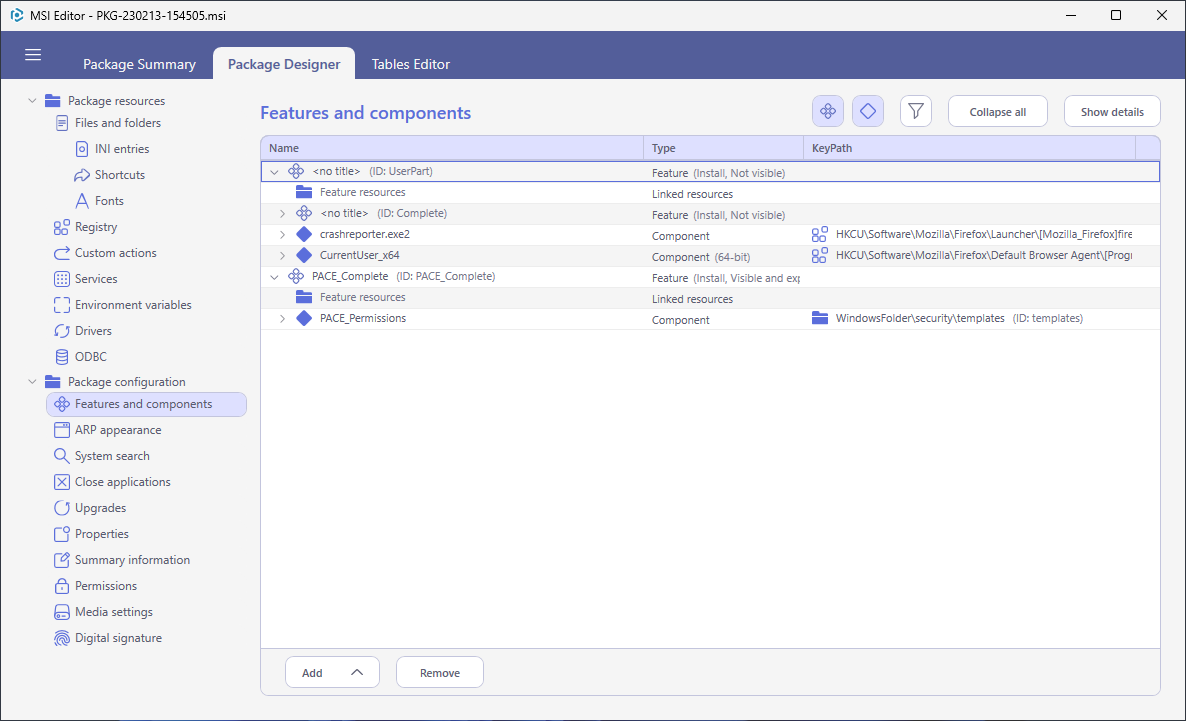
- Click
 (feature icon), located near the Filters,
to hide all features and display only components.
(feature icon), located near the Filters,
to hide all features and display only components.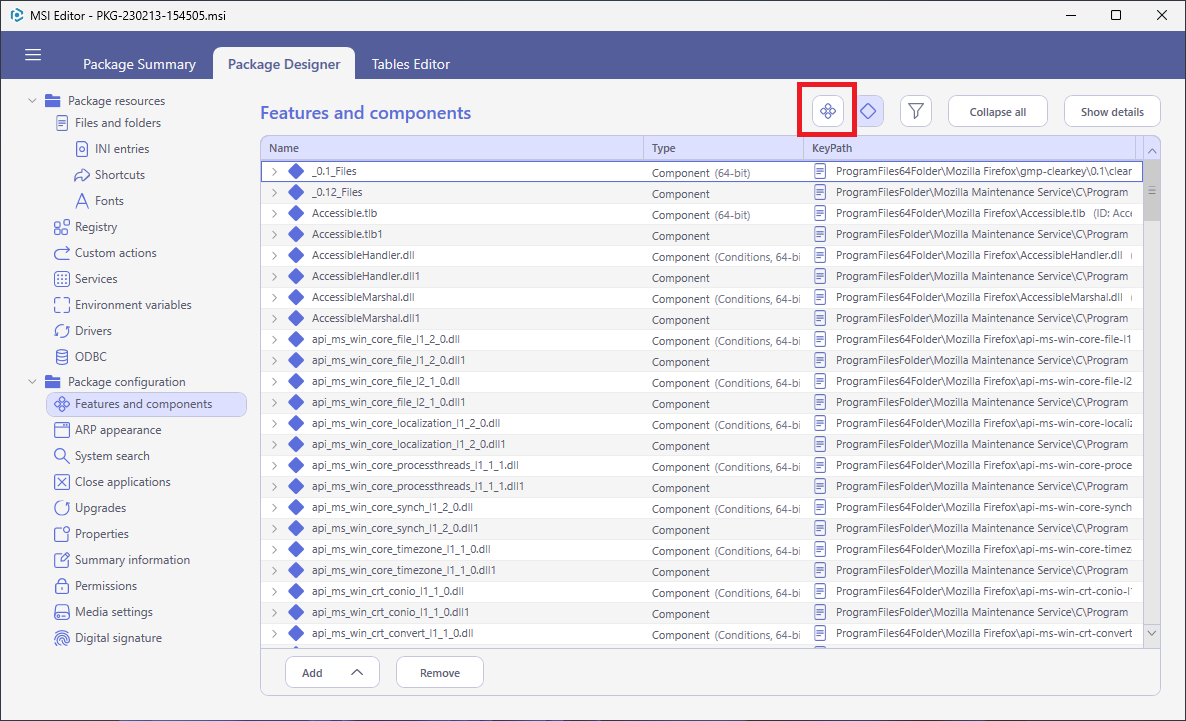
- Apply the Hide non-empty items filter to display only empty components.
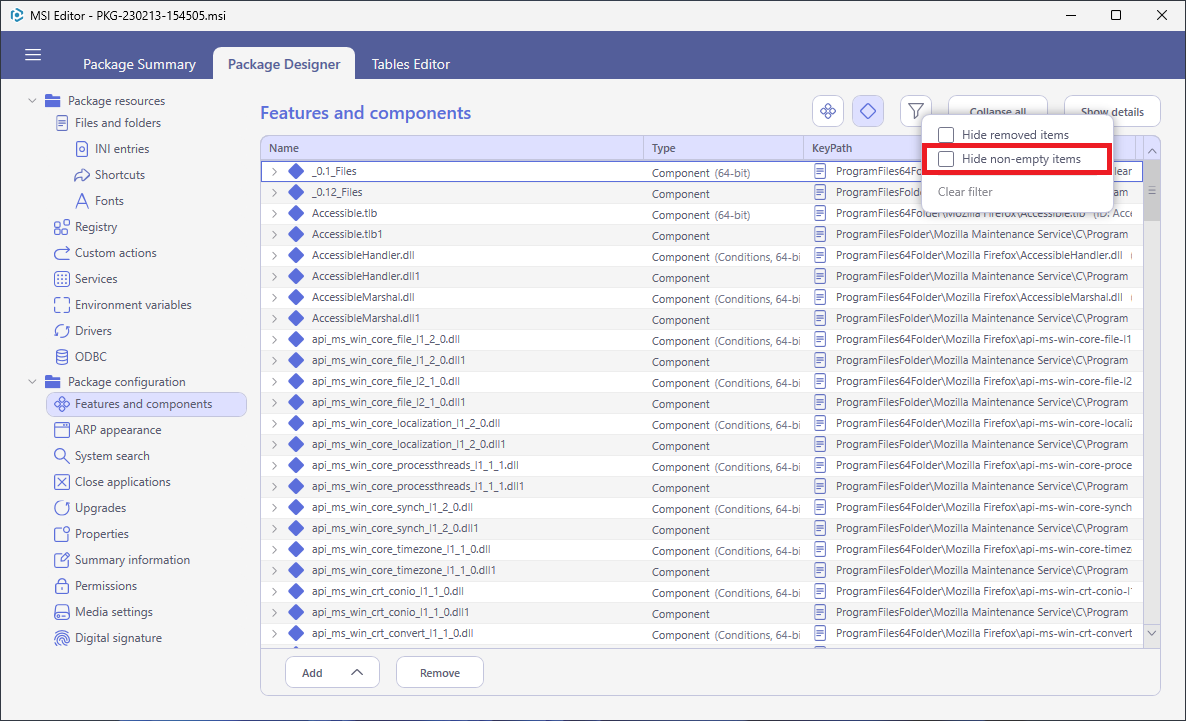
- Select Remove from the context menu of the every displayed component to remove them.
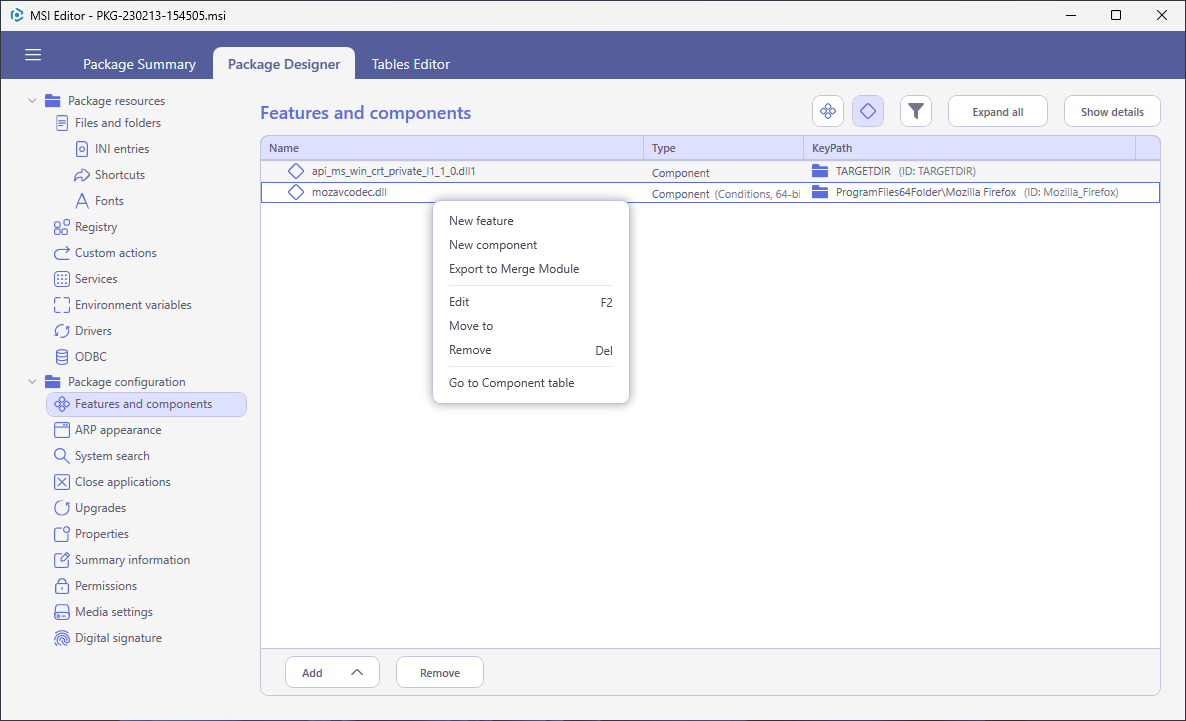
Note
PACE Suite covers the whole range of application packaging tasks - learn more.
Try PACE Suite for free - 21 days no obligations unlimited trial with all functions unlocked.
