Note
You are not reading the most recent version of this documentation. See the latest version available.
[MSI] Edit Environment Variable¶
Edit an Environment Variable that will be installed to the system by the MSI package.
Important
Precondition: Open an MSI package in MSI Editor (see Open MSI/MST).
- Go to the Package Designer > Environment variables tab.
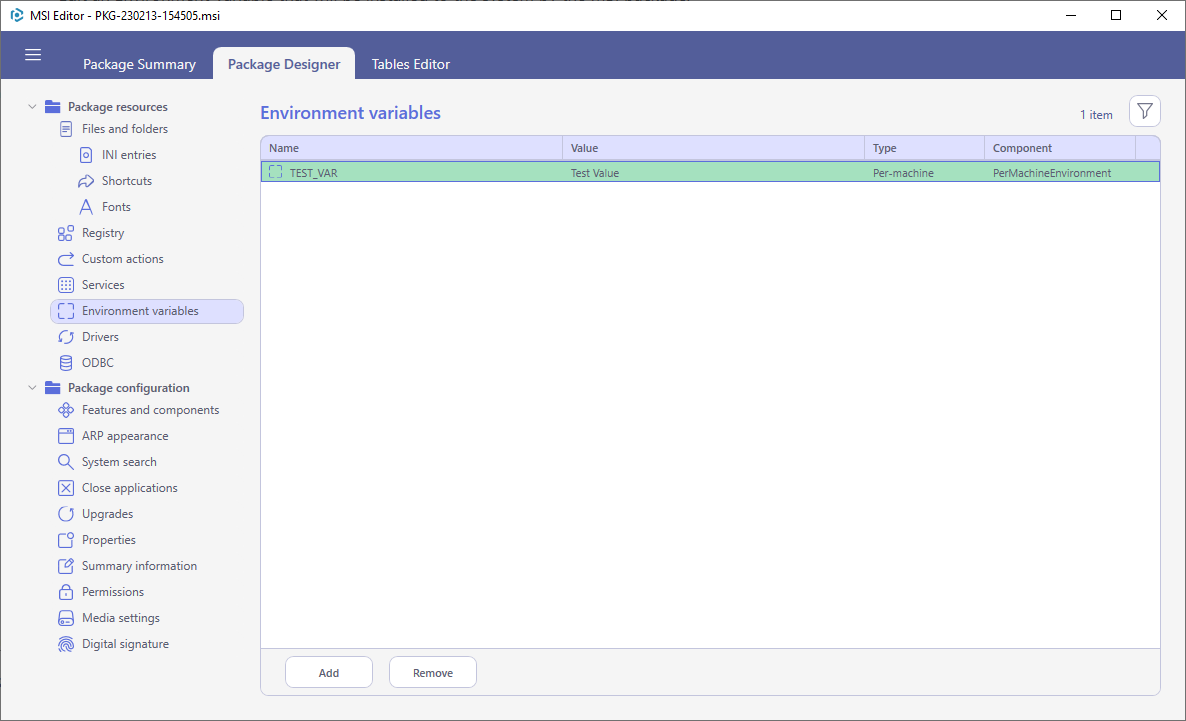
- Select Edit from the context menu of a variable that you need to edit.
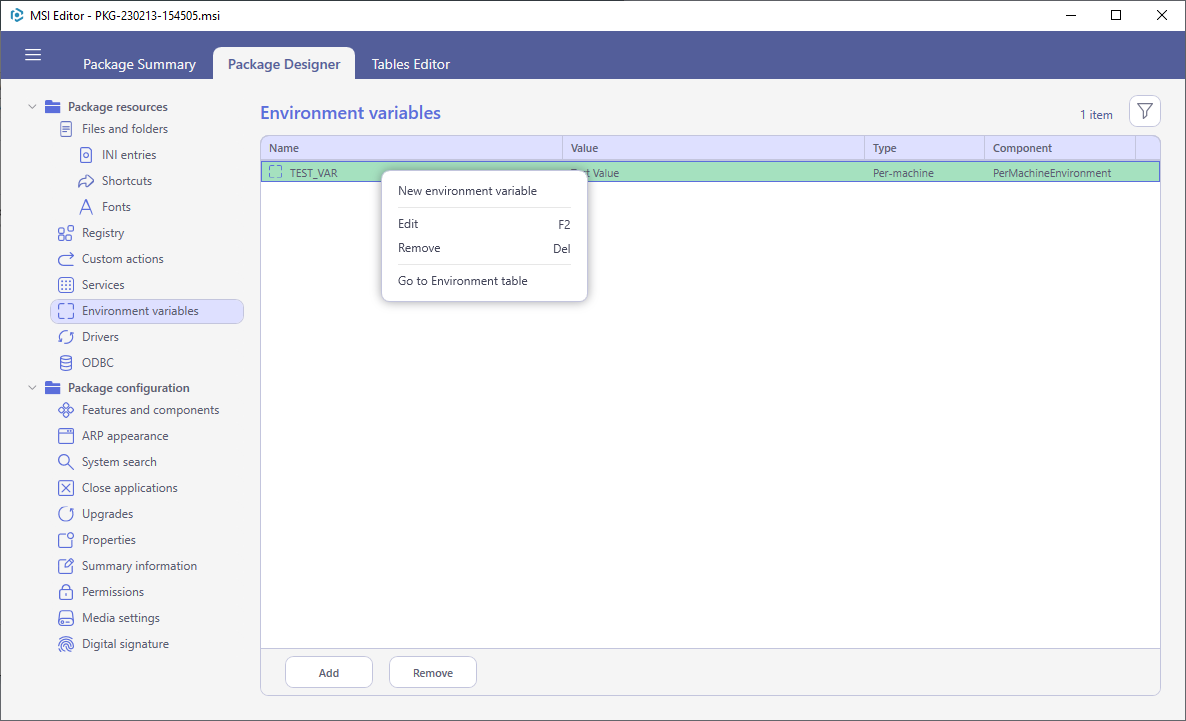
- Update the necessary details of the environment variable such as name, value, settings (see table below) and then click Save.
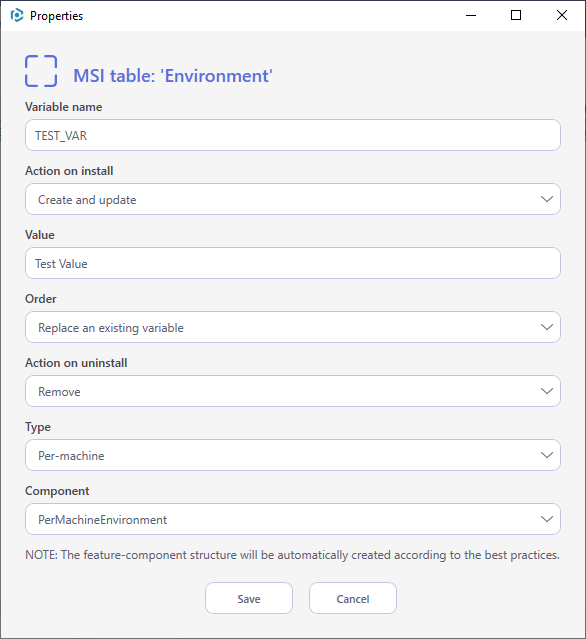
Environment Variable settings:
Parameter
Description
Type
Per-machine- writes the variables to the computer’s environment.
Per-user- writes the variable to the user’s environment.Action on install
Create and update- Create the environment variable during an installation, if it does not exist. If the environment variable already exists, set its value.
Only create if missing- Create the environment variable during an installation, if it does not exist. This has no effect on the value of the environment variable, if it already exists.
Remove- Remove the environment variable during an installation. The installer only removes an environment variable if the name and value of the variable match the entries in the ‘Name’ and ‘Value’ fields. If you want to remove an environment variable, regardless of its value, leave the ‘Value’ field empty.Order
Replace an existing variable- A new value overwrites the existing value of the variable, if it already exists.
Append to the end of an existing variable- A value is appended to the end of an existing value of the variable, if it already exists.
Prefix to the front of an existing variable- A value is prefixed to the front of an existing value of the variable, if it already exists.Action on uninstall
Remove- Remove the environment variable when the component is removed.
Keep- Keep the environment variable on the system after the package removal.Component
The referenced component that controls the installation of the environment value.
Note
PACE Suite covers the whole range of application packaging tasks - learn more.
Try PACE Suite for free - 21 days no obligations unlimited trial with all functions unlocked.
