Note
You are not reading the most recent version of this documentation. See the latest version available.
[MGP][MSI settings] Delete shortcuts¶
Delete a shortcut of MSI package in the MGP project.
- Go to the Shortcuts\Apps > MSI tab.
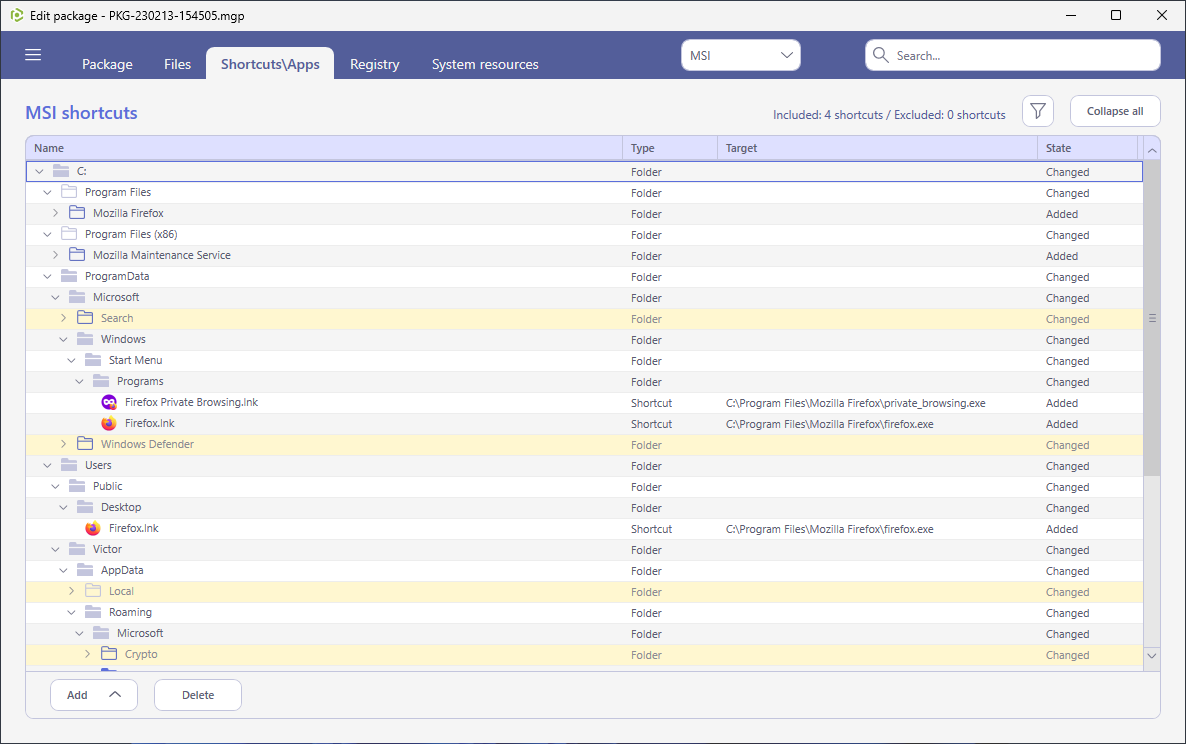
- If the resource you need to delete is marked as ‘Included’, first select Exclude from the context menu of such resource.
Note
Only the ‘Excluded’ items (highlighted in yellow and crossed out) can be deleted.
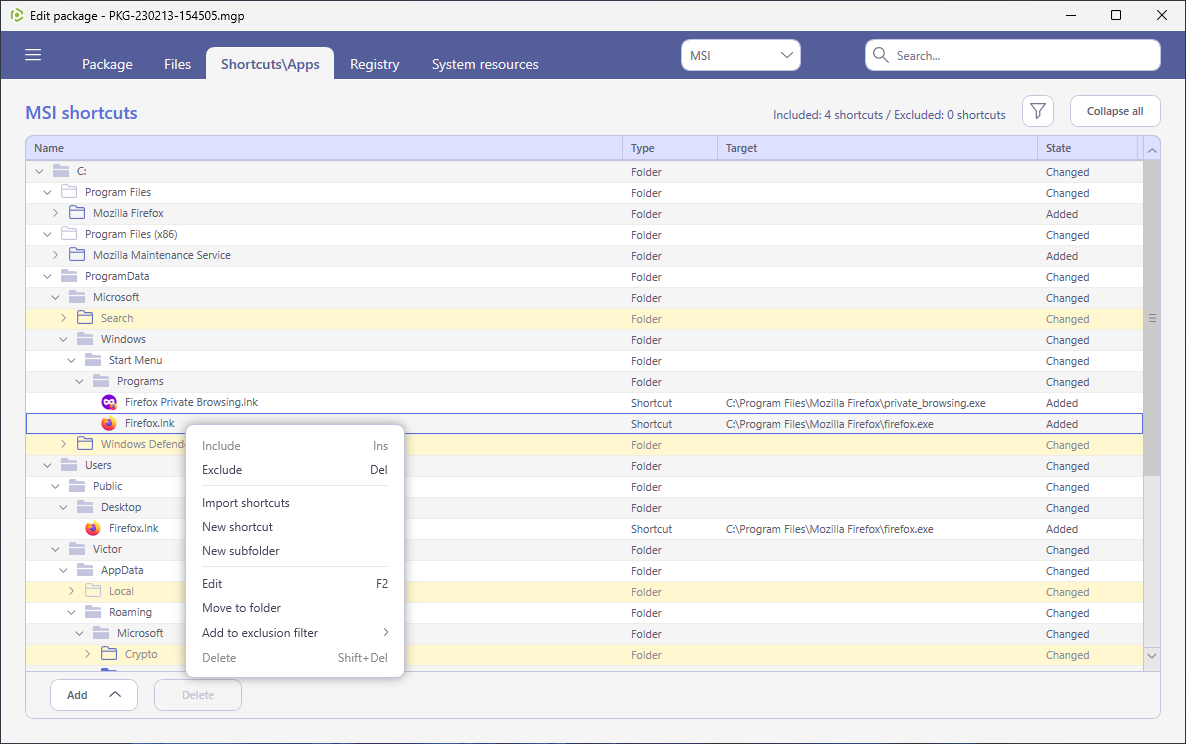
- Select Delete from the context menu of the excluded item that you need to delete.
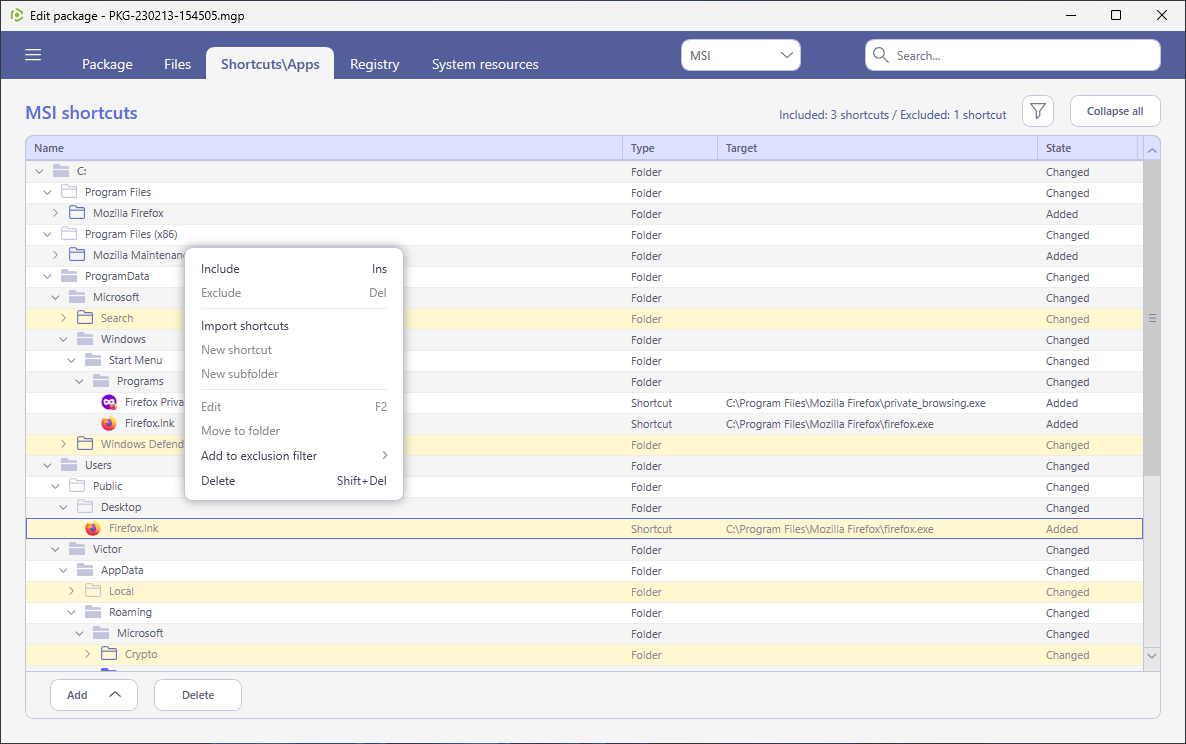
- In case you are deleting the captured shortcut, source (i.e. .LNK file) of which was copied to the project folder, click Delete to confirm LNK file deletion from the file system.
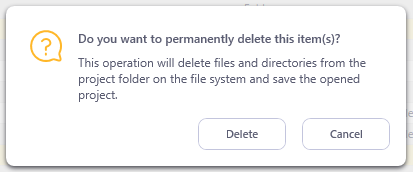
Note
Files that are located outside the project folder on the file system will not be affected.
Note
PACE Suite covers the whole range of application packaging tasks - learn more.
Try PACE Suite for free - 21 days no obligations unlimited trial with all functions unlocked.
