Note
You are not reading the most recent version of this documentation. See the latest version available.
[MGP][APPV settings] Virtualization levels¶
Set virtualization (isolation) levels of folders and registry of the APPV package in the MGP project.
Important
Precondition: Open a project in Package Generator (see Open MGP project).
- To set virtualization levels of folders, go to the Files tab.
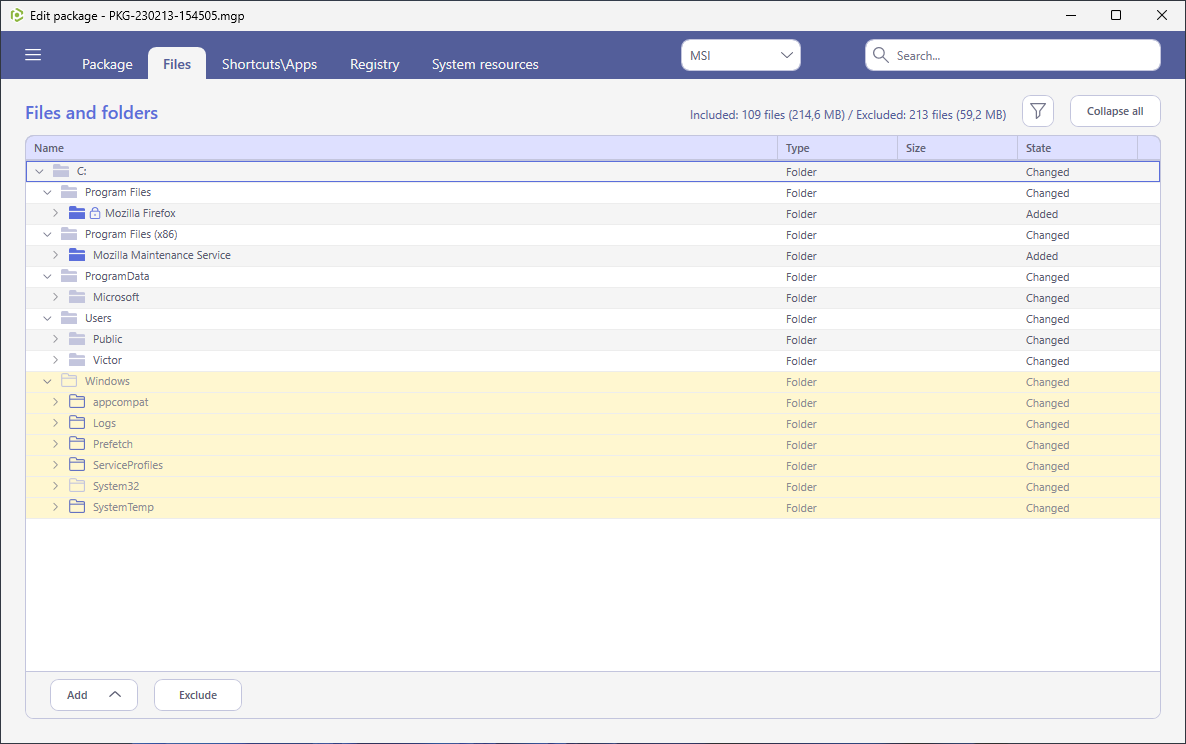
- To set virtualization levels of registry keys, go to the Registry tab.
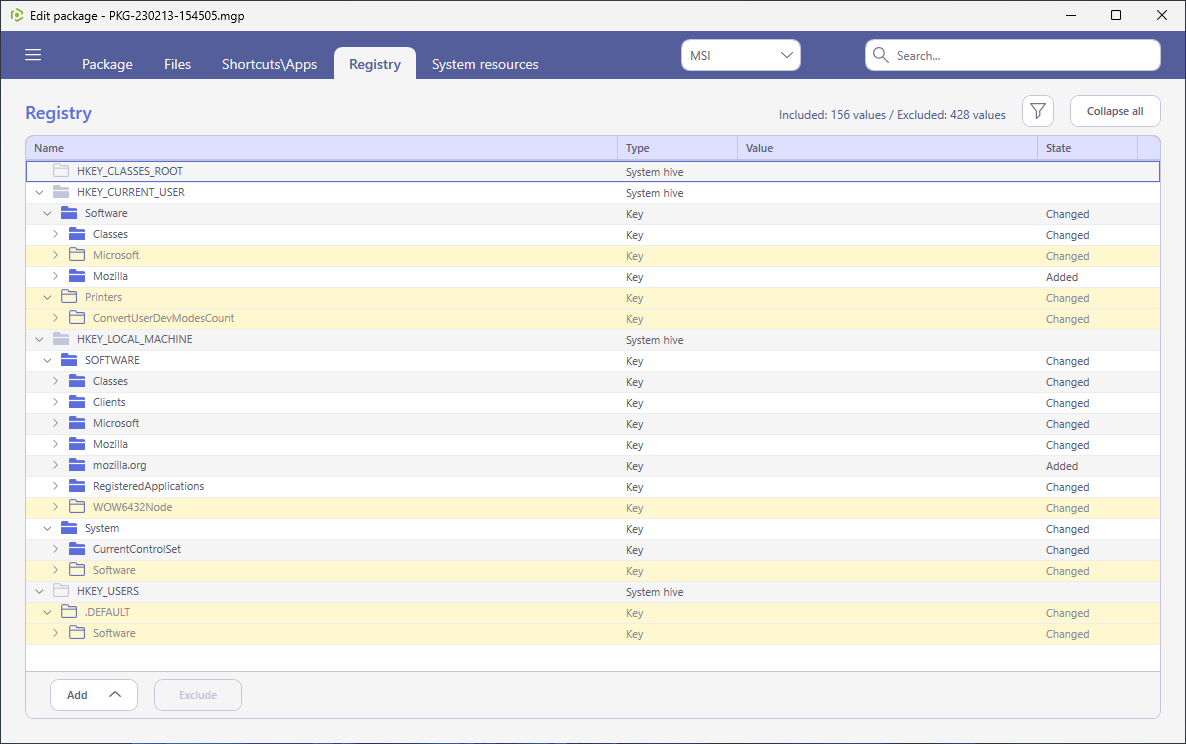
- Select the necessary virtualization level from the context menu > APPV virtualization level of the required resource.
Note
If the parent node has the Override level, childs can’t have the Merge level. Therefore, the APPV virtualization level submenu will be disabled in such cases.
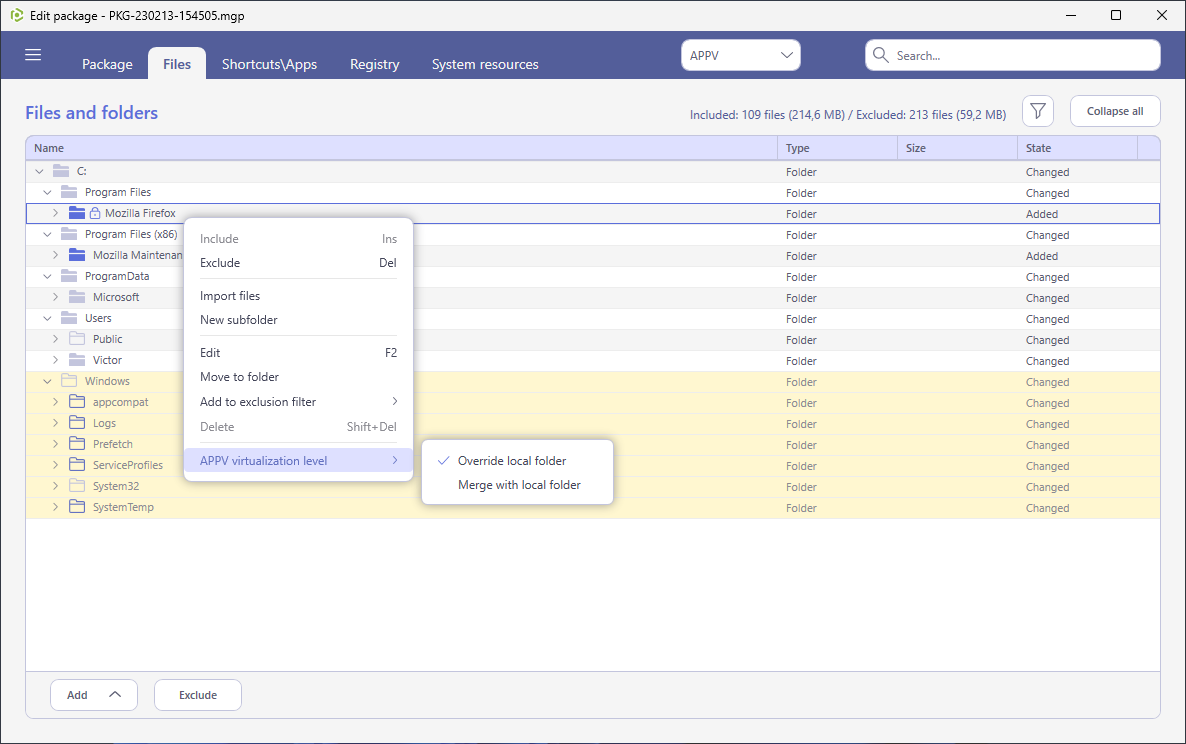
Note
PACE Suite covers the whole range of application packaging tasks - learn more.
Try PACE Suite for free - 21 days no obligations unlimited trial with all functions unlocked.
