Install new server (for EVALUATION)¶
Install the PACE Packager Hub product backend for evaluation only. In this mode, installation requires a minimal set of configuration and prerequisites. The product will use Kestrel’s embedded Web Server and single-file SQLite database. For additional information, see Hosting Options
Note
Please note that some features of PACE Packager Hub may be limited in this mode due to SQLite database limitations.
Attention
Before installation check the Server-side Prerequisites
- Run the downloaded PACE Packager Hub - Server installer.

- Click Next.
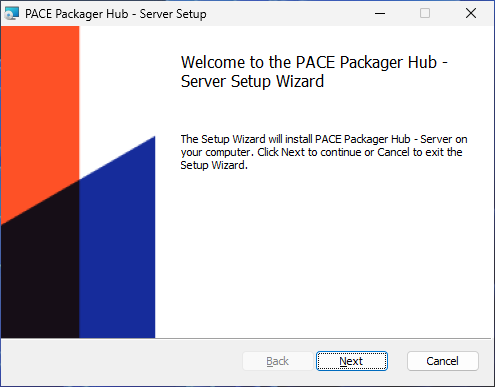
- Read and accept the END USER LICENSE AGREEMENT and then click Next.
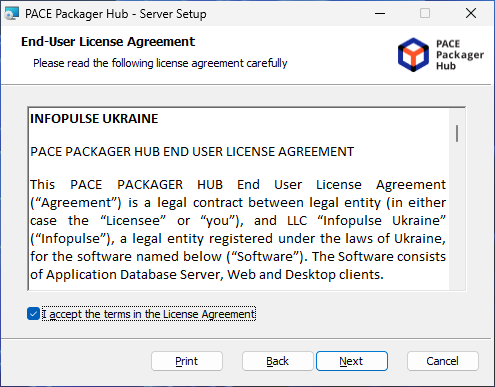
- Define the product installation location and click Next.
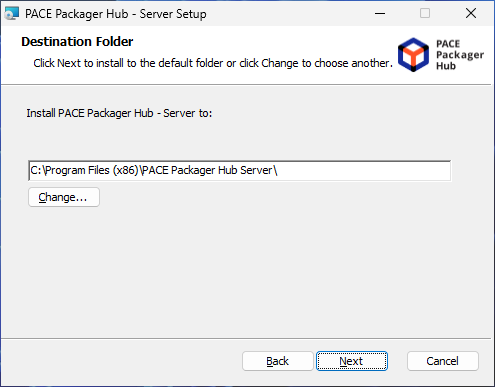
- Select the For evaluation installation mode and click Next.
The installation will automatically install and run Kestrel Web Server and SQLite database.
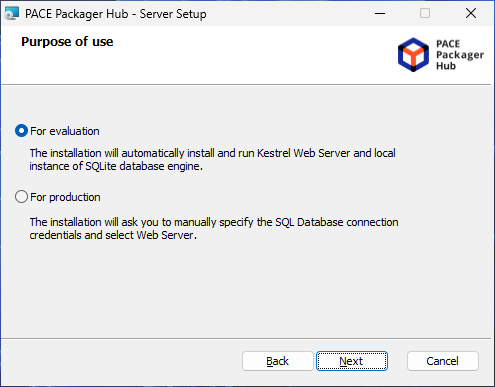
- Set the Binding IP address and Binding port for PACE Packager Hub site on the Kestrel web server. The product will be available at this address only.
You can change these settings later in the appsettings.json file, located at
"C:\Program Files (x86)\PACE Packager Hub Server". For information, see Endpoint configuration.Note
If you use the address
127.0.0.1orlocalhost, you will not able to access the product from the network.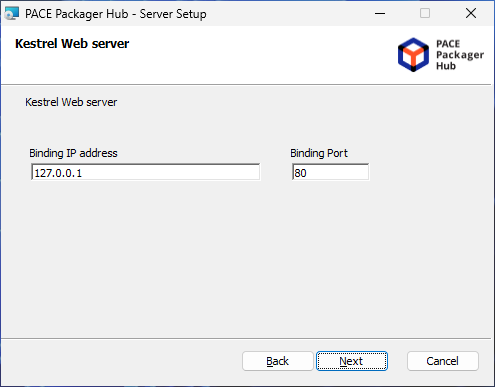
- Specify the Base URL - a public address of PACE Packager Hub. This address will be used in various email notifications as a part of URL to Orders/Packages and as an ‘Issuer’ of authorization token.
You can change the Base URL later in the system settings of PACE Packager Hub.
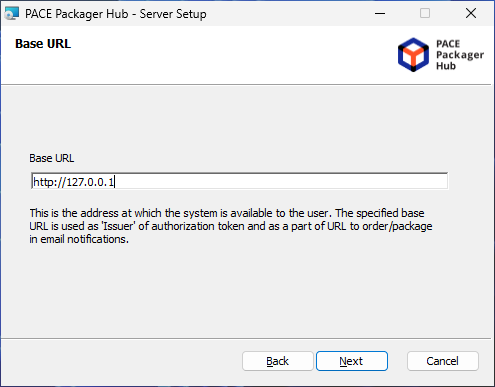
- Click Install.
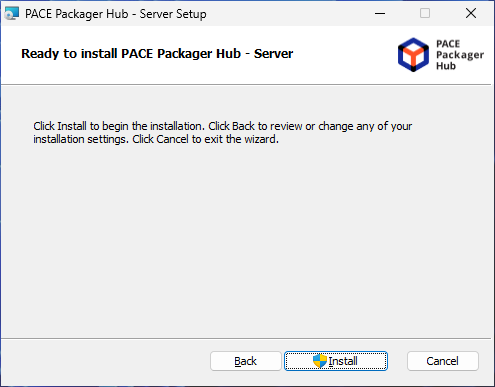
- Wait until the installation is completed.
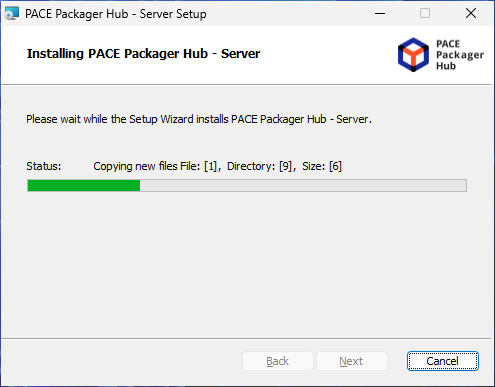
- Click Finish to close the installation.
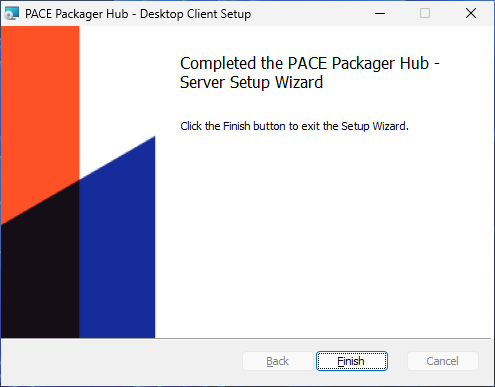
- To get into PACE Packager Hub, see Sign In on Web Portal
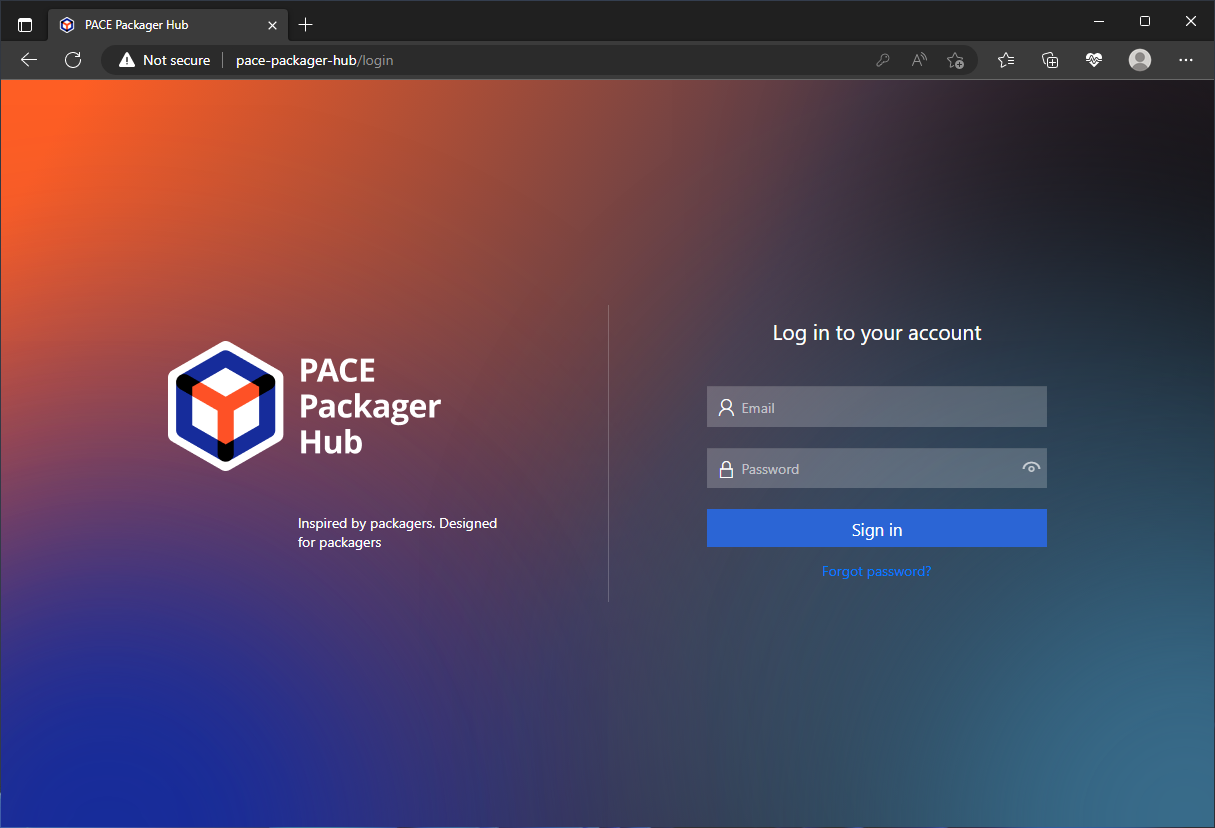
Note
PACE Packager Hub PACE Packager Hub is an end-to-end ecosystem that is fully dedicated to customer servicing, teamwork, and management of packaging tasks in teams of any size - learn more.
Try PACE Packager Hub for free - 21 days no obligations unlimited trial with all functions unlocked.
