Activation¶
Activate your copy of PACE Packager Hub with the provided license key.
Important
Precondition: Sign In on Web Portal of PACE Packager Hub.
- The License page is automatically opened if your copy of the product is not activated.
Enter your license key to the License field and click Register.
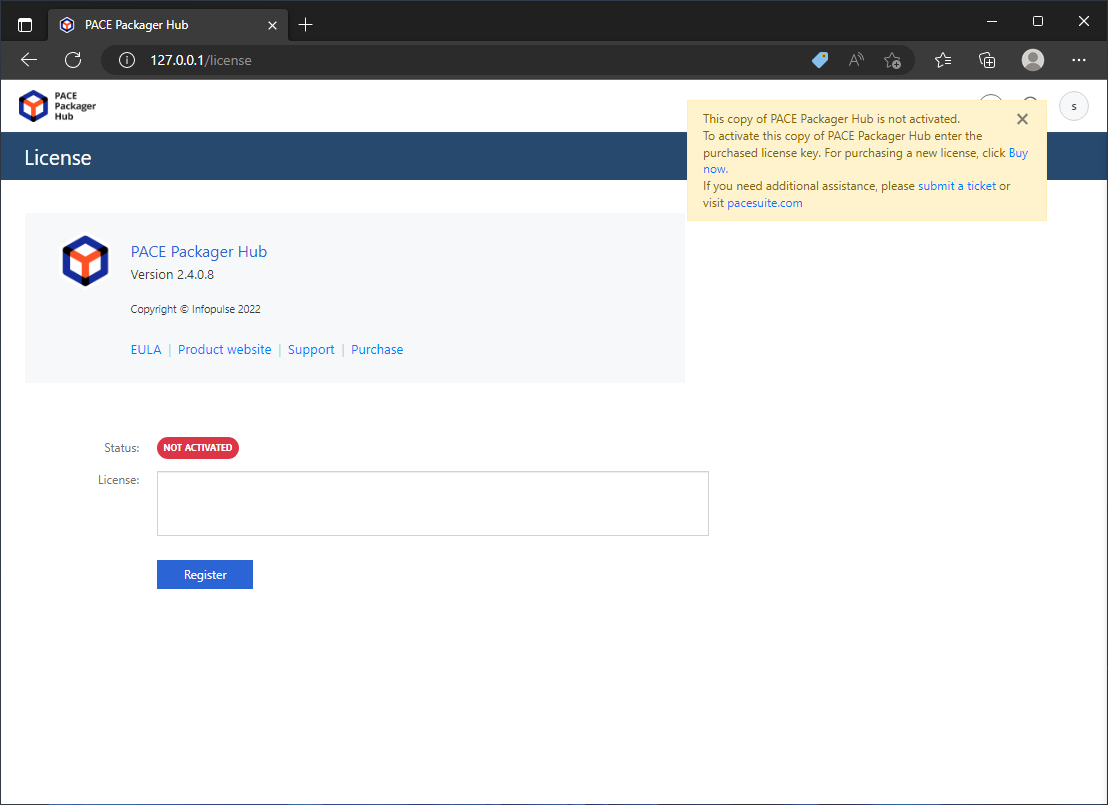
- Once the product is activated, the Status will be change to “ACTIVATED” and below you will find the details of your license.
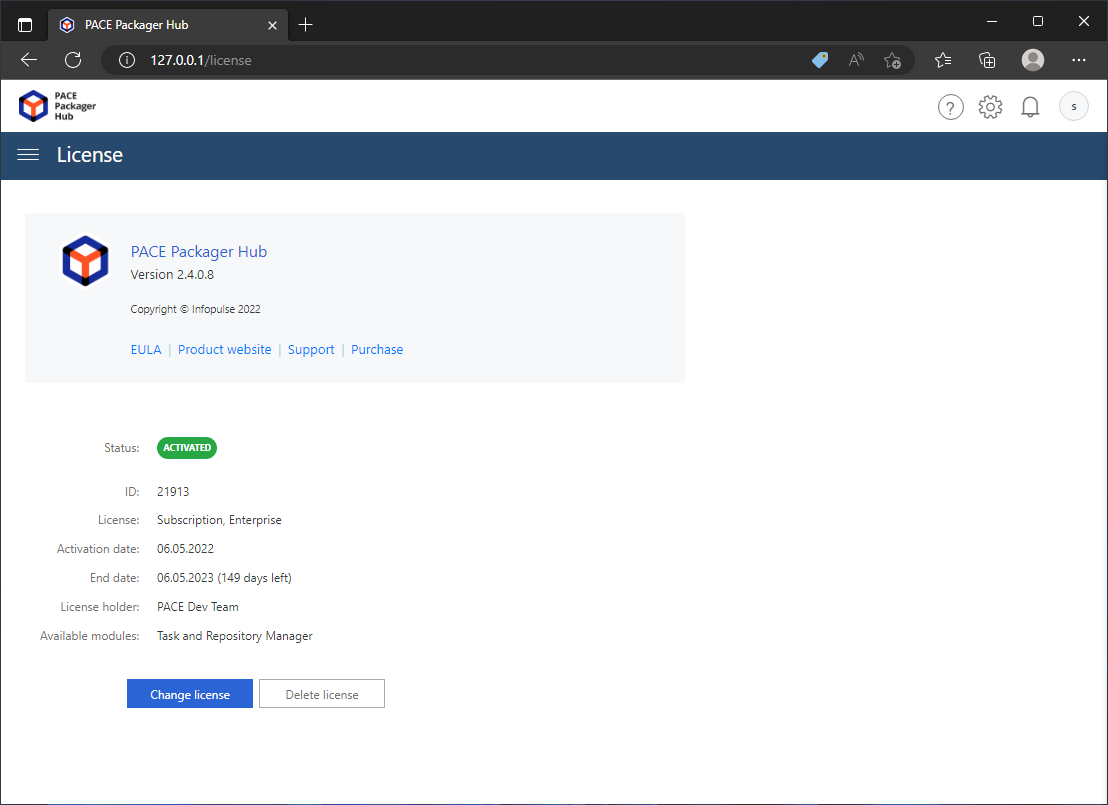
Note
If the entered lisense key is not accepted, please ensure that you have copied the whole license key. In case you are using the desktop version of Microsoft Outlook, check that the Auto Remove Line Breaks feature is disabled. Otherwise, your keys may be displayed incorrectly, and often that is the cause of the Invalid key error.
Note
PACE Packager Hub PACE Packager Hub is an end-to-end ecosystem that is fully dedicated to customer servicing, teamwork, and management of packaging tasks in teams of any size - learn more.
Try PACE Packager Hub for free - 21 days no obligations unlimited trial with all functions unlocked.
