Install desktop client app¶
Install the desktop client app of PACE Packager Hub on the Packaging Engineer’s work station (PC).
The desktop client app is required to manage package content, run automation of packaging tasks, and deliver packages (upload files to a repository).
Warning
Before installation check the Desktop Client Requirements
- To download the installer of desktop client app, Sign In on Web Portal.
- In the Web Portal, click
 (help icon) > Download desktop client.
(help icon) > Download desktop client.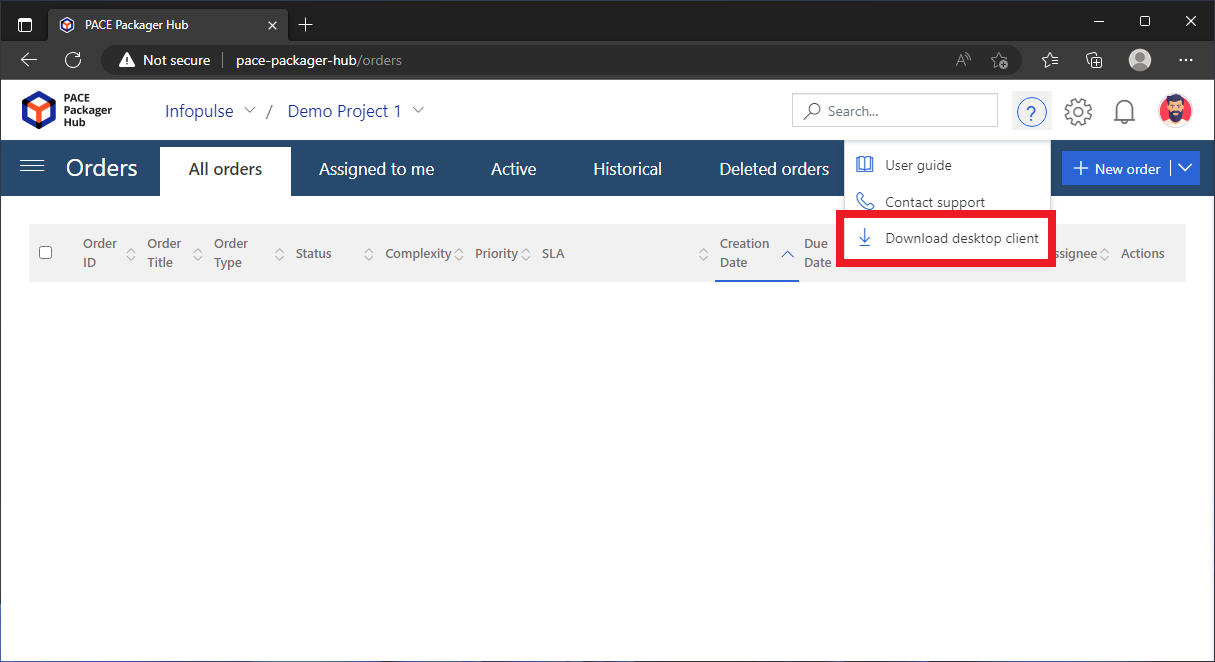
- Run the downloaded installer of PACE Packager Hub - Desktop Client.

- Click Next.
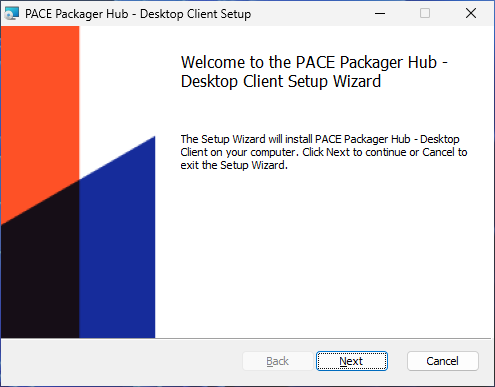
- Read and accept the END USER LICENSE AGREEMENT and then click Next.
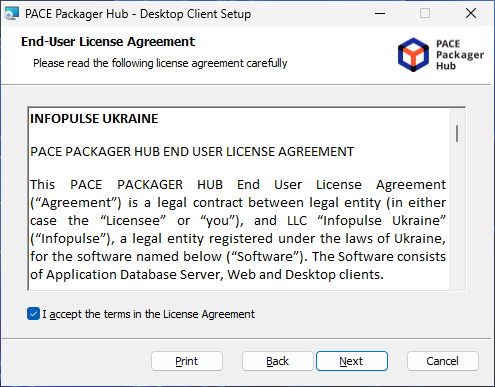
- Define the product installation location and click Next.
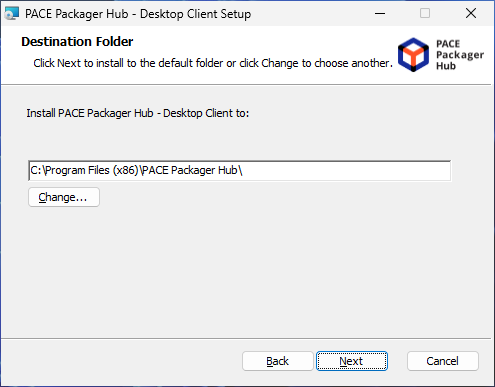
- Click Install.
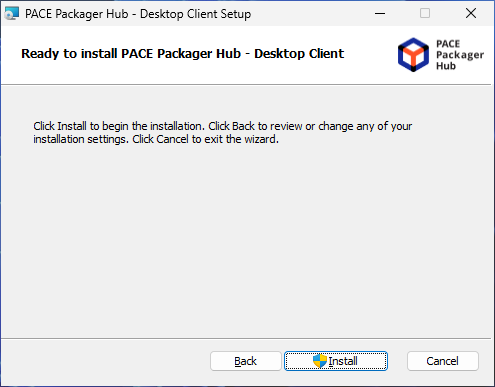
- Wait until the installation is completed.
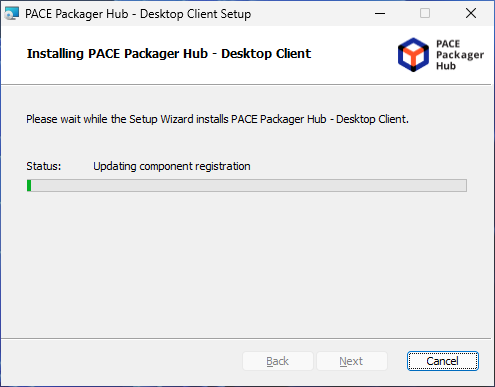
- Click Finish.
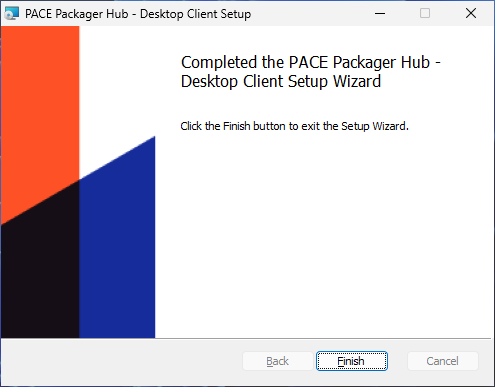
- Find the shortcut to PACE Packager Hub Desktop Client in the Start Menu.
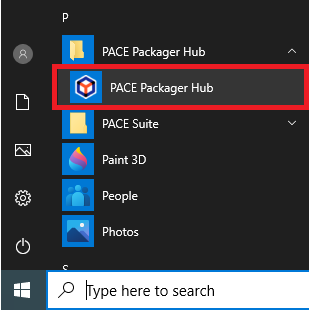
- To get into PACE Packager Hub desktop client app, see Sign In on Desktop Client app
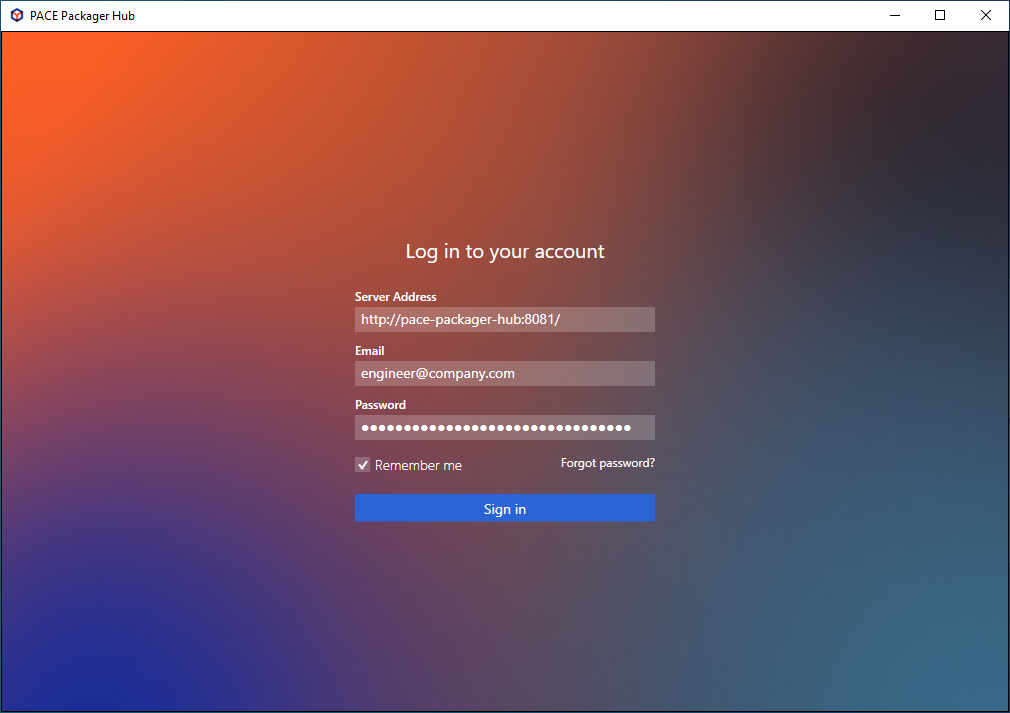
Note
PACE Packager Hub PACE Packager Hub is an end-to-end ecosystem that is fully dedicated to customer servicing, teamwork, and management of packaging tasks in teams of any size - learn more.
Try PACE Packager Hub for free - 21 days no obligations unlimited trial with all functions unlocked.
