Read/write messages¶
Communicate about the order, read and respond on requests, write comments, and mention someone in messages.
Important
Precondition 1 : You have the Customer role.
Precondition 2 : Sign In on Web Portal of PACE Packager Hub.
- First, find and open the necessary order. See manual Find and open order
- Find requests and responses on the Messages tab of the order. The most recent messages are located in the top. Each message has a timestamp that allows to identify when it was posted.
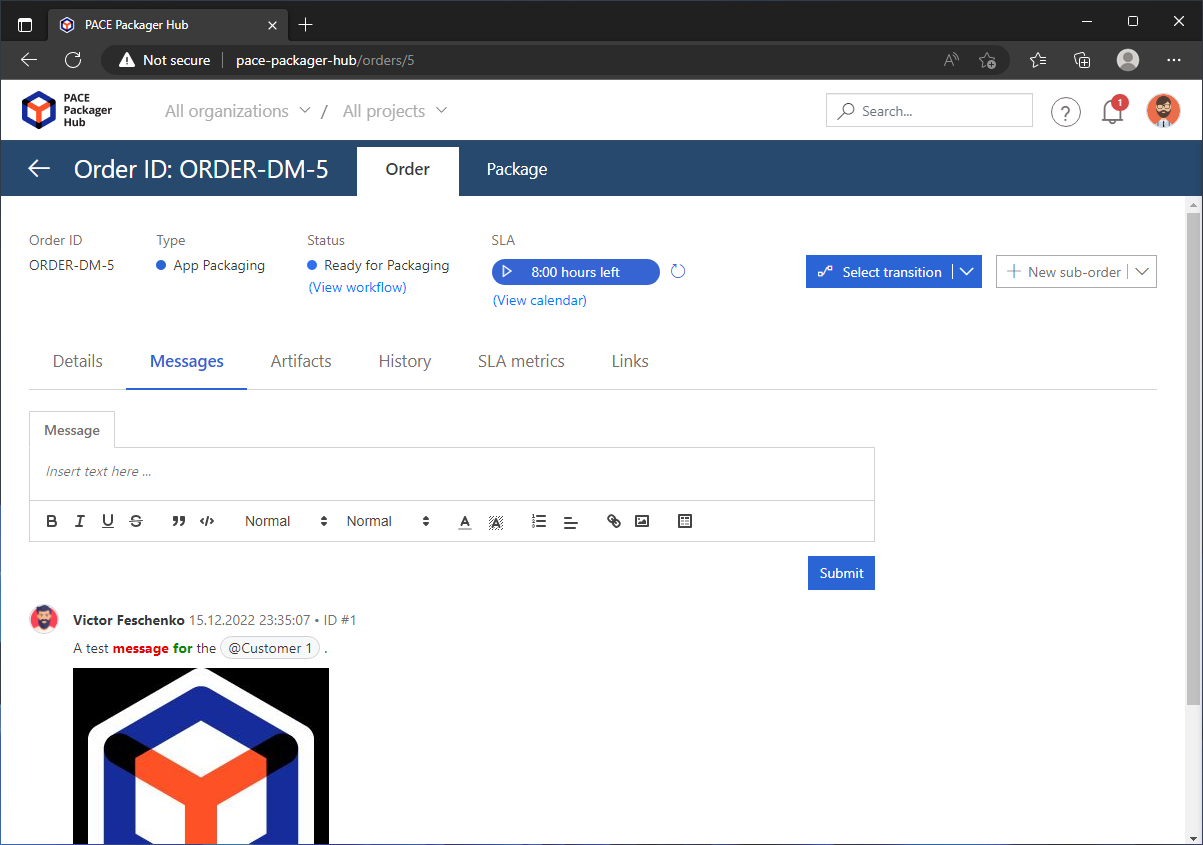
- To write a message enter the text and click Submit.
To mention someone in the message, type
@(at sign) and select a user from the list. The mentioned user will receive a one-time notification about this. The message body can also contain images, tables and other elements.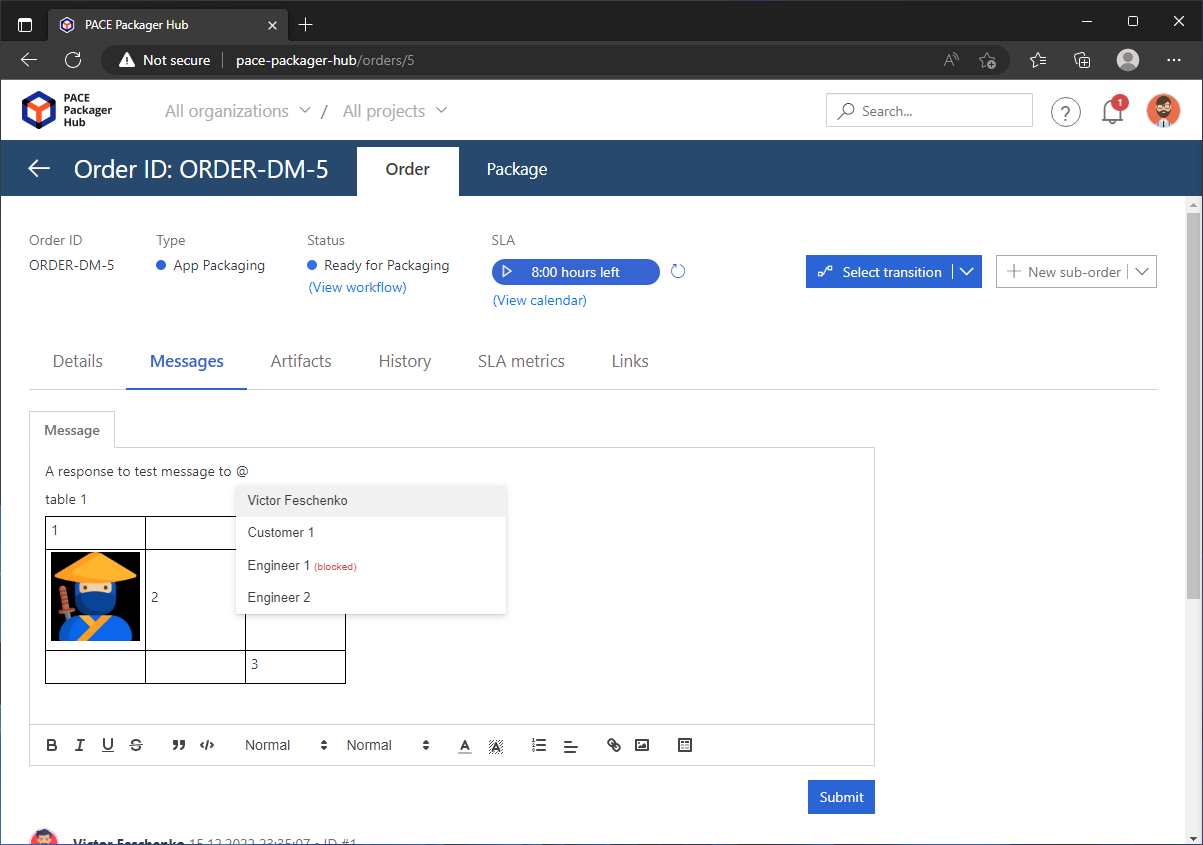
Note
PACE Packager Hub PACE Packager Hub is an end-to-end ecosystem that is fully dedicated to customer servicing, teamwork, and management of packaging tasks in teams of any size - learn more.
Try PACE Packager Hub for free - 21 days no obligations unlimited trial with all functions unlocked.
