Note
You are not reading the most recent version of this documentation. See the latest version available.
[MSIX] Add system folders¶
Add system folders (pre-defined folders) under VFS to the MSIX/APPX package.
Important
Precondition: Open the MSIX package in MSIX Editor (see Open MSIX/APPX).
- Go to the Package Designer > Files and folders tab.
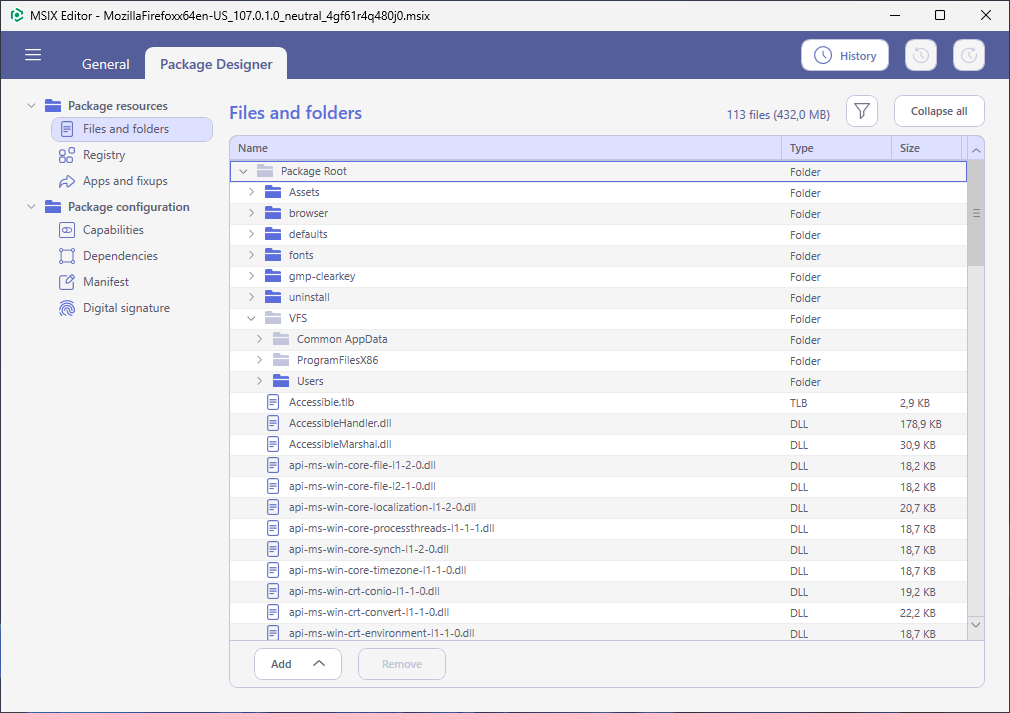
- Befor adding folders, check if the package already contains the necessary folder, hidden by filters. For this, click the Filters and ensure that the Hide empty folder filter is unticked.
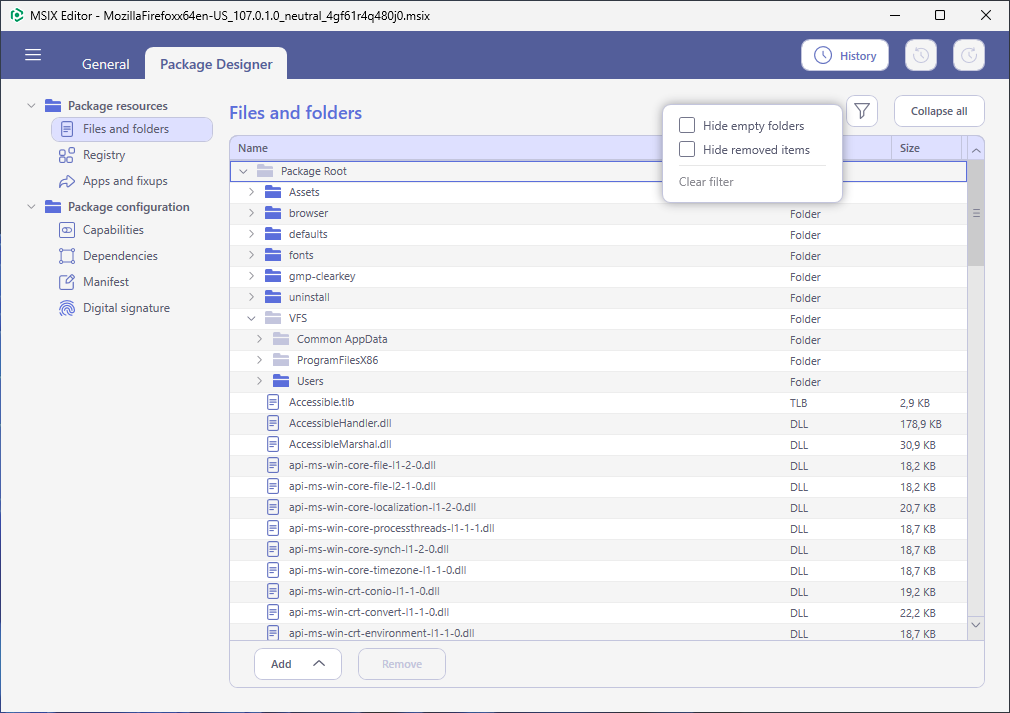
- To add system folders, select Add > System folders from the toolbox.
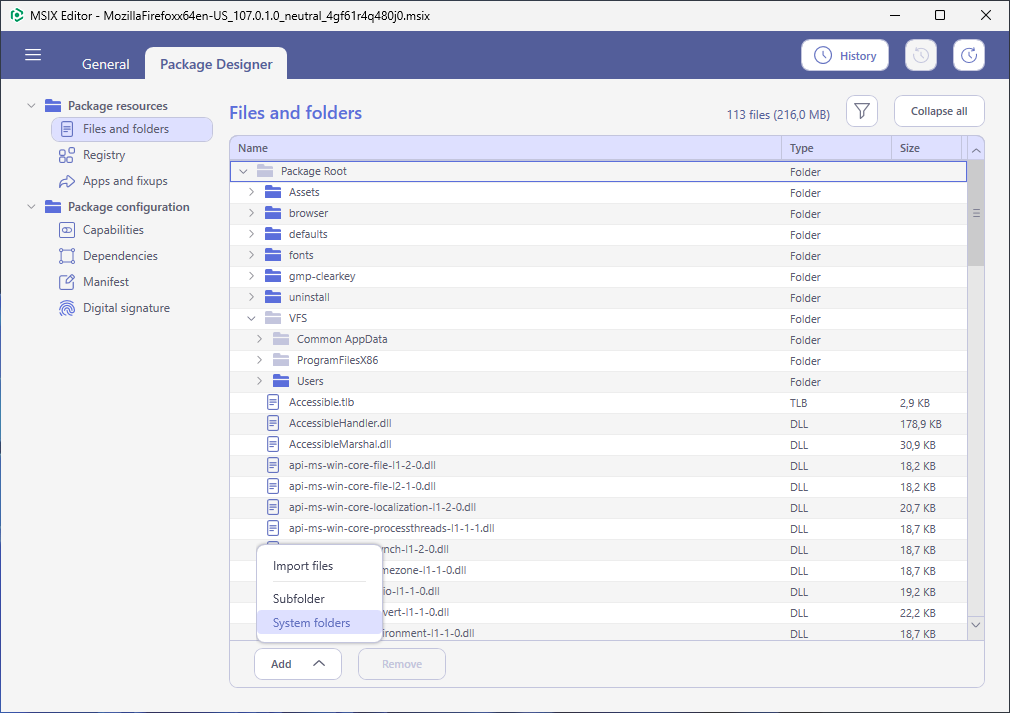
- Tick folders from the list that you need and click Add.
Note
The list displays only those folders, which do not exist in the opened package.
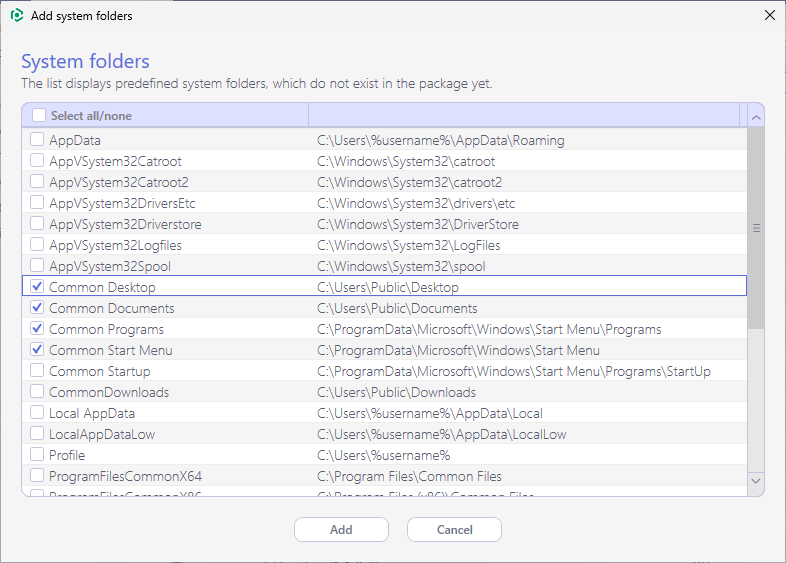
- The added system folders will be placed under VFS folder, highlighted with a green background and automatically selected.
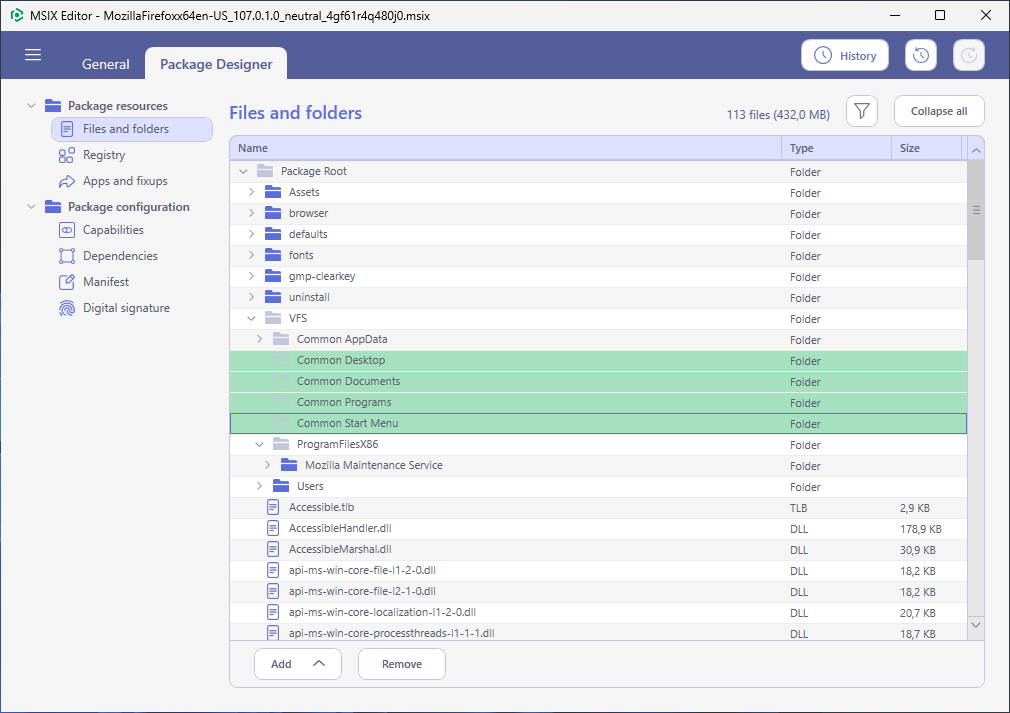
Note
PACE Suite covers the whole range of application packaging tasks - learn more.
Try PACE Suite for free - 21 days no obligations unlimited trial with all functions unlocked.
