Note
You are not reading the most recent version of this documentation. See the latest version available.
[MSI] Add duplicate file¶
Duplicate the existing file of the package either to a different directory than the original file or to the same directory but with a different name.
The duplicate file entry is saved to the DuplicateFile table. For more information,
see DuplicateFile Table.
Warning
Only files that are stored in the File table can be duplicated.
Important
Precondition: Open an MSI package in MSI Editor (see Open MSI/MST).
- Go to the Package Designer > Files and folders tab.
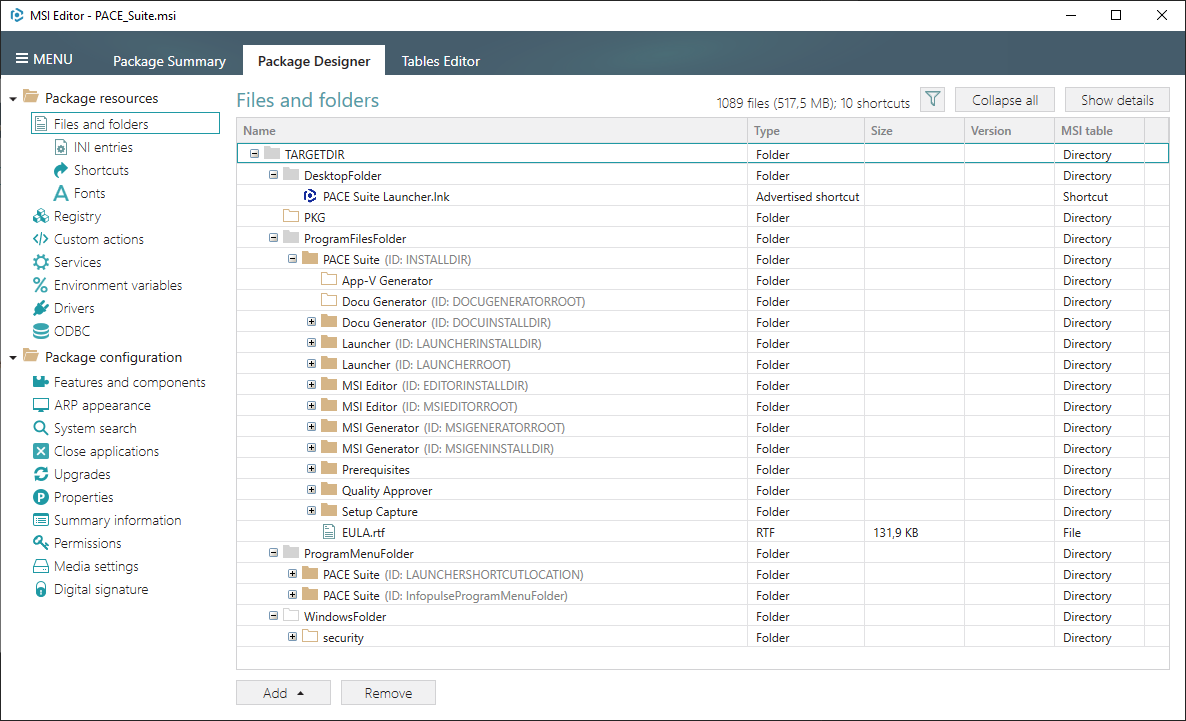
- Select New Duplicate file from the context menu of a file that you need to duplicate.
Note
Note that the selected file must be located in the
Filetable. Find the table name in the last column of the files and folders tree.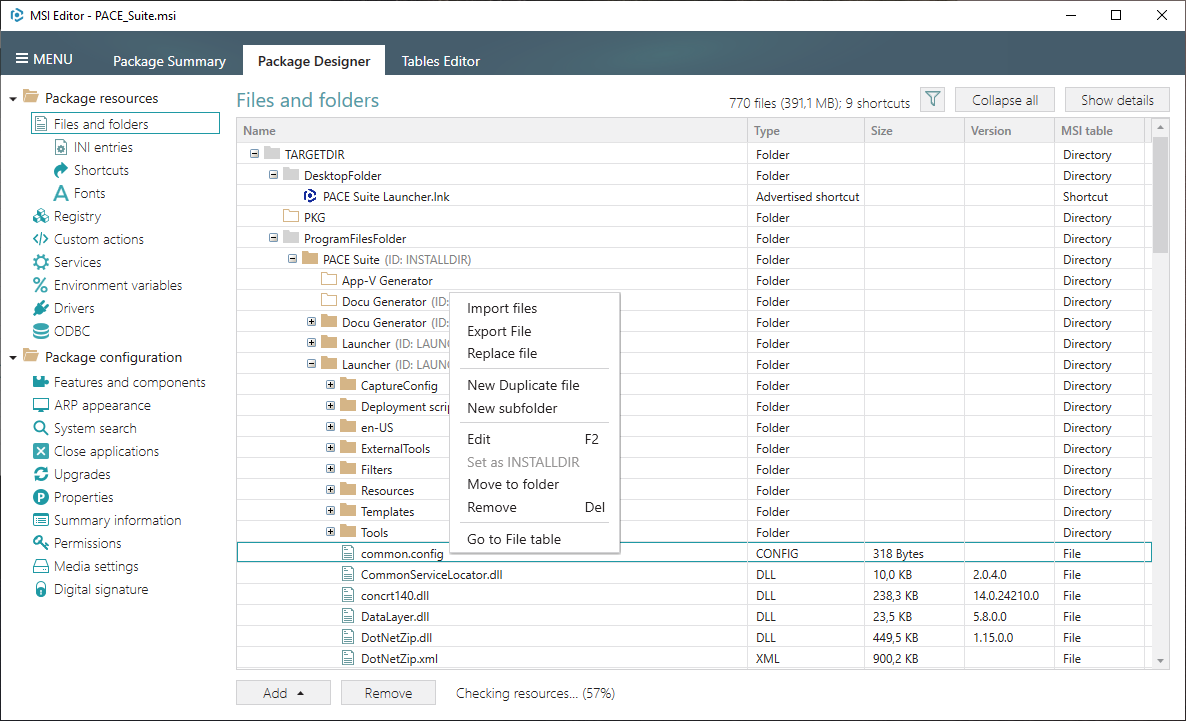
- Generate an arbitrary identifier for the duplicate file entry, select a path from the Target (installation) folder field where the duplicated file must be installed and pick a Component_ from the list that will control installation/removal of the duplicated file. Then, click Save.
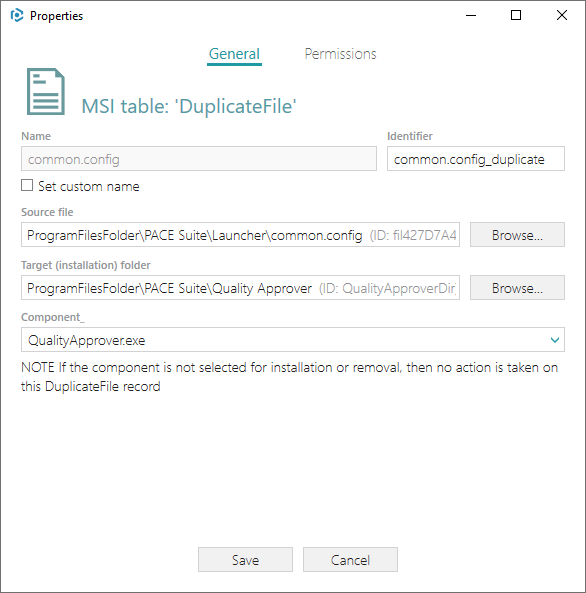
Note
PACE Suite covers the whole range of application packaging tasks - learn more.
Try PACE Suite for free - 21 days no obligations unlimited trial with all functions unlocked.
