Note
You are not reading the most recent version of this documentation. See the latest version available.
[MSI] Permission settings (SecEdit)¶
Configure the SecEdit tool to propagate the specified file system and registry permissions of the MSI package.
To manage permissions changes in the MSI package, see [MSI] Set/remove file system permissions, and [MSI] Set/remove registry permissions.
Important
Precondition: Open an MSI package in MSI Editor (see Open MSI/MST).
- Go to the Package Designer > Pemrissions tab.
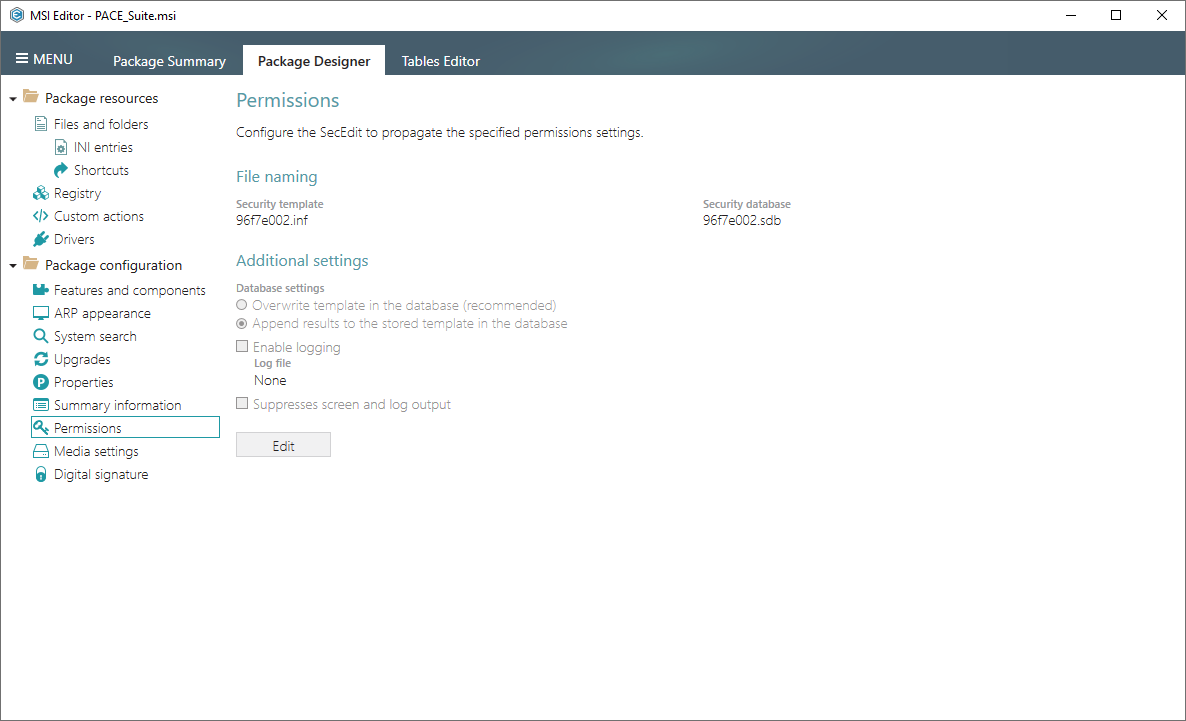
- Click Edit to modify the SecEdit settings.
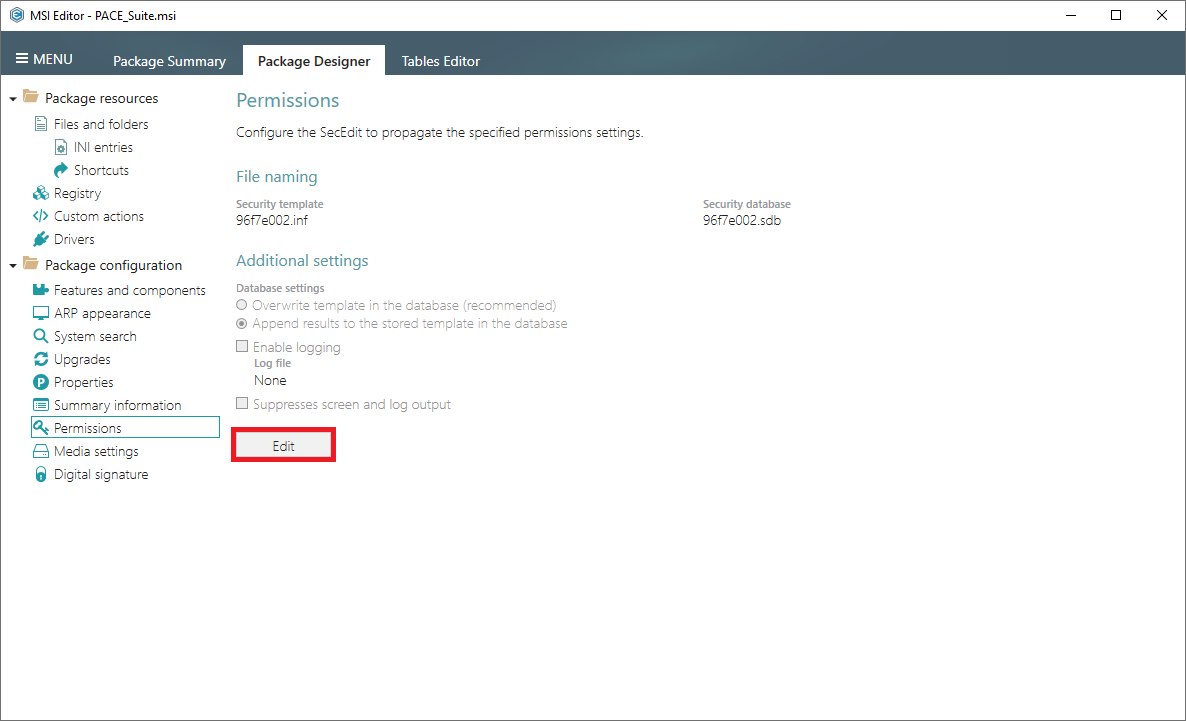
- Update the necessary settings such as names of security template and database files, override database, logging and silent options. Afterwards, click Save.
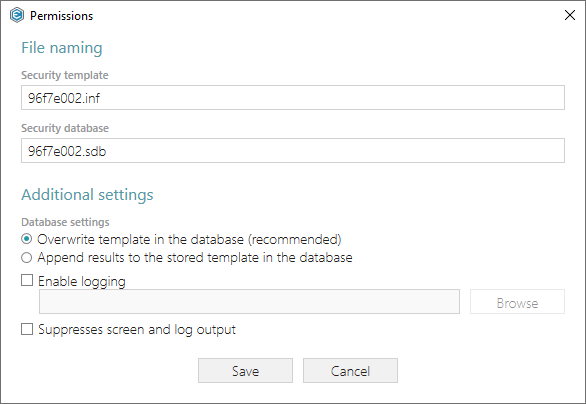
Note
PACE Suite covers the whole range of application packaging tasks - learn more.
Try PACE Suite for free - 30 days no obligations unlimited trial with all functions unlocked.
