Note
You are not reading the most recent version of this documentation. See the latest version available.
[MSI] Edit custom action¶
Edit a custom action of the MSI package.
Important
Precondition: Open an MSI package in MSI Editor (see Open MSI/MST).
- Go to the Package Designer > Custom actions tab.
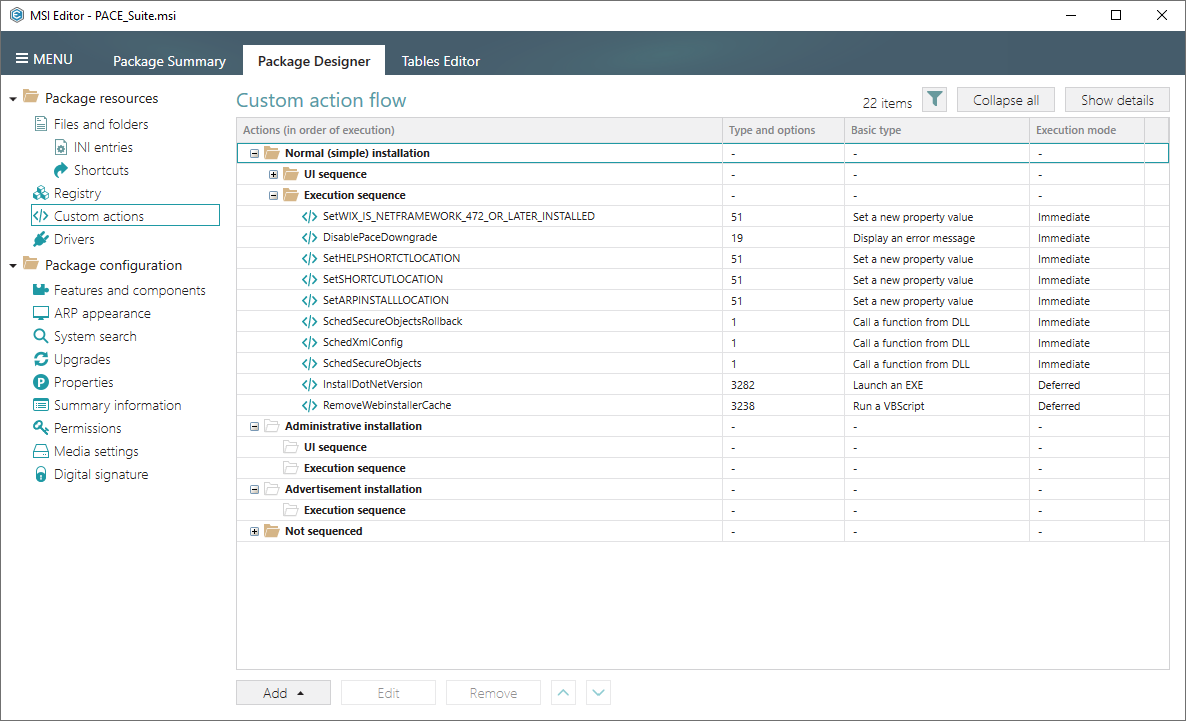
- Select Edit from the context menu of the required custom action.
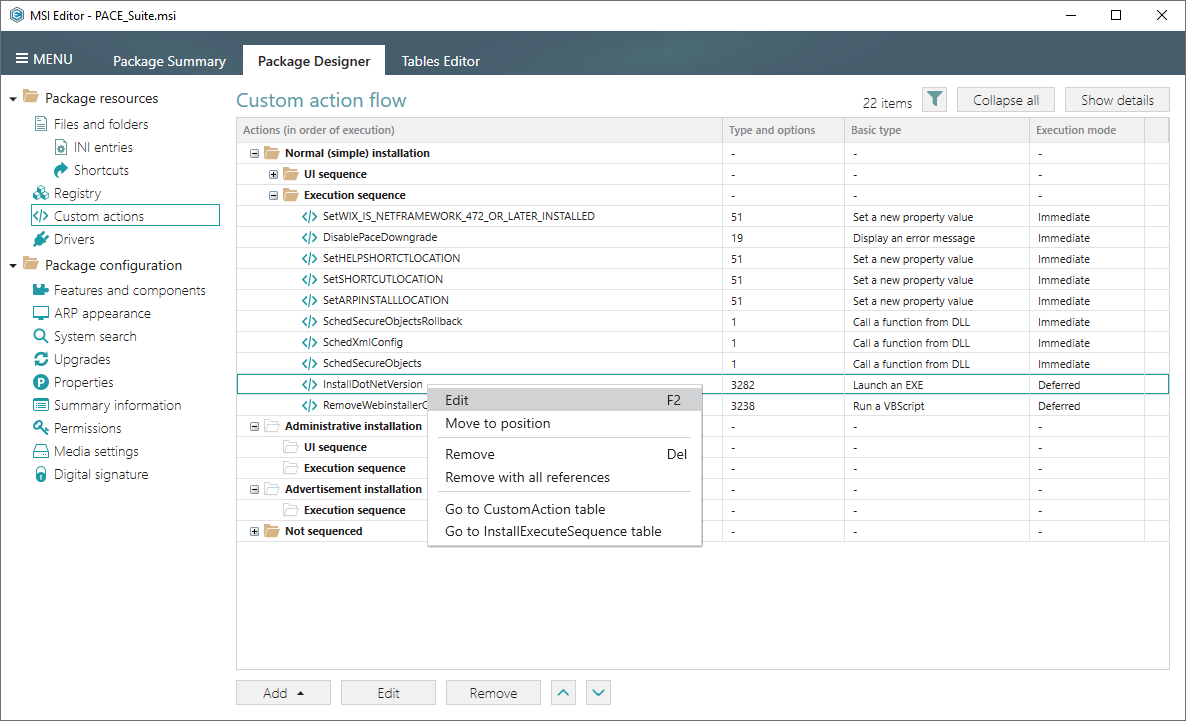
- If needed, change the basic type of your custom action and click Next.
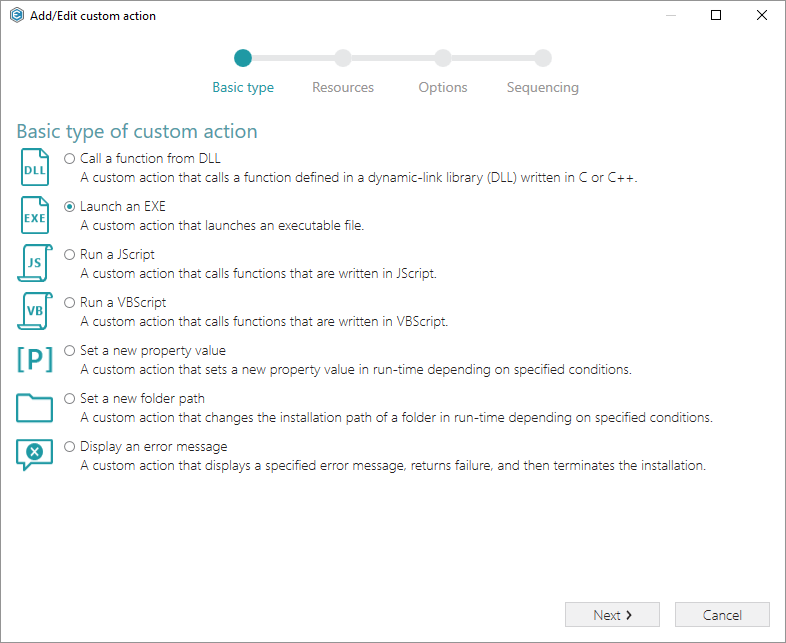
- Update the resource, launched by this custom action and click Next.
Note
All incompatiable options are disabled.
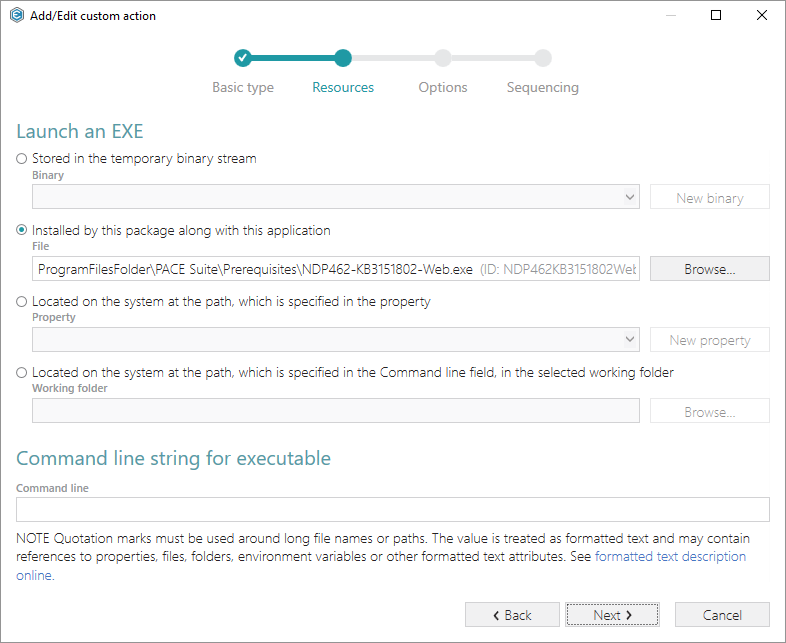
- Update the Action name, Execution mode, execution context, scheduling, return processing and other options. Then, click Next.
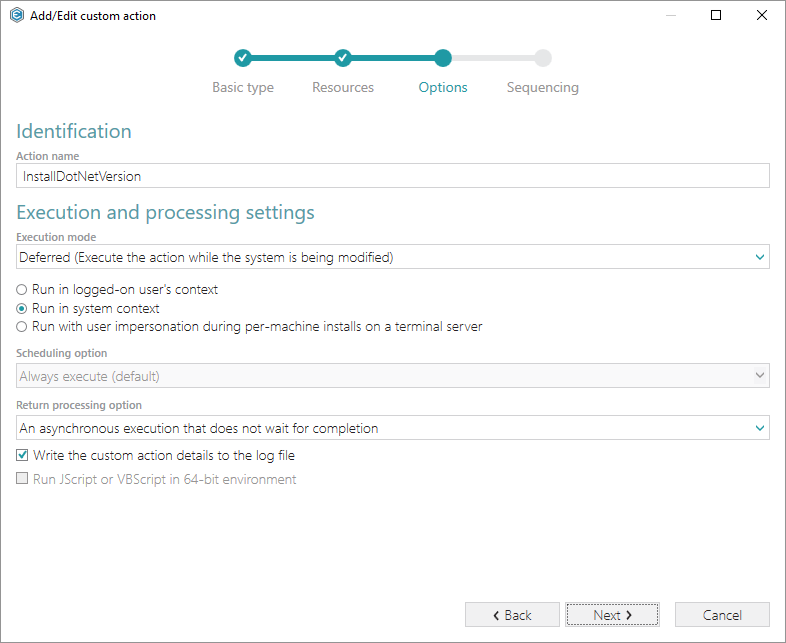
- Update a position that defines where to run your custom action. Click Finish to update your custom action.
Note
Incompatible sequence positions and sequences are disabled.
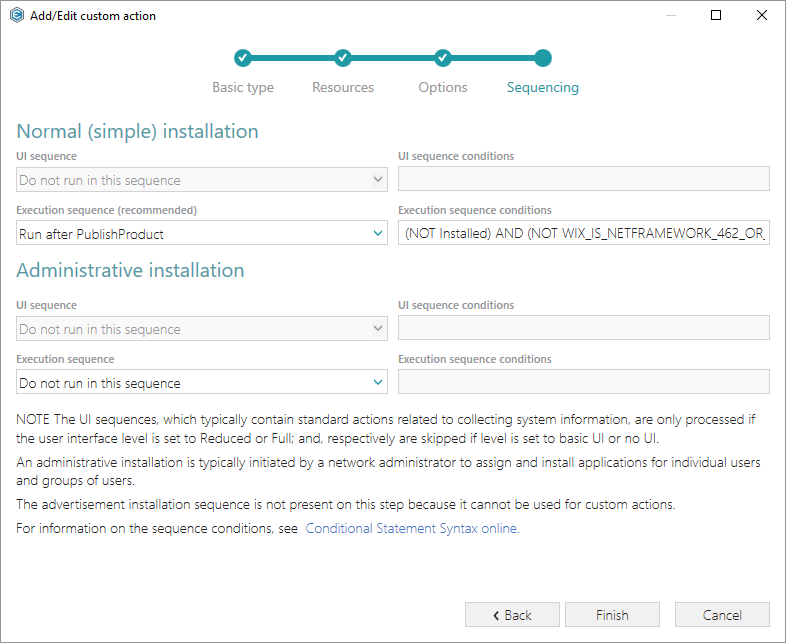
Note
PACE Suite covers the whole range of application packaging tasks - learn more.
Try PACE Suite for free - 30 days no obligations unlimited trial with all functions unlocked.
