Note
You are not reading the most recent version of this documentation. See the latest version available.
[MSI] Add standard (built-in) actions¶
Add standard (built-in) actions to the MSI package.
Important
Precondition: Open an MSI package in MSI Editor (see Open MSI/MST).
- Go to the Package Designer > Custom actions tab.
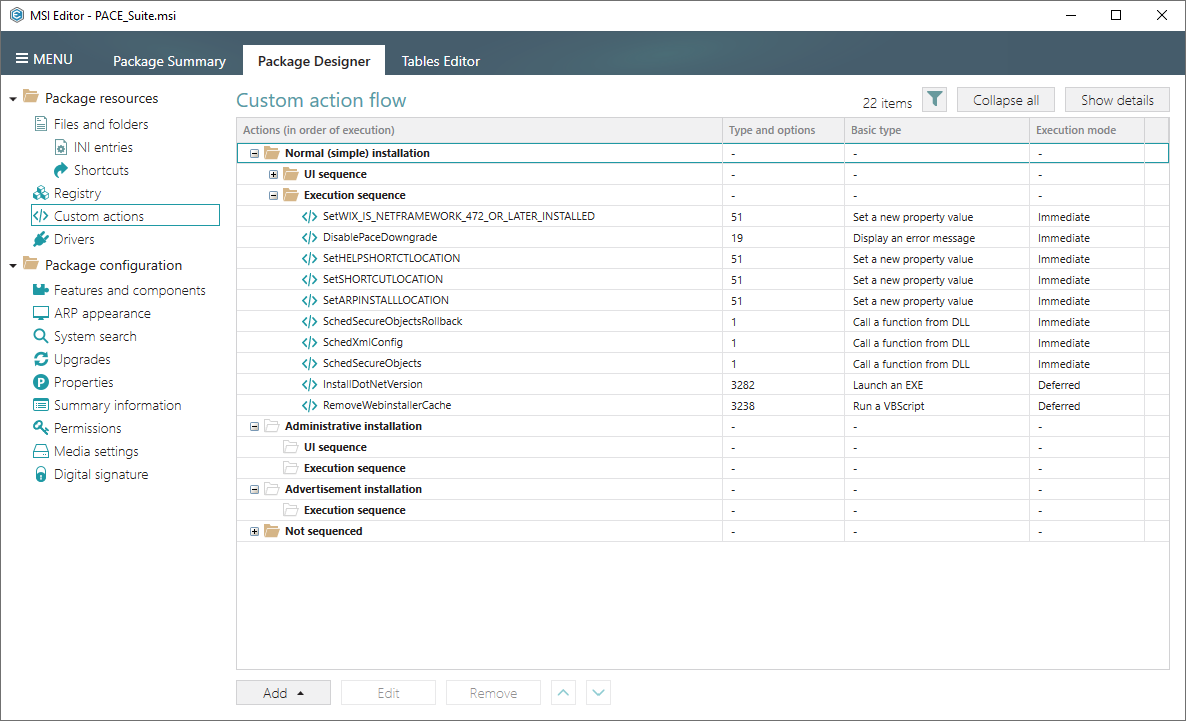
- (Optional) To review the existing standard actions that are hidden by default, click on
 and untick the Hide
standard actions filter.
and untick the Hide
standard actions filter.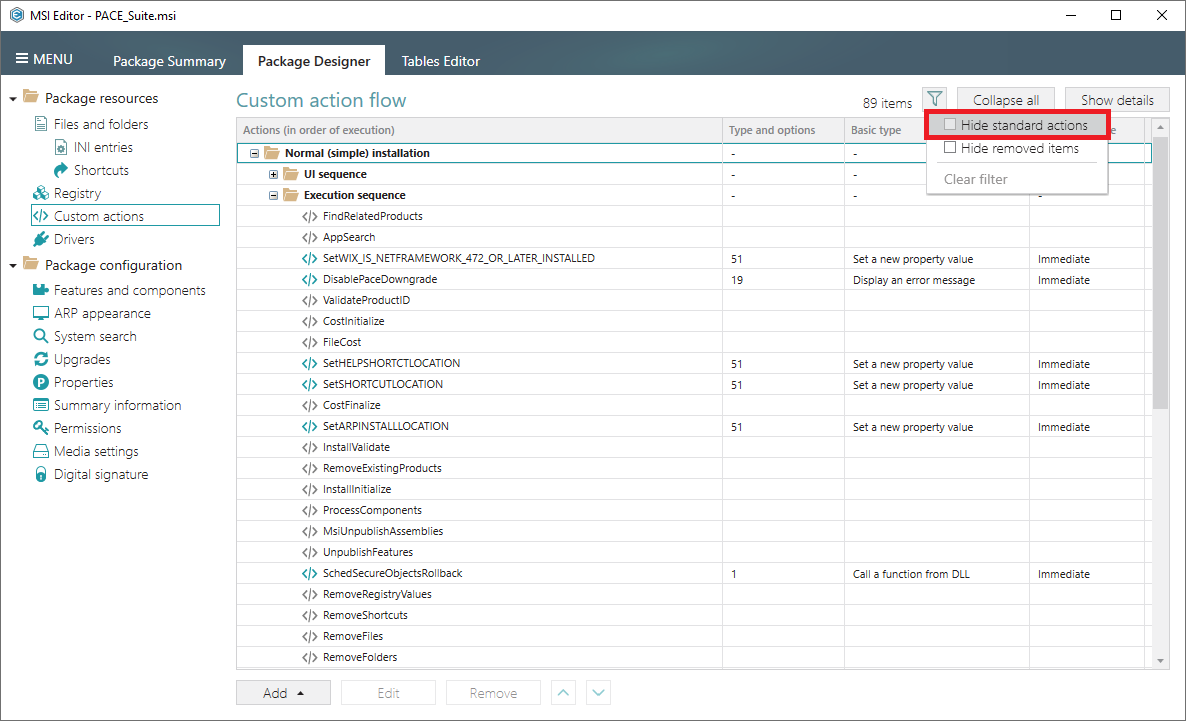
- Select Add > Standard actions from the toolbox.
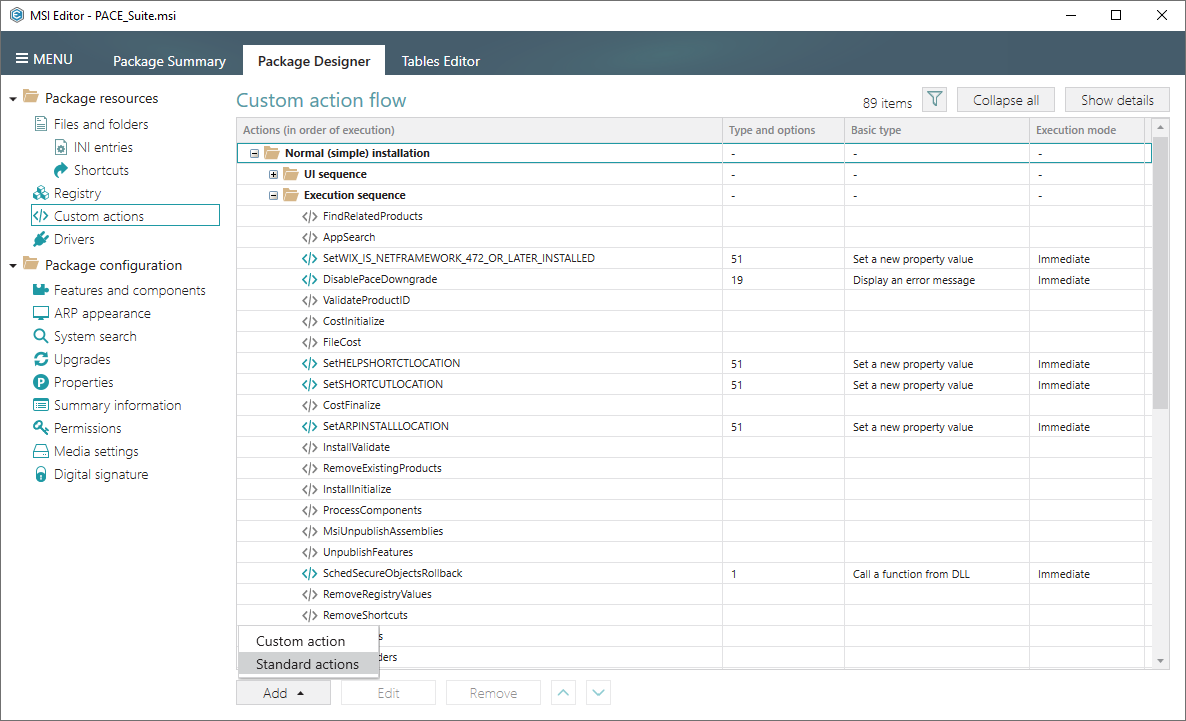
- Select the necessary standard actions and click Add. You can add many actions to the different installation sequences at once.
Note
The list displays only those standard actions that do not exist in the package.
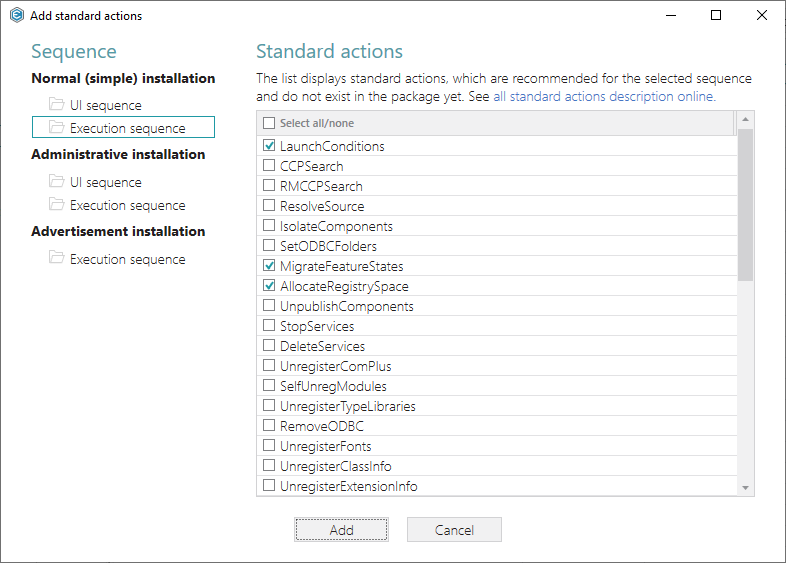
Note
PACE Suite covers the whole range of application packaging tasks - learn more.
Try PACE Suite for free - 30 days no obligations unlimited trial with all functions unlocked.
