Note
You are not reading the most recent version of this documentation. See the latest version available.
MSI from scratch¶
Create a blank MSI in MSI Editor, add folders, files, registry entries and shortcuts directly to the MSI package.
- Run MSI Editor either from the Start Menu shortcut or from Launcher.
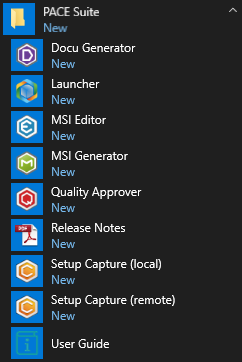

- Select New MSI… from the MENU to create a new empty MSI package.

- Specify a name and a destination location for the package and click Save.
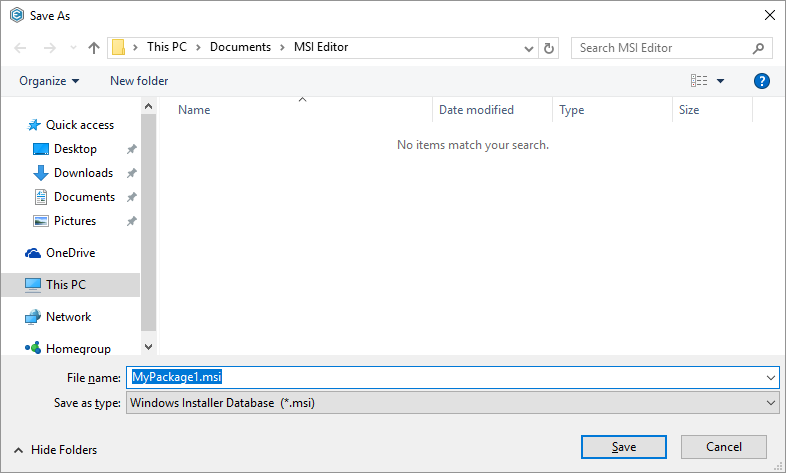
- Now, import resources into your package and set product information:
- To save the package, select Save from the MENU.
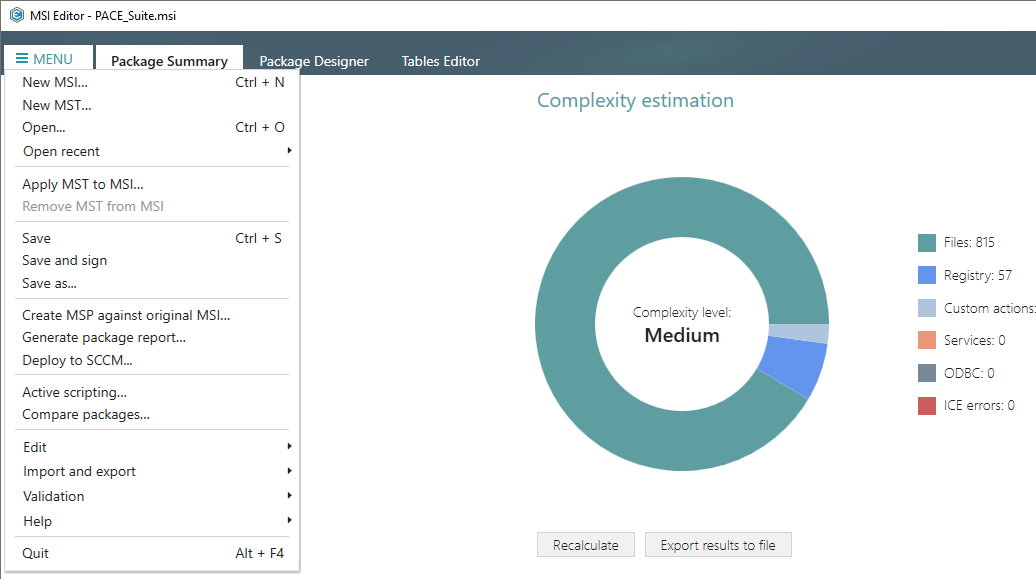
Note
Since version 5.3.2 PACE Suite builds MSI packages with the UTF-8 code page of a database. A package with this encoding is capable of installing resources with extended characters in the titles.
Note
PACE Suite covers the whole range of application packaging tasks - learn more.
Try PACE Suite for free - 30 days no obligations unlimited trial with all functions unlocked.
